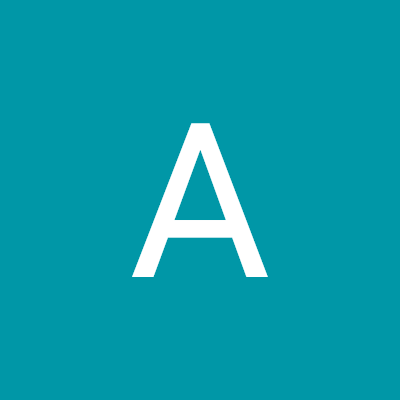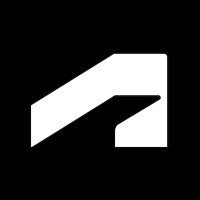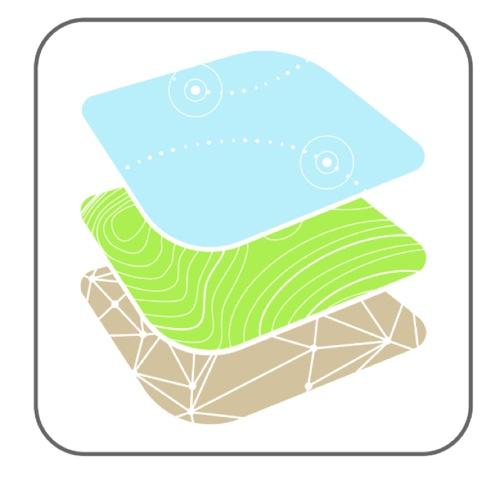CAD Reader
@CadReader
CAD Reader is a fast, simple, lightweight and free tool for viewing, annotating and measuring the DWG/DXF drawings.
You might like
📍 Need precision? Add exact coordinates to your drawings on-site with CADReader. dwg.fastcadreader.com #DWGViewer #CADAnywhere

📷 Need precision? Add exact coordinates to your drawings on-site with CADReader. dwg.fastcadreader.com #FieldWork #CADTools

📷 Edit line types, colors & more — fast! Change drawing properties anytime with CADReader. dwg.fastcadreader.com #DWGEdit #MobileCAD

📷 Add real-world context! Insert photos directly into your DWG files using CADReader Mobile. dwg.fastcadreader.com #SitePhotos #CADOnTheGo

📷 Customize your CAD view! Change background color in CADReader to suit your style or reduce eye strain. dwg.fastcadreader.com #CADReader #CustomView #FastAndAccurate #AutoCAD #CADTools

📷 Easily set scale in your AutoCAD drawings with CADReader — precise measurements made simple! Try it now and work smarter. dwg.fastcadreader.com #CADReader #SetScale #AutoCAD #CADTools

📷 Modify your AutoCAD drawings effortlessly with CADReader — edit, update, and manage your designs on the go! Get started today! dwg.fastcadreader.com #CADReader #AutoCAD #DrawingModification #CADTools

海上生明月, 天涯共此时📷📷 Wishing you a bright and joyful Mid-Autumn Festival!

📷 Measure polygon areas easily with CADReader — precise and hassle-free for all your CAD drawings! Try it today and simplify your workflow. dwg.fastcadreader.com #CADReader #PolygonArea #MeasureSmart #CADTools

🌐 New Language Support! CADReader now speaks German 🇩🇪 & Korean 🇰🇷! Switch languages in settings and work your way. Update now and experience a smarter, more global CADReader! 🌍 dwg.fastcadreader.com #CADReader #NewFeatures #CAD #GermanUI #KoreanUI #ExcelExport

🚨 Can’t open newer CAD files? Try CADReader — lightweight, fast, and supports the latest AutoCAD versions. 📲 View & convert drawings anytime, anywhere – even on mobile! dwg.fastcadreader.com #CADReader #AutoCAD #CADtools #EngineeringLife #MobileCAD #DraftingMadeEasy
New Features Alert in CADReader! Export Shape List to Excel Easily export all measured shapes into Excel with one click — perfect for organizing, sharing, and reporting your data! 📷 Try it out - dwg.fastcadreader.com #CADReader #NewFeatures #EngineeringTools #CAD
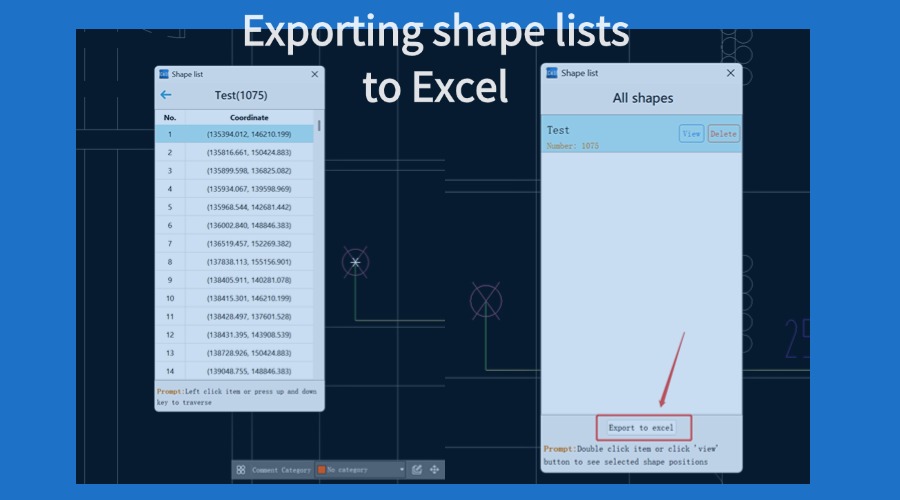
📷 Need to quickly spot shapes in your CAD file? With CADReader, you can easily identify lines, circles, arcs, and more — instantly! 📷 Simple. Fast. Accurate. dwg.fastcadreader.com Try it now! #CADReader #IdentifyShapes #SmartCADTools #AEC

📷You design it — let CADReader Editor simplify it. Fast, lightweight, and easy to use on Mac & Windows. Perfect for engineers, architects, and surveyors. 📷Open, edit, overlay — all in seconds. dwg.fastcadreader.com Try it now! #CADReaderEditor #CADMadeEasy #SmartDesignTools
📷 Too many layers in your CAD file? With CADReader's Layer Management, you can easily show, hide, lock, or unlock layers — all in a few taps! Stay focused. Stay organized. dwg.fastcadreader.com 📷 Try it now! #CADReader #LayerManagement #SmartReview

📷 Export Comment Categories Easily! Organize your comments by category in CAD Reader and export them in just a few clicks. Streamline your workflow and keep everything neatly tracked! dwg.fastcadreader.com #CADReaderTips #Productivity #SmartWorkflow

📷 Organize & Export Measurements Effortlessly! Use Comment Categories in CAD Reader to sort your measurements and export them quickly — no more messy tables! dwg.fastcadreader.com

📷 Switch iPads? Transfer CAD Files in a Snap! Moving your CAD drawings from an old iPad to a new one is easier than you think. Follow these simple steps and keep your work ready to go! Check it out 📷 dwg.fastcadreader.com

📷 Count Pile Points in Just 5 Seconds! No more manual counting — get accurate results instantly with this quick CAD tip. Learn how 📷 dwg.fastcadreader.com

Edit Drawings Mark it. Note it. Fix it. 📷 With CAD Reader, you can edit drawings anytime, anywhere! What’s the first thing you’d edit? dwg.fastcadreader.com

United States Trends
- 1. Rosalina 38K posts
- 2. Bowser Jr 12.5K posts
- 3. Jeffrey Epstein 85.8K posts
- 4. $SENS $0.70 Senseonics CGM N/A
- 5. $LMT $450.50 Lockheed F-35 N/A
- 6. $APDN $0.20 Applied DNA N/A
- 7. #NASDAQ_MYNZ N/A
- 8. Michael Wolff 5,856 posts
- 9. H-1B 72.4K posts
- 10. Virginia Giuffre 6,714 posts
- 11. Jameis 5,501 posts
- 12. Marvin Harrison Jr. N/A
- 13. Mario Galaxy 87.1K posts
- 14. #wednesdaymotivation 5,375 posts
- 15. AJ Brown 5,255 posts
- 16. Luigi 10.9K posts
- 17. Benny Safdie 5,183 posts
- 18. House Democrats 41.6K posts
- 19. Captain Marvel 2,399 posts
- 20. #Wednesdayvibe 2,905 posts
You might like
-
 This is Suzhou
This is Suzhou
@ThisisSuzhou -
 FORTEC Switzerland AG
FORTEC Switzerland AG
@FORTEC_CH -
 Explore Gansu
Explore Gansu
@ExploreGansu -
 Discover Hohhot
Discover Hohhot
@HohhotChina -
 Fincantieri
Fincantieri
@Fincantieri -
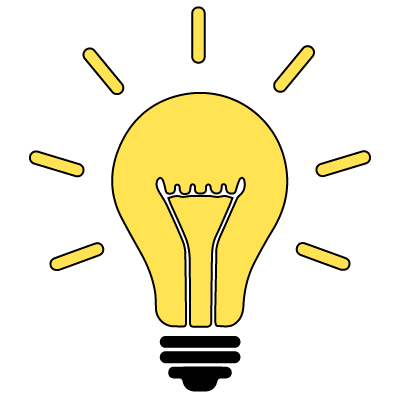 DeltalogiX
DeltalogiX
@deltalogix -
 Tongxiang China
Tongxiang China
@Tongxiang_China -
 Charming Yiwu
Charming Yiwu
@CharmingYiwu -
 Deng Shenghui
Deng Shenghui
@DengSH_CNBMPNG -
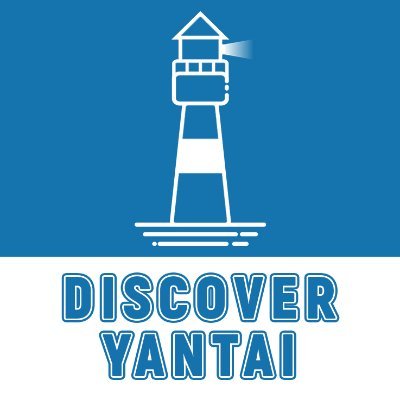 Discover Yantai_JP
Discover Yantai_JP
@JpYantai -
 1ONLINEHOST - Professional web hosting 2025
1ONLINEHOST - Professional web hosting 2025
@1onlinehost -
 Explore Haikou
Explore Haikou
@ExploreHaikou -
 CSCEC Malaysia
CSCEC Malaysia
@CscecM -
 Explore Pingyang
Explore Pingyang
@ExplorePingyang -
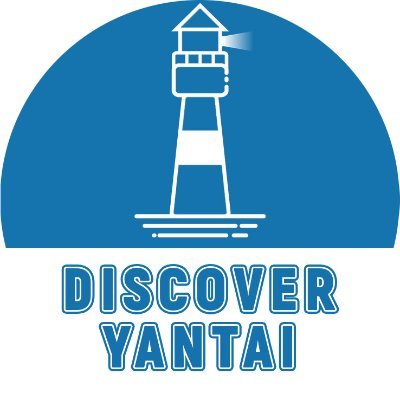 Discover Yantai_KR
Discover Yantai_KR
@KrYantai
Something went wrong.
Something went wrong.