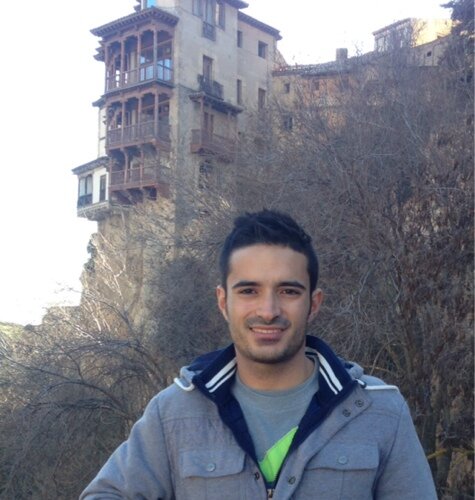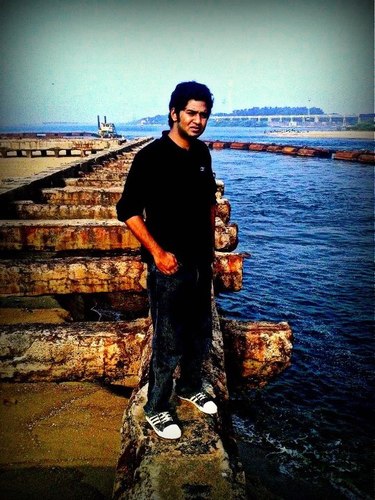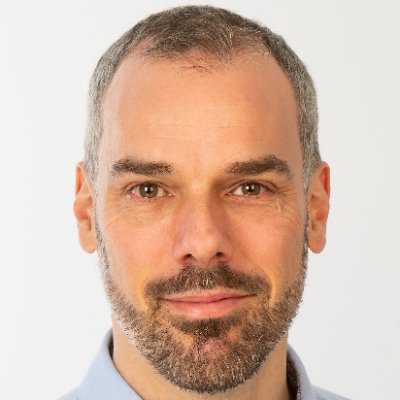Eclipse Tips
@Eclipse_Tips
Tips about Eclipse Plug-in Development
You might like
Open a resource in your system's file explorer by using Show In > System Explorer context menu or, use shortcut Alt+Shift+W, X. #EclipseTips
Code as if your future method is there and use Ctrl+1 to create it. Note that parameters and return type are guessed for you! #EclipseTips
Create a model class complete with getters/setters and constructors in 35 seconds using the 'Source' menu (with shortcuts!). #EclipseTips
Type 'main' in the body of a Java class and auto-complete will fill in the famous 'public static void main' method body. #EclipseTips
You can select a statement and 'enclose' it in a System.out.println through the template auto-completion. Very handy! #EclipseTips
Often you want to move lines up/down. Press Alt+Up/Dn to move the lines along with the cursor. Indenting is corrected for you. #EclipseTips
Ctrl+Space can also "Insert common prefixes automatically". Enable it in Java > Editor > Content Assist preferences. #EclipseTips
Want to move a class to another package but afraid of messing up the imports? Just drag and drop it! #Eclipse takes care of it. #EclipseTips
Use Ctrl+E to quickly filter and switch to any open editor. Close selected editor with 'Delete' key or 'Close' context menu. #EclipseTips
To find information about images present in your workspace or target platform, use Plug-in Image Browser view. #EclipseTips
Reddit comments about Eclipse 4.7 M7 is pretty negative towards IntelliJ. Are the IntelliJ fanboys losing interest? reddit.com/r/programming/…
Don't remember how the method name starts? No problem, type the middle or end or camel-case and auto-complete will find it! #EclipseTips
Directly paste your source code into a Java project and don't worry about creating packages and classes. #Eclipse handles it. #EclipseTips
Never again write your fors and foreaches manually. Just type 'for' and autocomplete to have it done for you! #EclipseTips
In less than 6 hours, @smcela who is part of the @EclipseJavaIDE team will host a webinar on Eclipse IDE tips! Visit meetup.com/Virtual-Eclips…
Are you a fan of developing using all available space? Eclipse has a full screen mode for you. Alt+F11 is the shortcut! #EclipseTips
Here's our Edit -> Toggle Block Selection tool (or just hit Shift+Alt+A) in action. Very useful! #productivity #EclipseTips
You can also use #ContentAssist Ctrl+Space to create getters and setters in @EclipseJavaIDE. #EclipseTips #productivity
While #debugging, click on the line that you wan to run to and use Ctrl+R (Run To Line)! #EclipseTips
If you want to know where and how a variable was declared just press Shift while hovering and you'll get it in-place! #EclipseTips
United States Trends
- 1. Falcons 13.2K posts
- 2. Drake London 2,407 posts
- 3. Max B 13K posts
- 4. Kyle Pitts 1,295 posts
- 5. Raheem Morris 1,000 posts
- 6. Alec Pierce 2,095 posts
- 7. Penix 2,754 posts
- 8. #Colts 2,636 posts
- 9. Bijan 2,563 posts
- 10. $SENS $0.70 Senseonics CGM N/A
- 11. $LMT $450.50 Lockheed F-35 N/A
- 12. $APDN $0.20 Applied DNA N/A
- 13. Badgley N/A
- 14. #Talus_Labs N/A
- 15. #AskFFT N/A
- 16. #ForTheShoe 1,474 posts
- 17. Zac Robinson N/A
- 18. Good Sunday 76.8K posts
- 19. #DirtyBirds N/A
- 20. Jessie Bates N/A
You might like
Something went wrong.
Something went wrong.