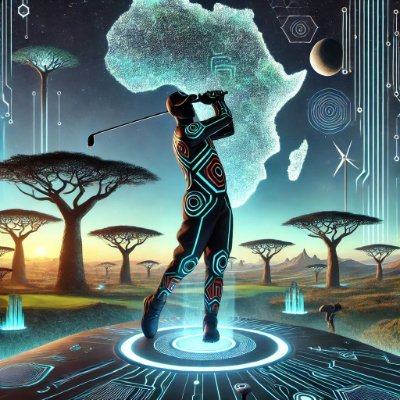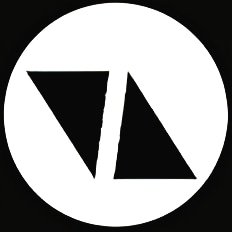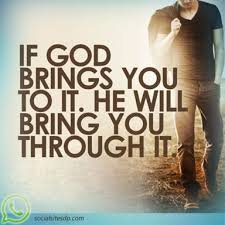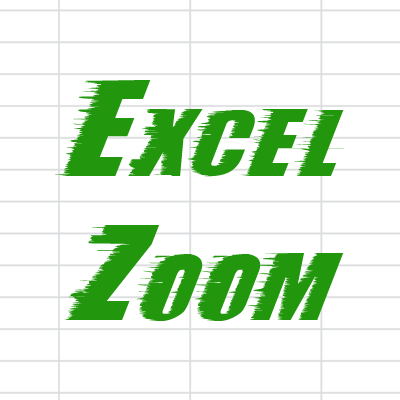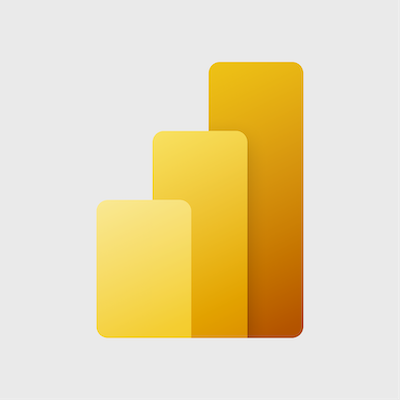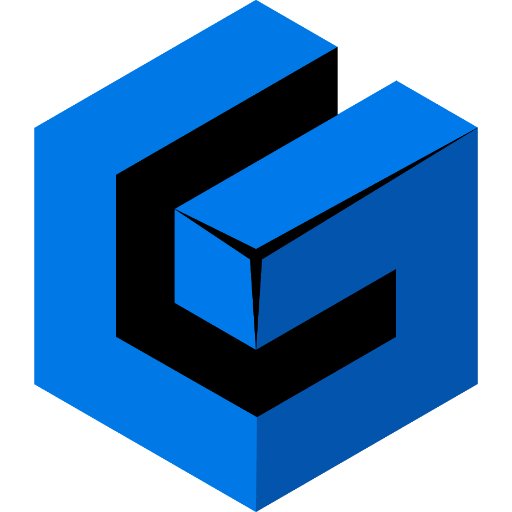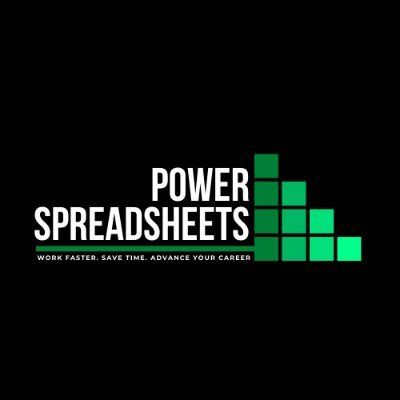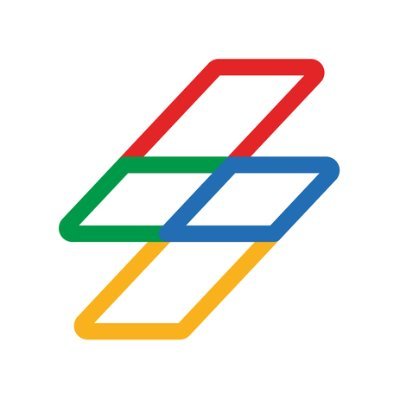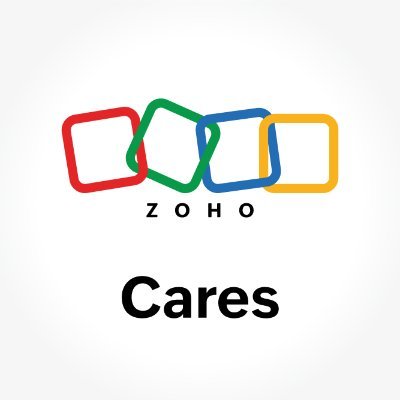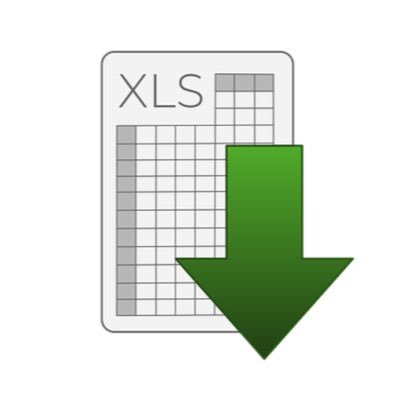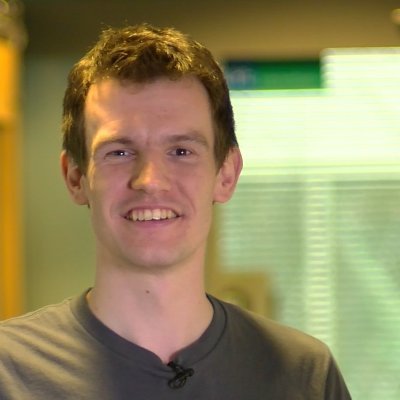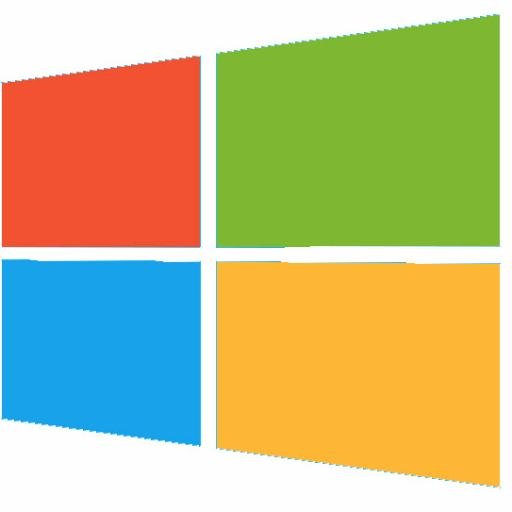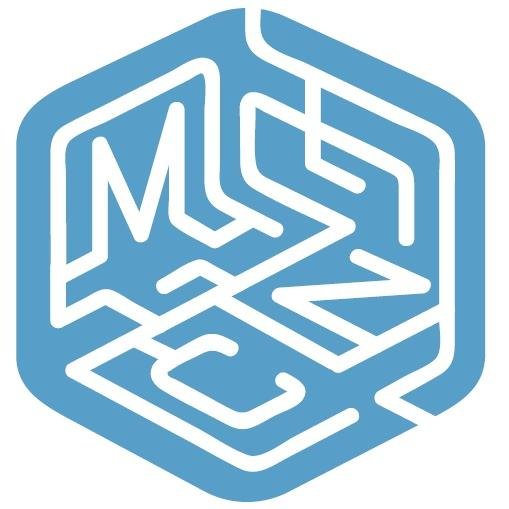Cat
@ExcelCat
Excel enthusiast, slowly making the move from troubleshooter/magician to credible programmer.
You might like
Join us on October 29 for the 'More new data types in Excel' LinkedIn Live event. We’ll share demos and show you how to transform organization data into rich data types in #Excel. Learn more: msft.it/6017TL3Jv

When I first heard that cases were missing I thought “can’t be an Excel problem, the rows run out at 1,048,576 which is bigger than even total cases”. I never thought they’d have a case per COLUMN. Unbelievable. And yes: Excel columns end at 16,384 aka “XFD”.
It’s shameless self promotion time ! Read to find out a bit more about me and my role with @EnergiseLtd
Nice!
I'm lovin' the new indicator icon in Power Query (#PowerBIDesktop) that alerts me to a note stored as part of an applied step. This gives me a lot more confidence to make notes against a step as I know I will find it again later when I need it. Great job @PowerQuery team

Ever needed to move one of your windows over to another monitor? WIN + Shift + Left/Right Arrow will do this for you without having to reach for your mouse, and it's our #FeatureOfTheWeek! 😊👩💻
FREE 10 HOUR EXCEL PIVOT TABLE COURSE! I have just released my comprehensive Pivot Table course with 230 video tutorials over at YouTube so you can finally get better at Excel and get the promotions & pay rises that YOU deserve... 👉youtube.com/watch?v=vA2NiY…

youtube.com
YouTube
Master Excel Pivot Tables, Excel Slicers and Interactive Excel...
WOW! The #Excel team slipped the LET function into Insiders Fast yesterday!!! Finally - storing a variable inside an Excel formula. First look here: youtu.be/xSTBNta65ns

youtube.com
YouTube
Excel First Look at LET: Reusing Formula Logic in Excel - Episode 2325
Elegant no-code solution.
Create an #Excel hyperlink that takes you to the next empty cell for data entry. contexturesblog.com/archives/2020/…

Delighted to have won :) Looking forward to meeting lots of others !
...and we have a winner 🥳 Congratulations to Catherine Parkinson!
In Power Query, List.Contains works with query folding, so instead of having to do joins all the time, just Table.SelectRows(Table, each List.Contains(LookupList, [Column Name])). The list goes right into the T-SQL! Parameters, baby!
Just head from the #Excel team that the new XLOOKUP() function is now available to all #Office365 users on the Monthly channel. Fantastic news!
Excel now supports JSON natively, even :-) Data -> Get Data -> From File -> From JSON
Do you want to force #Excel to open every workbook in a new instance of Excel? File, Options, Advanced, General, Ignore Other Applications that Use DDE. #JustLearnedThis #BizarreName

Excel for iPhone now lets you take a picture of a spreadsheet and import it theverge.com/2019/5/29/1864…
Lots and lots of confetti is #HowWeExcel-ebrate on #SpreadsheetDay! Why do you love Excel? Share below!
Full list of #Excel updates released at #MSIgnite today: microsoft.com/en-us/microsof…
Our #PowerQuery Recipe cards are now available! These handy reference cards lead you step-by-step through some of our favorite data transformation and techniques. Get yours today at powerquery.training/shop/power-que…

United States Trends
- 1. Jets 57.6K posts
- 2. Henderson 17.3K posts
- 3. Justin Fields 5,250 posts
- 4. Drake Maye 13.1K posts
- 5. AD Mitchell 1,855 posts
- 6. Patriots 124K posts
- 7. Judge 169K posts
- 8. Cal Raleigh 5,887 posts
- 9. Diggs 7,163 posts
- 10. Purdue 8,366 posts
- 11. Pats 11.8K posts
- 12. #911onABC 14.7K posts
- 13. #TNFonPrime 2,432 posts
- 14. Braden Smith 1,395 posts
- 15. #TNAiMPACT 4,393 posts
- 16. AL MVP 15.5K posts
- 17. John Metchie N/A
- 18. Mack Hollins 2,459 posts
- 19. #JetUp 1,787 posts
- 20. #NYJvsNE 1,650 posts
Something went wrong.
Something went wrong.