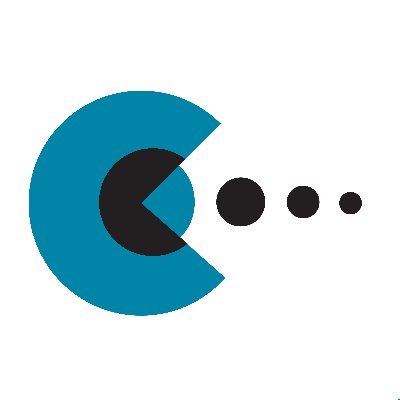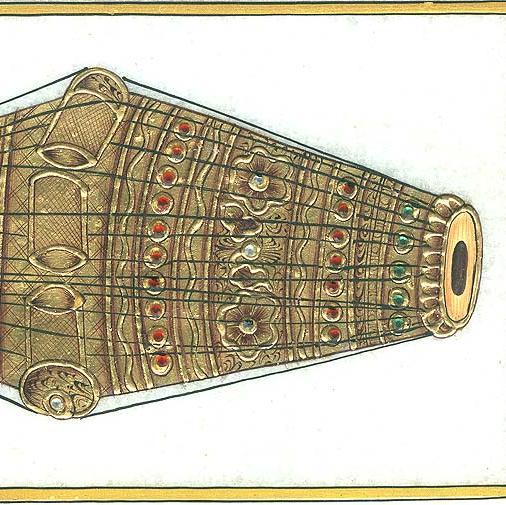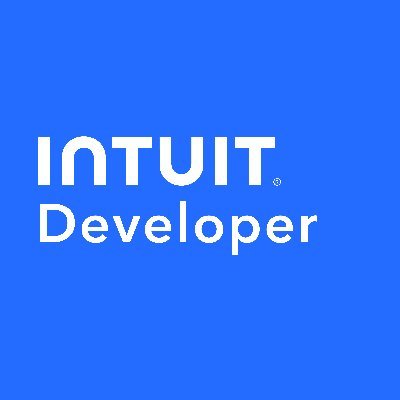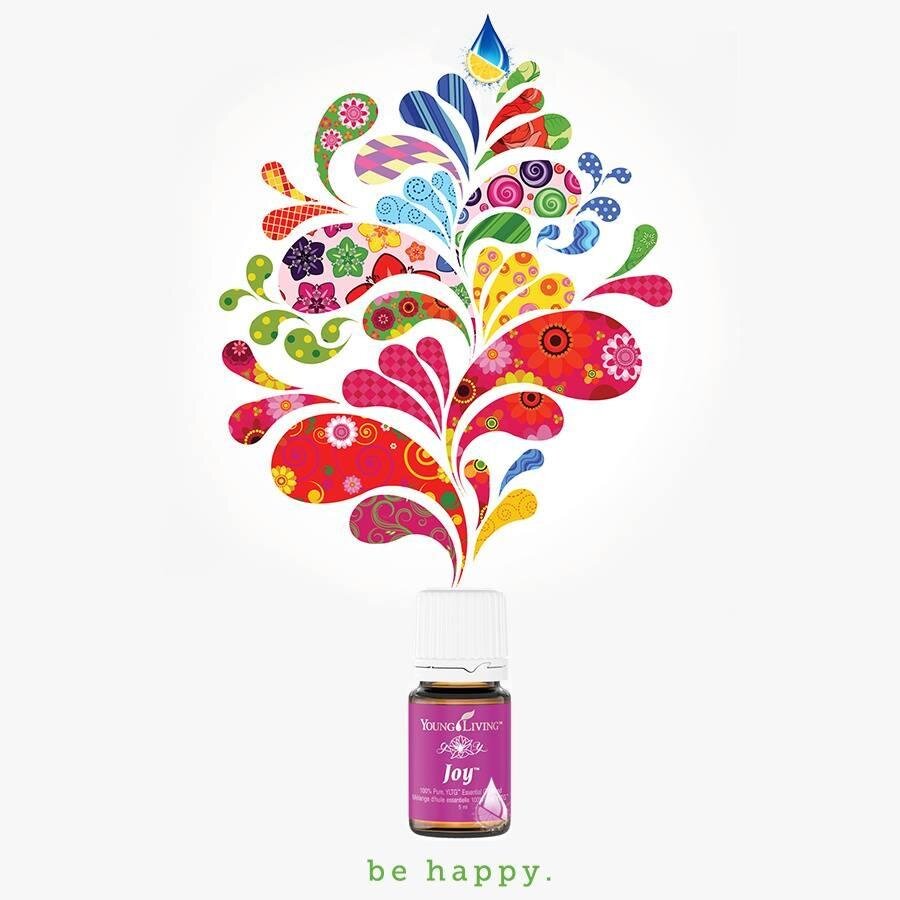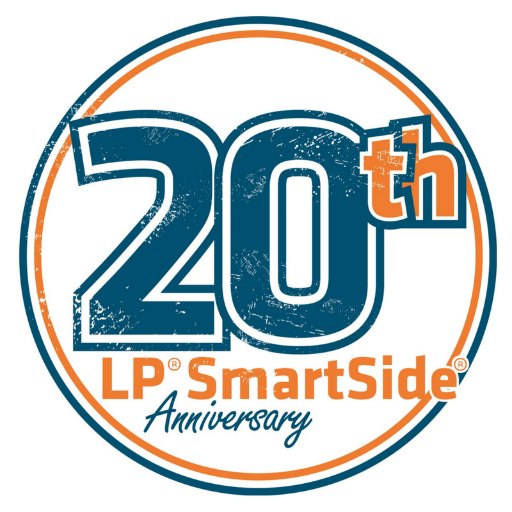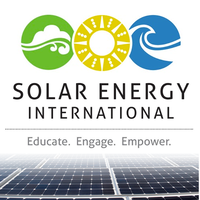GoServicePro
@GoServiceProCom
GoServicePro is a comprehensive suite of integrated products that provides intelligent and automated field service scheduling.
Joined April 2015
You might like
United States Trends
- 1. Sam Darnold 10.6K posts
- 2. Rams 48.8K posts
- 3. Stafford 11.7K posts
- 4. Portuguese 19K posts
- 5. Kenneth Walker 3,045 posts
- 6. Puka 33.4K posts
- 7. Cooper Kupp 1,953 posts
- 8. Seattle 20.7K posts
- 9. Portugal 43.9K posts
- 10. Kubiak 1,555 posts
- 11. McVay 3,512 posts
- 12. Ben Shapiro 23.5K posts
- 13. Chris Shula N/A
- 14. #LARvsSEA 1,583 posts
- 15. Al Michaels N/A
- 16. #TNFonPrime 2,937 posts
- 17. Claudio Manuel Neves-Valente 3,776 posts
- 18. Shaheed 3,615 posts
- 19. Kobie Turner N/A
- 20. New Hampshire 17.9K posts
Loading...
Something went wrong.
Something went wrong.