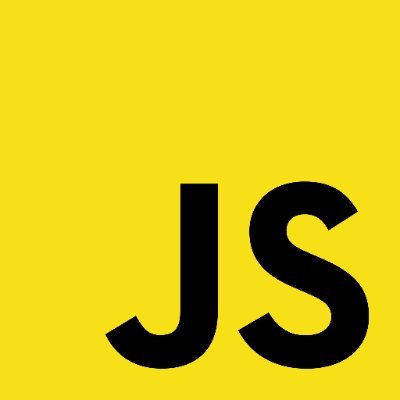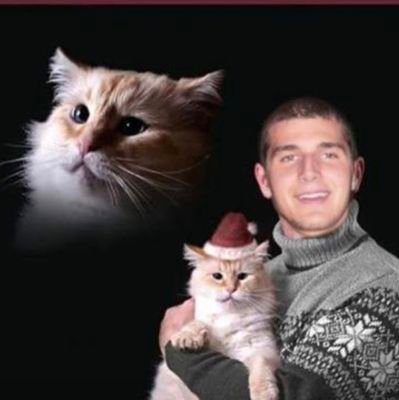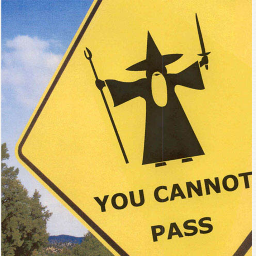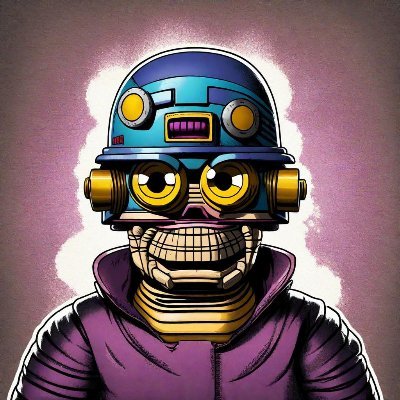A few weeks ago, you all told us your favorite code editor. VS Code won by a longshot. What's your favorite extension or shortcut for @code?
My favourite shortcuts are Ctrl+K S, to save without formatting, and Ctrl+K R, to revert changes on a range while checking git changes.
Prettier, because I am worst at maintaining my code to look good. And Github Copilot XD
Live Server is awesome, when it's not buggy... My gotos: eslint, prettier, GitLens, and CSpell (spell check for code) Also @NxConsole and (my most used) Peacock by @John_Papa
1 QuokkaJs 2 Prettier 3 Live Server 4 REST API Client (Thunder Client)
ESLint. Incredibly useful tool for having clean and concise JS code.
Live server and shortcut is Ctrl + B to hide/show file explorer section
Favourite Extension: Prettier... Favourite Shortcut: Ctrl + Alt + arrow key.. Prettier has done a lot for me. Memorable mention: Emmet
Error lens, getting inline warnings and errors before you manually run them files is 👌🏻👌🏻👌🏻
My favorite shortcut is Ctrl+S obviously, but I need to press it few times just in case 😅
Prettier Angular Language Server Material Icons Better Comment Auto Rename Tag Auto Import And one for Sass don't know the name currently xd
United States Tendances
- 1. Dodgers 622K posts
- 2. #WorldSeries 304K posts
- 3. #WorldSeries 304K posts
- 4. Yamamoto 190K posts
- 5. Blue Jays 140K posts
- 6. Will Smith 45.5K posts
- 7. Miguel Rojas 39.1K posts
- 8. Kershaw 28.6K posts
- 9. Yankees 14.6K posts
- 10. Baseball 156K posts
- 11. Dave Roberts 12K posts
- 12. Kendrick 16.1K posts
- 13. Vladdy 21K posts
- 14. Ohtani 81.7K posts
- 15. #Worlds2025 26.7K posts
- 16. Jeff Hoffman 3,370 posts
- 17. Auburn 14.1K posts
- 18. Nike 34K posts
- 19. Cubs 7,360 posts
- 20. Phillies 3,432 posts
Something went wrong.
Something went wrong.