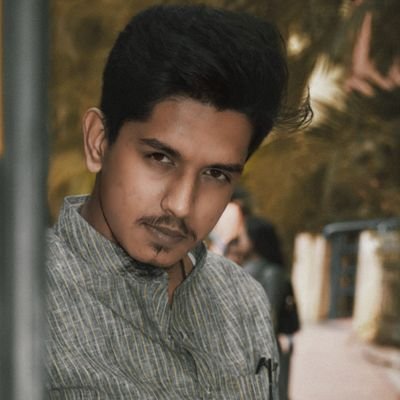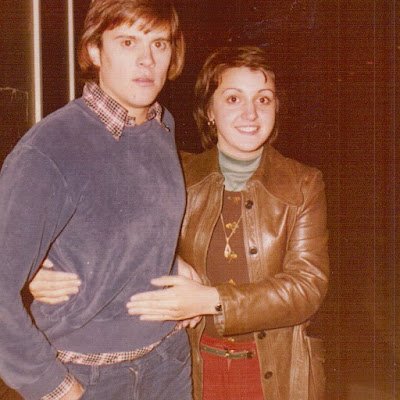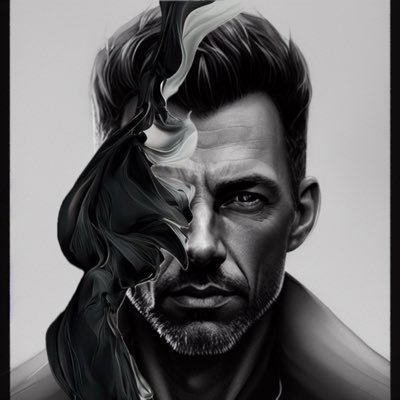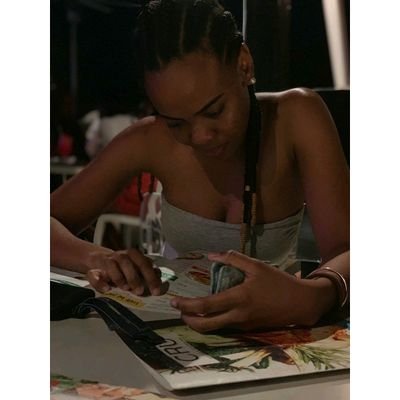KeepSafe Help
@KeepSafeHelp
Keepsafe's official Twitter customer support account. Visit @keepsafe to stay in control of your digital life. Keepsafe YouTube:
Bunları beğenebilirsin
United States Trendler
- 1. Good Sunday 64.2K posts
- 2. #WinterSolstice 6,532 posts
- 3. #AskFFT N/A
- 4. #sundayvibes 4,224 posts
- 5. Muhammad Qasim 25.4K posts
- 6. And Mary 27.4K posts
- 7. Happy First Day of Winter N/A
- 8. Packers 99.3K posts
- 9. Caleb Williams 41.4K posts
- 10. Northern Hemisphere 1,912 posts
- 11. Snowball 12.6K posts
- 12. Willis 73.9K posts
- 13. Yule 6,272 posts
- 14. DJ Moore 31.2K posts
- 15. Malik 41.8K posts
- 16. Doubs 9,529 posts
- 17. Tulsi 73.9K posts
- 18. Black Clover 27.5K posts
- 19. Estime 5,252 posts
- 20. Smart Money 11.2K posts
Bunları beğenebilirsin
-
 Roop Kaur Kooner
Roop Kaur Kooner
@Roopkaurkooner -
 रानी पुरोहित
रानी पुरोहित
@raani_purohit -
 Bobbi Brown
Bobbi Brown
@justbobbibrown -
 Rewild Scotland 🏴🌳
Rewild Scotland 🏴🌳
@RewildScotland -
 دينا نقل عفش بالرياض 0532576530
دينا نقل عفش بالرياض 0532576530
@m0532576530 -
 Ray Walsh
Ray Walsh
@newsglug -
 Green
Green
@Greenaugustus13 -
 Heba Saleh
Heba Saleh
@The_Salehs -
 PRIDE BARCO LOCK COMPANY
PRIDE BARCO LOCK COMPANY
@PRIDEBARCO -
 d a n
d a n
@deaenni -
 Snø Gudinnen
Snø Gudinnen
@Bl0ndeValkyrie -
 taliq
taliq
@TMurtada -
 Bruno
Bruno
@BrukazJ
Loading...
Something went wrong.
Something went wrong.