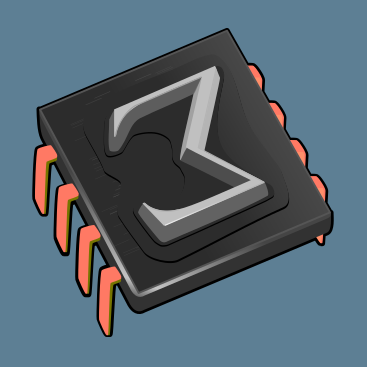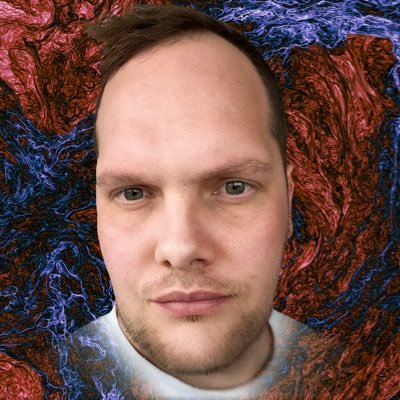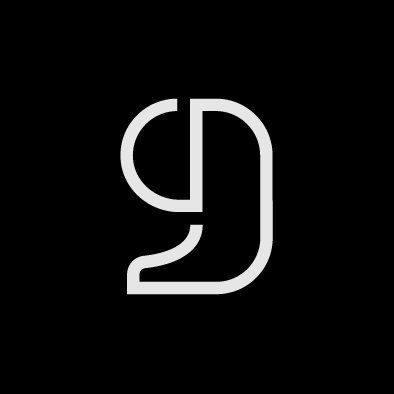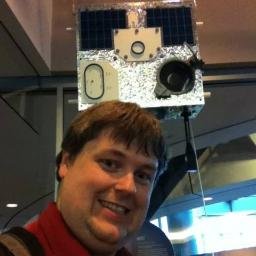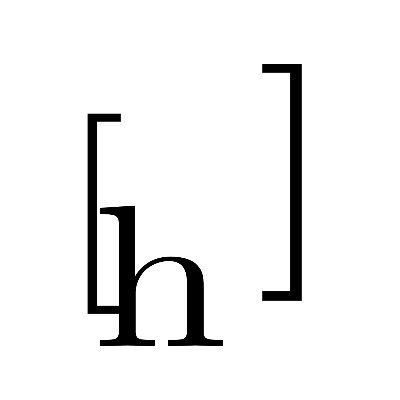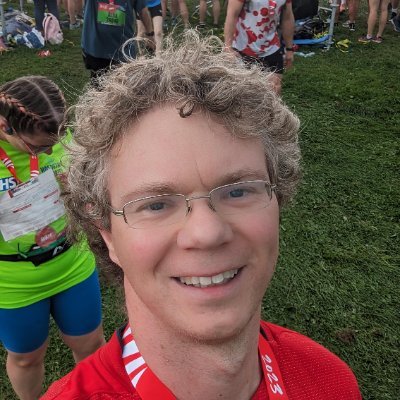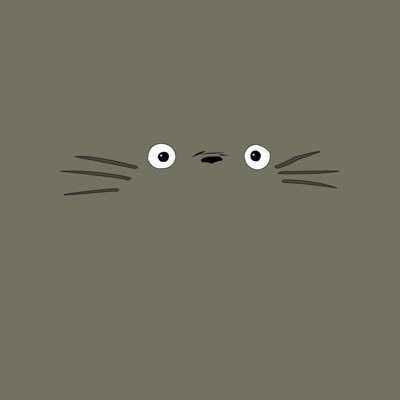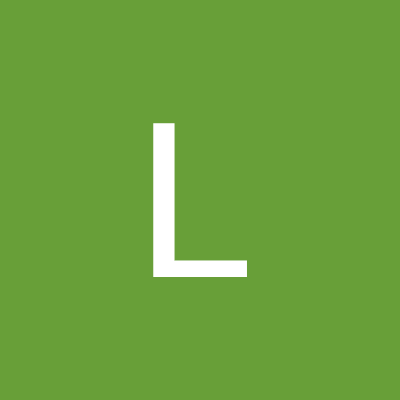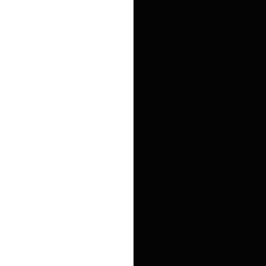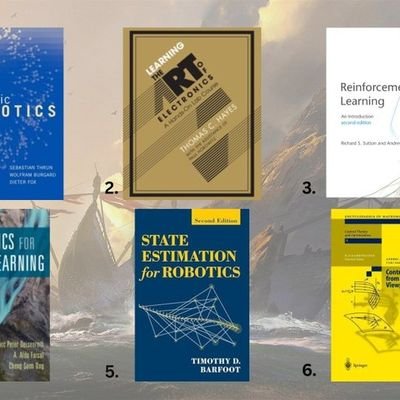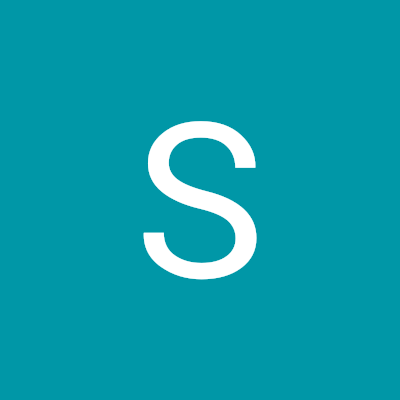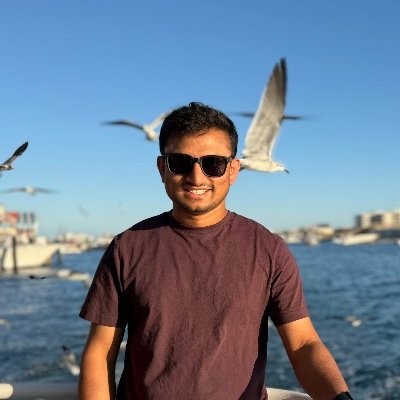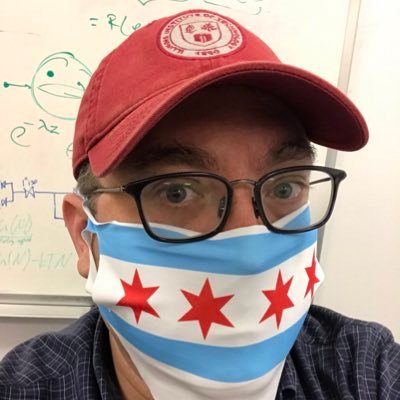Overleaf
@overleaf
Create, edit & publish your research - all from your browser. Our real-time collaborative LaTeX editor automatically produces & displays your typeset document.
You might like
You asked for it! Overleaf's new project-wide search is here: you can now find any text across all the files in your project. No more manual digging through chapters or sections!

It's easy to create multiple columns in your document with LaTeX! Check out this guide on how to implement this layout. overleaf.com/learn/latex/Mu…
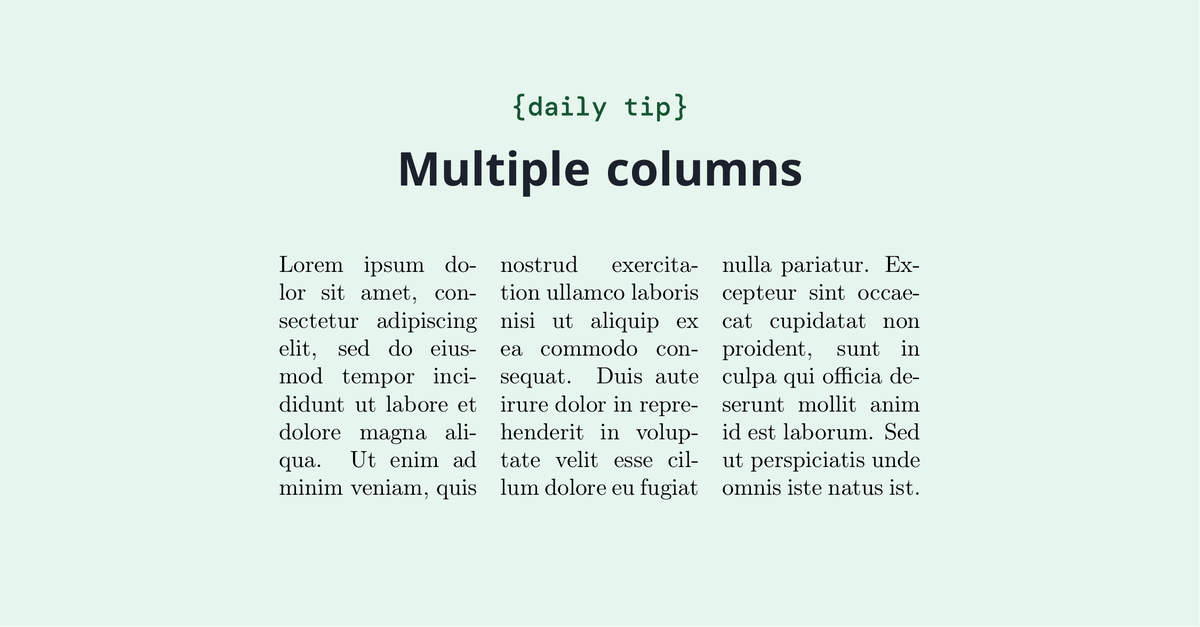
Creating two-sided documents is very easy with LaTeX! This article explains how. overleaf.com/learn/latex/Si…
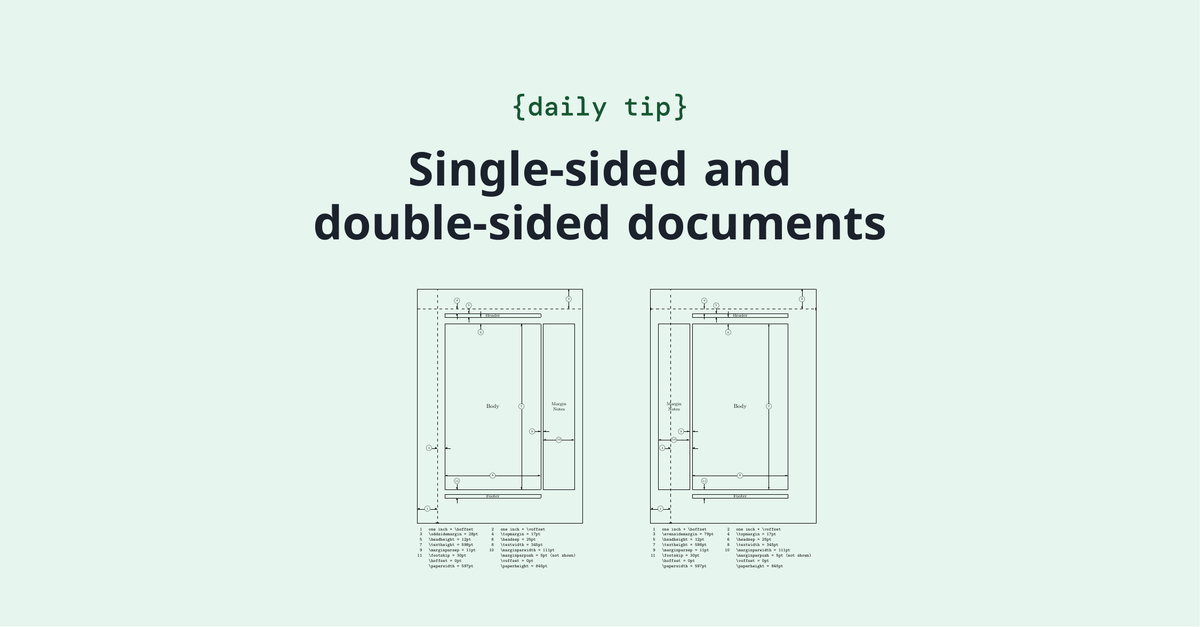
The geometry package provides an easy way to modify the page dimensions (ie., height and width) of your document. Check out our guide on working with page size and margins. overleaf.com/learn/latex/Pa…

Occasionally, left (or right) aligned text may be appropriate for your document (eg., having text within narrow columns). Learn how to change text alignment with LaTeX. overleaf.com/learn/latex/Te…
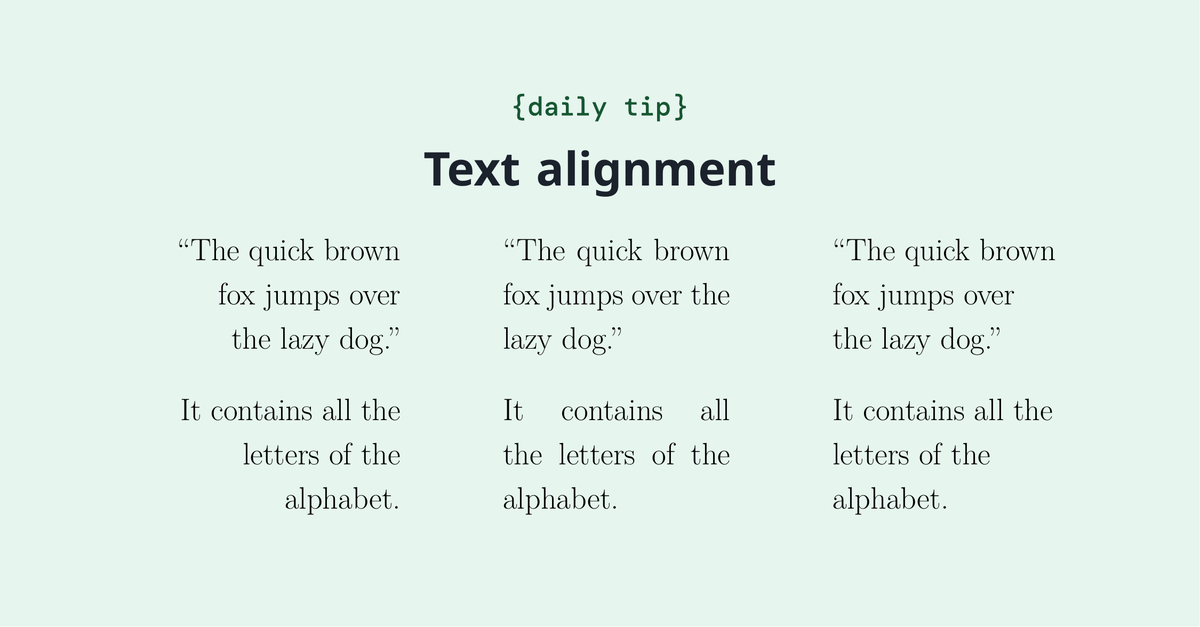
Do you need to have more control over the layout of your document? This article explains how to insert line breaks, page breaks and blank spaces. overleaf.com/learn/latex/Li…
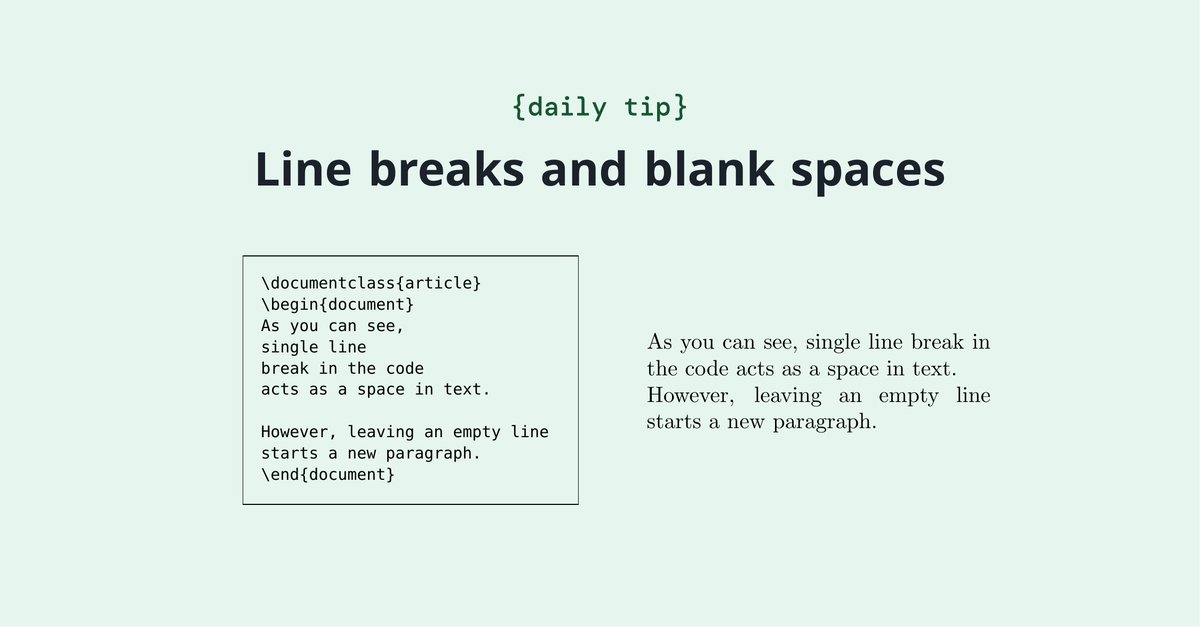
Do you want to change paragraph spacing in LaTeX! In this article, we explore two ways of doing this. overleaf.com/learn/latex/Ar…
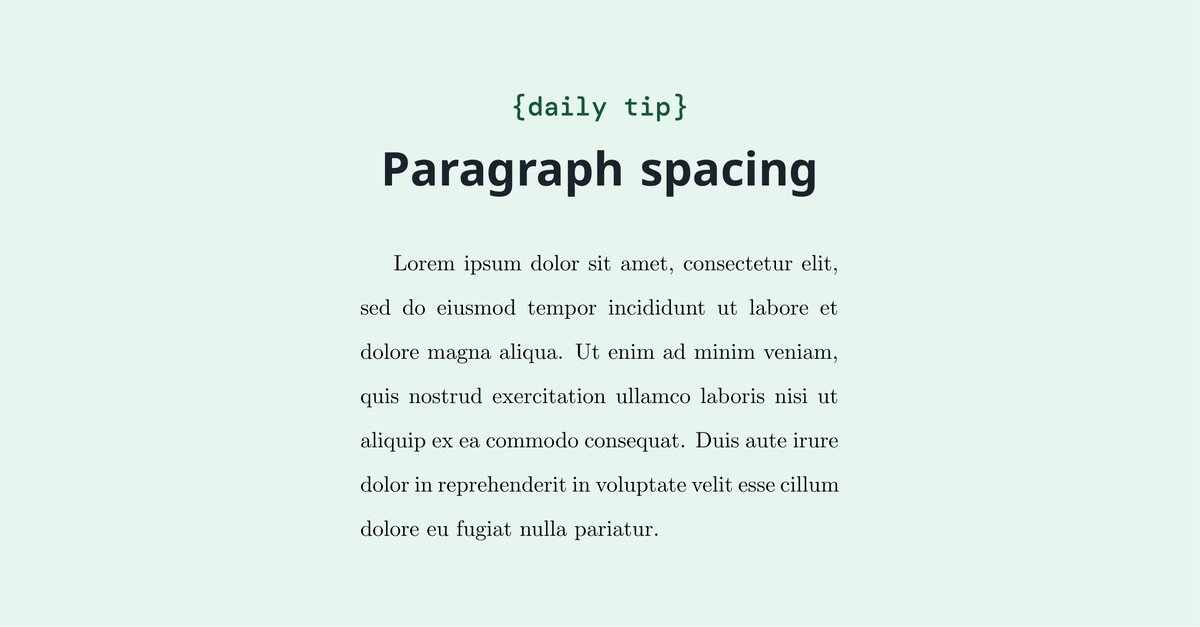
Page numbers in your document can have different styles (eg., using arabic or roman numerals), as well as particular locations (within headers or footers). Check out this article and learn how page numbers can be modified. overleaf.com/learn/latex/Pa…
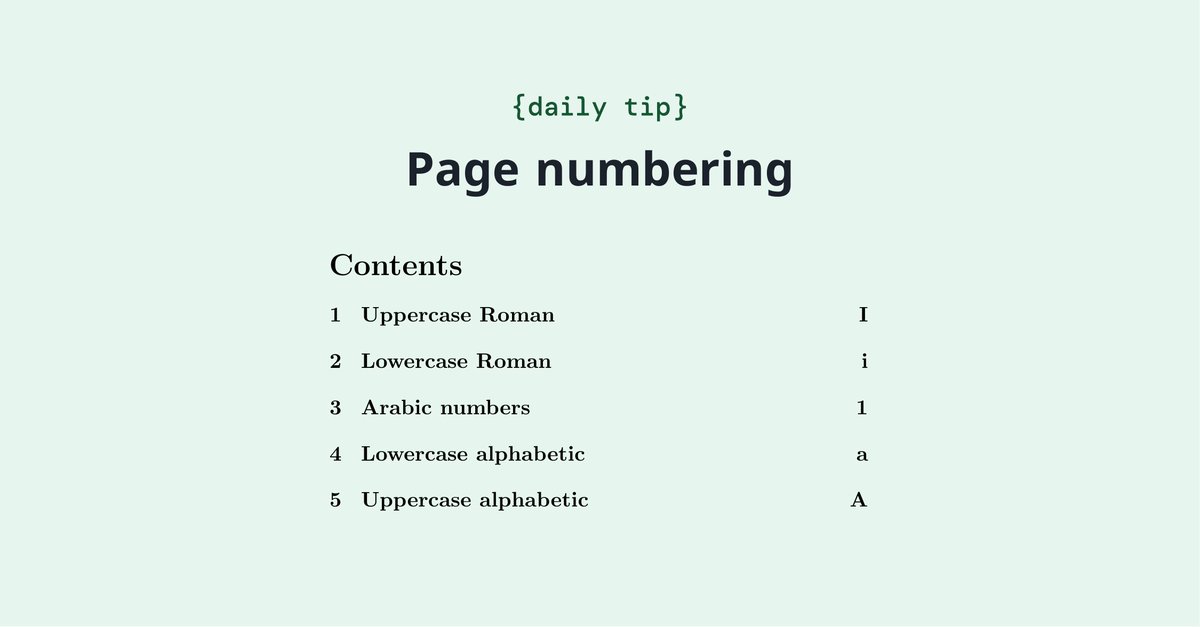
You can easily modify your document headers and footers with LaTeX. We've written this comprehensive guide on how to achieve this. overleaf.com/learn/latex/He…
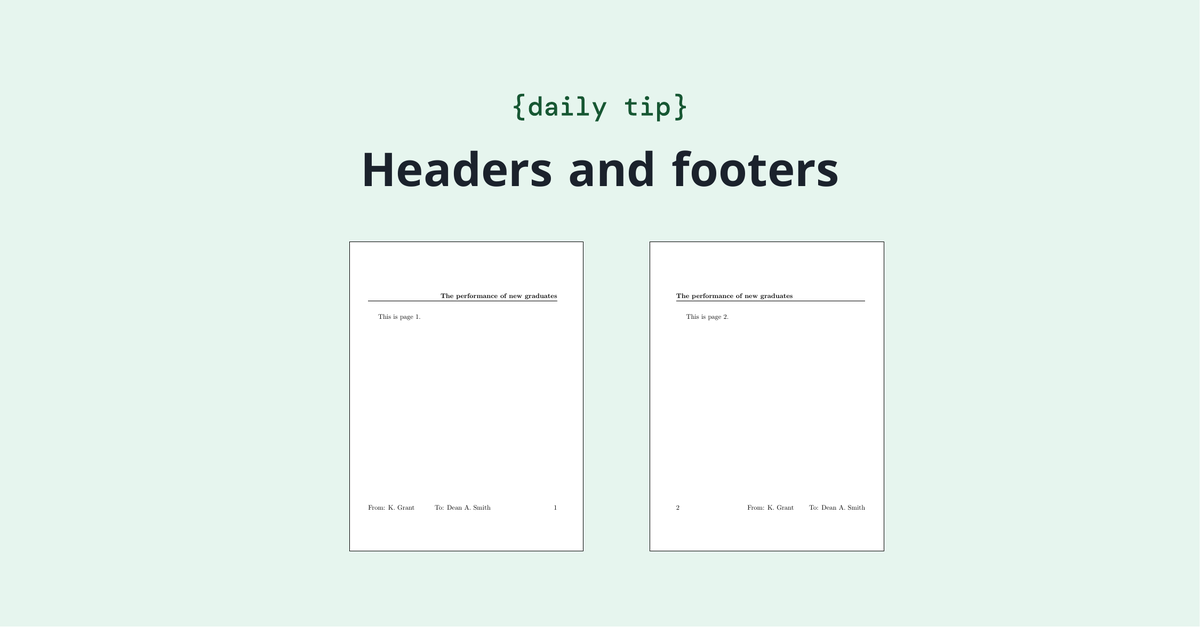
Did you know you can include hyperlinks in your document? That way, you can easily navigate through your PDF file and even open external sources (eg., a website)! Check out this article on how to create hyperlinks. overleaf.com/learn/latex/Hy…

Did you know it's possible to have a LaTeX project with multiple files, so they are joined together to generate a single output? Check out this guide on how to achieve this. overleaf.com/learn/latex/Mu…
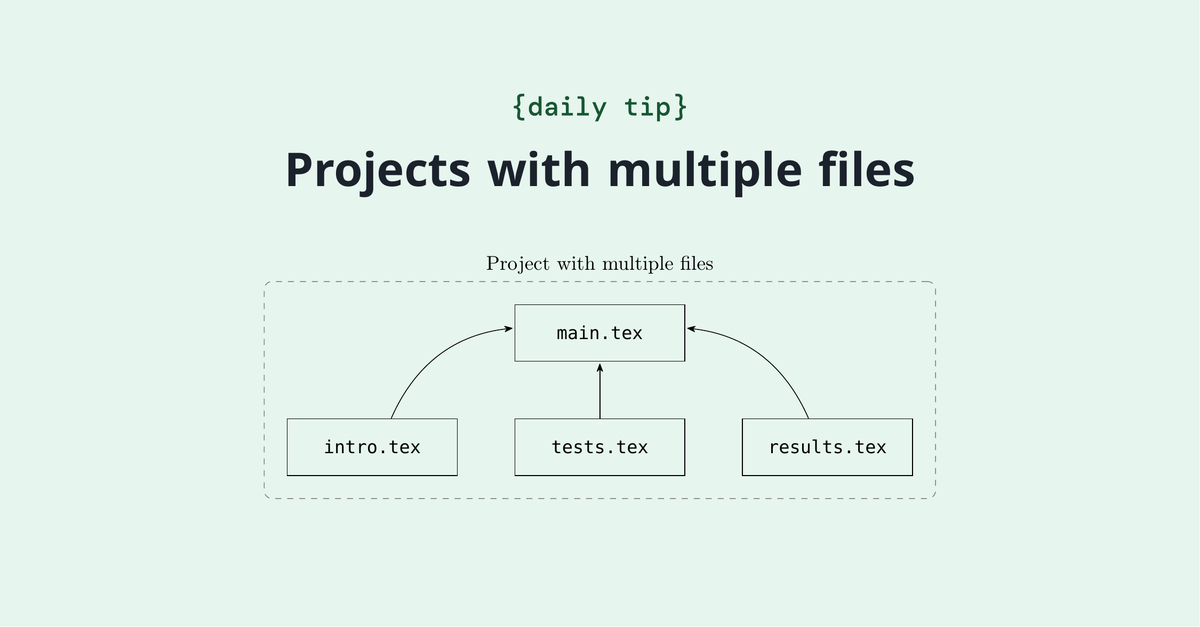
It's sometimes tricky to manage a large project (such as your thesis or book)! We've compiled some tips on how to keep your document organized. overleaf.com/learn/latex/Ma…
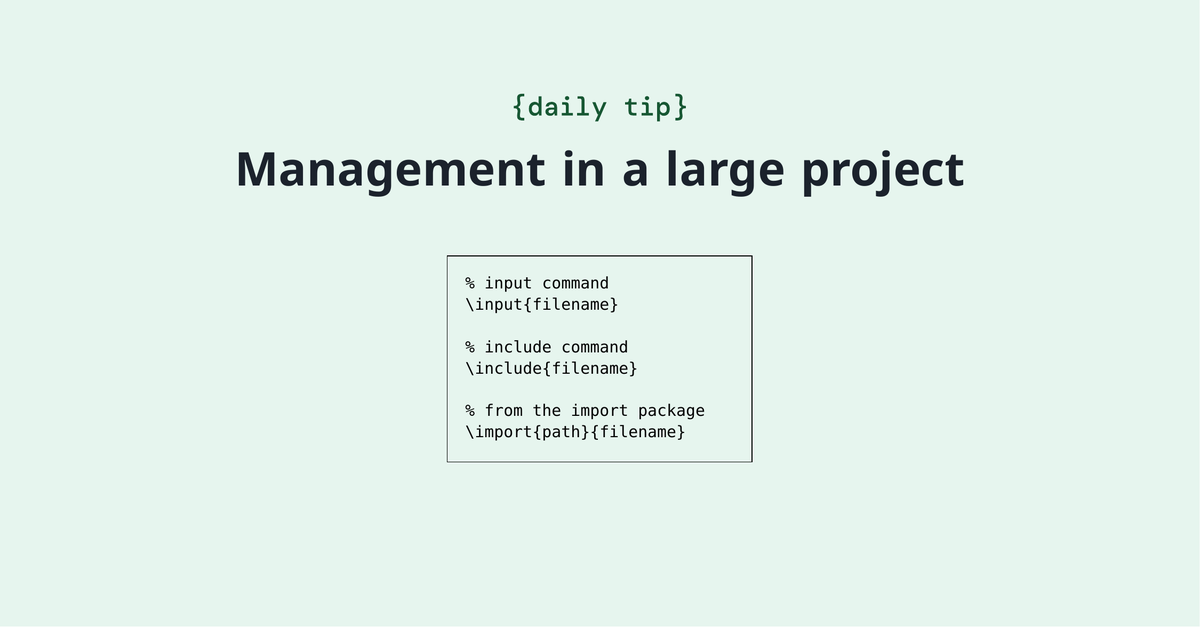
Lists of abbreviations and symbols are common in many scientific documents. LaTeX can help you create and customize these lists. Check it out. overleaf.com/learn/latex/No…
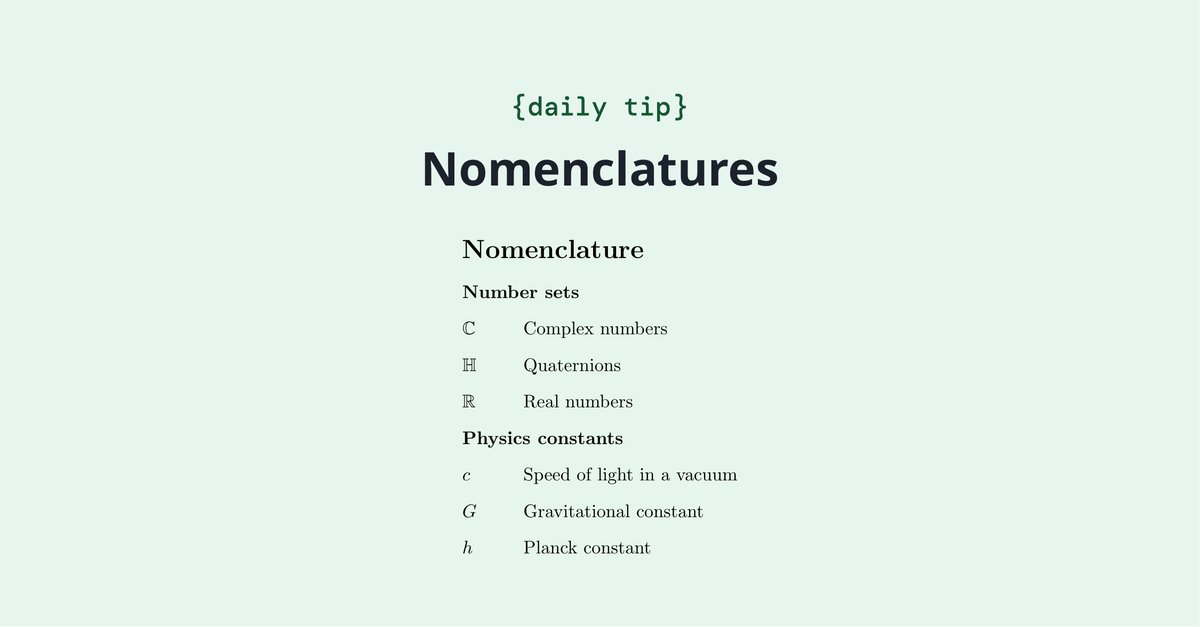
Did you know LaTeX can help you create a glossary for your document? A glossary is a list of terms in a particular domain of knowledge with definitions for those terms (eg., a list of acronyms is a type of glossary). Check out this article. overleaf.com/learn/latex/Gl…
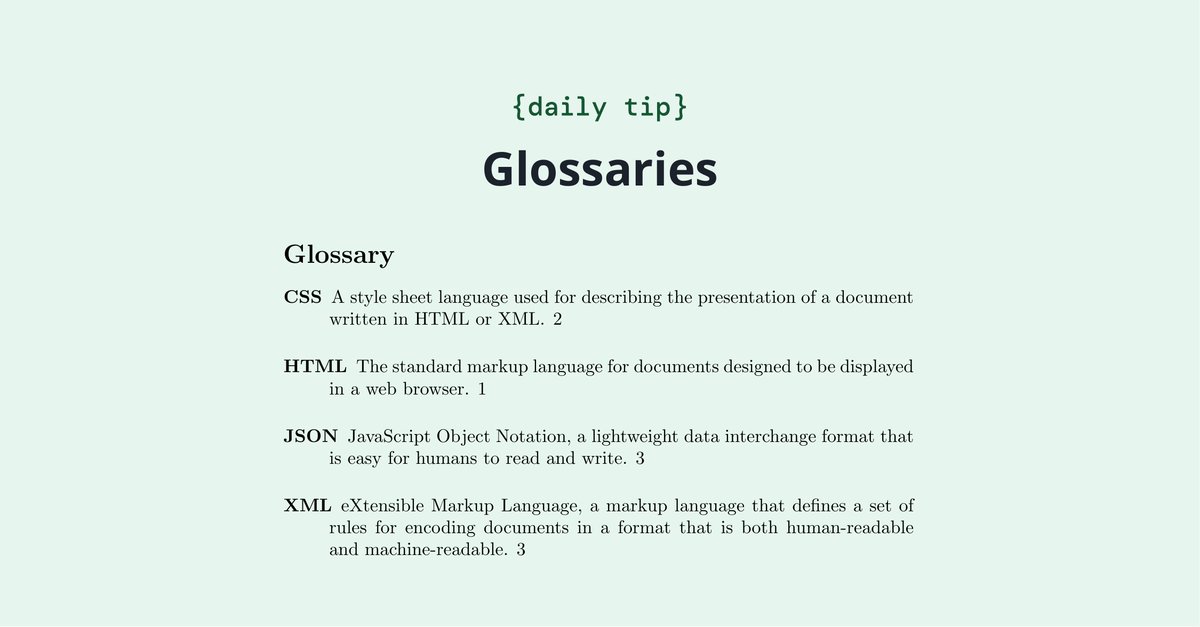
In big documents, sometimes there's an alphabetic list (usually named index) containing the main terms to help readers easily find their occurrences within the text. LaTeX makes it easy to generate such a list. Check it out: overleaf.com/learn/latex/In…
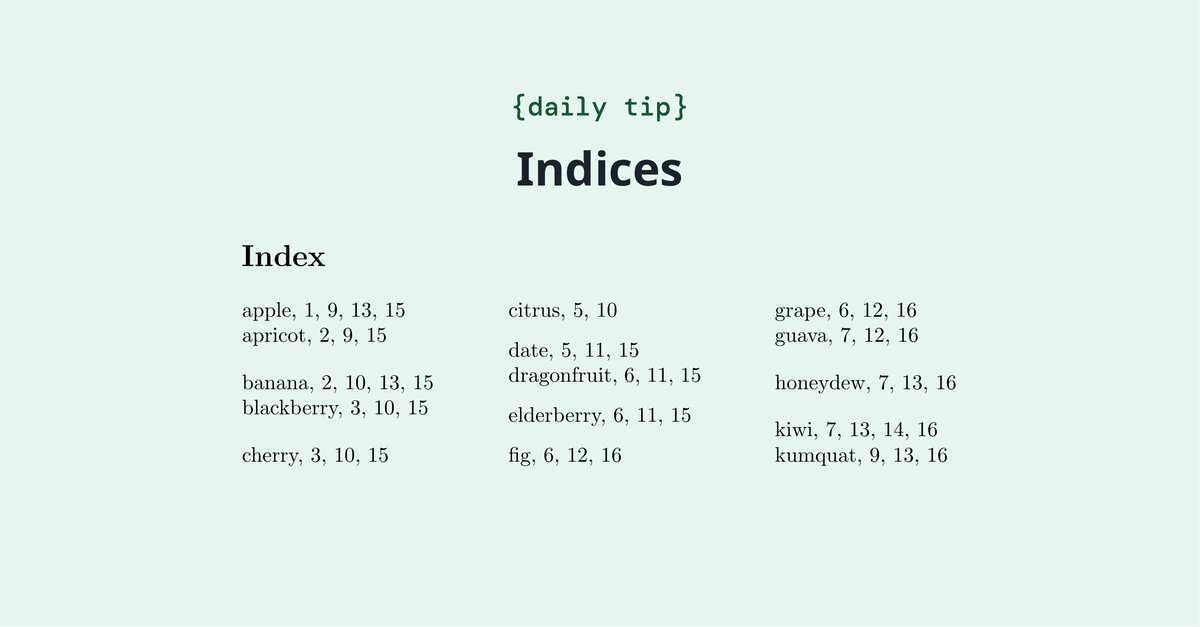
Do you need to reference any numbered element (a figure, a table, a section, an equation, etc) somewhere in your document? LaTeX provides commands to automate this. overleaf.com/learn/latex/Cr…
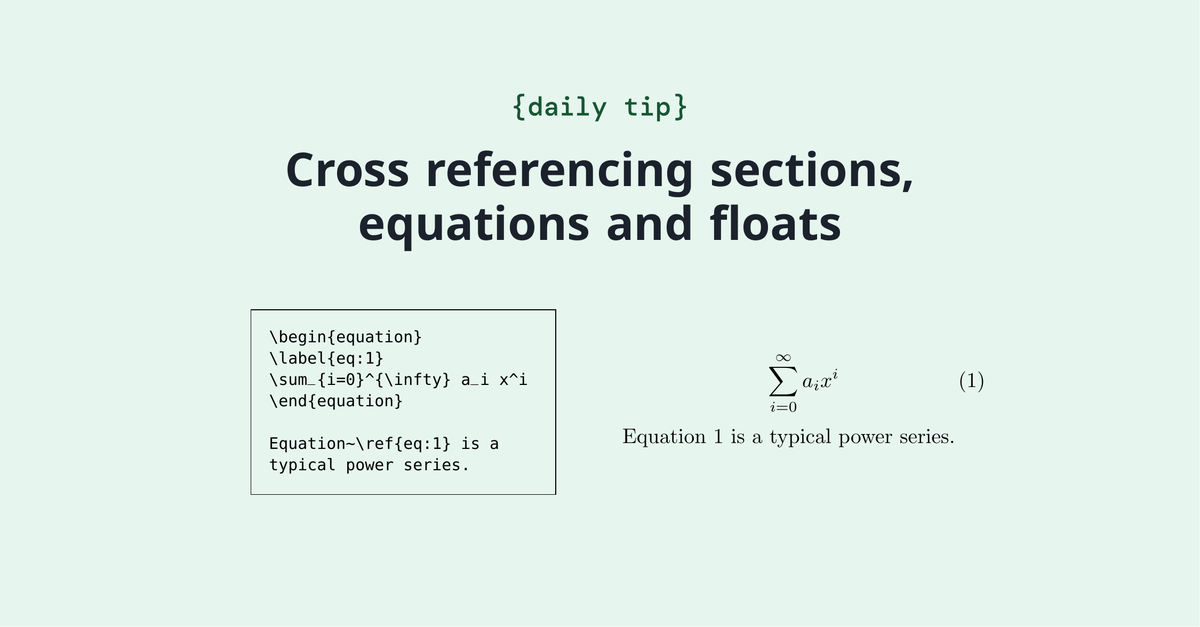
Did you know that LaTeX can automatically generate the table of contents for your document? This article explains how. overleaf.com/learn/latex/Ta…
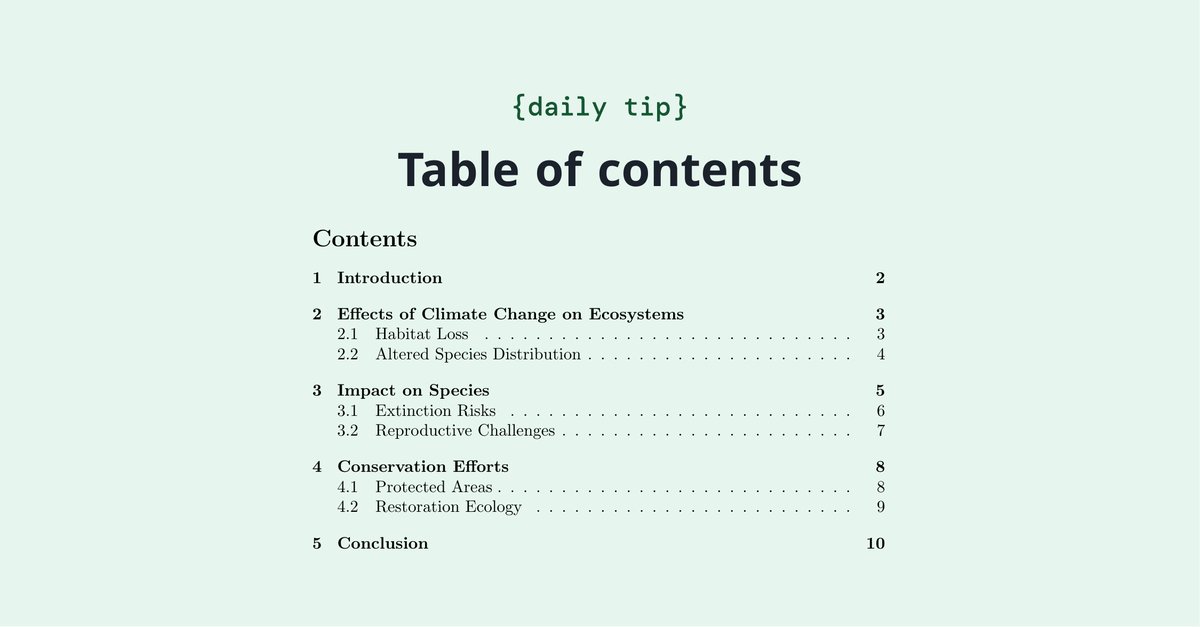
You can easily create chapters, sections, subsections, etc. to organize your document with LaTeX! Check out this guide and learn how to organize, number, and index chapters and sections of your document. overleaf.com/learn/latex/Se…

Did you know that each language has its own symbols and rules when it comes to quotations and quotation marks? In this article, we looked at several packages that might assist you in writing different types of quotation: overleaf.com/learn/latex/Ty…
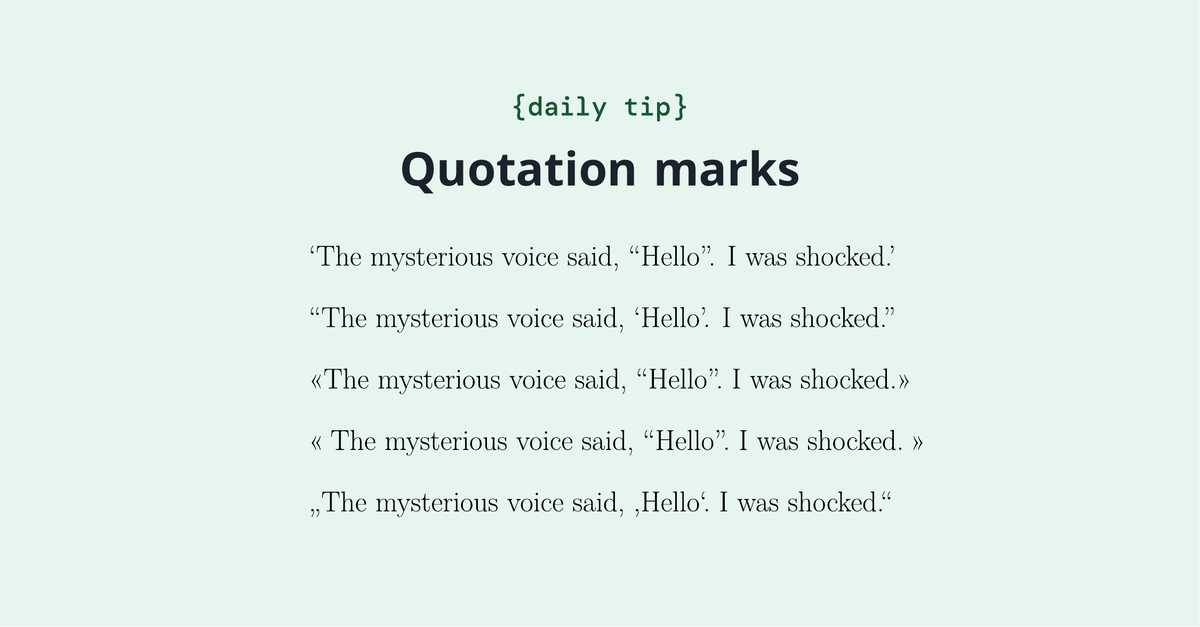
United States Trends
- 1. #StrangerThings5 63.8K posts
- 2. Thanksgiving 566K posts
- 3. Afghan 170K posts
- 4. #AEWDynamite 18K posts
- 5. National Guard 518K posts
- 6. #Survivor49 2,379 posts
- 7. holly 27.3K posts
- 8. Kevin Knight 2,159 posts
- 9. Rahmanullah Lakanwal 69.4K posts
- 10. dustin 82.5K posts
- 11. Cease 27.6K posts
- 12. Doris Burke N/A
- 13. robin 48.2K posts
- 14. Chet 4,408 posts
- 15. Rizo 2,107 posts
- 16. #SistasOnBET 1,208 posts
- 17. Celtics 14.2K posts
- 18. Blood 256K posts
- 19. Gobert 1,618 posts
- 20. Operation Allies Welcome 23K posts
You might like
-
 PHD Comics
PHD Comics
@PHDcomics -
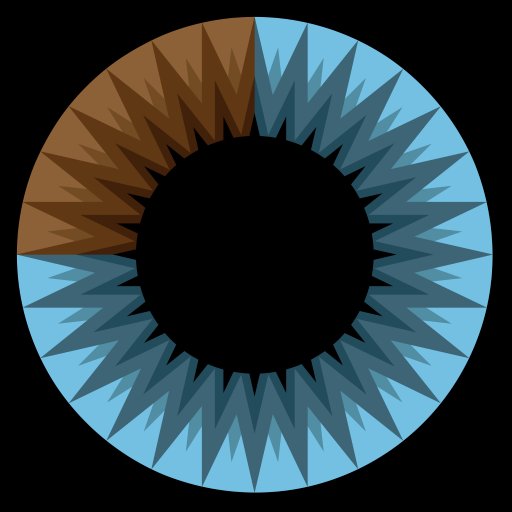 Grant Sanderson
Grant Sanderson
@3blue1brown -
 CERN
CERN
@CERN -
 arXiv.org
arXiv.org
@arxiv -
 Analysis Fact
Analysis Fact
@AnalysisFact -
 Differential Eqns
Differential Eqns
@diff_eq -
 Beatport
Beatport
@beatport -
 Hugh Kearns
Hugh Kearns
@ithinkwellHugh -
 Sebastian Ruder
Sebastian Ruder
@seb_ruder -
 TeX and Typography
TeX and Typography
@TeXtip -
 LaTeX.org
LaTeX.org
@TeXgallery -
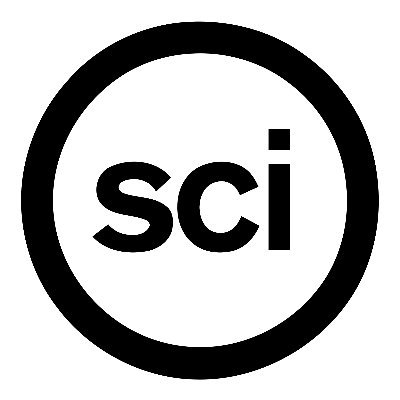 Open Science
Open Science
@openscience -
 Retraction Watch
Retraction Watch
@RetractionWatch -
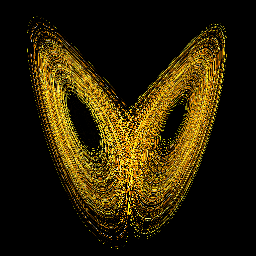 SIAM Activity Group on Dynamical Systems
SIAM Activity Group on Dynamical Systems
@DynamicsSIAM -
 Altmetric
Altmetric
@altmetric
Something went wrong.
Something went wrong.