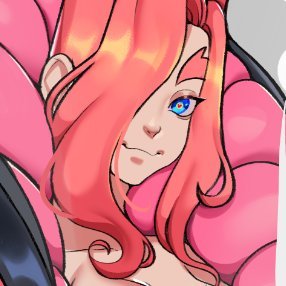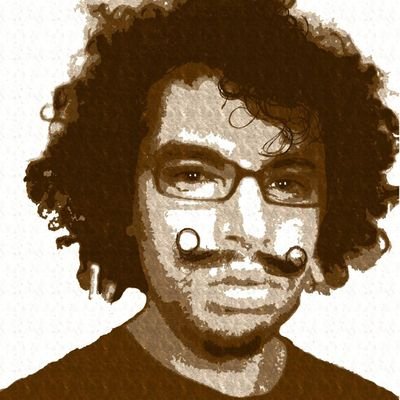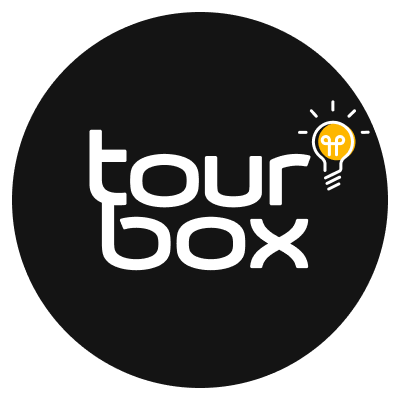
TourBox - Tips, Tricks, & Tutorials
@TourBoxTricks
Introducing TourBox tips & tutorials for artists. Check out TourBox here @Tourboxtech Need support? 👉️ [email protected]
💡Dynamic Trim for Clips on #DaVinci Resolve Assign following to the TourBox: 1. Arrow Up: Macro "Edit Mode" 2. Arrow Down: Shortcut S(Toggle Slip/Slide Mode) 3. Top + Knob rotation: Macro "Dynamic Trim Mode" Macro - "Dynamic Trim Mode - Reverse/Forward" 1. Shortcut key: W…
💡Color Grading: Hover & Adjust for #FinalCutPro Assign following to the #TourBox: 1⃣Enable the Final Cut Pro Color Grading (Hover and Adjust) in the "Experimental Features" 2⃣Hover your cursor to color panel(wheels, curves, sliders) 3⃣Use the Knob and Wheel to adjust 4⃣Press…
💡Dynamic Trim for Edit Point in #DaVinci Assign followings on #TourBox: 1⃣Top + Knob rotation: Macro - "Dynamic Trim Mode - Reverse/Forward" 2⃣ Knob press: Macro - "Edit Point Type" 3⃣ Tall + Knob rotation: Arrow Up/Down(Previous Clip/Next Clip) Macro - "Dynamic Trim Mode -…
💡Color Grading in 3 Ways for #Premiere Method 1⃣: - Assign the color grading features you want to the knob or knob with combination key - Turning the knob(with combination) to quickly adjust it Method 2⃣: 1. Assign color grading features to different buttons 2. Assign…
💡Quick Access to Lock/Unlock Tracks for #DaVinci 1⃣ Find "Lock Tracks" in DaVinci Keyboard Customization 2⃣ Add a customize shortcut to it 3⃣ Assign the shortcut to a TourBox button #TourBoxTricks #TourBox
💡Quickly Adding Keyword to Clip for DaVinci Resolve(Part 2) 1⃣ Create a TourMenu for a button 2⃣ Add your keyword Macro to the TourMenu 3⃣ Add divider if needed 4⃣ Click "Pin on screen" to make it always on top #TourBoxTricks #TourBox
💡Quickly Adding Keyword to Clip for DaVinci Resolve(Part 1) 1⃣Create a Macro for a button and label it Add different actions accordingly: - Left click with position(within the keyword box) - Text: Tracking - Shortcut: Enter - Shortcut: SPACE - Left double click with…
💡 Photo Editing in 4 Ways(Part 1) for Capture One Editing Method 1⃣ Simply assign different functions on the knob or knob combination keys. Rotate the knob or knob combination keys for adjusting the value Editing Method 2⃣ 1. Assign multiple functions on different buttons 2.…
💡Photo Editing in 4 Ways(Part 2) for Capture One Editing Method 3⃣ 1. Create a TourMenu for a button 2. Add the functions to the menu 3. Add dividers if needed Press the button for TourMenu Scroll the wheel for selecting functions Rotate the knob for adjusting the value Press…
💡Acitivate Color Picker Next to the Pen for #Photoshop 1⃣ In Console, select a button and enter settings 2⃣Mac: Assign "OPT+CMD+CTRL"(Color Picker) and label it 3⃣Win: Assign "ALT+CTRL+SHIFT"(Color Picker) and label it #TourBoxTricks #TourBox
💡Quickly Adjust Clip Speed for #DaVinci Assign the following shortcuts on TourBox Console 1⃣ "R"(Change Clip Speed) for key "Left" 2⃣ "CMD + D"(Change Clip Duration) for key "Right" 3⃣ "CMD + R"(Retime Controls) for key "Up" 4⃣ "CMD + [ "(Add Keyframe) for key "Down" 5️⃣ "CMD +…
💡Quickly Add Blankings for #DaVinci Resolve 1⃣ In DaVinci "Keyboard Customization", find "Output Blanking" and assign a shortcut 2⃣ Create a TourMenu for a button in the Console 3⃣ Add your Blankings to the menu 4⃣ Add divider if needed #TourBoxTricks #TourBox #editing #tips
💡Quick Trimming for Clips for #DaVinci Resolve 1⃣ Assign "SHIFT + [ "(Trim Start) for arrow Left 2⃣ Assign "SHIFT + ] "(Trim End) for arrow Right 3⃣ Assign "CMD + SHIFT + [ "(Start to Playhead) for combination key Top + Left 4⃣ Assign "CMD + SHIFT + ] "(End to Playhead) for…
💡Quickly Create New Folders for Footages in #DaVinci 1⃣ Create a Macro for a button and label it 2⃣ Add 3 actions accordingly: a. CMD + SHIFT + N (New Folder) b. Text: Timeline c. Enter 3⃣ Add delay time between actions 4⃣ Follow above to create…
💡Quickly Fade In/Out for #DaVinci 1⃣ Assign "SHIFT + OPT + D"(Fade In to Playhead) for Left key 2⃣ Assign "SHIFT + OPT + G"(Fade Out to Playhead) for Right key 3⃣ Assign "CMD + T"(Add Transition) for Down key #TourBoxTricks #TourBox
💡Quickly Switching Pages with TourMenu for #DaVinci 1⃣ Create a TourMenu for a button in Console 2⃣ Add DaVinci Pages shortcut to the TourMenu 3⃣ Customize and add divider if needed #TourBoxTricks #TourBox #editing #tips
💡Quick Crop Ajustment for #Premiere Pro 1⃣ Create a TourMenu for a button 2⃣ "Built-in" > "Premiere" > "Editing" > "Crop" > "Tools" 3⃣ Add crop tools you need to the menu 4⃣ Add dividers if needed #TourBoxTricks #TourBox
United States Trends
- 1. Rosalina 30.4K posts
- 2. Bowser Jr 10.2K posts
- 3. $SENS $0.70 Senseonics CGM N/A
- 4. $LMT $450.50 Lockheed F-35 N/A
- 5. Jeffrey Epstein 61.8K posts
- 6. $APDN $0.20 Applied DNA N/A
- 7. Michael Wolff 3,757 posts
- 8. H-1B 66.6K posts
- 9. Crypto ETFs 2,629 posts
- 10. Jameis 5,022 posts
- 11. #NASDAQ_MYNZ N/A
- 12. #wednesdaymotivation 5,039 posts
- 13. Mario Galaxy 72.6K posts
- 14. Benny Safdie 4,361 posts
- 15. Maxwell 61.6K posts
- 16. Ben Shelton N/A
- 17. House Democrats 32.9K posts
- 18. Hump Day 17.6K posts
- 19. Good Wednesday 34.9K posts
- 20. Captain Marvel 2,041 posts
Something went wrong.
Something went wrong.