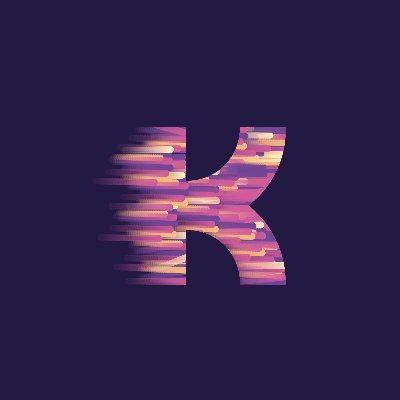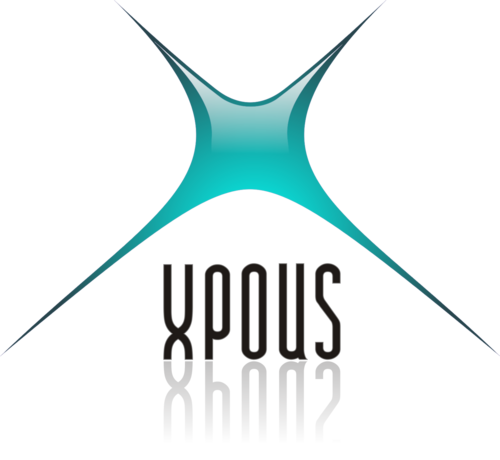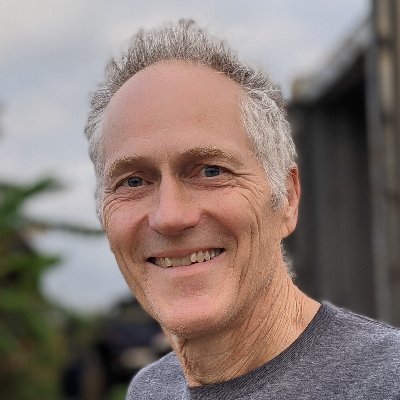VisualBee
@VisualBee
VisualBee - Designs Amazing PowerPoint Presentations in a Single Click. Check it out @ http://www.visualbee.com
You might like
If you're wondering how to get around to using VisualBee - A Single Click to a Powerful Presentation - Look no... fb.me/Nw0sofjf
Check out VisualBee - A Single Click to a Powerful Presentation curated presentations! Learn from the best we say! fb.me/XVi2Wua1
Its Monday! VisualBee - A Single Click to a Powerful Presentation loves Mondays - If you've got a presentation to... fb.me/Ny6tVybD
Do remember - In case of any issues in your VisualBee - A Single Click to a Powerful Presentation experience,... fb.me/2kR8qUb7U
Ever wondered why you should use VisualBee - A Single Click to a Powerful Presentation?? We'll give you 5 big... fb.me/2Uoary8UQ
We understand that you sometimes find it dificult to fit the right images or the right colours to your slides.... fb.me/1TUA0BTb4
What is your favourite VisualBee - A Single Click to a Powerful Presentation feature? Tell us
PCMag believes we've got it going for us! @VisualBee reviewed at pcmag.com/article2/0,281… #visualbee #presentation #presentationdesign
#Visualbee #PresentationTips Start by structuring your presentation around broad points and use @VisualBee to add zap your audience!
Do you want to know how to organise your presentation to get the best results? Check out the VisualBee - A Single... fb.me/2GS3iqaiE
If you guys liked VisualBee - A Single Click to a Powerful Presentation - You're going to LOVE Visualbee 3.7. Go... fb.me/150mNPELT
What are some of the biggest pain points You face, while making your presentations? We would really like to know!
Just in case you missed this earlier, check out VisualBee - A Single Click to a Powerful Presentation guide to... fb.me/10jPLhN9z
Hi Members! Once again we thank you for all the likes and support! Please remember that if you're having any... fb.me/1HN5ggu7e
Hi Members! Once again we thank you for all the likes and support! Please remember that if you're having any... fb.me/1ObBqYh6N
Insert a screen capture into a PowerPoint slide. Its really simple. Read the latest VisualBee blog: bit.ly/t8eJmJ
VisualBee 3.2 is live! Take your boring presentation and get your audience roaring, just by clicking on the... fb.me/1rwpXCG3w
United States Trends
- 1. #FanCashDropPromotion 2,548 posts
- 2. hayley 13.9K posts
- 3. Wale 41K posts
- 4. Summer Walker 29.7K posts
- 5. #FridayVibes 5,996 posts
- 6. Good Friday 64.4K posts
- 7. Rondo 2,085 posts
- 8. Reid Hoffman 19.1K posts
- 9. Bubba 14.1K posts
- 10. #FursuitFriday 12.6K posts
- 11. Bill Clinton 74.3K posts
- 12. #FinallyOverIt 9,961 posts
- 13. Saylor 51.2K posts
- 14. #FridayFeeling 2,830 posts
- 15. Go Girl 26.7K posts
- 16. Ticketmaster 7,878 posts
- 17. SINGSA LATAI EP3 135K posts
- 18. Hunter Biden 10.4K posts
- 19. Thomas Crooks 47.1K posts
- 20. Happy Friyay 1,876 posts
Something went wrong.
Something went wrong.










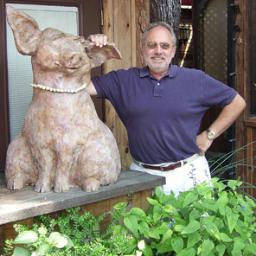








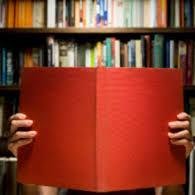












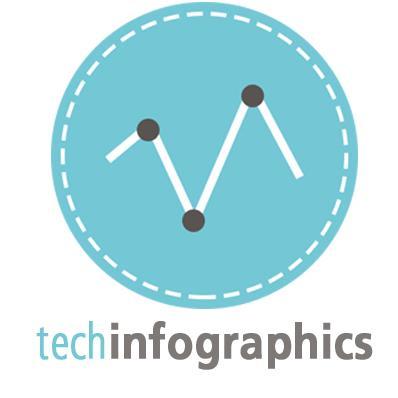






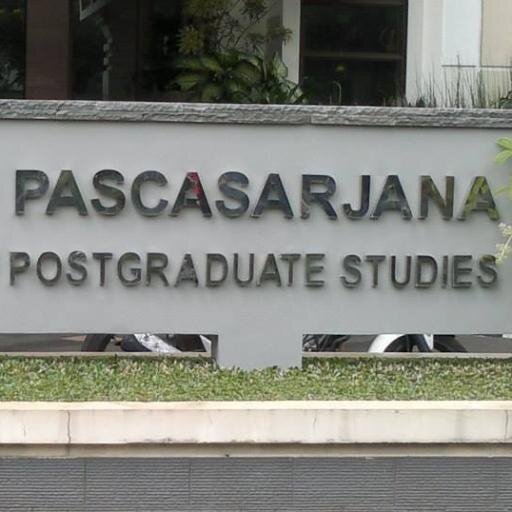





















![EdPodowski's profile picture. I'm the Chief Experience Officer [CEO] and President at UTX, Inc., Computer Clinic, Inc., digiGENICS, Inc.](https://pbs.twimg.com/profile_images/69496247/3_Ed_LV_1_2007_Facebook_375x375.JPG)