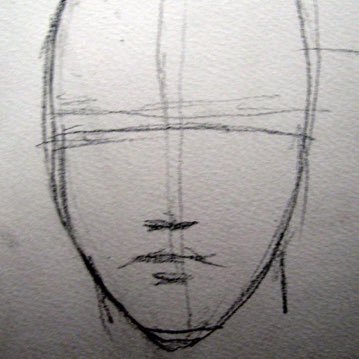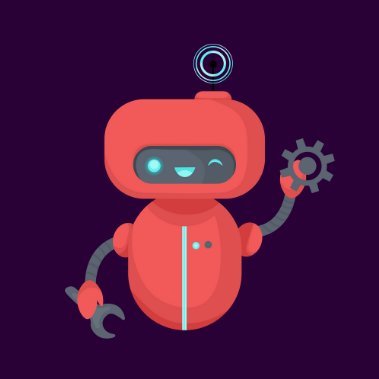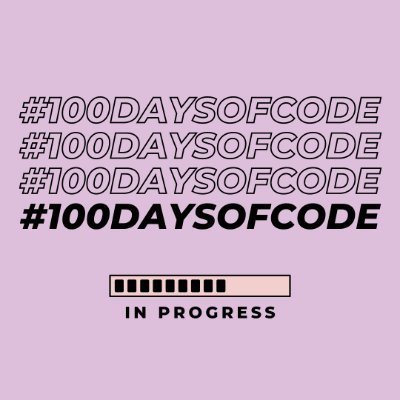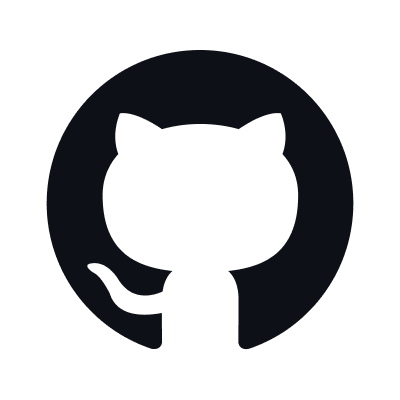GitPath 🎓
@devopspath
Learn Git through real practice, not simulators 💻 🎯 Hands-on lessons 🆓 100% free forever 👉 https://gitpath.dev
🎓 Introducing GitPath! Learn Git through REAL practice—not simulators or sandboxes. ✅ Hands on lessons ✅ Step-by-step guidance ✅ Your terminal, real commands ✅ 100% free forever Start your Git journey: gitpath.dev #Git #LearnToCode #100DaysOfCode
🎓 Want to practice these Git commands hands-on? GitPath offers 14 free lessons that guide you through real Git workflows—no simulators, just your terminal. Start learning: gitpath.dev #Git #LearnToCode #100DaysOfCode
🔍 Want to see WHAT changed in a commit? Use `git show <commit-hash>` to view the full diff. #GitTips
📜 View your commit history with `git log --oneline`. Each line = one commit. Simple and clean! #Git
✅ Write clear commit messages: `git commit -m "Add user login feature"` tells your future self (and teammates) what you did. #GitTips
Stop bookmarking Git cheat sheets you'll never use. Learn Git by doing it: ✅ 14 hands-on lessons ✅ Real terminal practice ✅ Free forever gitpath.dev #Git #LearnToCode
📝 Use `git add .` to stage ALL changes, or `git add <file>` to stage specific files. Staging = preparing for commit. #Git
I keep making the same Git mistakes 🤦♂️ Committing to main, deleting files, pushing secrets... Sound familiar? Here's how to fix all 5: dev.to/gitpathdev/5-c… #Git #DevCommunity #100DaysOfCode
💡 `git status` is your best friend. Run it often to see what's changed, what's staged, and what Git is tracking. #GitTips
Why I built GitPath differently from other Git tutorials: ✅ Shows expected outcomes (so you know if it worked) ✅ Guided learning path (not scattered tutorials) ✅ Real terminal practice (no simulations) #Git #LearnToCode #DevCommunity
🚀 New to Git? Start with `git init` to create a repository in any folder. That's it—you just made your first Git repo! #Git #LearnToCode
United States Trends
- 1. Northern Lights 29K posts
- 2. #DWTS 47.6K posts
- 3. #Aurora 5,976 posts
- 4. Justin Edwards 1,827 posts
- 5. Louisville 16K posts
- 6. Andy 60.3K posts
- 7. #RHOSLC 5,751 posts
- 8. Lowe 12.3K posts
- 9. #OlandriaxHarpersBazaar 3,504 posts
- 10. Elaine 42.7K posts
- 11. Oweh 1,842 posts
- 12. Kentucky 24.9K posts
- 13. JT Toppin N/A
- 14. Celtics 11.9K posts
- 15. Robert 99.6K posts
- 16. Dylan 30.8K posts
- 17. #WWENXT 16K posts
- 18. Whitney 8,785 posts
- 19. Jordan Walsh N/A
- 20. Pope 26.5K posts
Something went wrong.
Something went wrong.