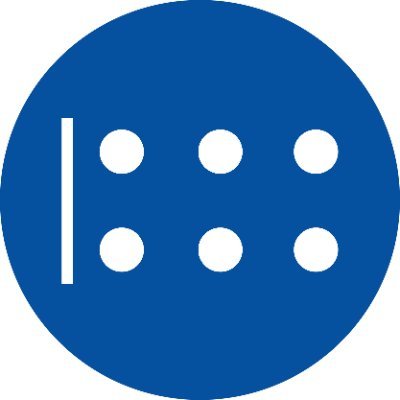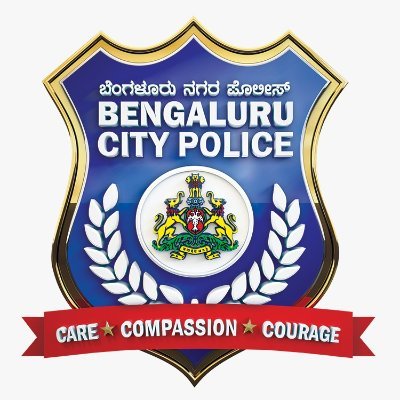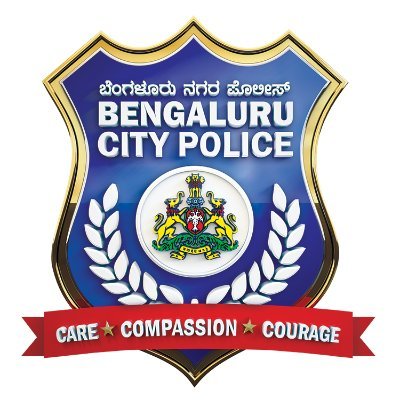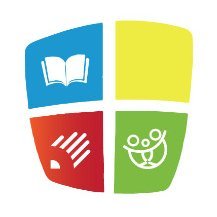David Perry
@learning_mgr
Author, eLearning expert, Learning and Development manager.
You might like
What is behind the big tech companies' job cuts? bbc.com/news/technolog…
bbc.com
What is behind the big tech companies' job cuts?
Thousands of redundancies have been announced by some of the largest firms in the industry.
E-Learning Localization: What It Is and Why You Need It td.org/atd-blog/e-lea…
td.org
E-Learning Localization: What It Is and Why You Need It
Localization is a process that goes beyond the translation of text. Localization also addresses aspects of how information is presented—layout, images, and color; cultural information that is...
If measuring eLearning ROI is so important, why aren’t more organizations doing it? bigthink.com/plus/elearning…
bigthink.com
How to measure eLearning ROI
Calculating eLearning ROI isn’t as simple as it sounds. This article provides a helpful framework for L&D professionals.
The enhanced Asset Store has ready-to-go slides from responsive Quick Start Projects, It has access to Adobe Stock library of thousands of free eLearning assets. helpx.adobe.com/in/captivate/k…
The new enhanced Adobe Captivate will ease making interactive demos and training videos. Options such as Recordings or bringing in existing YouTube or Vimeo videos will be good. youtube.com/watch?v=y4Wnnc…

youtube.com
YouTube
Sneak peek of the upcoming version of Adobe Captivate - Project Charm
Adobe Captivate is probably the best for VR based learning. Immersive learning scenarios. It allows Import 360° media assets and add hotspots, quizzes near real-life scenarios. play audio or video or perform navigation based actions on click of a hotspot.
The new project screen in Adobe Captivate Charm also is in line with Adobe’s other products UI. Designing objectives, menu, layout, scenarios, interactions and quiz slides is easier in Captivate. youtube.com/watch?v=y4Wnnc….

youtube.com
YouTube
Sneak peek of the upcoming version of Adobe Captivate - Project Charm
Adobe Captivate lets you make your video backgrounds transparent and replace them with only a few clicks without using green-screen technology.
In Adobe Captivate, You can personalize video background with images, videos, slide content and scenarios. The media assets that come with Adobe Captivate help you take your learning project to the next level.
Captivate upgrades involve features and functions that change video delivery from a passive viewing experience to an interactive learning experience.
🤗 L.E.A.P. into the Holiday Season & win this bundle to celebrate YOU from myself & @Rug_Ed! 🎁 To enter: like, tag a friend in the comments, and retweet! 🎁More details here! elisabethbostwick.com/2019/11/27/hol… #WeAreRugEd #LEAPeffect #edchat #TLAP #NYSCATE19 #edtech #education

🎄 NEW Holiday Activity: Decorate a Christmas Tree with Google Slides controlaltachieve.com/2019/12/decora… Fun project for creativity, writing, and tech skills! #edtech #GSuiteEDU #GoogleEDU #ControlAltAchieve #elemchat #ETCoaches #TOSAchat @GoogleForEdu

🚨12 awesome updates for @MicrosoftTeams 🚨 Tons of stuff, too much for 280 characters. Grade Book, Grade Sync, Assignment History, TurnItIn.com, New File Viewer, & lots more 🚀 #edtech #MIEExpert #edchat 👉 techcommunity.microsoft.com/t5/Education-B…

Adobe Captivate is quite responsive, grouping of objects can be done and motion effects can be added, these can be timed, or on command. The nice part is that it doesn’t need separate programming. Custom motion and animation on objects can be controlled and done easily.
Adobe Captivate's Typekit library has a good collection of Typography for fonts relevant to the course or modules. gives a neat and polished look to the course and a great learner experience. The 2019 VR 360degree features are exciting and futuristic.
A Classroom Guide to Active Listening 👂🏽💡🏆 (via The Maselli Group) #edchat #education #edtech #elearning #k12

AdobeCaptivate's Customization and personalization is easy using Chromakey effect especially with relevant custom backgrounds, Backgrounds can be made transparent with quick clicks without using greenscreens. Captivate has some free media assets as well.
A great addition to Adobe Captivate is the interactive capabilities in video based learning. It allows linking with Youtube or own videos and add check points at specific places for knowledge check or information. Bookmark features are available for future references too.
Captivate 2019 is great. Immersive learning, responsiveness, Captivate has VR, 360d capabilities, more options for responsive content good for simulations and demos. other players like Storyline need to get into immersive learning, VR.
United States Trends
- 1. Justin Fields 9,490 posts
- 2. #FinallyOverIt 2,004 posts
- 3. Jets 67.9K posts
- 4. Patriots 146K posts
- 5. Drake Maye 19.6K posts
- 6. Jalen Johnson 6,294 posts
- 7. Summer Walker 11.1K posts
- 8. Henderson 21.6K posts
- 9. 5sos 18.6K posts
- 10. Judge 190K posts
- 11. AD Mitchell 2,320 posts
- 12. Pats 14.3K posts
- 13. #criticalrolespoilers 2,583 posts
- 14. 1-800 Heartbreak N/A
- 15. Diggs 10.6K posts
- 16. Santana 13.8K posts
- 17. Cal Raleigh 7,647 posts
- 18. #GreysAnatomy 2,116 posts
- 19. #zzzSpecialProgram 1,187 posts
- 20. #TNFonPrime 3,438 posts
You might like
Something went wrong.
Something went wrong.