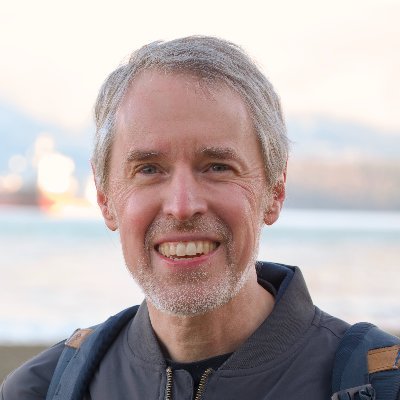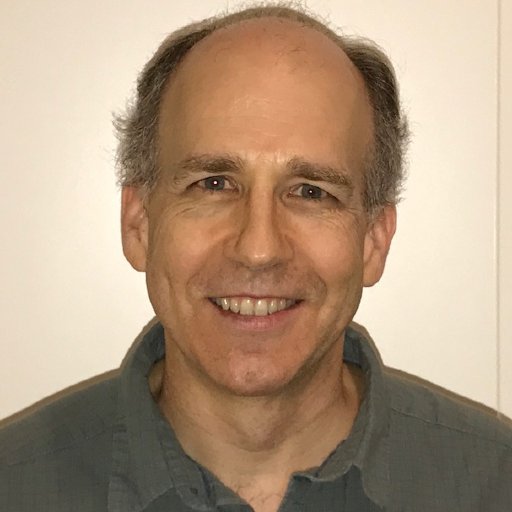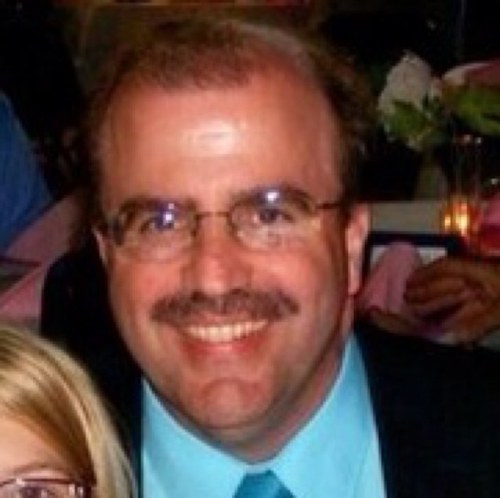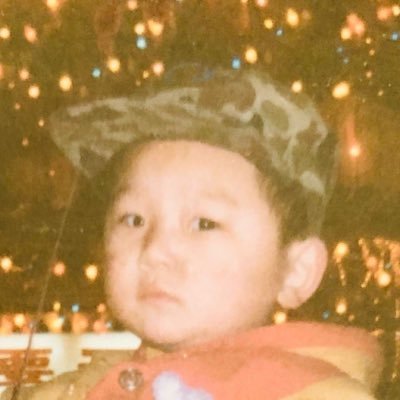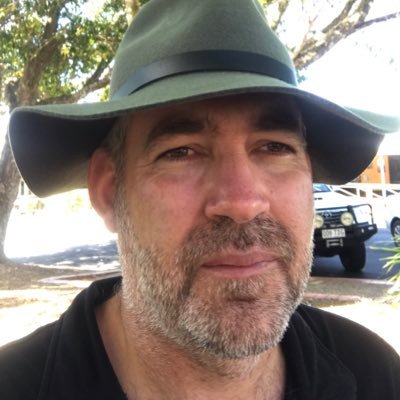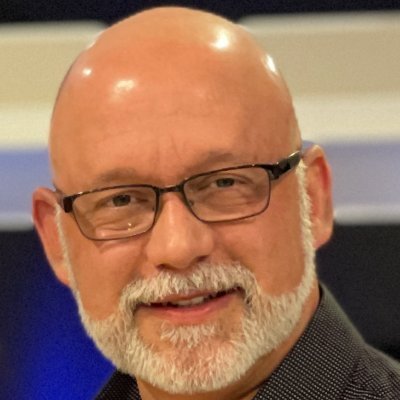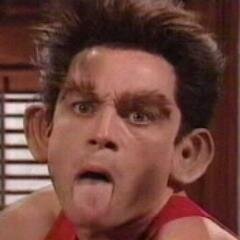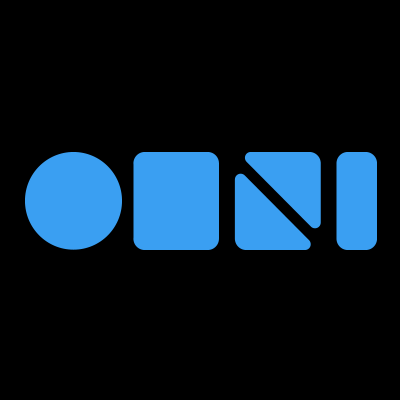Learn OmniFocus
@LearnOmniFocus
Live a fulfilling and productive life with some help from #OmniFocus + complementary productivity apps. Founder: @timstringer (http://status.learnomnifocus.com)
Bạn có thể thích
When you join or rejoin Learn #OmniFocus with SAVEGIVE2025, you're supporting Biome Conservation's environmental work. 🌱 100% of our donation goes directly to conservation projects. 🌱 20% off for new and returning members through December 1. learnomnifocus.com/black-friday-g…
#OmniFocus Export is now supported in MindNode Next! Add tasks to #MindNode nodes, then choose "Export to OmniFocus" to export them to your OmniFocus, preserving their hierarchy and tags. p.s. Check out MindNode in our OmniFocus App Directory: learnomnifocus.com/app/mindnode/
When you join or rejoin Learn #OmniFocus with SAVEGIVE2025, you're supporting Biome Conservation's mission to protect biodiversity in the world's most threatened regions. 20% off for new and returning members through December 1. learnomnifocus.com/black-friday-g…
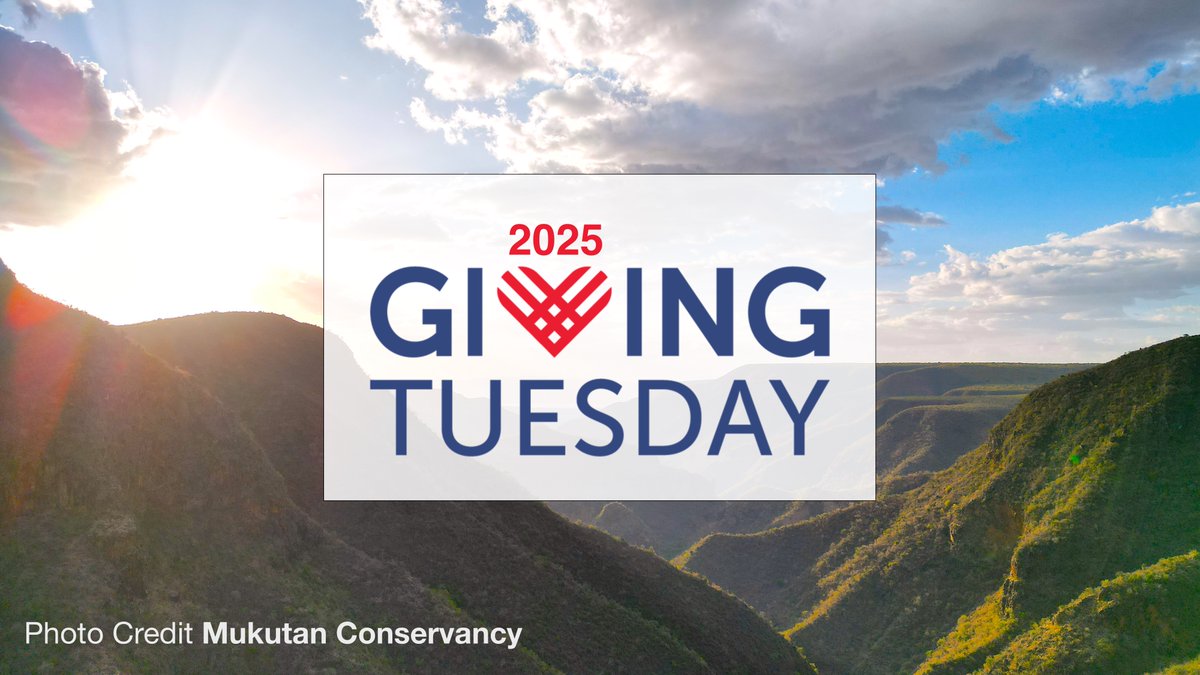
Sent to our email list: mailchi.mp/learnomnifocus… 📷 What Makes #OmniFocus Unique? 📷 What Do You Want to Get OUT of OmniFocus? 📷 Black Friday + Giving Tuesday Promo 📷 Nov-Jan: Office Hours + Virtual Coworking 📷 Dec 3 & Jan 14: Get Back on Track

Black Friday meets purpose! 🖤 New to Learn OmniFocus or been away? Get 20% off annual membership + support global conservation through Biome Conservation. Code SAVEGIVE2025 | Valid through Dec 1 at midnight PST ✨ learnomnifocus.com/black-friday-g…

Not sure which task manager is right for you? 🤔 New video series: What Sets #OmniFocus Apart 📺 Episodes 1-4 now live (Project Types, Review, Focus, Date Fields) youtube.com/playlist?list=… Members: Early access to all 11 videos learnomnifocus.com/tutorial/why-o…

What makes #OmniFocus unique? Our new YouTube series explores 10 features that set OmniFocus apart. 🎬 The first two videos are live — more coming soon! ▶️ Watch: youtube.com/playlist?list=… 💜 Full compilation for members: learnomnifocus.com/tutorial/why-o…

Thanks to those who joined us for today's Get #OmniFocus Back on Track Workshop! We'll be offering this workshop again on Wednesday, December 3, at 09:00 PST—maximum 20 participants. Learn More & Register: learnomnifocus.com/live/2025-12-0…
Thanks to everyone who attended today's Get OmniFocus Back on Track workshop! This LIVE and interactive workshop is being offered again on Wednesday, November 5 (13:00-14:30 PST). Learn More + Register: vist.ly/472t3 (Max 20 Participants)

Sent to our email list: vist.ly/46q97 🆕 #OmniFocus 4.7 is here! 🆕 Custom Perspectives with Planned Dates 🎥 QuickTip Videos 🔜 OmniFocus 4.8 + OS 26 🗓️ Sep+Oct: Office Hours & Virtual Coworking 🗓️ Sep+Nov: Back on Track Workshop

Learn OmniFocus LIVE Sessions help you fine-tune your #OmniFocus setup and workflows and enhance your focus. More Office Hours, Virtual Coworking, and Back on Track sessions are now open for registration. Learn More & Register: vist.ly/45eiz (Open to All Members)
NEW Quick Tip Video: From Forever to Flexible – Smarter Repeats in OmniFocus: vist.ly/44zja
NEW Quick Tip Video: Simplify Tagging with Mutually Exclusive Tags in #OmniFocus 4.7: vist.ly/44ujc
To help you make good use of the Planned Date in #OmniFocus 4.7, we've added 8 Perspectives to Custom Perspectives for OmniFocus: On Deck On Deck: Pebbles On Deck: Small Rocks On Deck: BIG Rocks Today: ALL Today: Later Tomorrow > 5m Future Plans vist.ly/44nph
#OmniFocus 4.7 is a significant update to @OmniFocus with support for Planned Dates, Mutually Exclusive Tags, Repeat Limits, and more. Here's an overview of these new features, along with Quick Tip Videos to help you put them to good use. vist.ly/44mw8
Sent to our email list: vist.ly/32h4n 🎥 Using OmniFocus with Analog Tools, Featuring Mike Williams 🔜 #OmniFocus 4.7 Preview ⚙️ NEW Keyboard Maestro Macros 🗓️ Aug + Sep: Office Hours + Virtual Coworking 🗓️ Sep 24: Get Back on Track

Our #OmniFocus #KeyboardMaestro Directory includes the "Toggle Favourite Suffix" macro, helpful for highlighting your favourite projects. Select the project and press ⌃⌘S to add/remove your Favourite Suffix (⭐️ by default). Check it out: vist.ly/32dfr
Our #OmniFocus #KeyboardMaestro Directory includes the "Add Prefix" macro. To add a verb to an action: ① Select the Action ② Press ⌃⌘A ③ Choose a Prefix You can easily customize the list of actions. Check it out: vist.ly/324p8
#OmniFocus 4.7 (currently in beta) enhances the Repeat feature, adding support for Planned Dates and an End option. e.g., If you're watering your neighbour's garden while they're away, create a repeating action that becomes available the day they leave and ends when they return.

United States Xu hướng
- 1. Mamdani 333K posts
- 2. #SmackDown 14.9K posts
- 3. Kandi 6,321 posts
- 4. Aiyuk 3,613 posts
- 5. Mama Joyce 2,196 posts
- 6. Hannah Hidalgo 1,331 posts
- 7. Sarah Strong 1,877 posts
- 8. Congress in January 2,225 posts
- 9. Azzi 3,313 posts
- 10. Joshua 52K posts
- 11. Ilja 2,087 posts
- 12. End 1Q N/A
- 13. Rep. Marjorie Taylor Greene 2,520 posts
- 14. Chance Moore N/A
- 15. #ItsGoodToBeRight N/A
- 16. JD McDonagh 1,257 posts
- 17. #RissaHatchDay25 6,261 posts
- 18. Khalifa 46.4K posts
- 19. Kam Williams N/A
- 20. Nikishin N/A
Bạn có thể thích
-
 OmniFocus
OmniFocus
@OmniFocus -
 Day One Journal
Day One Journal
@dayone -
 OmniOutliner
OmniOutliner
@OmniOutliner -
 Hookmark-effortless PKM.
Hookmark-effortless PKM.
@hookmarkapp -
 Getting Things Done
Getting Things Done
@gtdtimes -
 Bear - Markdown Notes
Bear - Markdown Notes
@BearNotesApp -
 TextExpander
TextExpander
@TextExpander -
 Ulysses Help
Ulysses Help
@ulyssesapp -
 Asian Efficiency
Asian Efficiency
@asianefficiency -
 Kourosh Dini
Kourosh Dini
@kouroshdini -
 Shawn Blanc
Shawn Blanc
@shawnblanc -
 Bartender for Mac
Bartender for Mac
@macbartender -
 Mike Schmitz
Mike Schmitz
@_MikeSchmitz
Something went wrong.
Something went wrong.