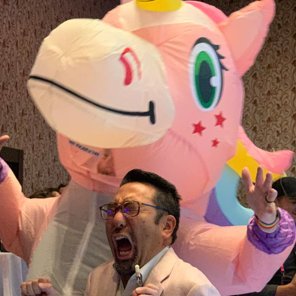I got fed up writing FFmpeg commands. Its unintuitive, and can get ugly and complicated quickly A couple of months ago, I built this GUI to help me write complex ffmpeg filtergraphs that we have been using internally and decided to launch today. ffmpeg.guide
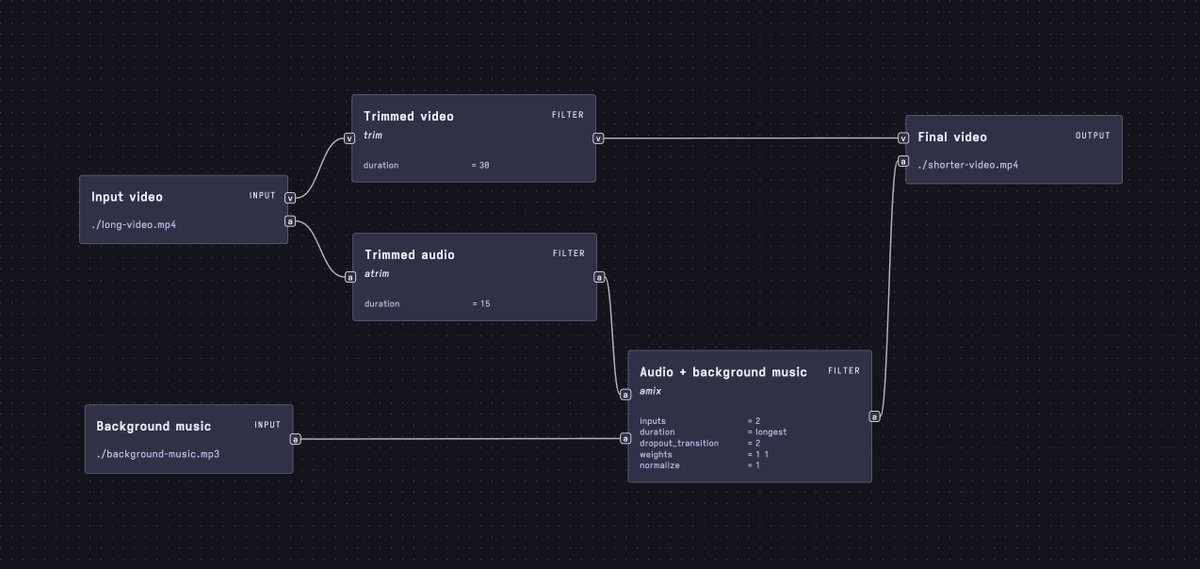
Here's a video of me using it to use FFmpeg's video and audio trim filters. It generates the complex filter string for me:
It also has autocomplete with documentation embedded right in the UI, my goal was to make this feel somewhat like an IDE for FFmpeg filters This is my favorite feature, helps me maintain flow state and never have to waste time flipping to FFmpeg documentation

It does analysis on your graph and filters to make sure they're correct. For example you've properly connected nodes, your filter arguments are correct, etc.
Incredible! Any chance it supports ffmpeg-python commands? I got lost in these
Thx. Do you mean you want to generate code that works with ffmpeg-python from the graph? That sounds useful, I can add that for sure
This is exactly what i have been waiting for all my life. if it can also handle the complex filter restrictions in a hardware transcoding environment (nvenc, quicksync), you’ll have a new, eternally grateful user… ;)
I'd love to be able to support this, I'll DM you with more questions
Is there a desktop client version available
No but we can make that a possibility down the line. This would have the added benefit of being able to directly interop with your installation of FFmpeg so we can provide documentation for the filters installed on your system
This looks awesome! Any chance you planned on adding import of existing ffmpeg complex filtergraphs?
Yup so it parses your ffmpeg command string and turns it into graph nodes, but I temporarily turned it off to fix it because the parsing code was causing an infinite loop and blowing up the browser
are you kidding me this is the coolest thing i've ever seen I seriously might buy pro immediately @Delvoid look at this shit
Oh man, can you pls do one of these for open image IO (OIIO)? 🙌
Incredible, ffmpeg / filtergraph syntax is beyond disgusting
This is super cool! I always struggle with remembering ffmpeg commands and this seems like a blessing. Although I must admit, chat.openai.com answers all my ffmpeg queries lately :)
this is awesome!!! i've never really dug into filters because its hard to even know where to start
cc @sam_lavigne
I've been working on a tool to help people explore ffmpeg filters in the browser. You can now use a simple node-based editor to compose complex filtergraphs. User testers wanted! ffmpeg.lav.io

Login requirement makes it kinda useless. Personal data (including login, etc) is a privilege to earn, not a right.
That's exactly the feature I started on VLC 10 years ago but never finished it rawcdn.githack.com/fcartegnie/Eas…

The flowchart looks amazing! What did you use to build it?
github.com/ffmpegwasm/ffm… Suggestion, use ffmpeg wasm to actually run the stuff in the browser instead of just exporting a command :)
United States Trends
- 1. Justin Fields 3,964 posts
- 2. Judge 165K posts
- 3. Patriots 119K posts
- 4. Henderson 14.1K posts
- 5. Cal Raleigh 5,119 posts
- 6. AD Mitchell 1,355 posts
- 7. Purdue 7,668 posts
- 8. #911onABC 13.7K posts
- 9. Diggs 5,630 posts
- 10. Braden Smith 1,099 posts
- 11. #Jets 3,652 posts
- 12. Pats 11K posts
- 13. Drake Maye 10.2K posts
- 14. AL MVP 14K posts
- 15. #TNFonPrime 2,192 posts
- 16. RIP Beef N/A
- 17. Michael Clemons N/A
- 18. Shohei Ohtani 43.1K posts
- 19. #internetinvitational N/A
- 20. ALL RISE 11.4K posts
Something went wrong.
Something went wrong.