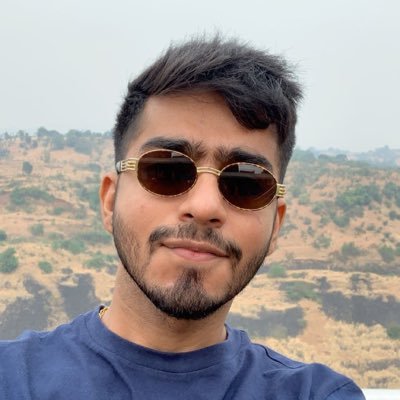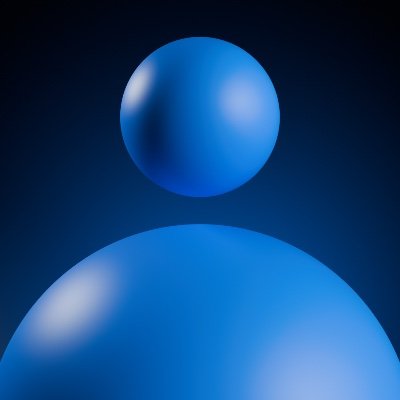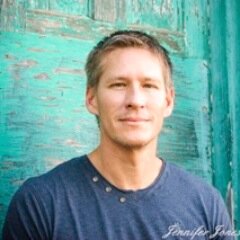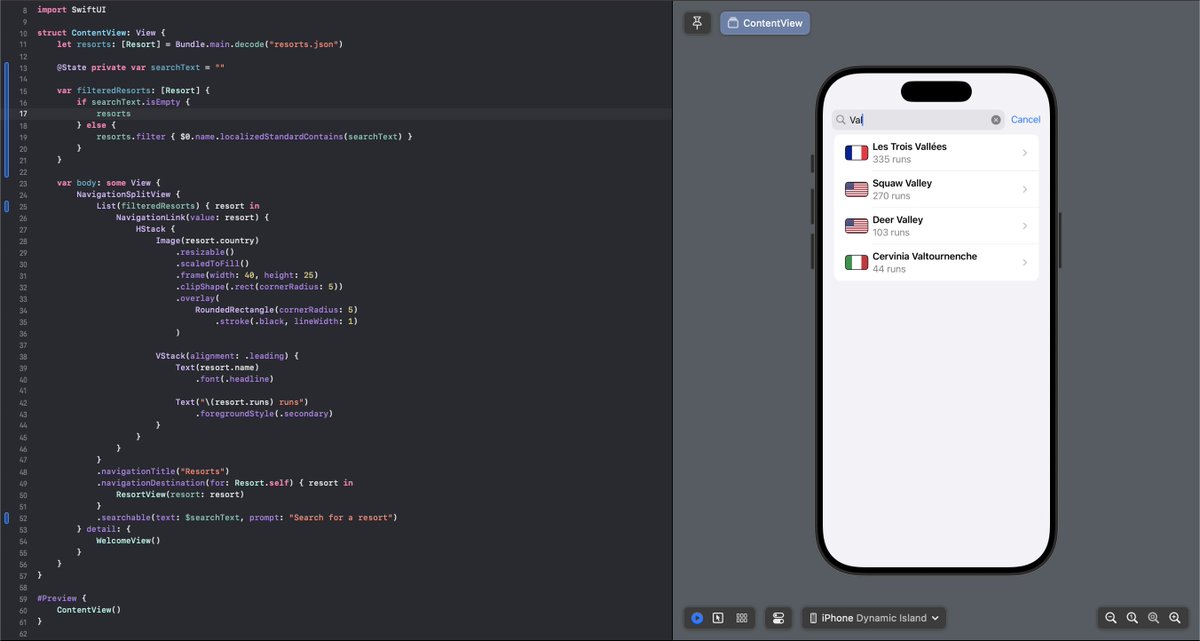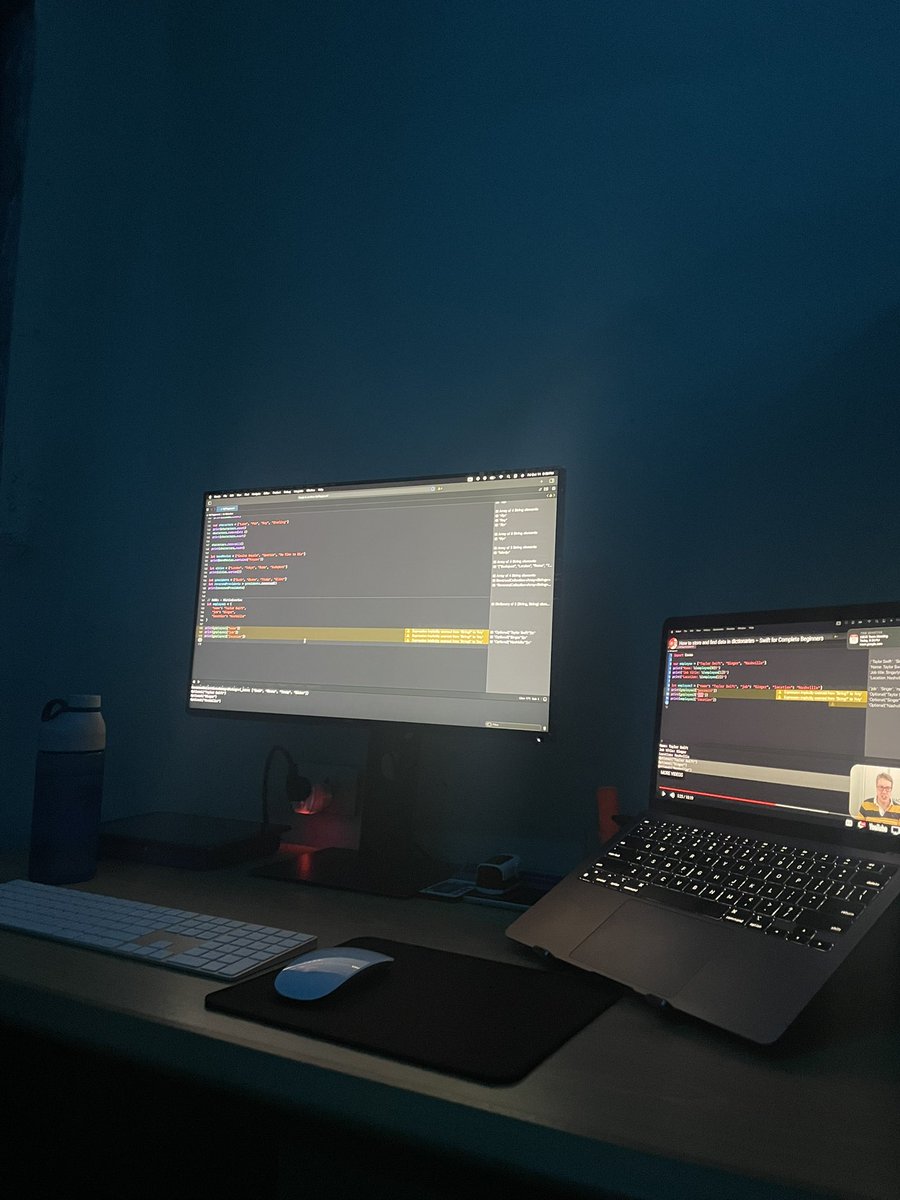#100daysofswiftui search results
🎉 I just finished Day 95 of the #100DaysOfSwiftUI at hackingwithswift.com/100/swiftui/95 via @twostraws We're in the endgame now.
Simple line of code, but does the amazing job. Converts temperature from Celsius to Fahrenheit. if you have other ways of writing it, can you please write it in comment? #hackingwithswift #100daysofSwiftUI

Restarted with the basics as I want to get deep into Swift and SwiftUI! Hoping that I will finish till day 100 this time and launch my app soon! 🎉 I just finished Day 36 of the #100DaysOfSwiftUI at hackingwithswift.com/100/swiftui/36 via @twostraws
🎉 I just finished Day 95 of the #100DaysOfSwiftUI at hackingwithswift.com/100/swiftui/95 via @twostraws I couldn’t finish today’s challenge on time but it did help me establish the initial structure and make some UI modifications. It’s definitely something I’ll remember.
🎉 I just finished Day 23 of the #100DaysOfSwiftUI at hackingwithswift.com/100/swiftui/23 via @twostraws
🎉 I just finished Day 5 of the #100DaysOfSwiftUI at hackingwithswift.com/100/swiftui/5 via @twostraws
The past week I've been working on my custom redesign for the Moonshot project. ...Houston? (@twostraws).. We have liftoff 🚀 Full facelift: UI mockup in Figma, modified JSON for addtl. data, and more.. About 9.5 hrs. more in comments 👇 #100DaysOfSwiftUI #HackingWithSwift
🎉 I just finished Day 93 of the #100DaysOfSwiftUI at hackingwithswift.com/100/swiftui/93 via @twostraws
🎉 I just finished Day 87 of the #100DaysOfSwiftUI at hackingwithswift.com/100/swiftui/87 via @twostraws
🎉 I just finished Day 70 of the #100DaysOfSwiftUI at hackingwithswift.com/100/swiftui/70 via @twostraws
🎉 I just finished Day 82 of the #100DaysOfSwiftUI at hackingwithswift.com/100/swiftui/82 via @twostraws

☑️ Day 62 of #100DaysOfSwiftUI While learning to use confirmationDialog(), I noticed that the modifier should be applied directly to the button instead of the scroll view containing the button. In iOS 26, confirmation dialogs (such as action sheets) are displayed as context…
Project 20: SnowSeeker Built a ski resort browser optimized for - iPad with split-view navigation. - Search resorts - View adaptive layouts - Tap facility icons, and - Save favorites with persistence. #SwiftUI #100DaysOfSwiftUI #buildinginpublic
🎊 I just finished Day 96 of the #100DaysOfSwiftUI at hackingwithswift.com/100/swiftui/96 via @twostraws
🎉 I just finished Day 40 of the #100DaysOfSwiftUI at hackingwithswift.com/100/swiftui/40 via @twostraws Looking clean 🧼🧽

Hey folks, Hope you are doing great in life. Day 03 has been an amazing day in learning arrays in Swift. Looking to learn more. #showingupeveryday #hackingwithswif #100DaysOfSwiftUI

🎉 I just finished Day 95 of the #100DaysOfSwiftUI at hackingwithswift.com/100/swiftui/95 via @twostraws We're in the endgame now.
🎉 I just finished Day 16 of the #100DaysOfSwiftUI at hackingwithswift.com/100/swiftui/16 via @twostraws
🎉 I just finished Day 19 of the #100DaysOfSwiftUI at hackingwithswift.com/100/swiftui/19 via @twostraws
🎉 I just finished Day 16 of the #100DaysOfSwiftUI at hackingwithswift.com/100/swiftui/16 via @twostraws #swiftui #ios
🎊 I just finished Day 97 of the #100DaysOfSwiftUI at hackingwithswift.com/100/swiftui/97 via @twostraws
🎉 I just finished Day 24 of the #100DaysOfSwiftUI at hackingwithswift.com/100/swiftui/24 via @twostraws
🎉 I just finished Day 29 of the #100DaysOfSwiftUI at hackingwithswift.com/100/swiftui/29 via @twostraws weird day but its ok I keep pushing forward
🎉 I just finished Day 95 of the #100DaysOfSwiftUI at hackingwithswift.com/100/swiftui/95 via @twostraws I couldn’t finish today’s challenge on time but it did help me establish the initial structure and make some UI modifications. It’s definitely something I’ll remember.
Restarted with the basics as I want to get deep into Swift and SwiftUI! Hoping that I will finish till day 100 this time and launch my app soon! 🎉 I just finished Day 36 of the #100DaysOfSwiftUI at hackingwithswift.com/100/swiftui/36 via @twostraws
🎉 I just finished Day 70 of the #100DaysOfSwiftUI at hackingwithswift.com/100/swiftui/70 via @twostraws
I'm fond of using courses to speed up my learning curve. So I just finished Day 1 of the #100DaysOfSwiftUI at hackingwithswift.com/100/swiftui/1 via @twostraws Time to lock in and launch this in the next 100 days.
Project 20: SnowSeeker Built a ski resort browser optimized for - iPad with split-view navigation. - Search resorts - View adaptive layouts - Tap facility icons, and - Save favorites with persistence. #SwiftUI #100DaysOfSwiftUI #buildinginpublic
🎉 I just finished Day 15 of the #100DaysOfSwiftUI at hackingwithswift.com/100/swiftui/15 via @twostraws #swiftui #ios
🎉 I just finished Day 23 of the #100DaysOfSwiftUI at hackingwithswift.com/100/swiftui/23 via @twostraws
🎉 I just finished Day 5 of the #100DaysOfSwiftUI at hackingwithswift.com/100/swiftui/5 via @twostraws
🎊 I just finished Day 96 of the #100DaysOfSwiftUI at hackingwithswift.com/100/swiftui/96 via @twostraws
Day 86 of the #100DaysOfSwiftUI FlashZilla: Project 17 - Day 1 this iOS app is all about iOS Gestures! learned about: - how to use gestures in SwiftUI: onTap, onLongPress, Magification, Rotation, Drag, Sequenced gestures - Disabling user interactivity with allowsHitTesting()



🎉 I just finished Day 70 of the #100DaysOfSwiftUI via @twostraws Well, sort of Apparently the onLongPressGesture is not working I tried simulating it on my phone and it's not working on there either

🎉 I just finished Day 71 of the #100DaysOfSwiftUI via @twostraws I solved the issue with the long press gesture not working I had to use the simultaneous gesture

☑️ Day 25 of #100DaysOfSwiftUI After a busy few days, I dove into a new challenge: building a Rock-Paper-Scissors game! The biggest puzzle? Creating a function to determine winning moves. 🤔 It took some serious brainpower, but the journey was both fun and challenging.
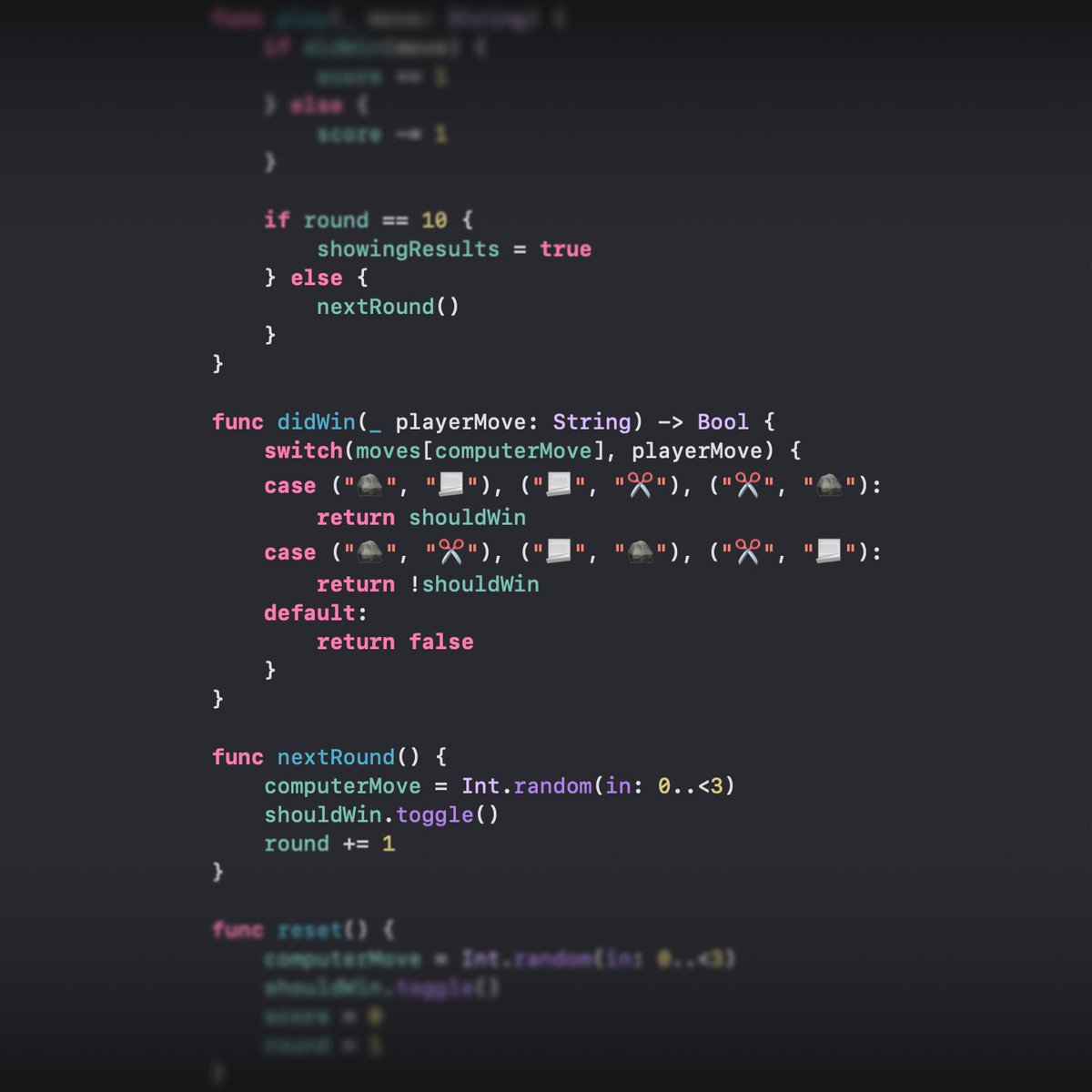
☑️ Day 40 of #100DaysOfSwiftUI The Apollo Missions app is beginning to take shape. All text content in this app is decoded from two JSON files, which turned out to be so convenient but somewhat cumbersome to write.
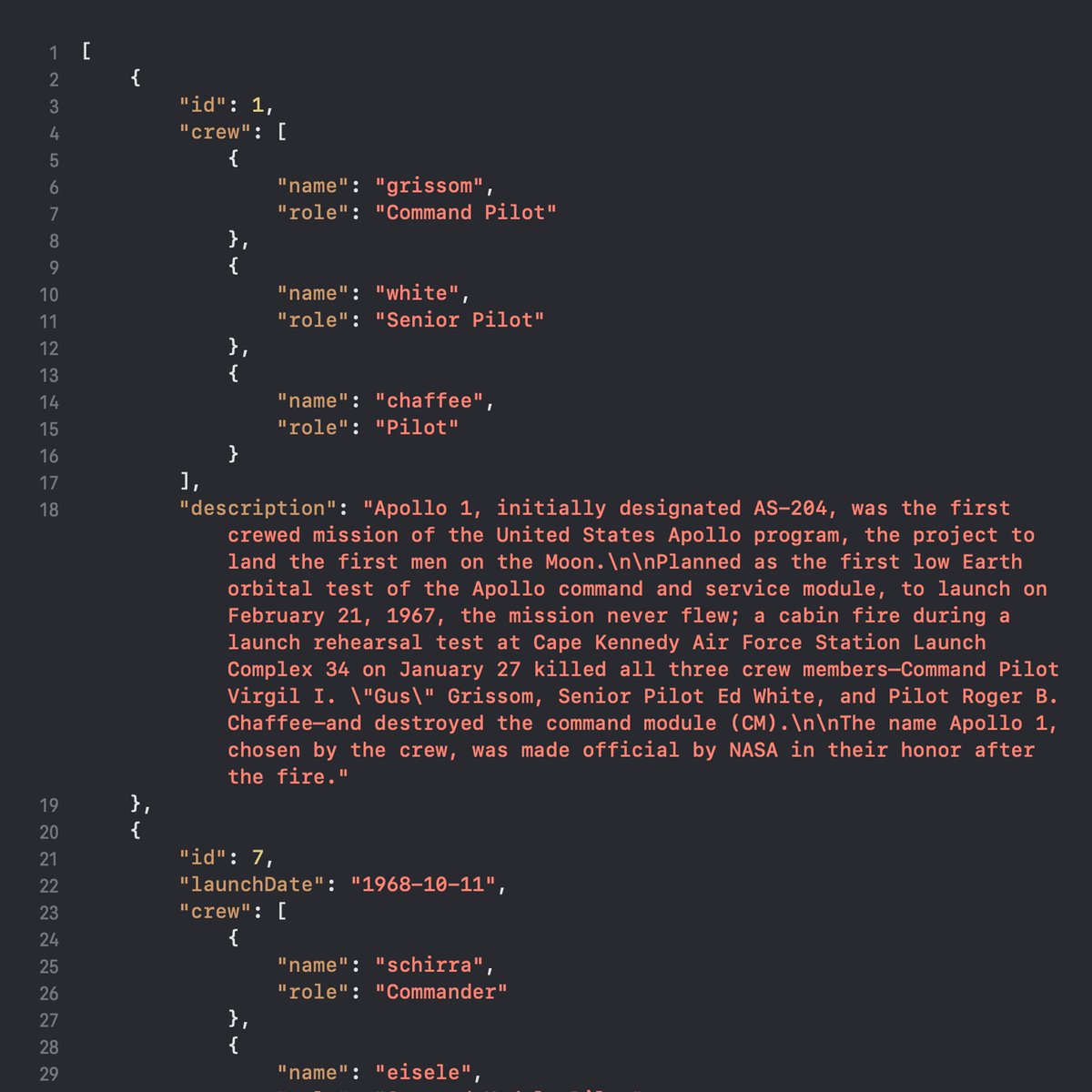
Day 76 of the #100DaysOfSwiftUI Accessibility: Project 15 - Day 3 (technique project focusing on SwiftUI Accessibility) completed all 3 challenges: - Hidden decorative images in CupcakeCorner(P10) CheckoutView - List in iExpense (P7) reads out name & value in one VoiceOverLabel


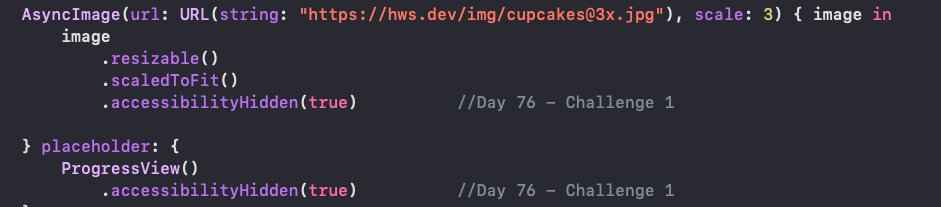
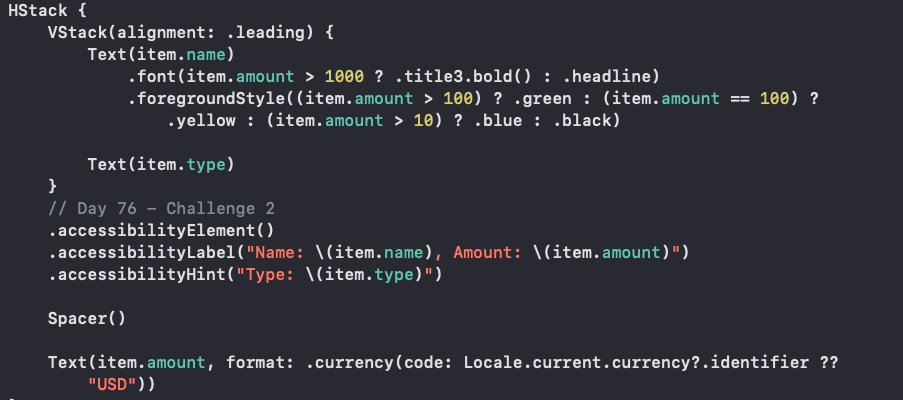
Day 94 of the #100DaysOfSwiftUI LayoutAndGeometry: Project 18 - Day 3 this is a technique project focusing on creating more advanced layout alignments, building special effects using GeometryReader completed all 3 challenges: - Made views at the top fade out to 0 opacity (1/2)

✅Day 4 of the #100DaysOfSwiftUI I have to say, knowing how to program, my first instinct was to use a loop to find how many unique items were in the array. However, the solution turned out to be much simpler—sometimes, the basics are all you need to solve a problem.
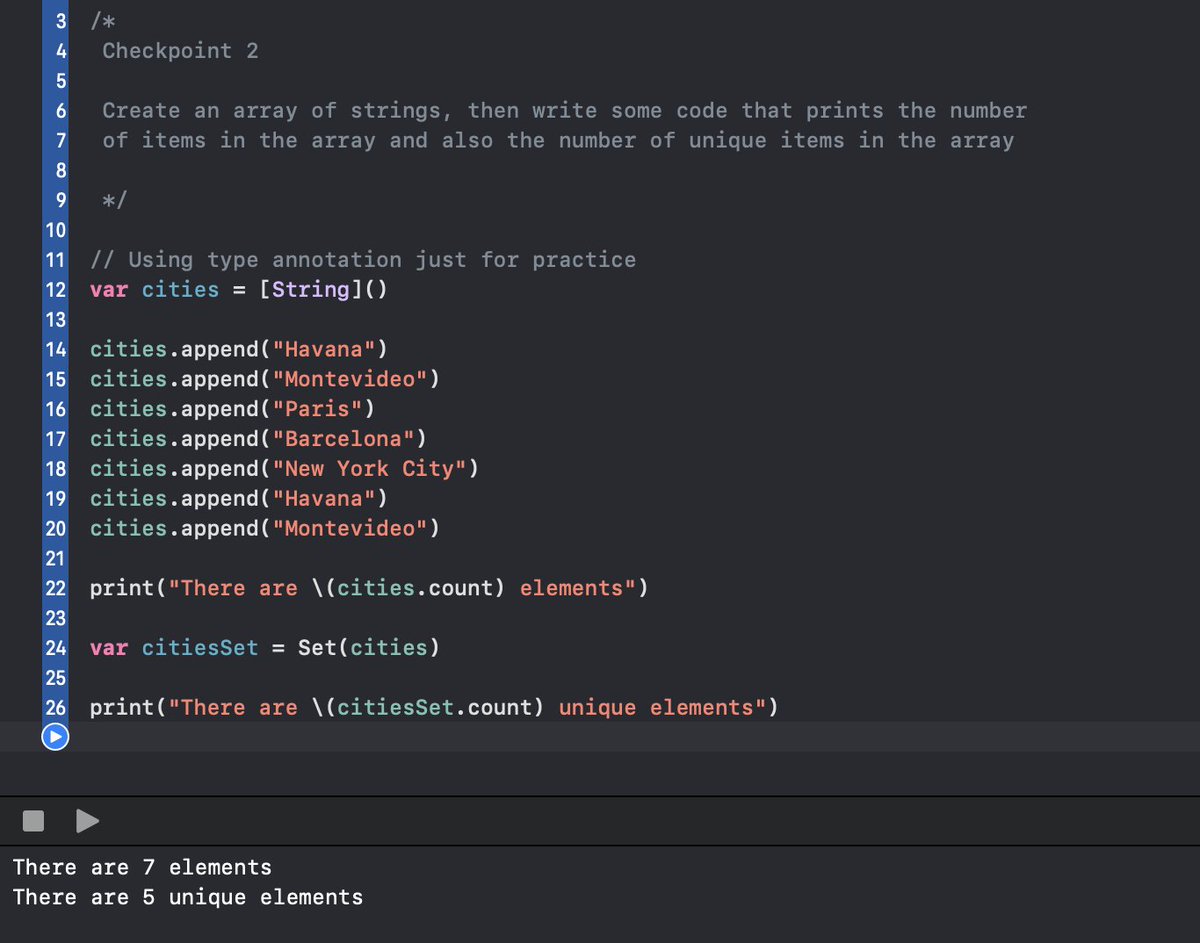
You can use #RDMP to track your progress for #100DaysOfSwiftUI and other courses. Also works great for Udemy and other course platforms. #buildinginpublic



Day 96 of the #100DaysOfSwiftUI SnowSeeker: Project 19 - Day 1 learned about: - working with two side by side views using NavigationSplitView() - using alert & sheet with optionals - using groups as Transparent Layout Containers



✅ Day 97 (final part 3) of #100DaysOfSwiftUI : adding a ResortDetailView. - Resort image & description - Facilities in natural language - Info about size, price, elevation & snow depth

🎉 I just finished Day 67 of the #100DaysOfSwiftUI at hackingwithswift.com/100/swiftui/67 via @twostraws

⏳ Day 97 (part 1) of #100DaysOfSwiftUI : built a primary list for a SnowSeeker ski resort app 🎿🗻 Featuring a Resort struct and JSON data decoding to use info from json file, and a NavigationSplitView layout for iPad usage.

⏳ Day 97 (part 2) of #100DaysOfSwiftUI : added a default detail view for iPad. So there is a WelcomeView with instructions when the app launches and it's a good option for NavigationSplitView on larger screens.

Something went wrong.
Something went wrong.
United States Trends
- 1. #FinallyOverIt 4,888 posts
- 2. #TalusLabs N/A
- 3. Summer Walker 15.7K posts
- 4. Justin Fields 9,916 posts
- 5. 5sos 21K posts
- 6. #criticalrolespoilers 3,915 posts
- 7. Jets 68.7K posts
- 8. Jalen Johnson 8,306 posts
- 9. Patriots 151K posts
- 10. Drake Maye 21K posts
- 11. 1-800 Heartbreak 1,248 posts
- 12. Go Girl 25.6K posts
- 13. Judge 202K posts
- 14. Wale 33K posts
- 15. #BlackOps7 15.8K posts
- 16. Henderson 22.5K posts
- 17. #everythingisalot N/A
- 18. AD Mitchell 2,420 posts
- 19. Disc 2 N/A
- 20. Robbed You 3,906 posts