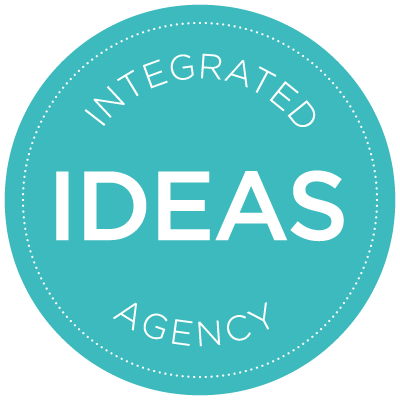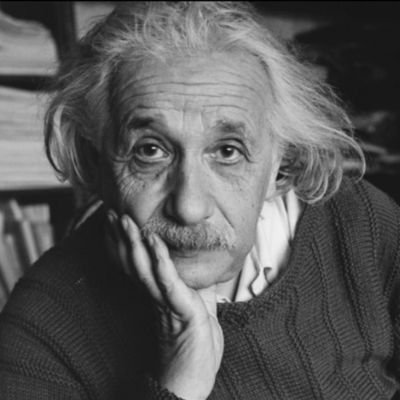#browsertips search results
Tab chaos → Tab zen ✨ Save what matters, close with confidence. That's the Tabsavvy.com way 🚀 #ProductivityTool #BrowserTips

Clear Your Browser Cache for Faster Browsing. Clear your browser cache by pressing Ctrl + Shift + R (Windows) or Command + Shift + R (Mac) #ComputerTips #BrowserTips

Tech Tip Tuesday: 🛠️ Ever accidentally closed an important browser tab and felt the panic rise? 😅 No worries! We've got you covered. Here's a quick tip: 1/3 ⬇️ #TechTipTuesday #BrowserTips

DYK: There's a design mode in the browser that lets you edit any text content on any website. #BrowserTips #Chrome #Firefox #WebDev #FullStack

Ever accidentally closed an important browser tab? Don’t panic. Here’s a quick fix! Just press: Ctrl + Shift + T (Windows) or Cmd + Shift + T (Mac) to instantly reopen it. Stay smart, stay connected, Wifiber got your back! #TechTip #BrowserTips #NowYouCan #Wifiber
Google Chrome might be fast, but privacy? Ummm... #PrivacyFirst #SecureBrowsing #BrowserTips #PrivacyMatters #SpeedVsPrivacy #SecureYourSurfing #ChromePrivacyCheck

Browser updates aren’t just about new features—they patch vulnerabilities that hackers exploit. When was the last time your team checked for updates? Set a reminder today! #CyberHygiene #BrowserTips

🌊✨ #WaveOfTheDay: A cluttered browser is like a littered sea — clear it out and find your focus. #DigitalClarity #BrowserTips #WaveBrowser #TechTips #Productivity #Browser
Unlock the power of reverse image search in your browser! Discover how to conduct effective reverse image searches with our comprehensive guide. Find what you're looking for with ease. #ReverseImageSearch #BrowserTips #SearchEfficiency pupuweb.com/how-reverse-im…

Enable search engine security #browsertips #TOD #public #PC #TipoftheDay #computer #ISEA #DigitalNaagrik

खोज इंजन सुरक्षा सक्षम करें #browsertips #TOD #public #PC #TipoftheDay #computer #ISEA #DigitalNaagrik

💯 Smart Hack: 📌 Right-click tab → "Pin" it. ❕ You’ll never accidentally close it again! 😮💨 Zepin learned the hard way. • gBLESS @theblessnetwork @KaitoAI #BrowserTips #TechTips

💡: Browser chaos? 🌐😵 Imagine focus. 🧘 Use pinned tabs for must-haves, close the rest. Will you pin? #BrowserTips #Productivity #Focus
Tech Tip Monday: Regularly clear your browser cache to improve loading times and protect your privacy. This helps in removing outdated files and data. #TechTipMonday #BrowserTips #Privacy

Alternativas a modo incógnito: ¡Protege tu privacidad YA! - #Seguridad - #BrowserTips #EvergreenContent #PrivacidadOnline - #PrivacidadReal #NavegaSeguro #MásQueModoIncógnito - 🔍 ¿Modo incógnito no es suficiente? Descubre 5 trucos sorprendent... mastertrend.info/alternativas-a…

Master Chrome like a pro! 🚀 Use shortcuts: Ctrl + W to close tabs, Ctrl + Shift + T to reopen, and Ctrl + K for quick searches. Streamline browsing effortlessly! 🌐✨ #browsertips #internet #USA link: ift.tt/i1WIhAf

Have you ever heard of browser cache but aren't sure what it means? Check out our latest post to learn more about browser cache, and discover some quick shortcuts to clear your cache to improve your online experience! bit.ly/3LA5XSm #browsertips #suffolkwebagency

Manage multiple accounts effortlessly! Create separate profiles in Chrome or Edge. Switch between accounts with ease. #Kodehauz #BrowserTips #Productivity #TechTipsTuesday #Twitter

💡: Browser chaos? 🌐😵 Imagine focus. 🧘 Use pinned tabs for must-haves, close the rest. Will you pin? #BrowserTips #Productivity #Focus
🌍 Browser tip: Right-click any tab and select 'Pin Tab' to keep frequently-used sites always open but taking minimal space. Perfect for email, calendar, or music! #BrowserTips #WorkflowOptimization
💡: Browser heavy? 🌐🐢 Imagine lighter load. ⚡ Clear cache weekly for smoother surfing. Will you clean today? #BrowserTips #Productivity #Speed
Learn how to change backgrounds, apply AI themes, and personalize your new tab page for a fresh, tailored browsing experience. Make Edge truly yours in just a few clicks! izoate.com/blog/how-to-ch… #MicrosoftEdge #EdgeCustomization #BrowserTips #Windows10 #Windows11
💡: Browser tabs endless? 🌐🤯 Imagine peace. 🧘 Use OneTab to collapse all into 1 list. Will you install? #BrowserTips #Focus #Productivity
💡: Browser heavy? 🌐🐢 Imagine lighter load. ⚡ Clear cache weekly for smoother surfing. Will you clean today? #BrowserTips #Productivity #Speed
Error Err_Cache_Miss: 10 Soluciones Infalibles para Chrome 🛠️ - #Tutoriales - #BrowserTips #EvergreenContent #TechTips - #ErrorChrome #SolucionaErrCacheMiss #TipsNavegación - 🚨 Error Err_Cache_Miss en Chrome? ¡Soluciónalo en 10 pasos simples!... mastertrend.info/error-err_cach…

💡: Browser eats RAM? 🌐🐢 Imagine smoother PC. 🧠 Install a lightweight browser like Vivaldi or Brave. Will you try? #BrowserTips #Productivity #Tech
💡: Browser hogging RAM? 🌐🐌 Imagine smooth browsing. 🧠 Enable “Memory Saver” in Chrome. Will you flip it? #BrowserTips #Productivity #Tech
SafeSearch en Google: Descubre por qué y cómo quitar el filtro 🔥 - #Tutoriales - #BrowserTips #EvergreenContent #TechTips - #DesactivaSafeSearch #GoogleTips #ControlaTuBúsqueda - 🚫🔍 ¿Quieres ver todo en Google? Sigue estos 5 pasos fáciles p... mastertrend.info/safesearch-en-…

💡: Browser tabs chaos? 🌐😬 Imagine clarity. 🧠 Use Tab Groups for tasks. Will you group today? #BrowserTips #Focus #Productivity
💡: Browser tabs chaos? 🌐😬 Imagine calm focus. 🧠 Use Tab Groups in Chrome/Edge to cluster tasks. Will you set one today? #BrowserTips #Productivity #Focus
💡: Browser overload? 🌐😵 Imagine focus. 🧘 Use Reader Mode for clutter-free articles. Will you switch? #BrowserTips #Productivity #Focus
🌐 In any browser, press Spacebar to scroll down & Shift + Spacebar to scroll up. #BrowserTips #KeyboardHack (TechTip #180)
🕶️ Chrome secret: Press F11 for full-screen mode. Clean reading & distraction-free. #BrowserTips #Focus (TechTip #177)
📑 Chrome/Edge: Pin important tabs with Right-Click → Pin Tab. Saves space & prevents accidental closes. #BrowserTips (TechTip #171)
💡: Browser overload? 🌐🤯 Imagine calm. 🧘 Use extensions like Mercury Reader for clean view. Will you try? #BrowserTips #Productivity #Focus
🖱️ Middle-click (wheel click) on a browser tab to close it instantly. Faster than clicking the ❌. #BrowserTips #Shortcut (TechTip #168)
🔍 In Chrome/Edge, press Ctrl + Shift + T to reopen your last closed tab. Lifesaver after accidental closes! #BrowserTips (TechTip #163)
💡: Browser messy? 🌐🤯 Imagine calm. 🧹 Use “Reading Mode” for distraction-free articles. Will you flip it? #BrowserTips #Focus #Productivity
Tab chaos → Tab zen ✨ Save what matters, close with confidence. That's the Tabsavvy.com way 🚀 #ProductivityTool #BrowserTips

Google Captcha: ¿Por qué sigue pidiéndote verificar? Solución rápida ⚡🔍 - #Tutoriales - #BrowserTips #EvergreenContent #PrivacidadOnline - #AdiósCaptcha #TráficoInusualGoogle #TipsTech2024 - 🚫📵 ¿Molesto por el error de “Tráfico Inusual” en Goo... mastertrend.info/google-captcha…

Alternativas a SmartUp Gestures: Las 5 Mejores Extensiones - #Tutoriales - #BrowserTips #EvergreenContent #Tecnología - #GestosDeMouse #ProductividadChrome #ExtensionesImprescindibles - ¡Domina tu navegador con las 5 mejores extensiones de ges... mastertrend.info/alternativas-a…

Cómo eliminar extensiones de Chrome 🚫 ¡Truco rápido y seguro! - #Tutoriales - #BrowserTips #EvergreenContent #Malware - #EliminaExtensionesChrome #AdiósMalware #SeguridadDigitalYa - ¿Quieres quitar extensiones en Chrome pero el botón ❌ no ap... mastertrend.info/como-eliminar-…

¿Videos de YouTube con retraso en Brave? Solución en minutos ⚡️ - #Tutoriales - #BrowserTips #EvergreenContent #TechTips - #YouTubeSinRetraso #BraveTips #NavegaciónPerfecta - ¿YouTube va lento en Brave? 🐢⚡ ¡Prueba estos 7 trucos rápidos par... mastertrend.info/videos-de-yout…

Clear Your Browser Cache for Faster Browsing. Clear your browser cache by pressing Ctrl + Shift + R (Windows) or Command + Shift + R (Mac) #ComputerTips #BrowserTips

Google Chrome might be fast, but privacy? Ummm... #PrivacyFirst #SecureBrowsing #BrowserTips #PrivacyMatters #SpeedVsPrivacy #SecureYourSurfing #ChromePrivacyCheck

SafeSearch en Google: Descubre por qué y cómo quitar el filtro 🔥 - #Tutoriales - #BrowserTips #EvergreenContent #TechTips - #DesactivaSafeSearch #GoogleTips #ControlaTuBúsqueda - 🚫🔍 ¿Quieres ver todo en Google? Sigue estos 5 pasos fáciles p... mastertrend.info/safesearch-en-…

Tech Tip Tuesday: 🛠️ To recover the last closed tab, simply: Press Ctrl + Shift + T (or Cmd + Shift + T on Mac) simultaneously. 🚀 2/3 ⬇️ #TechTipTuesday #BrowserTips

Tech Tip Tuesday: 🛠️ Voilà! Your last closed tab is magically restored, and you can keep browsing without missing a beat. 💻🔄 3/3 ⬇️ #TechTipTuesday #BrowserTips

Unlock the power of reverse image search in your browser! Discover how to conduct effective reverse image searches with our comprehensive guide. Find what you're looking for with ease. #ReverseImageSearch #BrowserTips #SearchEfficiency pupuweb.com/how-reverse-im…

DYK: There's a design mode in the browser that lets you edit any text content on any website. #BrowserTips #Chrome #Firefox #WebDev #FullStack

Tech Tip Tuesday: 🛠️ Ever accidentally closed an important browser tab and felt the panic rise? 😅 No worries! We've got you covered. Here's a quick tip: 1/3 ⬇️ #TechTipTuesday #BrowserTips

Oops! It looks like I accidentally posted twice due to an evil plot by my browser. Just a friendly reminder to everyone: Clear Cache and cookies occassionally lol 🤦♂️ #SocialMediaOops #BrowserTips

खोज इंजन सुरक्षा सक्षम करें #browsertips #TOD #public #PC #TipoftheDay #computer #ISEA #DigitalNaagrik

Enable search engine security #browsertips #TOD #public #PC #TipoftheDay #computer #ISEA #DigitalNaagrik

🚀 Tech Tip Wednesday: Is your browser dragging you down? Speed it up with these quick fixes: ✅ Clear cache & cookies ✅ Disable unused extensions ✅ Keep it updated for security & speed A little maintenance = smoother browsing! 🔥 #TechTipWednesday #BrowserTips

Master Chrome like a pro! 🚀 Use shortcuts: Ctrl + W to close tabs, Ctrl + Shift + T to reopen, and Ctrl + K for quick searches. Streamline browsing effortlessly! 🌐✨ #browsertips #internet #USA link: ift.tt/i1WIhAf

Something went wrong.
Something went wrong.
United States Trends
- 1. Epstein 954K posts
- 2. Steam Machine 52.3K posts
- 3. Virginia Giuffre 56K posts
- 4. Bradley Beal 4,864 posts
- 5. Valve 35.3K posts
- 6. Xbox 63.5K posts
- 7. Jake Paul 3,918 posts
- 8. Boebert 43.2K posts
- 9. Rep. Adelita Grijalva 21.1K posts
- 10. Clinton 105K posts
- 11. Dana Williamson 7,893 posts
- 12. Maxwell 132K posts
- 13. Anthony Joshua 2,921 posts
- 14. GabeCube 3,623 posts
- 15. #dispatch 55.7K posts
- 16. H-1B 110K posts
- 17. NCAA 12.1K posts
- 18. Dirty Donald 19.9K posts
- 19. Scott Boras 1,193 posts
- 20. Starship 11.5K posts