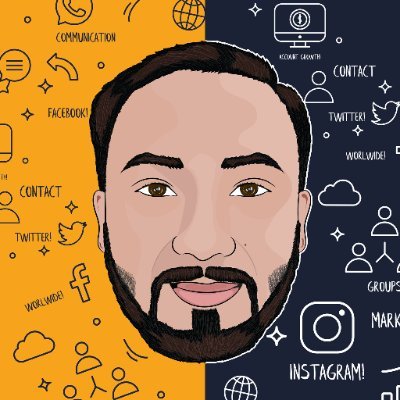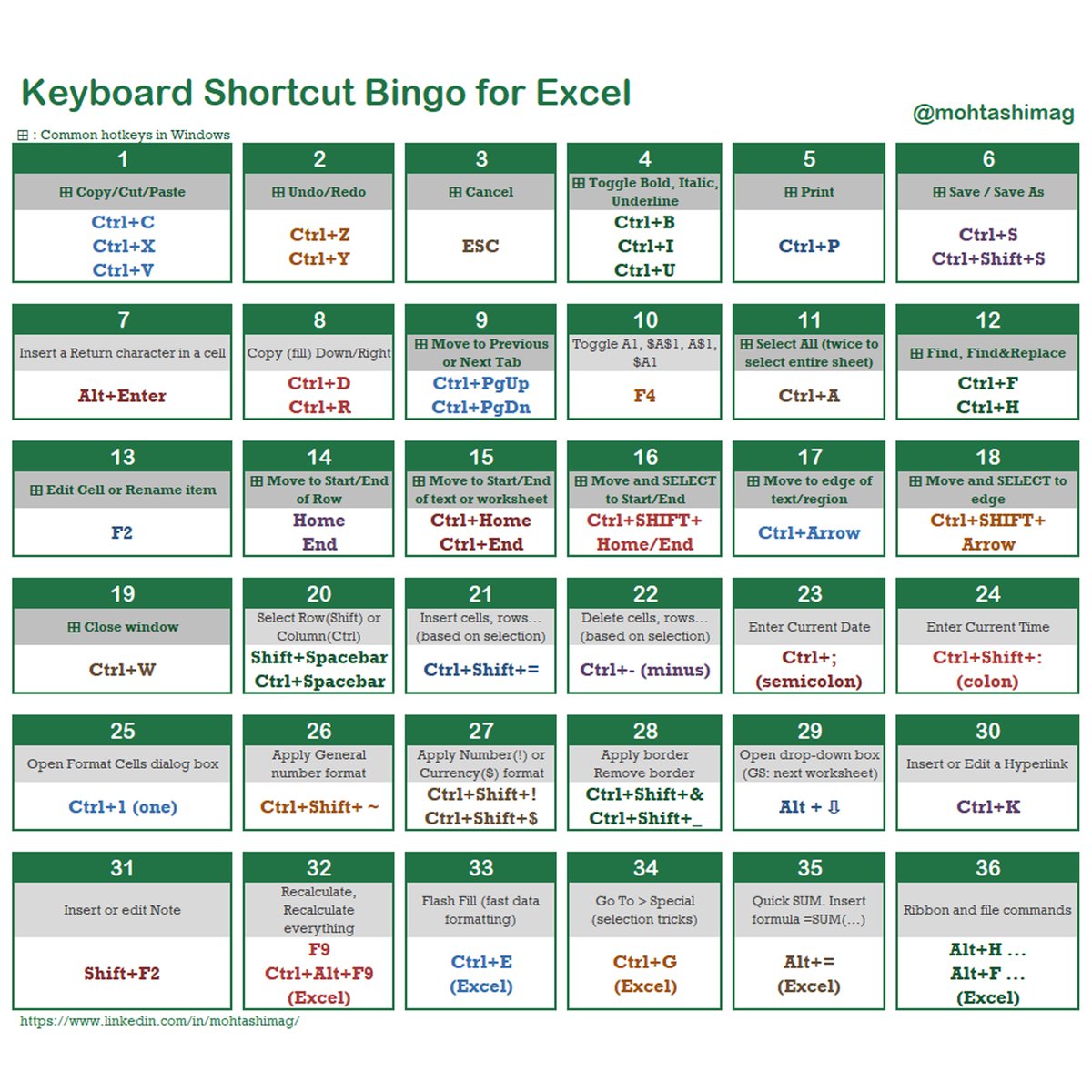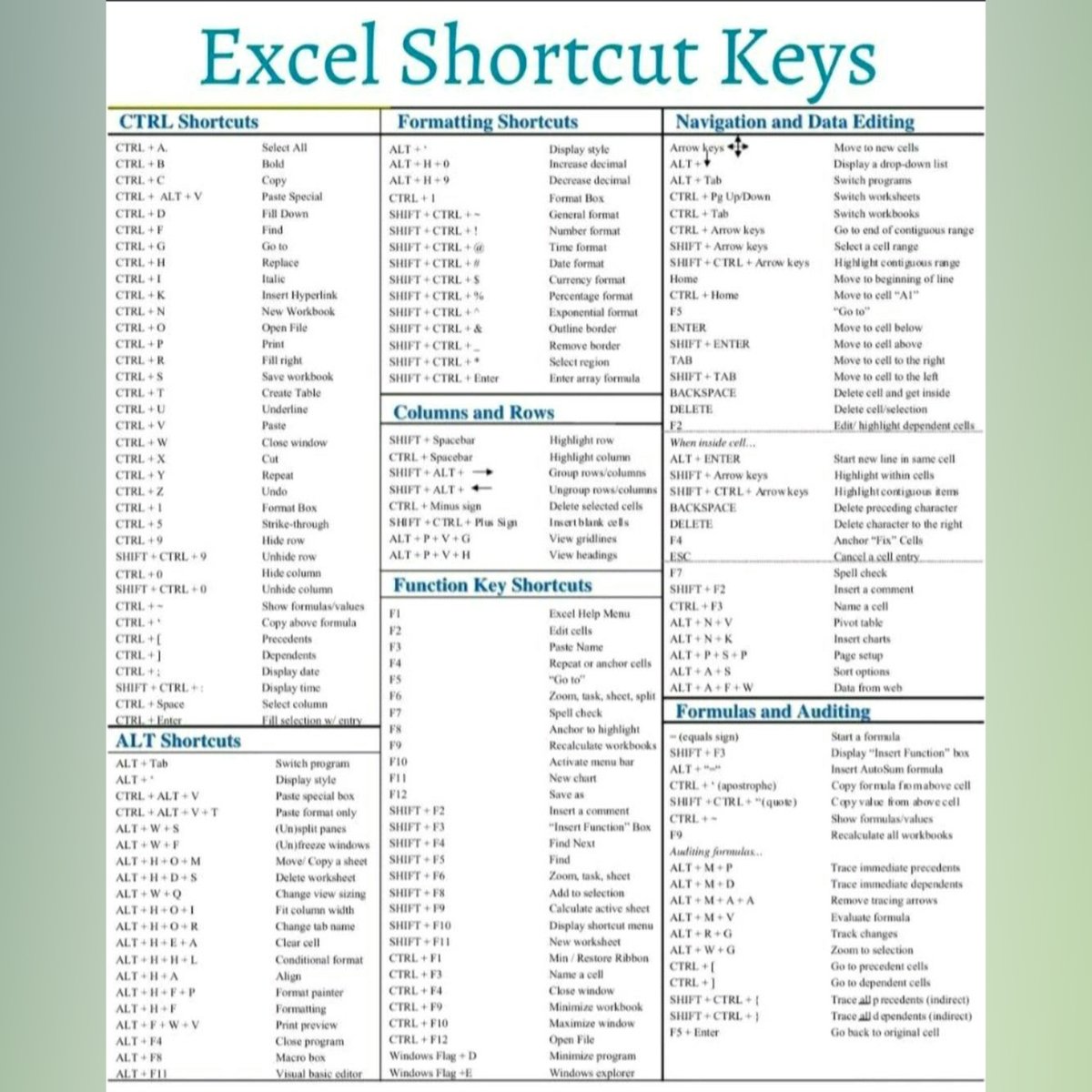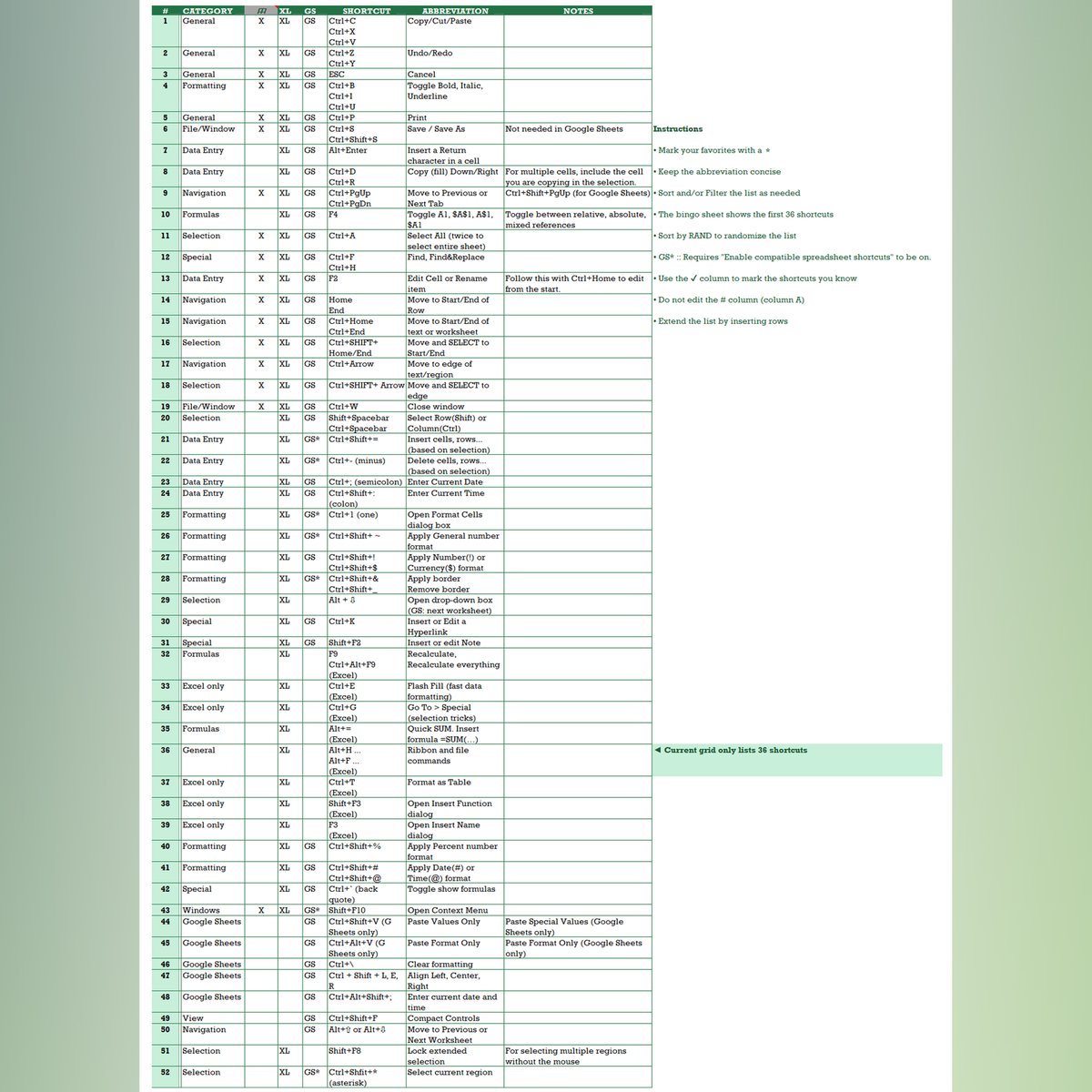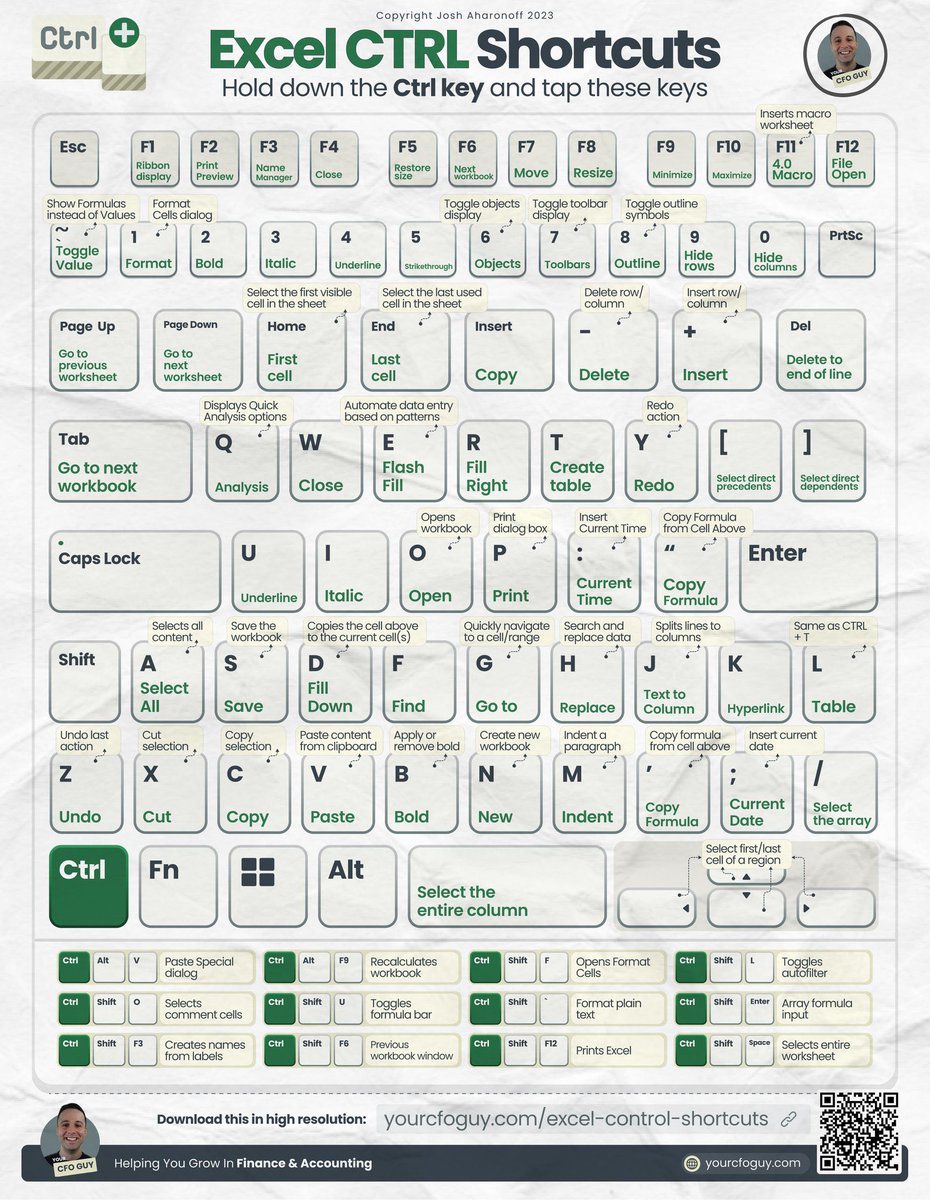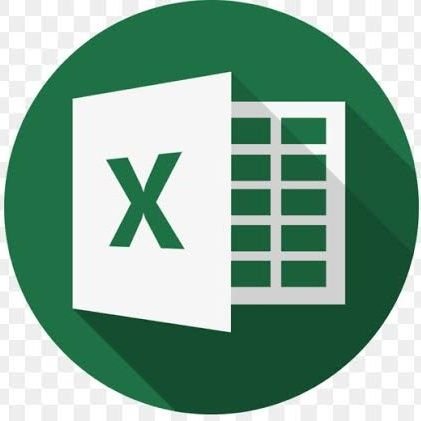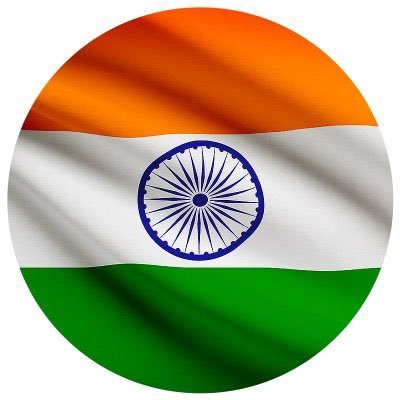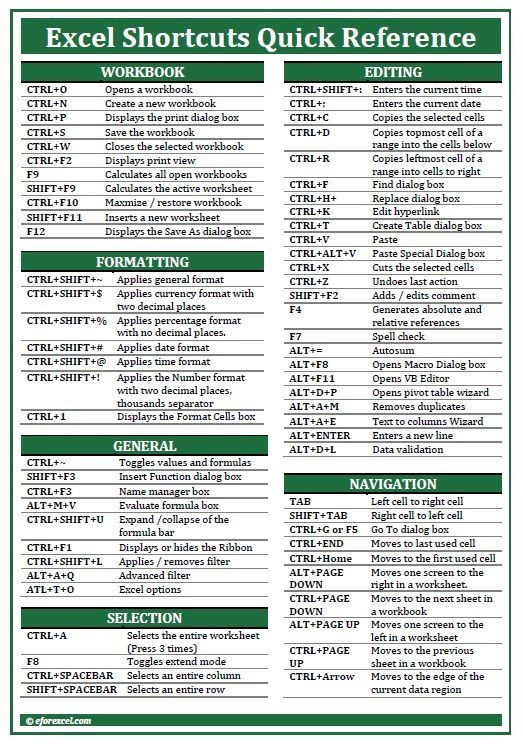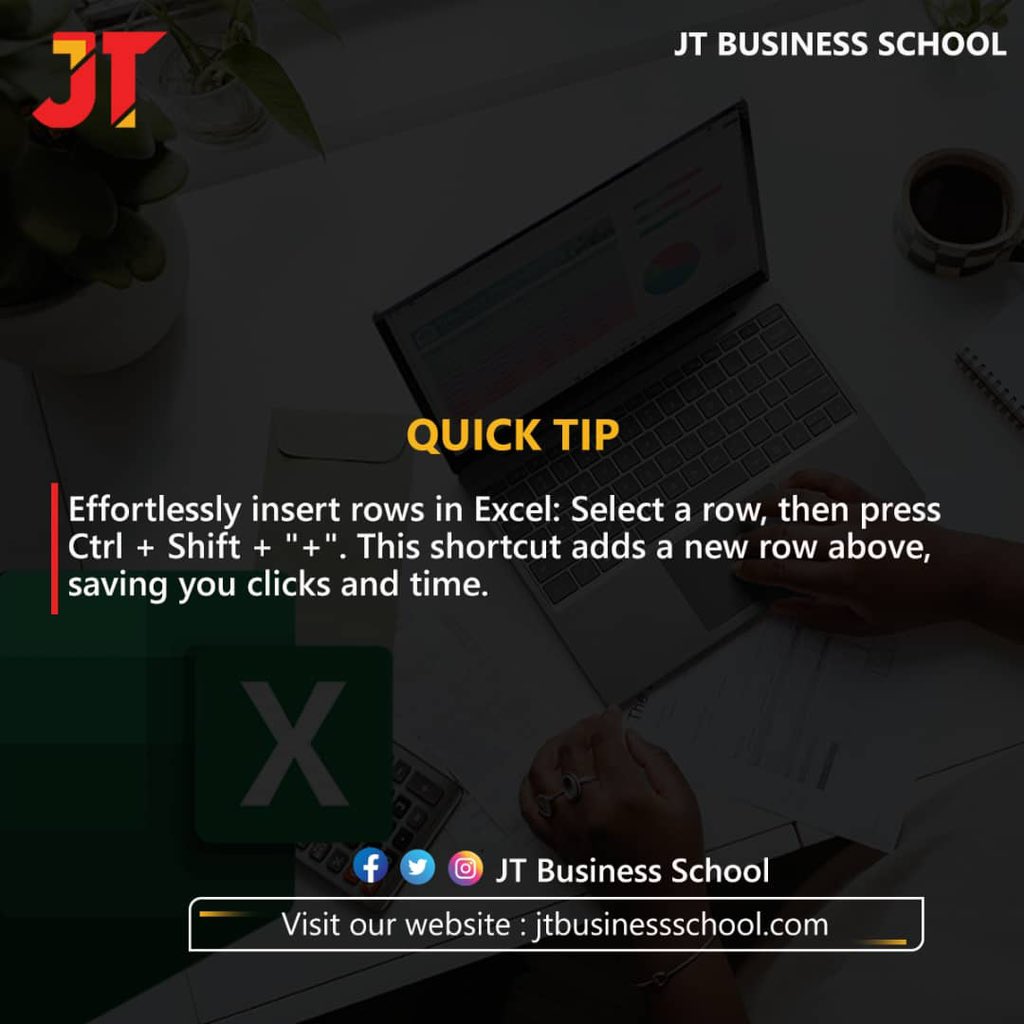#excelshortcuts 搜尋結果
Enhance your Excel dashboards and reports using ⬆️ positive and ⬇️ negative trend arrows! 📊 If you encounter any issues, remember to leave a comment, and make sure to save this reel 🎥 for future use. 📌 #exceltutorial #msexcel #excelshortcuts #excel #microsoftexcel #alignexcel
Are you tired of spending too much time switching sheets in Excel? 🕒 Discover two quick tricks that will have you navigating your spreadsheets like a pro in no time! Ready to save some clicks? ✅ Get FREE Excel Tips Book! 📚 computergaga.com/free-downloads #excel #excelshortcuts
Want to level up your Excel skills? Here’s a quick list of shortcuts that will save you time and make your workflow more efficient. Master these tips to navigate Excel like a pro! Stay tuned for more #ExcelSeries tips from ABPMX. #ExcelShortcuts #ABPMX #projectmanagement
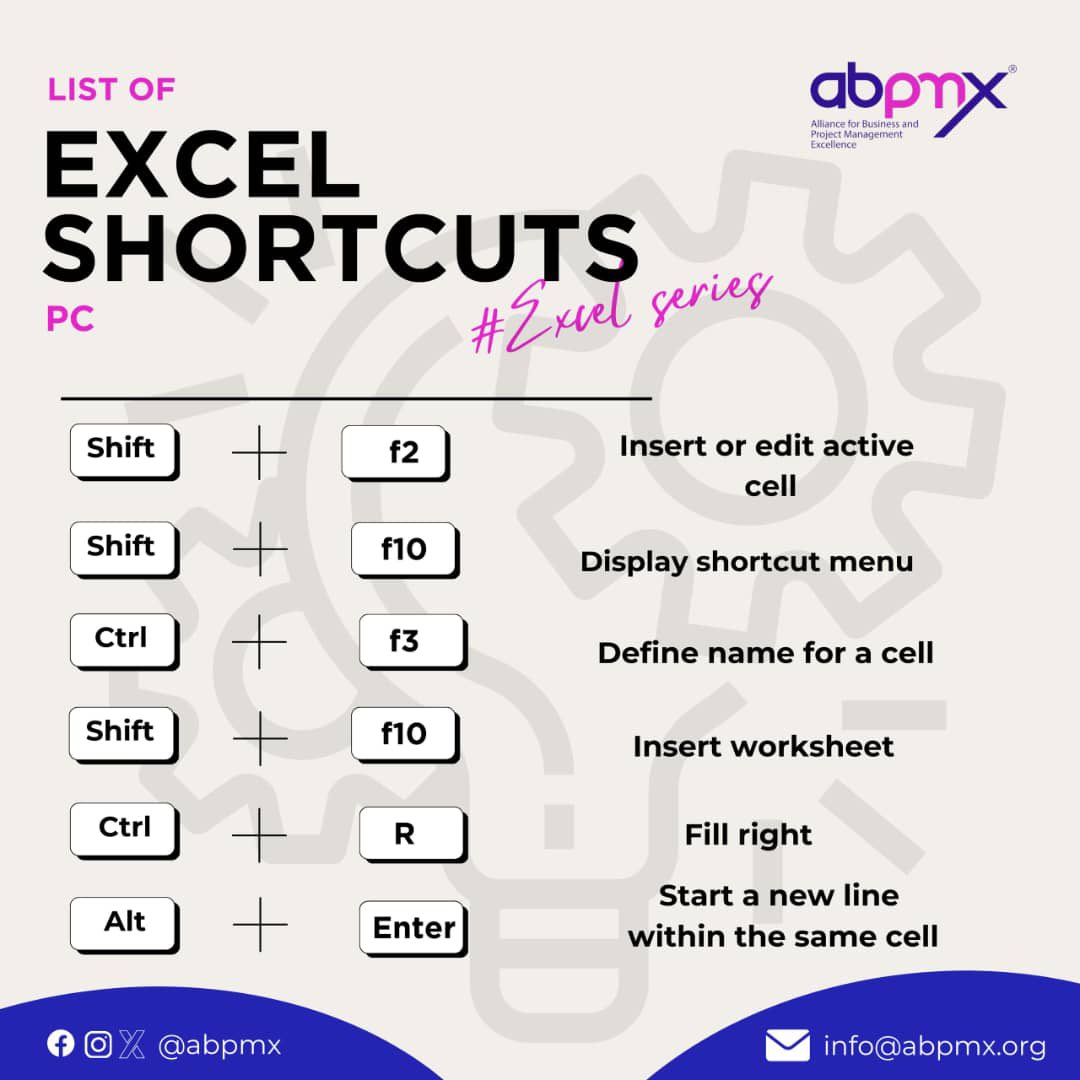
🔍 Can you guess the shortcut? 📧💼 Test your knowledge of Excel shortcuts! Comment below with your answer. P.S. no cheating! #ExcelShortcuts #GuessTheShortcut #Quiz #Productivity

🚀 Excel Super Shortcuts! 💡 Boost your productivity with these quick tricks: 🔹 Ctrl + 5 → Strike Through Content 🔹 Alt + T + A → Add to AutoCorrect 🔹 Alt + N + V → Create Pivot Table 🎨 With cartoon flair & Excel vibes! #ExcelShortcuts #Productivity #ExcelTips #VikalJain…
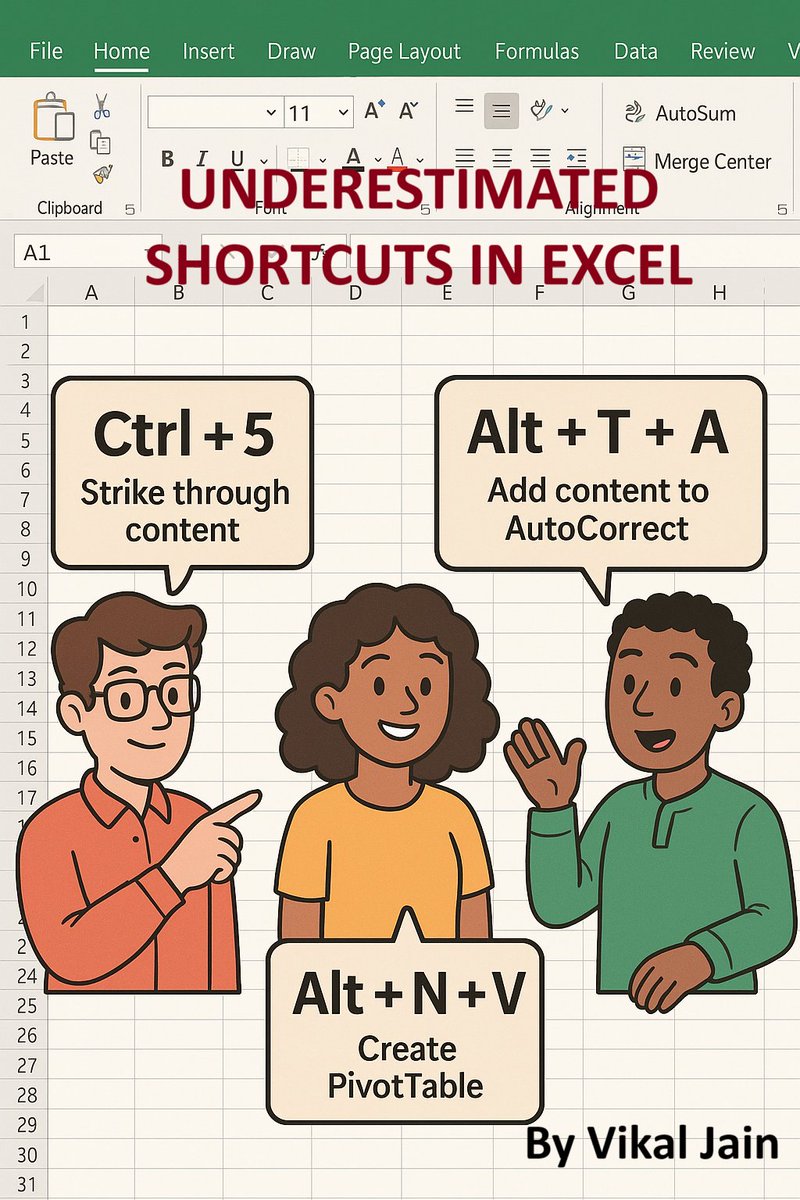
Mastering Excel can make your tasks so much easier! Curious about the best shortcuts to streamline your workflow? Here are the Top 3 Excel Shortcuts that you should definitely know! 🚀 📌Get FREE Excel Tips! ⬇️ computergaga.com/free-downloads #exceltips #excel #excelshortcuts
If I am using my arrow keys to move around a spreadsheet, Ctrl C is great to copy the contents of a cell, then move to the cell you want to paste in and press Ctrl V. #ExcelTips #ExcelShortcuts #WorkSmarter

🔍 Can you guess the shortcut? 📧💼 Test your knowledge of Excel shortcuts! Comment below with your answer. P.S. no cheating! #ExcelShortcuts #GuessTheShortcut #Quiz #Productivity
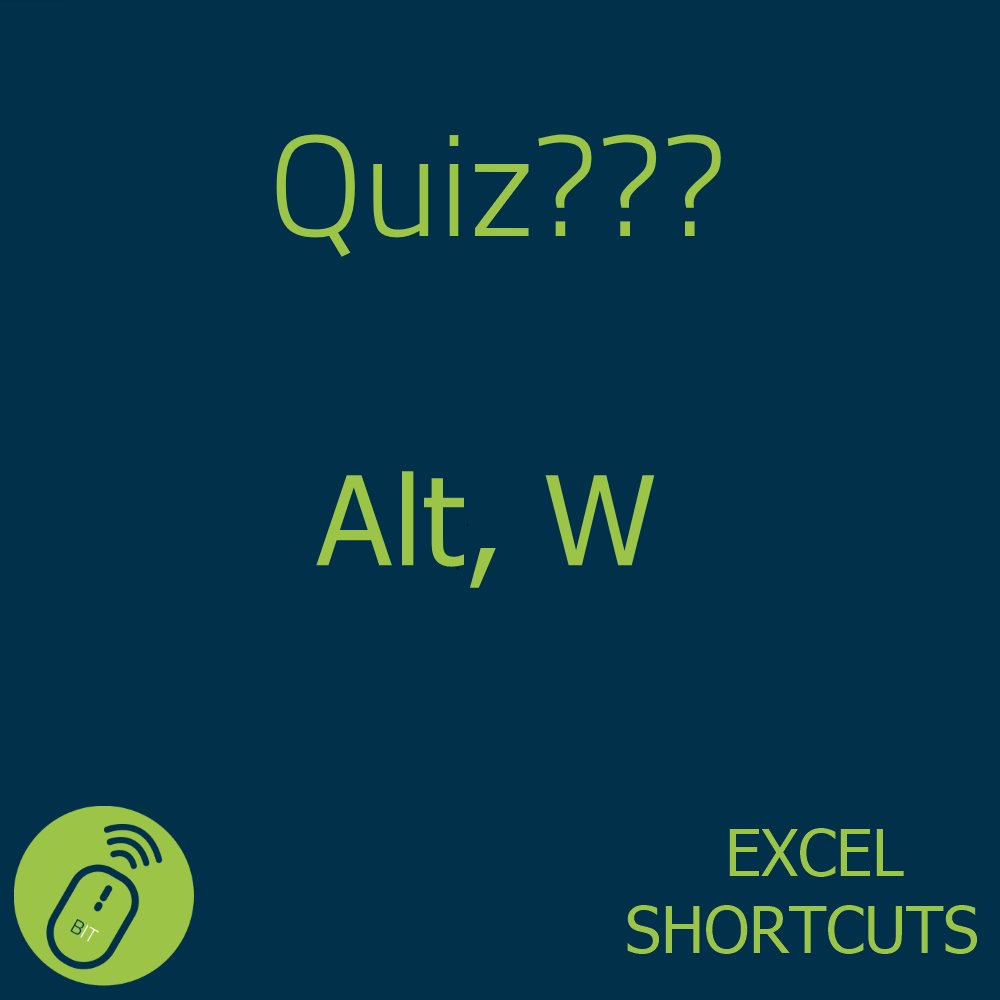
Use these keyboard shortcuts to quickly hide and unhide rows in Excel! #keyboardshortcuts #excelshortcuts #excelhacks #excelpro #timesavingtip
Department of Statistics organizes 2 days virtual Workshop on Excel in Shortcut Methods for Data Analysis from 27-28 Nov 2023. #excel #excelshortcuts #excelshortcutskey #excelshortcutsandtricks #Data #data #DataAnalysis #dataanalysis #dataanalysistraining #mcas

If you're looking for #MicrosoftTips, time-saving #ExcelShortcuts, & all the latest news from Paramount, then our social media channels are the place to be! Be sure to follow us for the latest updates!😊 Find all of our social media links on our website: paramount-training.com
Efficiency at Your Fingertips dear data analyst, for swift and seamless spreadsheet creation, these shortcuts will help you. let us help you get started and teach you the skill you need. #ExcelShortcuts #DataAnalytics #ProductivityHacks"
Learn the quick keyboard shortcut to seamlessly scroll across your worksheet! #exceltips #excelshortcuts #productivity
Learn #Excel #Shortcuts & do smart work #excelshortcuts #exceltips #exceltricks Subscribe youtube.com/@LifeBitez
Paste clean and simple data in Excel — just press Ctrl + Alt + V and choose Values only 💻✨ #ExcelTips #ExcelShortcuts #ExcelTricks #DataEntry #ExcelSkills #MicrosoftExcel #ExcelLearning #ProductivityTips #OfficeWork #ExcelMadeEasy #SmartWork #ExcelTraining #ShortcutKeys
🔍 Can you guess the shortcut? 📧💼 Test your knowledge of Excel shortcuts! Comment below with your answer. P.S. no cheating! #ExcelShortcuts #GuessTheShortcut #Quiz #Productivity

This one shortcut can completely change how you use Excel 😮💨 Turn messy data into smart tables in seconds! @excelwizardd @microsoft @microsoft365 #ExcelShortcuts #ExcelTips #WorkSmarter

Master Excel Like a Pro With These Powerful Alt Key Shortcuts📷📷 . . . #ExcelShortcuts #AltKey #ExcelTips #WorkSmart #OfficeProductivity #ExcelTricks #MSOffice #ExcelLearning #ExcelHacks #trendingpost #foryouシ #highlights #TechHome

Ctrl + Page Down and Ctrl + Page Up will change the way you navigate Excel. Another essential keyboard shortcut for your toolkit! #ExcelShortcuts #KeyboardShortcuts #ProductivityHacks #ExcelTips #Microsoft365
🔍 Can you guess the shortcut? 📧💼 Test your knowledge of Excel shortcuts! Comment below with your answer. P.S. no cheating! #ExcelShortcuts #GuessTheShortcut #Quiz #Productivity

Excel Essential Ctrl Keyboard Shortcuts to Boost Productivity! #KeyboardShortcuts #excelshortcuts #exceltips #ProductivityHacks
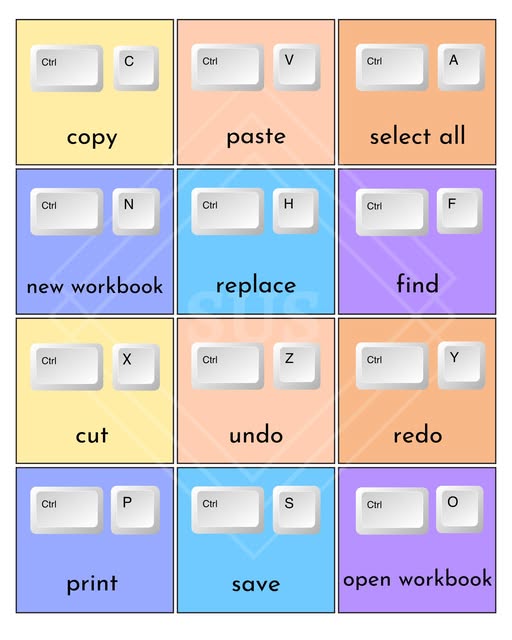
🔍 Can you guess the shortcut? 📧💼 Test your knowledge of Excel shortcuts! Comment below with your answer. P.S. no cheating! #ExcelShortcuts #GuessTheShortcut #Quiz #Productivity
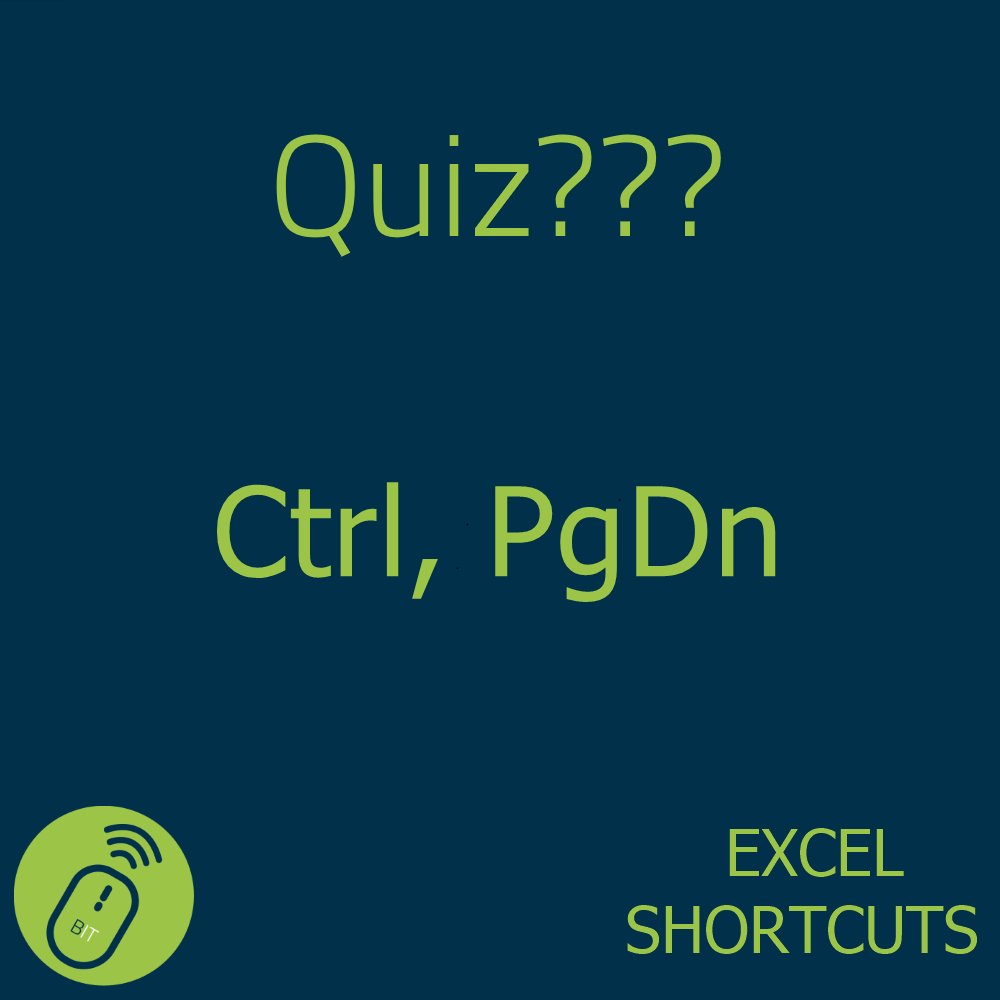
💻✨ Master Excel like a pro with these quick hacks! From smart shortcuts to hidden formulas — boost your productivity and save hours every week. #exceltips #excelhacks #excelshortcuts #productivitytools #worksmart #officehacks #datamanagement #spreadsheets #excelforbeginners
Ctrl + P Open Print dialog Ctrl + E Flash Fill F4 - Repeat last action / Toggle references Alt + H + O + I AutoFit column width Alt + = AutoSum Ctrl + ; Insert current date Ctrl + Shift + ; Insert current time #ExcelShortcuts #ExcelPrinting #ExcelTips #MicrosoftExcel
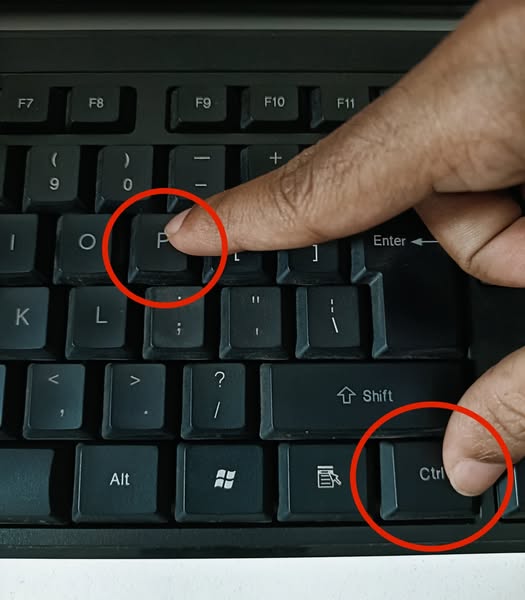
Excel Shortcuts Download free templates: slidedesigning.com #Excel #ExcelTips #excelshortcuts #shortcuts #office #lesson #tips #tricks #social #post #template #free #ppt #freebie #freedownload #graphic #design #powerpoint #googleslides #sheets #data #infographic #diagram

A cool guide for Microsoft Excel Shortcuts #coolguides #ExcelShortcuts #ProductivityTips #MicrosoftExcel #KeyboardShortcuts

Use the keyboard shortcut Ctrl + K to Insert a Hyperlink in Excel! 🔗 #ExcelShortcuts #excelshortcutkeys #excelshortcut #KeyboardShortcuts #keyboardshortcut

Quickly close your current workbook by using the keyboard shortcut Ctrl + W #excelshortcuts #KeyboardShortcuts #keyboardshortcut #ShortcutKeys #excelshortcutkeys
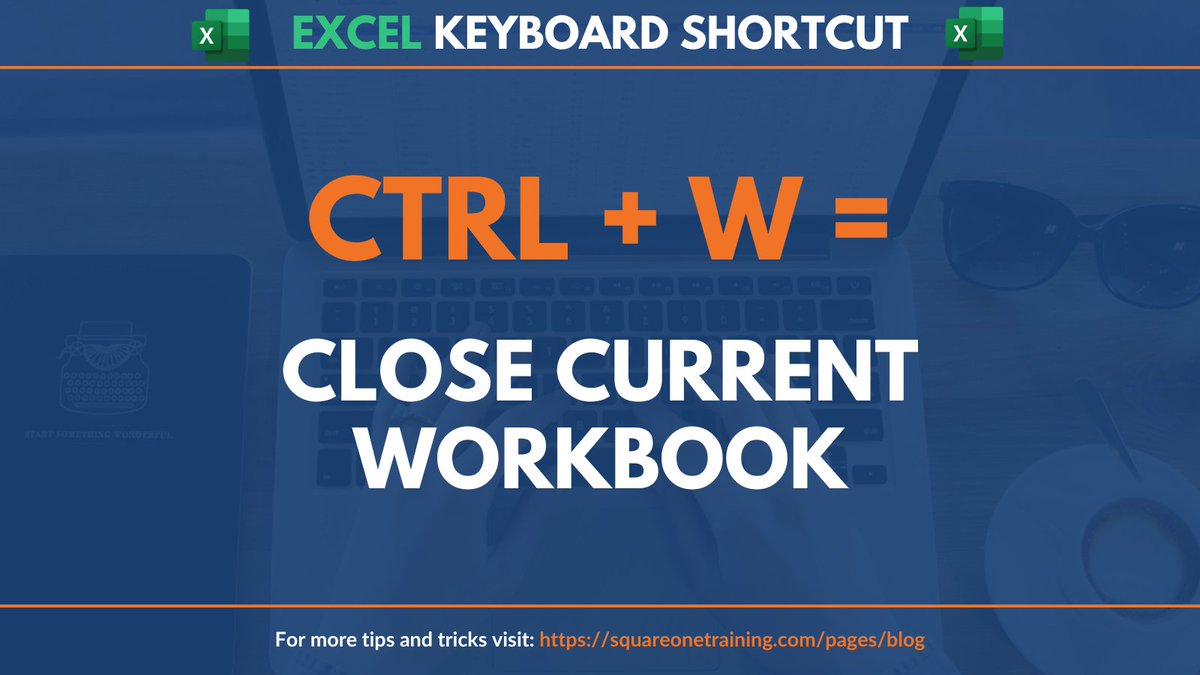
Excel Like a Pro! Are you a data scientist (or aspiring to be one)? Mastering Excel shortcuts can save you hours and boost your productivity! Start using them today and level up your spreadsheet game! Call us: 08172820839, 08172820869 #CodeCampus #ExcelShortcuts
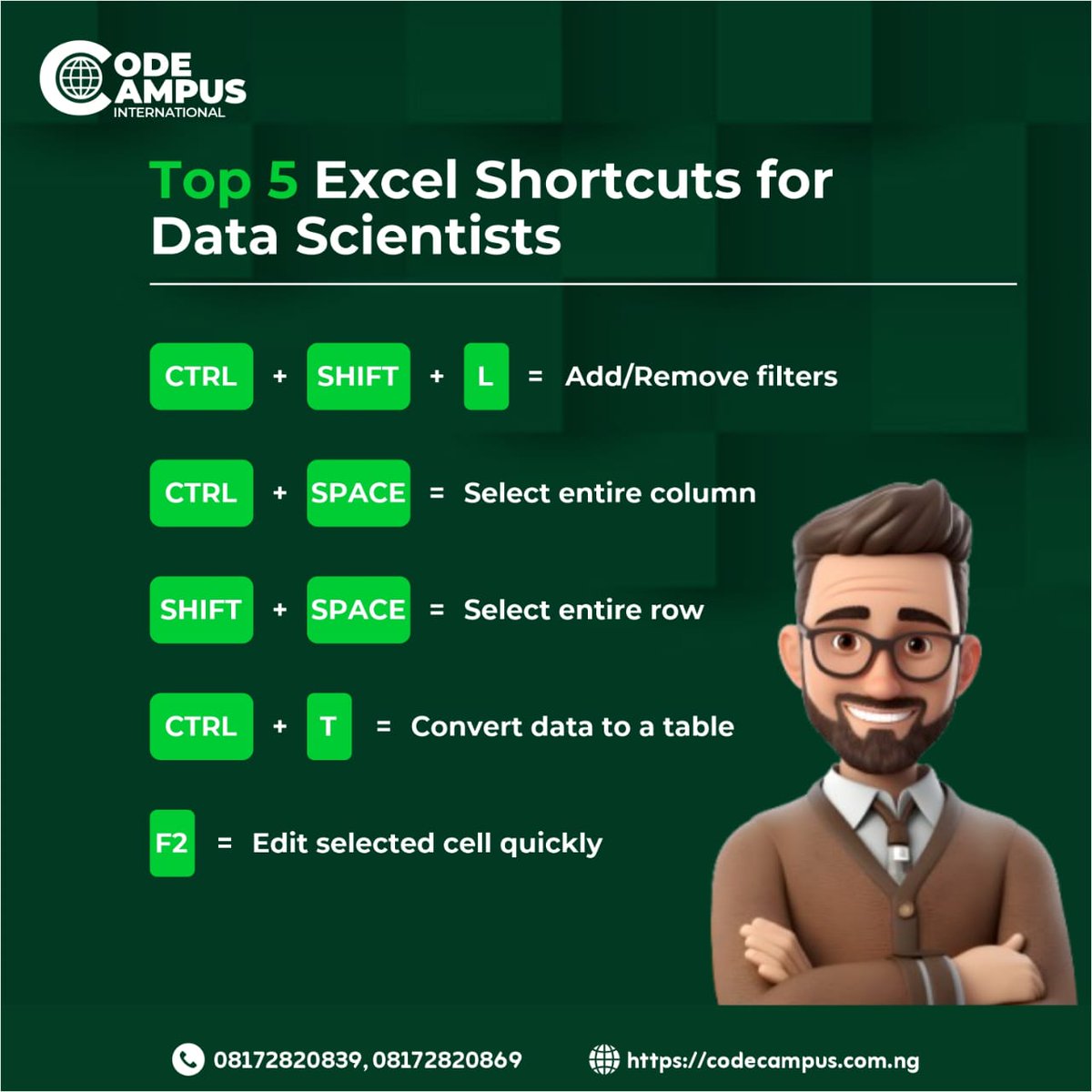
Speed up your workflow with this keyboard shortcut! Quickly insert a new worksheet by pressing Shift + F11 #excelshortcuts #exceltips #exceltipsandtricks #exceltutorial #exceltricks #excellearning

Here's a keyboard shortcut to start your day Ctrl + 1 = Instantly open the Format Cells dialog box in Excel This is a quick and easy way of formatting your data! 💻 #exceltips #keyboardshortcuts #excelshortcuts #microsoftexcel #exceltricks #ctrl
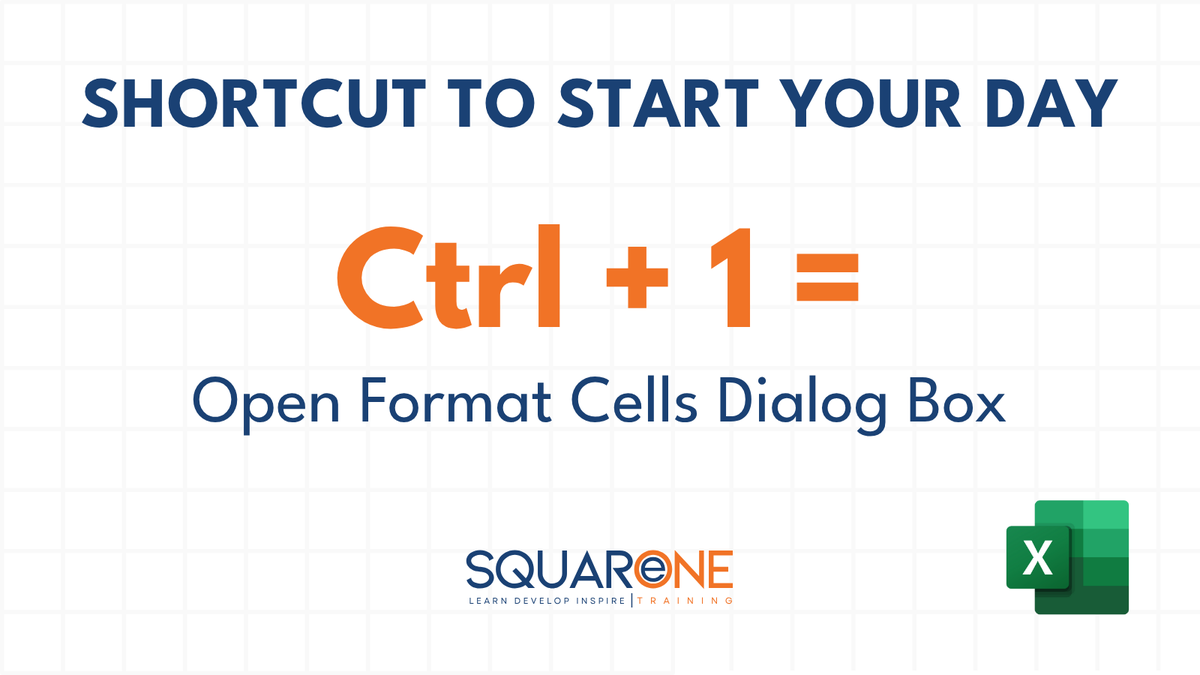
Use this keyboard shortcut to quickly open the insert function dialog box! This is a great time saving tip! Simply press Shift + F3 ✨ #keyboardshortcuts #excelshortcuts #exceltips #exceltipsandtricks #excelshortcutkeys

How to Add signs with shortcut To shift a number with two decimal points, use Ctrl + Shift +! For dollars, use Ctrl + Shift + $ For percentages, use Ctrl + Shift + % #exceltricks #excelshortcuts #Excel #learnexcel #excelexpert
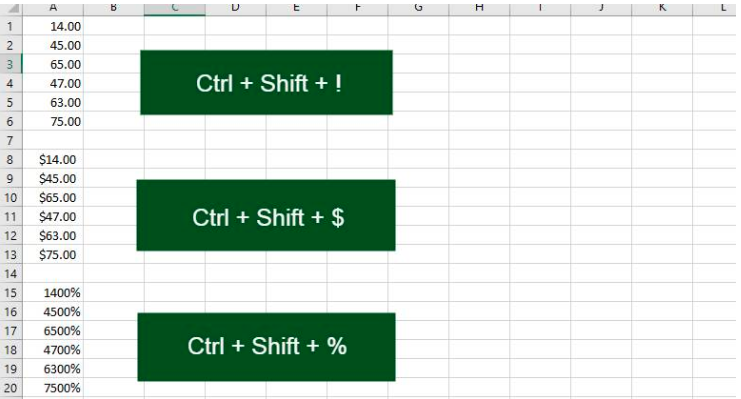
Learn how to fill to the right from the cell to the left in Excel with this keyboard shortcut! 💛 Go to the cell next to the cell you want to copy the data from and press Ctrl + R #ExcelKeyboardShortcut #ExcelShortcuts #ExcelTips #KeyboardShortcuts #Shortcutkeys

🚀 Excel Super Shortcuts! 💡 Boost your productivity with these quick tricks: 🔹 Ctrl + 5 → Strike Through Content 🔹 Alt + T + A → Add to AutoCorrect 🔹 Alt + N + V → Create Pivot Table 🎨 With cartoon flair & Excel vibes! #ExcelShortcuts #Productivity #ExcelTips #VikalJain…
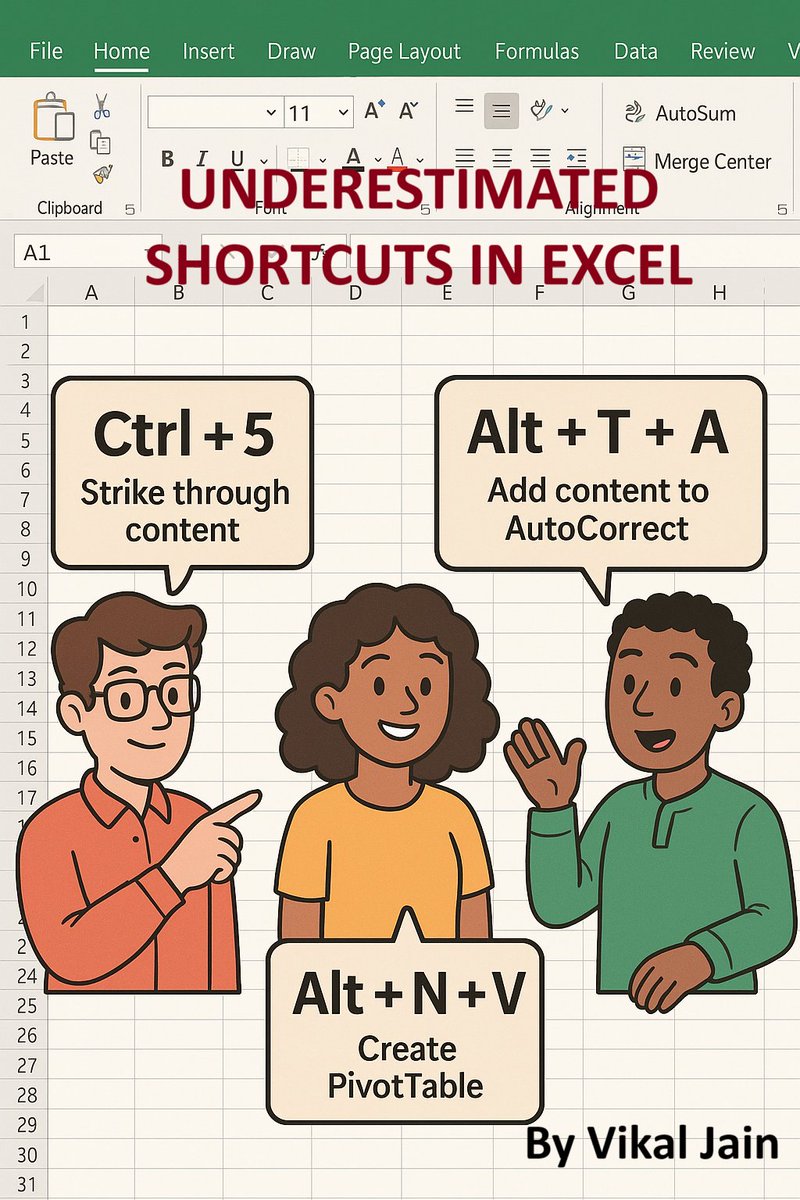
Did you know Excel has a keyboard shortcut for every letter of the alphabet? (excluding J + M) 🔤 These A - Z keyboard shortcuts will speed up your workflow and help you become more efficient in Excel! Which of these shortcuts do you use? #excelshortcuts #keyboardshortcuts
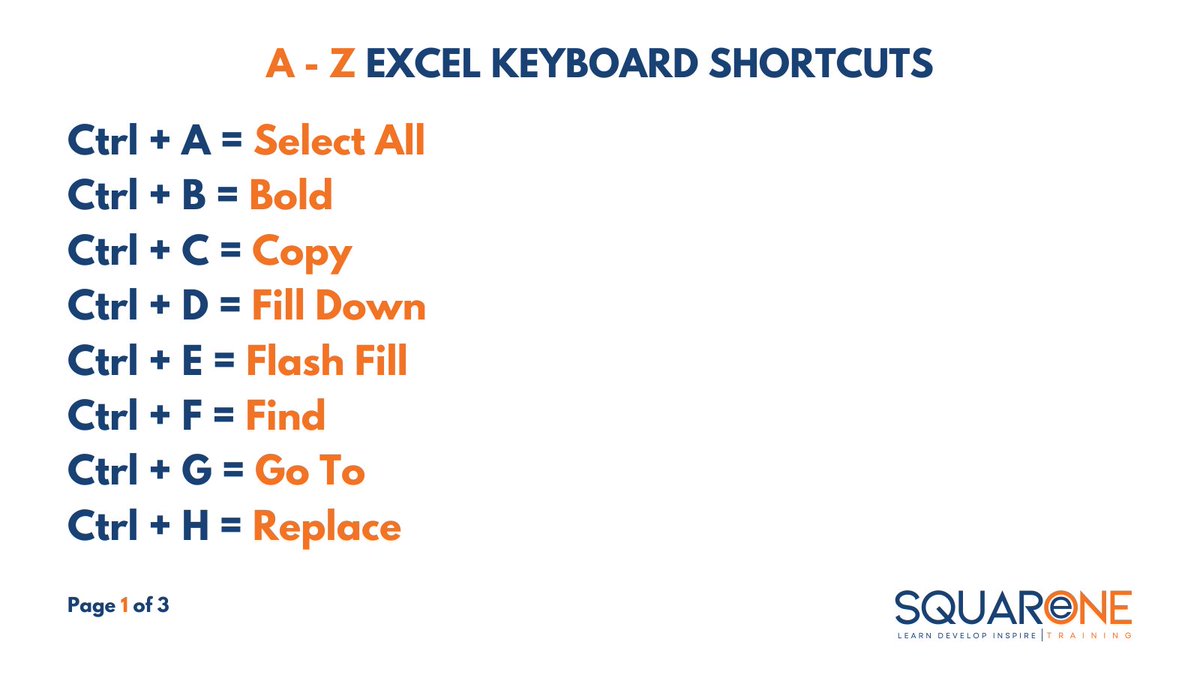
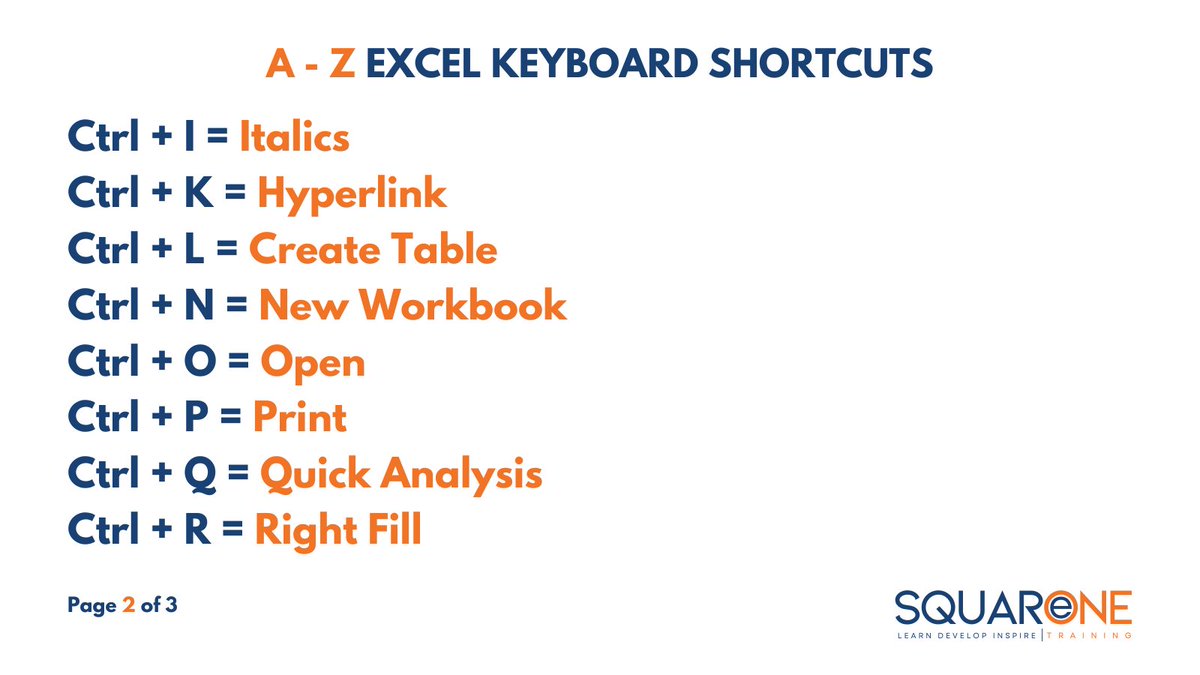
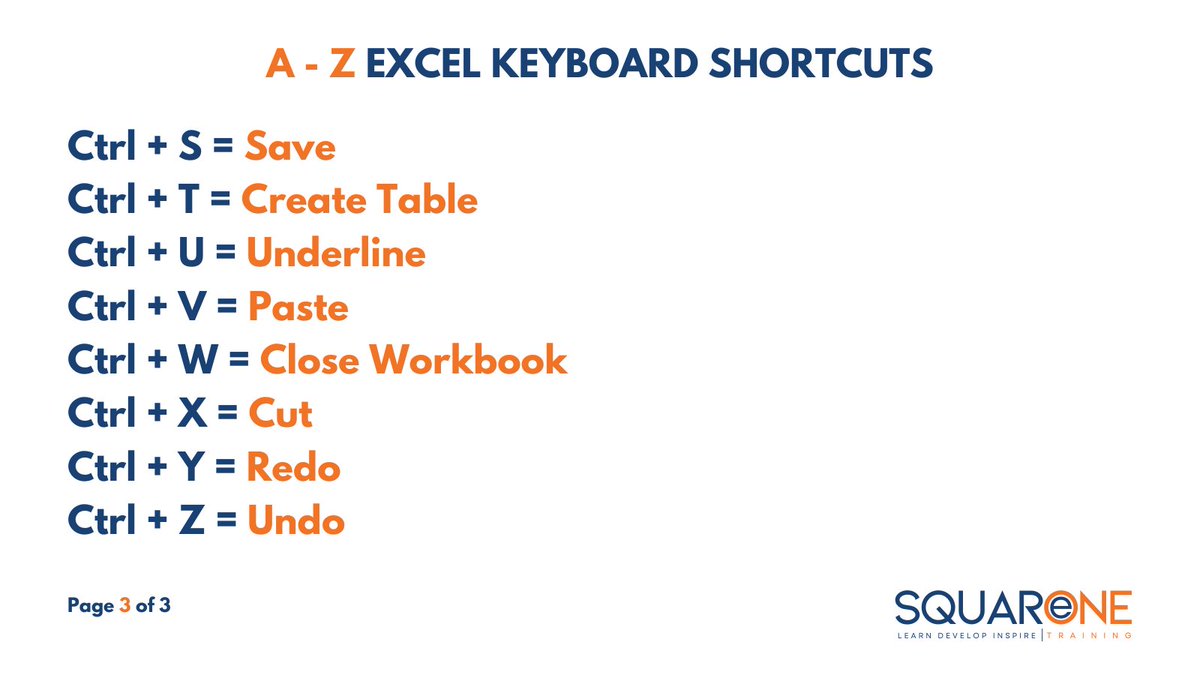
Did you know that pressing Ctrl + 9 will instantly hide selected rows in Excel? This simple shortcut helps you declutter your spreadsheets and focus on the data that matters most, all without losing your place and saving you time! #exceltips #exceltricks #excelshortcuts #excel
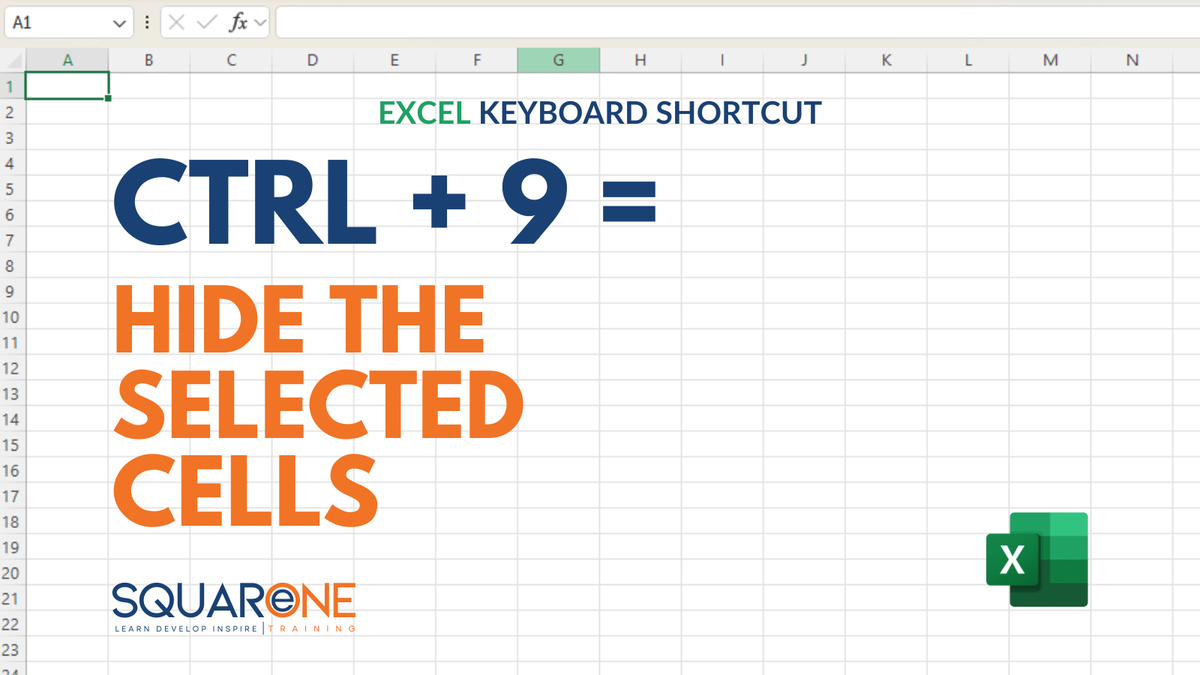
Twitter Post Suggestion Unlock hidden Excel power! 🚀 Did you know you can select only visible (filtered) cells with Alt + ;? No more copy-pasting hidden rows. Perfect for quick, clean data work! Try it and save time every day. #ExcelTips #ExcelShortcuts #Productivity #vikaljain

Use this keyboard shortcut to quickly navigate to the "File" menu in Microsoft programmes including Excel, Word, Outlook, PowerPoint, and more! Simply press Alt + F and you will go straight to the File Menu! #excelshortcuts #excelshortut #excelkeyboardshortcuts #exceltips

The keyboard shortcut Ctrl + W is used to close the current window, tab, or document Ctrl + W works in Microsoft programmes like Word, Excel, and PowerPoint. It can also be used to close web browsers, file explorers, and more! #KeyboardShortcuts #ExcelShortcuts #wordtips

Something went wrong.
Something went wrong.
United States Trends
- 1. Dodgers 738K posts
- 2. World Series 389K posts
- 3. World Series 389K posts
- 4. Blue Jays 122K posts
- 5. Yamamoto 229K posts
- 6. Will Smith 52.1K posts
- 7. Miguel Rojas 44.8K posts
- 8. Yankees 16.2K posts
- 9. jungkook 344K posts
- 10. Kershaw 38K posts
- 11. Baseball 170K posts
- 12. Carlos Manzo 296K posts
- 13. Kendrick 18.5K posts
- 14. Vladdy 22.9K posts
- 15. Dave Roberts 14.8K posts
- 16. #Worlds2025 29.5K posts
- 17. Ohtani 91.4K posts
- 18. Mets 11.8K posts
- 19. Hoffman 12.8K posts
- 20. Cubs 7,818 posts