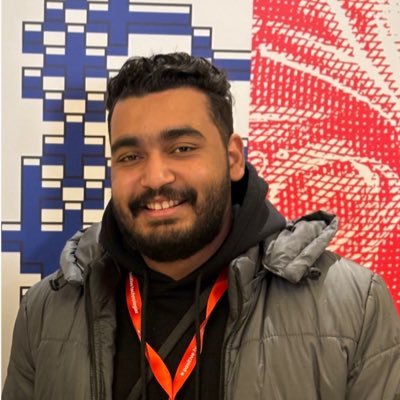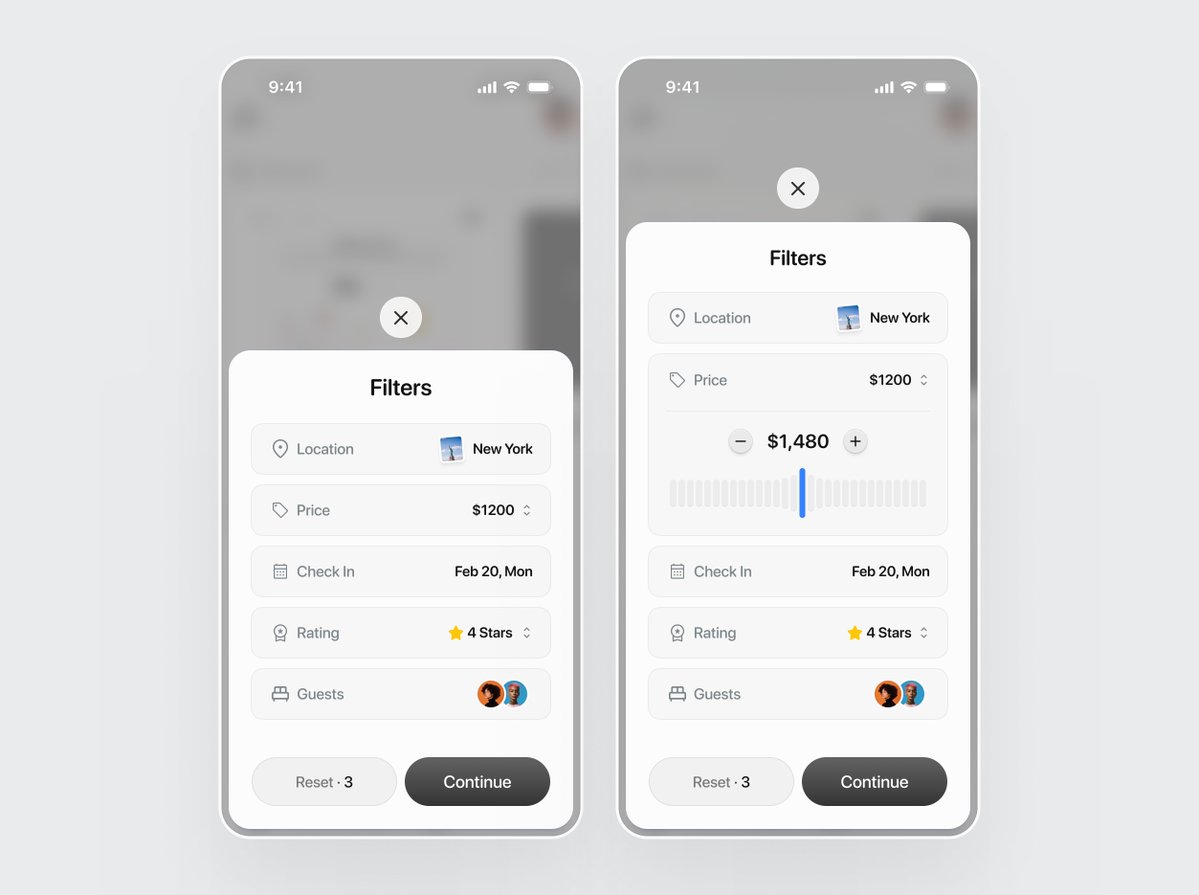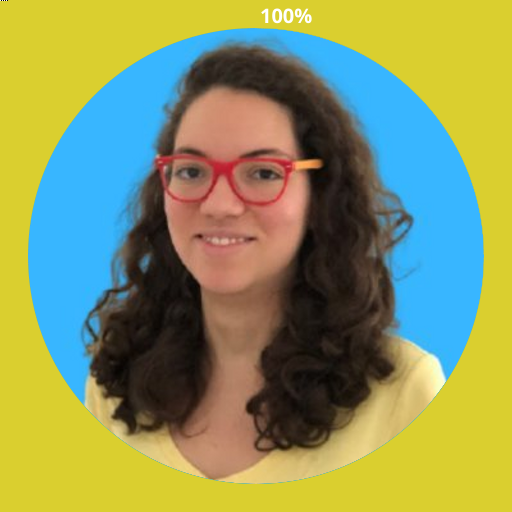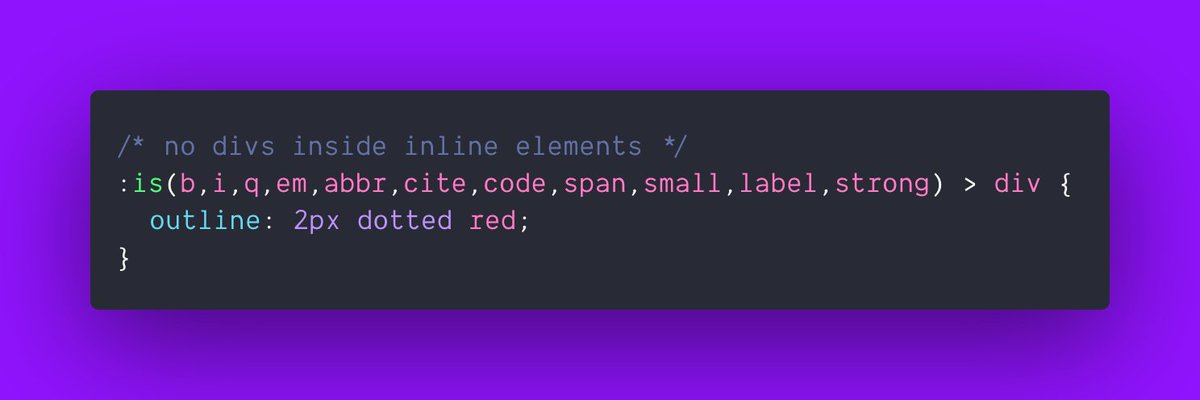#htmloptionelement search results
Old Cloudflare XSS bypass but still works . . <img alt="<x" title="/><img src=x onerror=alert(6)>">

HTML Tip 💡 You can use the accept attribute with the <input> element (only for file type) to specify the types of files the server can accept.

HTML Tip 💡 Use the <picture> tag to display different images according to the window size. It's great to make your website more responsive :) Result in the comments 👇
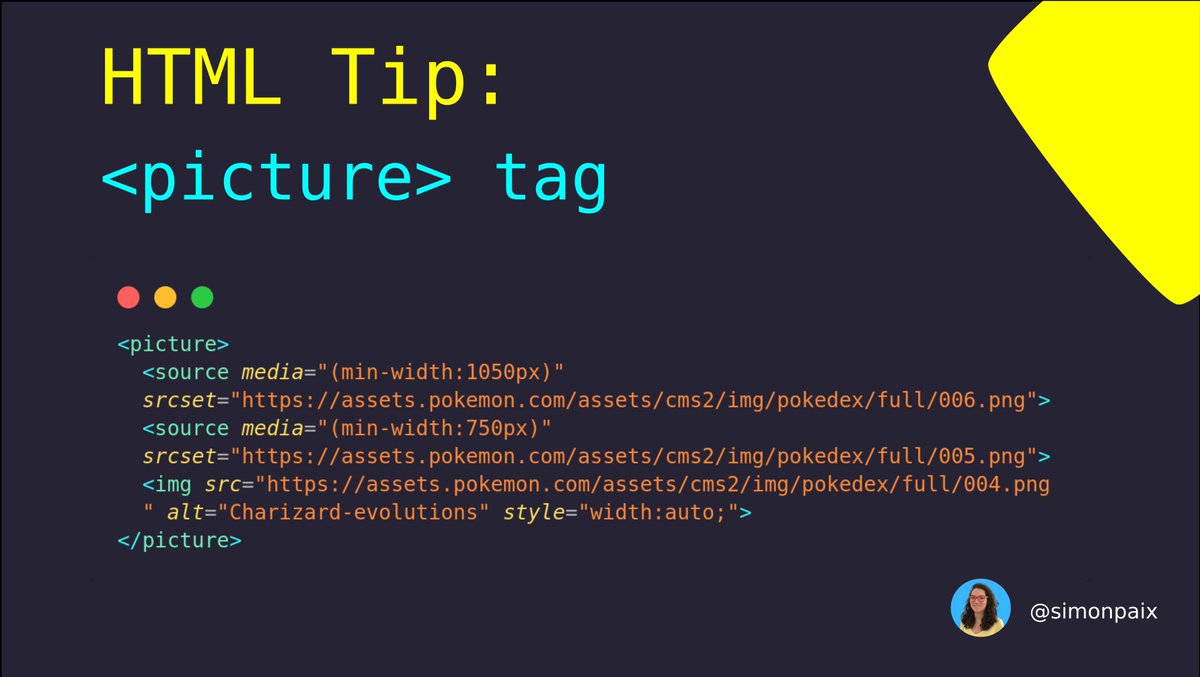
Bug Bounty Tip You can use <input type=image> when <img> tag attributes are removed. Cheers!

Images, mainly those posted to X, that were removed due to search filtering. 💗

CSS filter property visual guide for frontend developers 🎨 A Thread 🧵👇

Good morning ⛅️ midjourney style update




We're launching our first style explorer today. Go to Explore on our website and press "styles". Click "Try Style" to quickly test them with whatever you have in your prompt bar. Fuzzy search works too! Type photo or anime in the search bar to narrow styles to just those domains

私は検索欄で filter:follows filter:images -filter:replies -filter:retweets -filter:quote って入れて見てます🌸 “filter:”は検索の条件を絞るためのコマンドで、 “マイナス(-)”を付けると「それを除外」できるんです💡 静かに作品を見たい時におすすめです☕️

ป๊าดนี่แหละที่ตามหา❕❕เป็นฟิลเตอร์ที่สามารถเอารูปจากแกลอรี่มาใส่ได้ แล้วสีฟิลเตอร์จะไปอยู่ในรูป ﹆⚬🏠🛵🚦


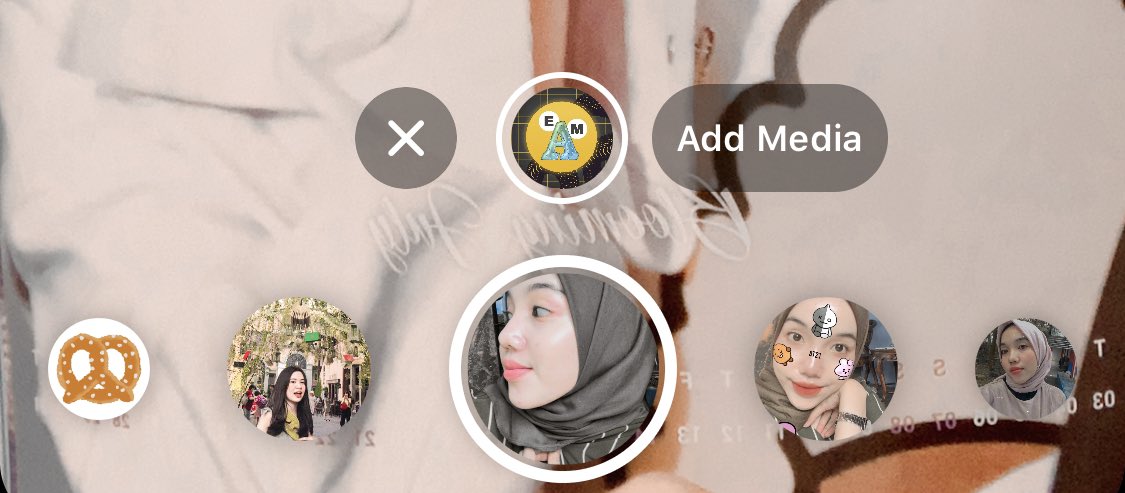
🖼️ Create beautiful visual displays using Portfolio Filter Gallery Premium Plugin – interactive filters that impress. Use code SURPRISE10 to unlock your deal 🎁 Get Now: bit.ly/3oqNTRQ #WordPress #Plugin #Gallery #Portfolio #WPPlugin




kalo kamu pakai hp s4msung, bisa pakai cara ini kak • pilih foto yg mau dikasih filter • pilih menu filter, terus pilih tanda (+) • pilih gambar yg mau dipakai buat filter (sebelumnya download dulu gambar "17+8 tuntutan rakyat" atau pakai gambar lain yg temanya pink hijau)

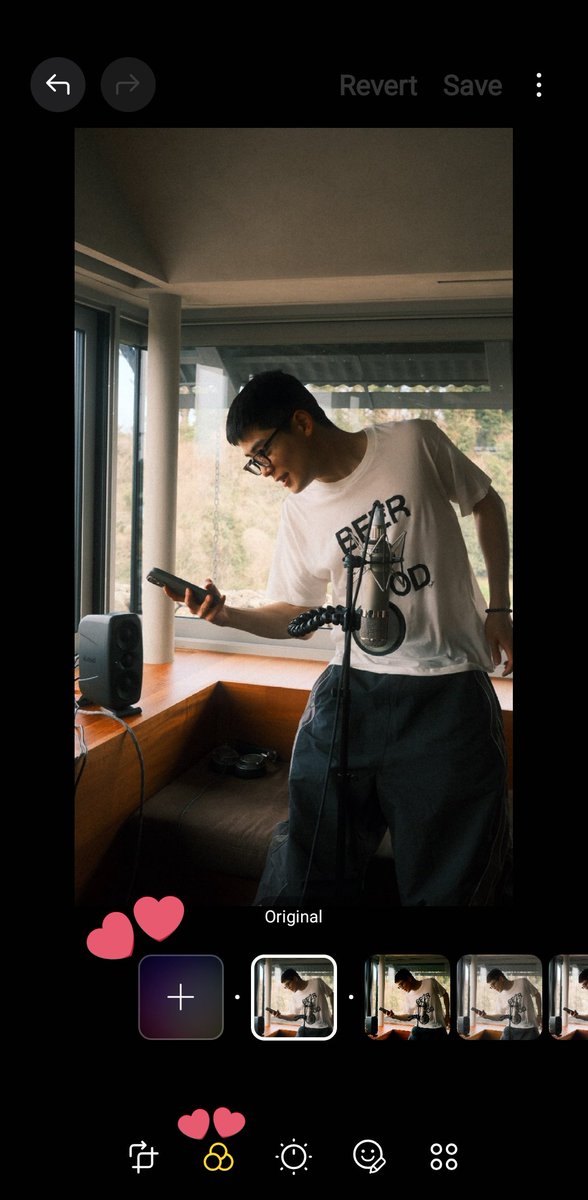

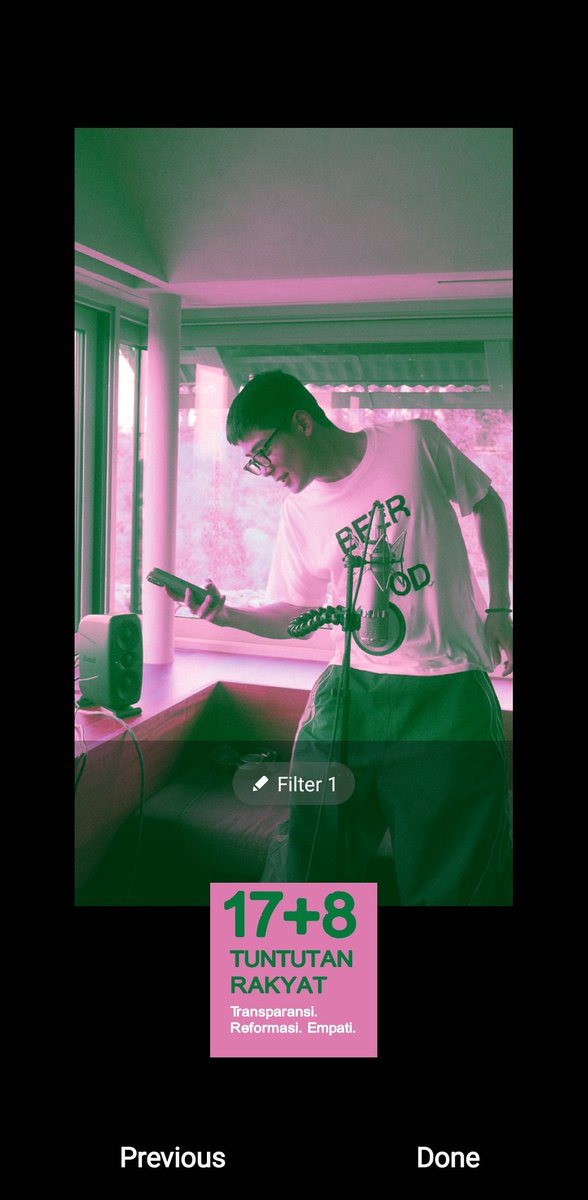
🖼️ Build stunning portfolios using Portfolio Filter Gallery Premium Plugin – showcase your work with smart filters. Use code SURPRISE10 to unlock your deal 🎁 Get Now; bit.ly/3oqNTRQ #WordPress #Plugin #Portfolio #Gallery #WPPlugin




Something went wrong.
Something went wrong.
United States Trends
- 1. Nuss 4,885 posts
- 2. #AEWCollision 8,251 posts
- 3. Hawks 16K posts
- 4. Lagway 2,908 posts
- 5. Watford 2,519 posts
- 6. Ty Simpson 2,573 posts
- 7. Cam Coleman 3,787 posts
- 8. Clemson 5,352 posts
- 9. Vandy 5,750 posts
- 10. Jeremiyah Love 1,538 posts
- 11. Iowa 31.4K posts
- 12. Bama 11K posts
- 13. Stoops 1,284 posts
- 14. Auburn 15.5K posts
- 15. Van Buren N/A
- 16. DEANDRE HUNTER N/A
- 17. #UFCVegas111 13K posts
- 18. #Isles 2,106 posts
- 19. Mo Gueye N/A
- 20. Norvell 1,235 posts