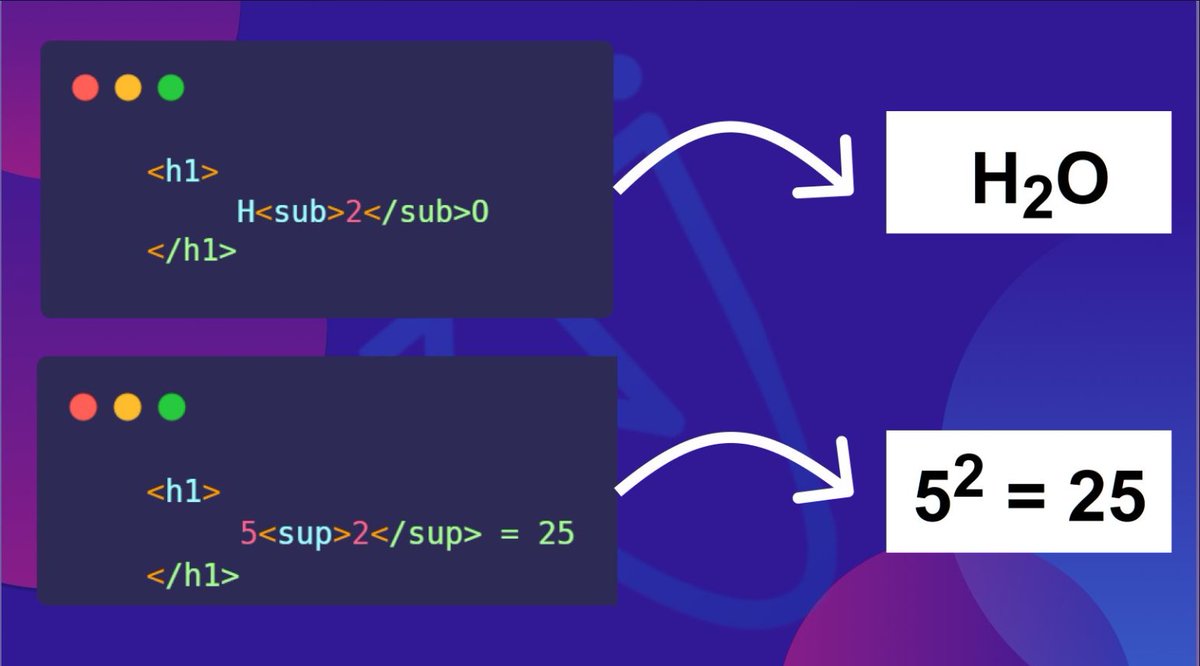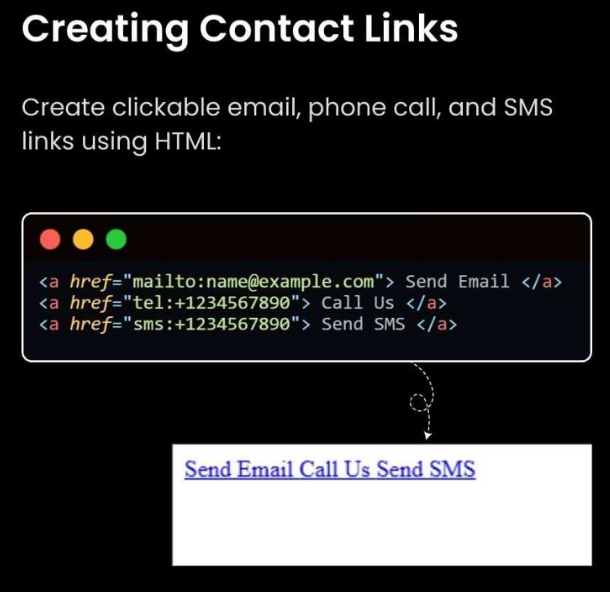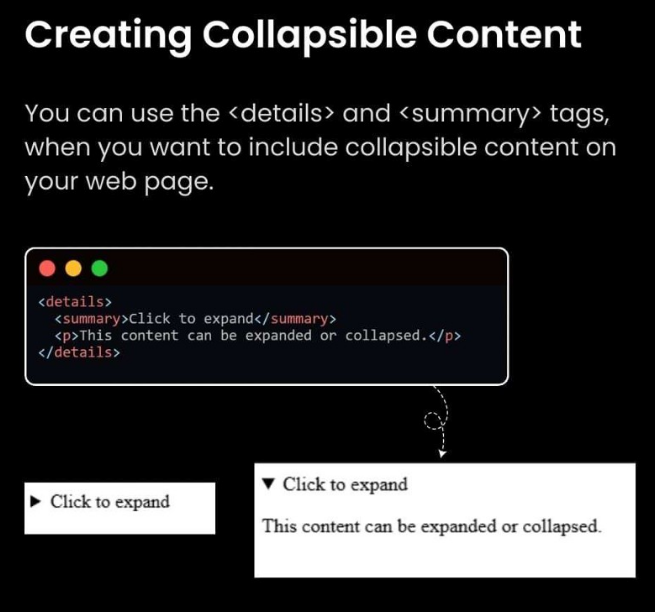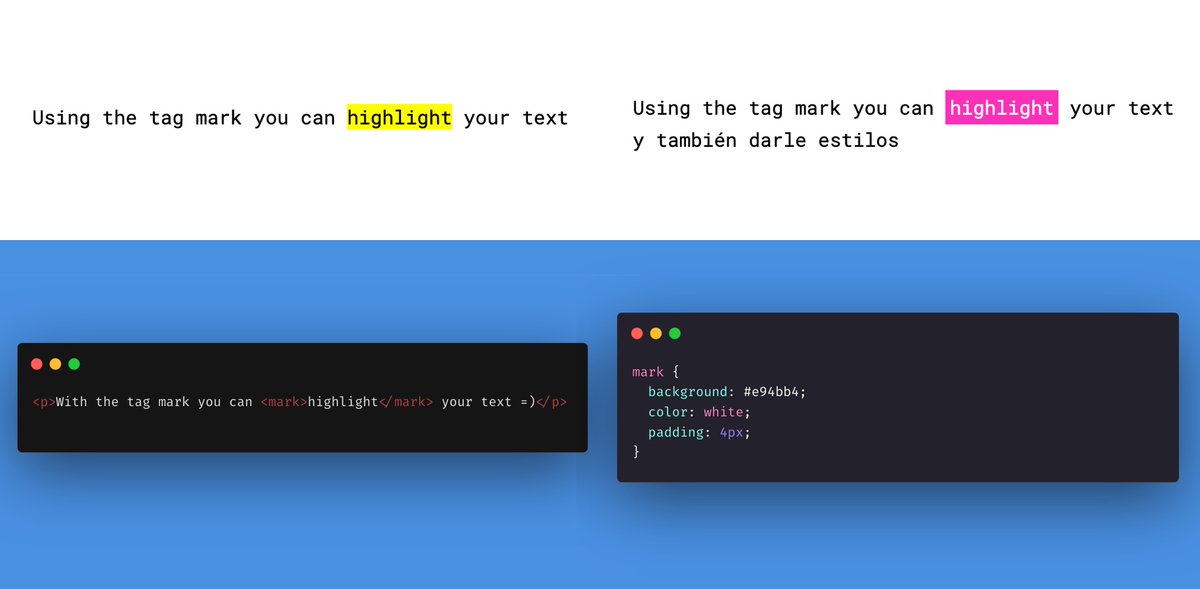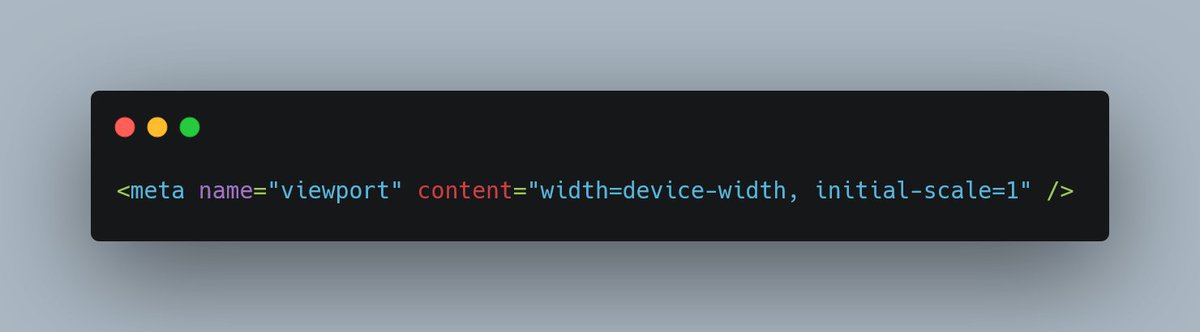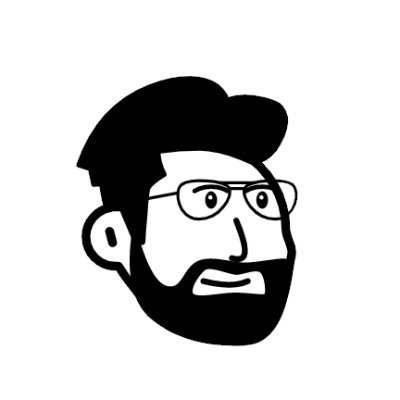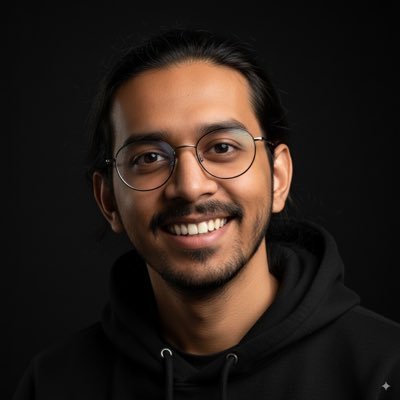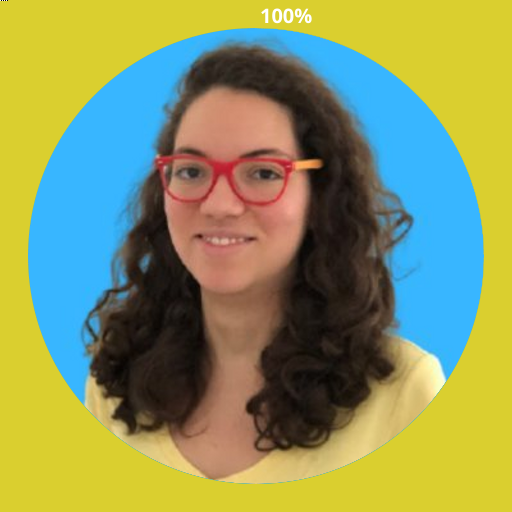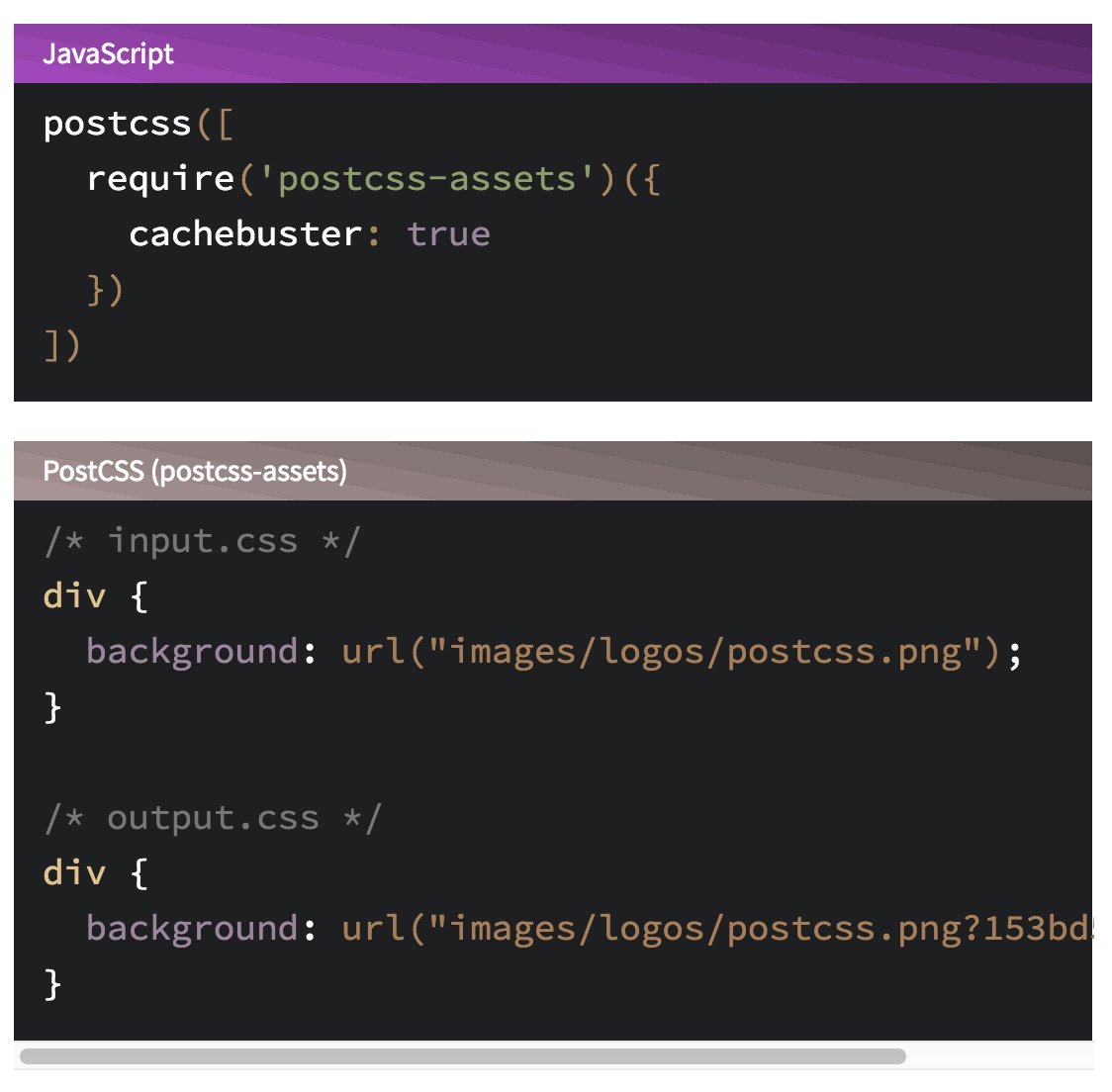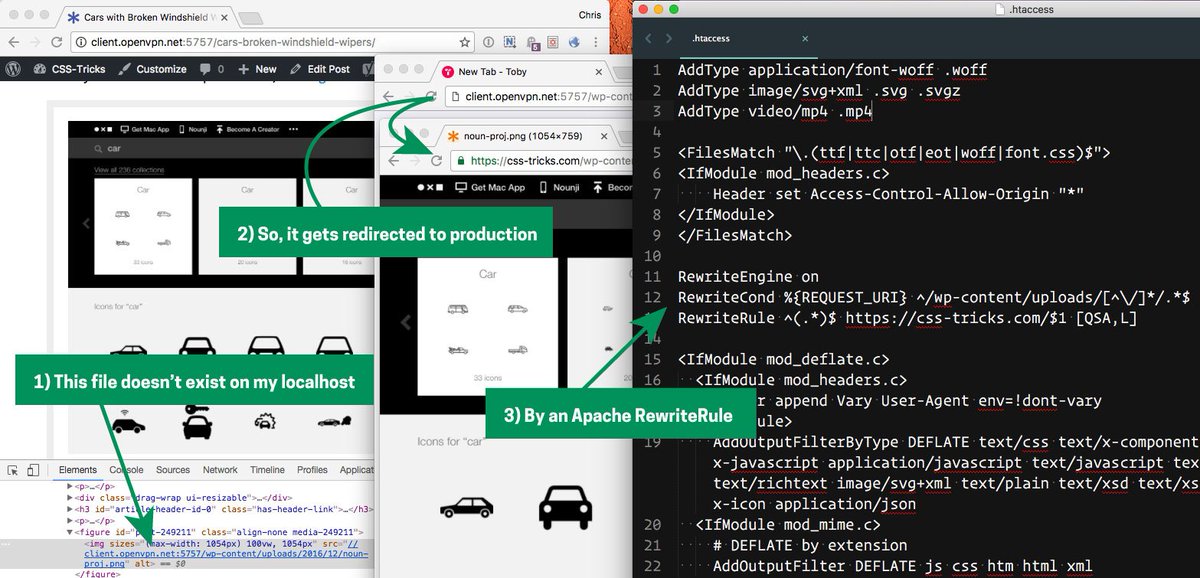#htmltip search results
TIL #HtmlTip
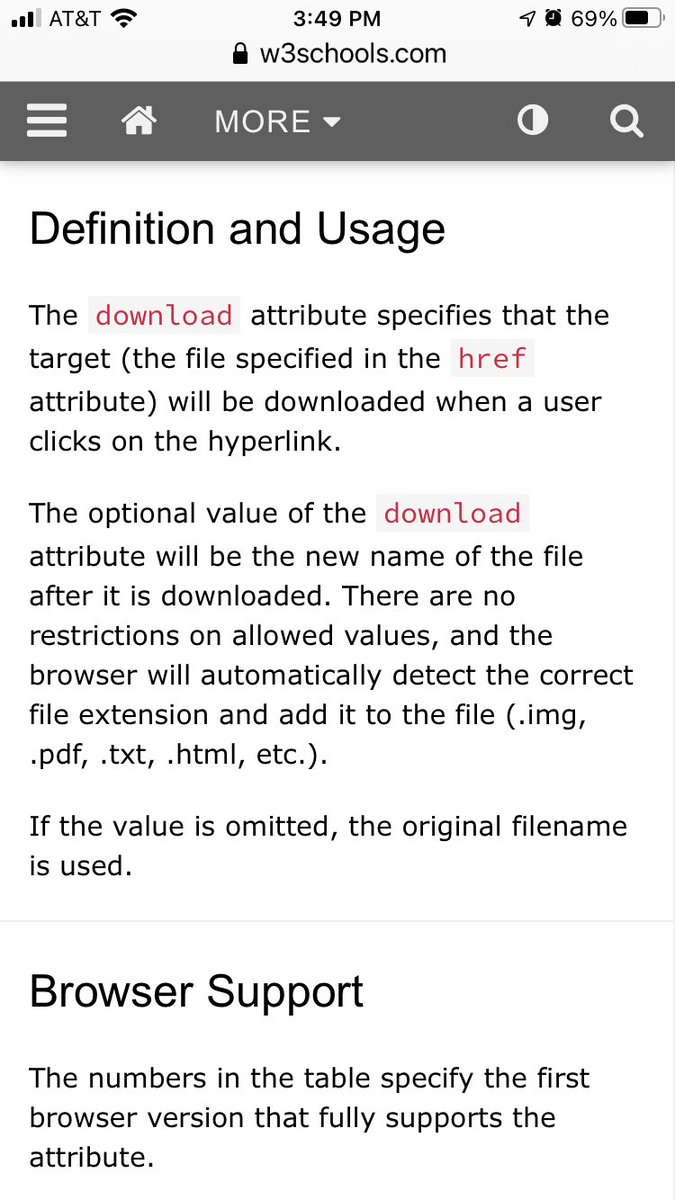
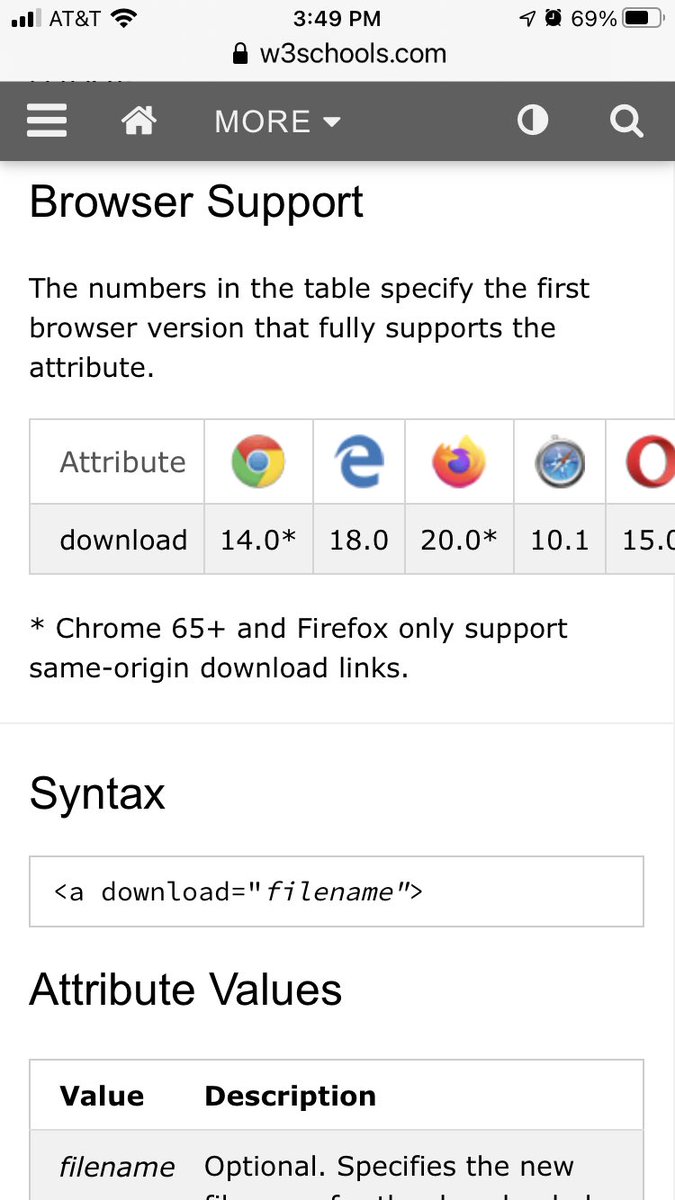
HTML tip: You can use the `download` attribute in your links to download the file instead of navigating to it.

💫#HTMLTip: Wanna add a caption to your image semantically? Use the "figure" and "figcaption" tags!! #100DaysOfCode #html #webdeveloper

‼️ #AngularTip, #HTMLTip and %your_framework_name% tip for the day! You have to use the correct tags for navigation, regardless of the technology used👇. Don't forget accessibility!🤓😉
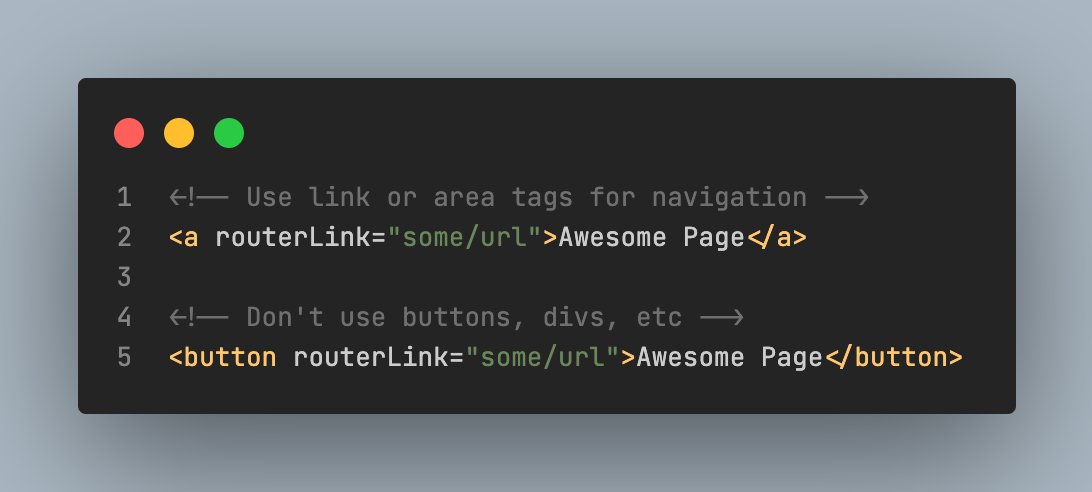
💡 #HTMLTip Translate Attribute The translate attribute specifies whether the content of an element should be translated or not. Syntax 👇👇 <p translate="no">Don't translate this!</p>
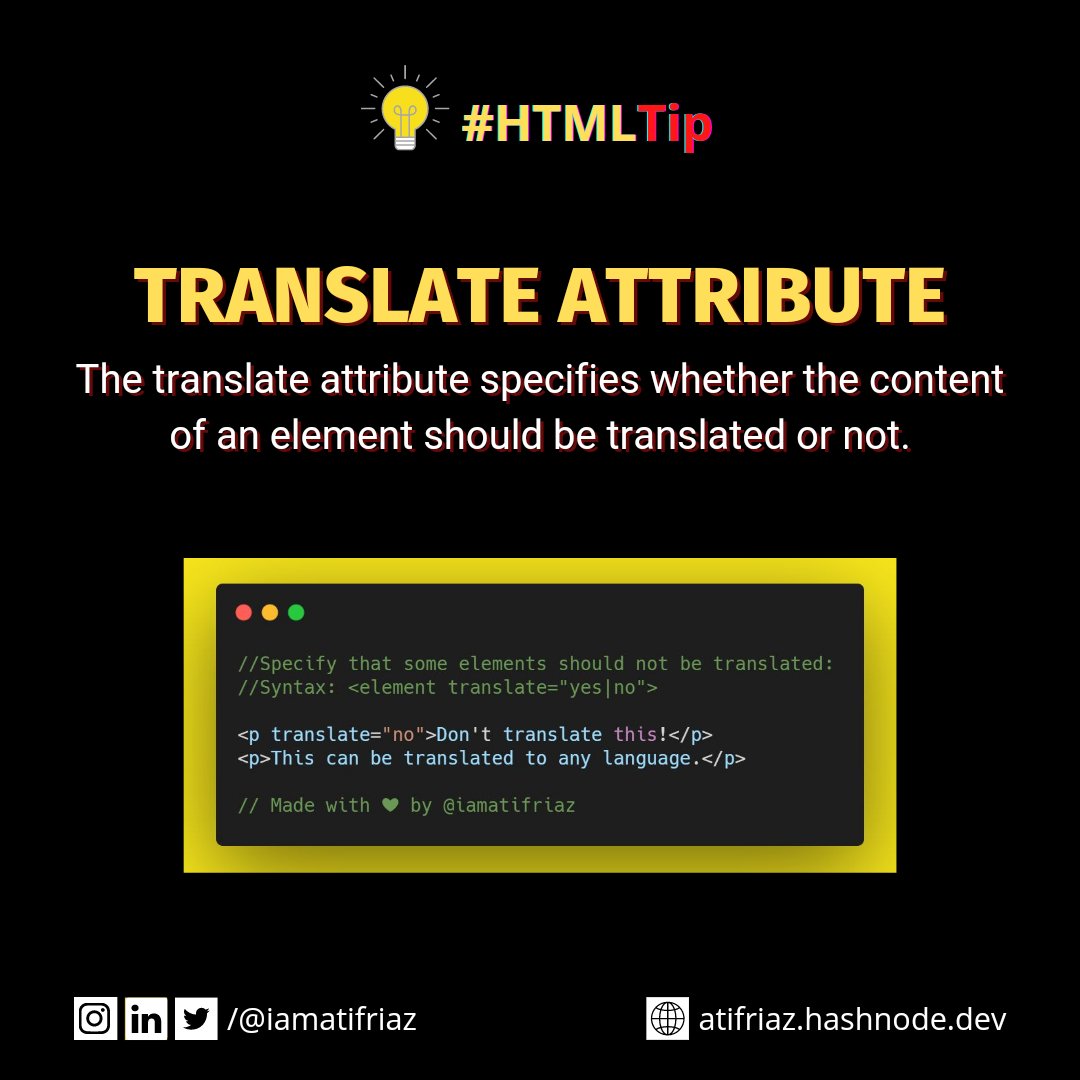
🧠 HTML TIP Use the "translate" attribute and set its value to "no" for your brand name. So that in case, the webpage is translated into another language, your brand name will remain intact. #htmltip #htmltranslate #100DaysOfCode
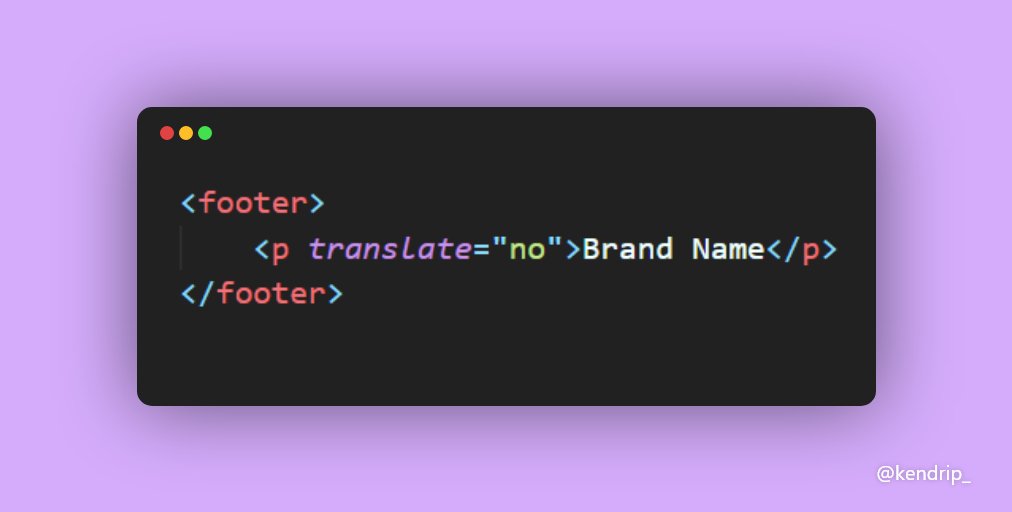
💡#HTMLTip Want to make sure all of your content looks great on any device? Make sure you use the viewport tag in your HTML document! This simple tag ensures that your web content adapts appropriately to various screen sizes, enhancing the user experience.

What is the use of DIV element in HTML? Web development tips. #webdevelopment #html #htmltip #coding #webdesign

🤎 HTML tip 🤎 ℹ HTML has a details element to hide information behind that a user can drop down on-demand. ✅ No need to implement a drop down in JavaScript, when HTML already has you covered. 😊
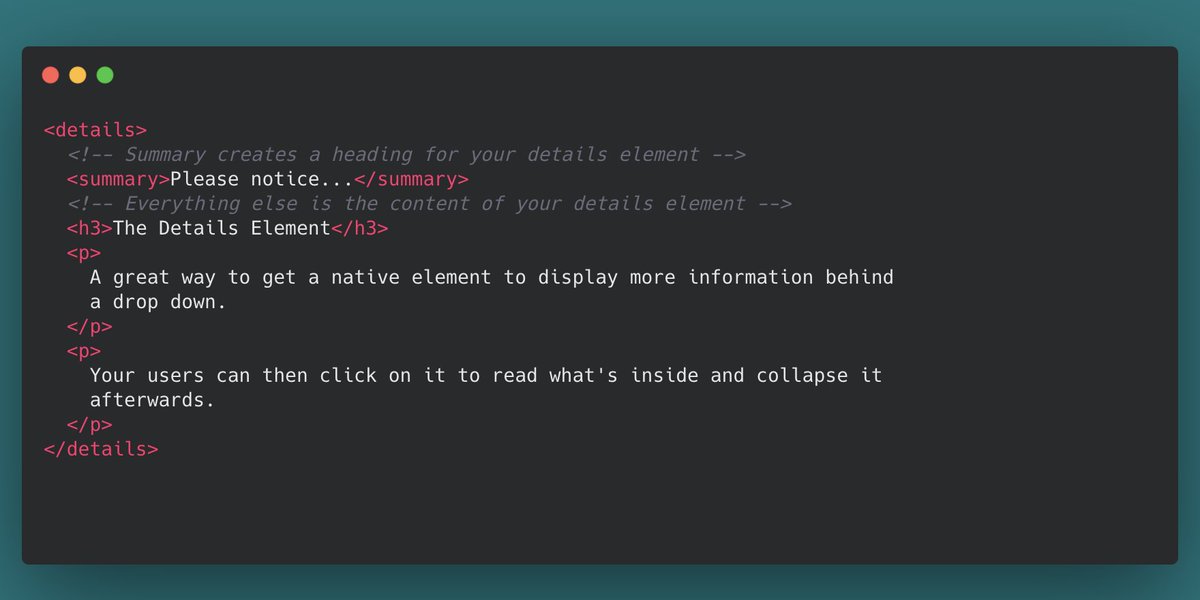
ABBR vs. ACRONYM: Abreviatura se lee traduciendo ("Sr." se lee “Señor”). Acrónimo se lee tal como está ("W3C"): http://ow.ly/Ak2P #HTMLTip
💡 #HTMLTip Don't forget to close those HTML tags, or else your website will have some gaping holes.
Did you know? You can use `contenteditable="true"` in HTML to make almost any element directly editable in the browser! Great for quick prototyping or simple in-page text changes. #webdev #htmltip #prototyping
Did you know? You can use `contenteditable="true"` in HTML to make almost any element editable directly in the browser! Great for quick prototyping or simple in-page content updates. #webdev #htmltip #prototyping
Did you know? You can use `contenteditable="true"` in HTML to make any element directly editable in the browser! Great for quick prototyping or simple in-page content management. #webdev #htmltip #javascript
Did you know? You can use `contenteditable="true"` on almost any HTML element to make it directly editable in the browser! Great for quick prototyping or simple in-page content tweaks. #webdev #htmltip #frontend
Did you know? You can use `contenteditable="true"` in HTML to make almost any element editable directly in the browser! Great for quick prototyping and simple in-page editing. #webdev #htmltip #frontend
✨ Did you know? You can use `contenteditable="true"` in HTML to make any element directly editable in the browser! Great for quick prototyping or simple CMS features. #webdev #htmltip #javascript
✨ Did you know? You can use `contenteditable="true"` on almost any HTML element to make it directly editable in the browser! Great for quick prototyping or simple in-page content tweaks. #webdev #htmltip #prototyping
Did you know? You can use `contenteditable="true"` on almost any HTML element to make it directly editable in the browser! Great for quick prototyping or simple user edits. #webdev #htmltip #javascript
Did you know? You can use `contenteditable="true"` in HTML to make almost any element directly editable in the browser! Great for quick prototyping or simple in-page editing. #webdev #htmltip #frontend
Did you know? 🤯 You can use `contenteditable="true"` on almost any HTML element to make it directly editable in the browser! Great for quick prototyping or simple in-place editing. #webdev #htmltip #javascript
Did you know? You can use `contenteditable="true"` in HTML to make any element directly editable in the browser! Great for quick prototyping or simple CMS features with a bit of JS magic. #webdev #htmltip #javascript
Did you know? You can use `contenteditable="true"` on almost any HTML element to make it directly editable in the browser! Great for quick prototyping or simple CMS-like features. #webdev #htmltip #javascript
"While not technically an #HTMLTip, #attributes can also be used as #selectors in CSS. You put square brackets around the #attribute name and you’ll select all elements that contain that attribute": smashingmagazine.com/2025/01/lesser… via @smashingmag
💡#HTMLTip Want to make sure all of your content looks great on any device? Make sure you use the viewport tag in your HTML document! This simple tag ensures that your web content adapts appropriately to various screen sizes, enhancing the user experience.

💡#HTMLTip Want to make sure all of your content looks great on any device? Make sure you use the viewport tag in your HTML document! This simple tag ensures that your web content adapts appropriately to various screen sizes, enhancing the user experience.

🚀 Boost your #webdevelopment game! Want to improve #HTML performance? Remember to prefer single quotes over double quotes for attribute values. It's cleaner, faster, and keeps your code consistent! 💪 #HTMLtip #codingtips #webdev #softwaredeveloper
🌐💻 Pro HTML Tip: Boost your website's loading speed by using 'async' or 'defer' attributes for JavaScript! 🚀⚡️ These options ensure scripts load asynchronously, enhancing user experience. #WebDevelopment #HTMLTip
TIL #HtmlTip
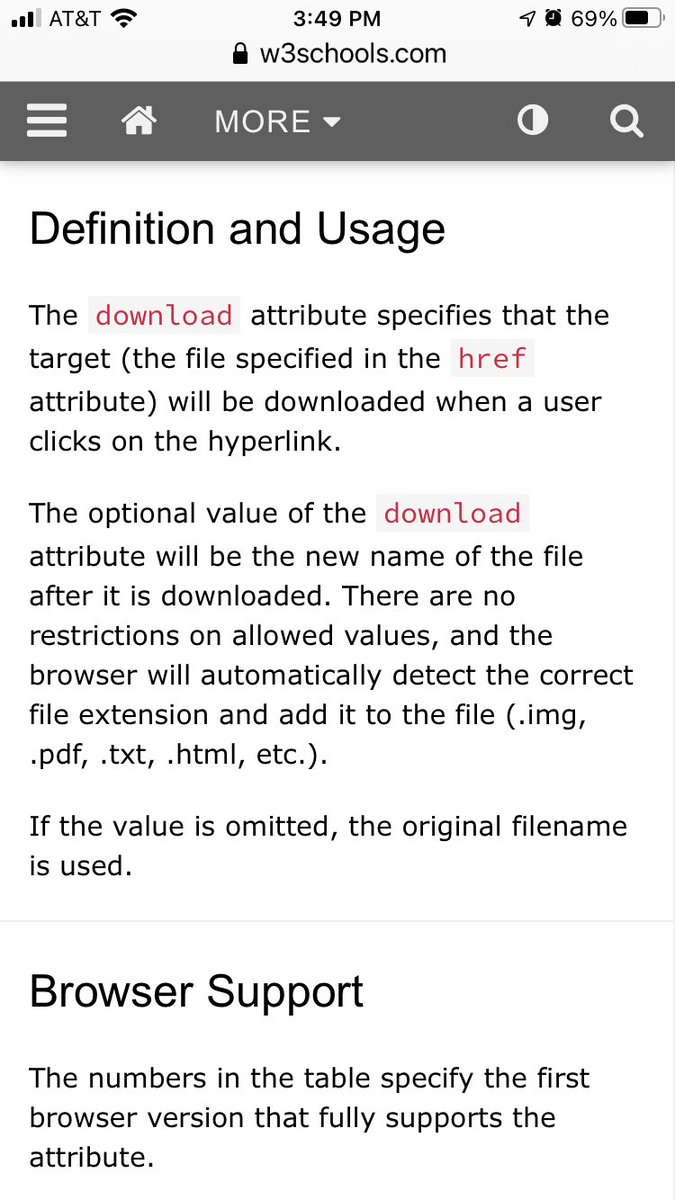
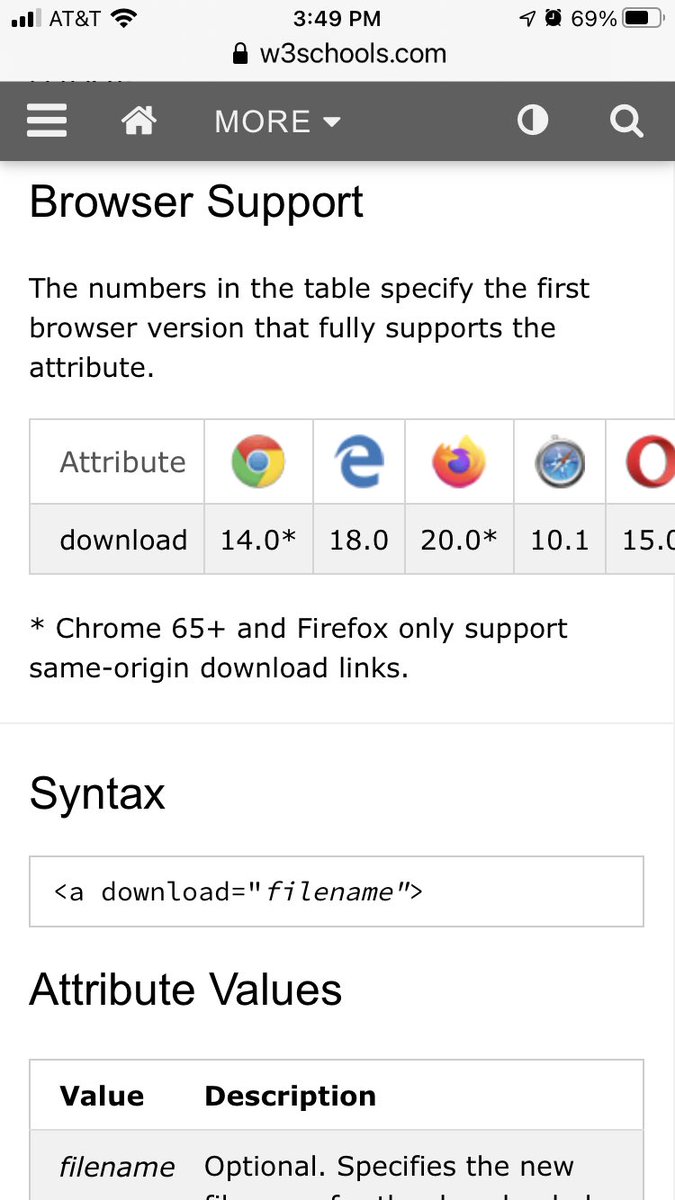
HTML tip: You can use the `download` attribute in your links to download the file instead of navigating to it.

CSS filter property visual guide for frontend developers 🎨 A Thread 🧵👇

💡 CSS Tip With a transparent image, use the filter property instead of box-shadow:

Enjoy and pick your favorite! Tap when it appears in the video. 🔥 Try yours, link in bio. 🔗 #Photo #Image #Pro #Filter #Video



HTML Tip 💡 Use the <picture> tag to display different images according to the window size. It's great to make your website more responsive :) Result in the comments 👇
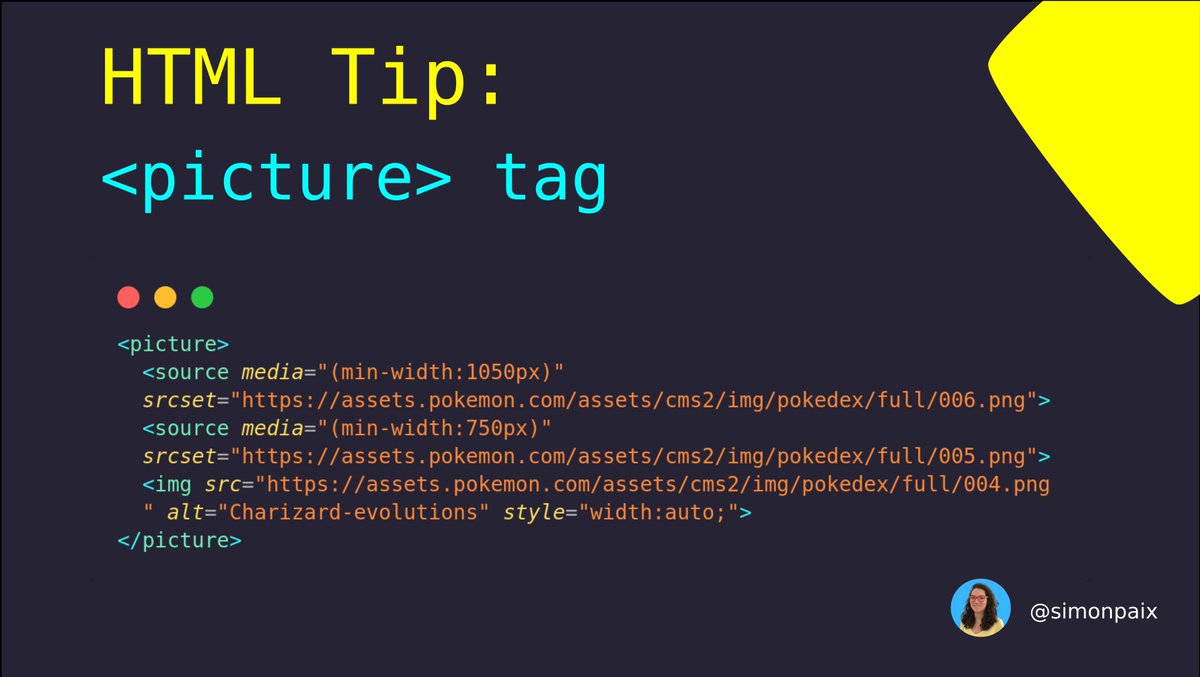








📝 𝗥𝗲𝗮𝗱𝗮𝗯𝗹𝗲 𝘁𝗵𝗿𝗲𝗮𝗱 𝘁𝗵𝘂𝗺𝗯𝗻𝗮𝗶𝗹𝘀 — 𝗱𝗲𝘀𝗶𝗴𝗻 𝘁𝗵𝗮𝘁 𝗲𝗮𝗿𝗻𝘀 𝘁𝗵𝗲 𝗰𝗹𝗶𝗰𝗸 🟢 𝗪𝗛𝗬 𝗜𝗧 𝗠𝗔𝗧𝗧𝗘𝗥𝗦 Thumbnails decide opens. In a fast feed, one clear promise beats decoration. Legibility and focus win the scroll. 🟢 𝗖𝗢𝗥𝗘…

CSS tip: When you work with transparent images you can use `drop-shadow()` filter function to create a shadow on the image's content, instead of `box-shadow` property which creates a rectangular shadow behind an element's entire box: filter: drop-shadow(2px 4px 8px #585858);
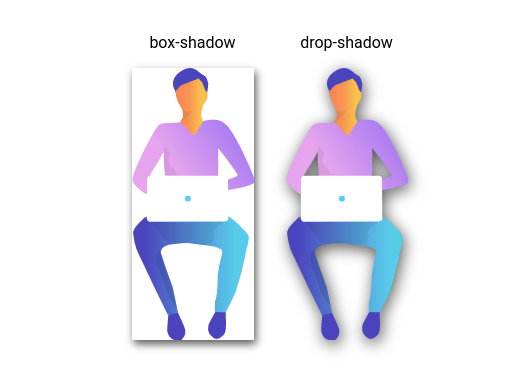
CSS tip: Use the `grayscale()` filter function to convert the input image to grayscale.
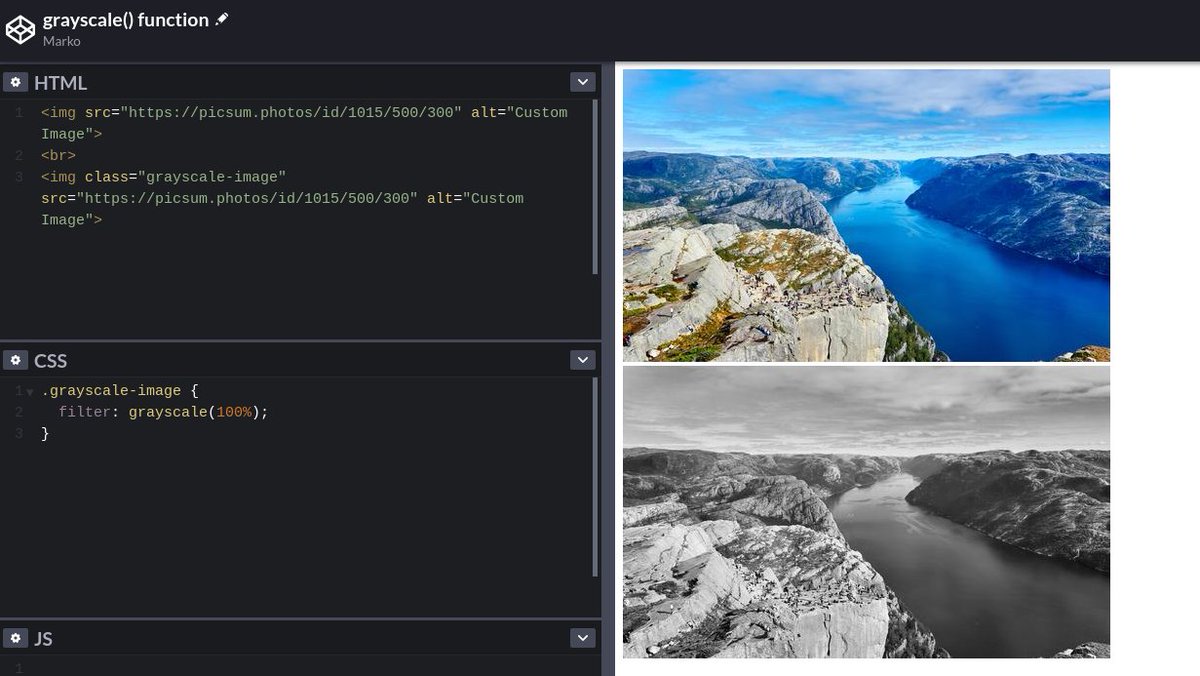
Something went wrong.
Something went wrong.
United States Trends
- 1. Lakers 69K posts
- 2. Luka 65.4K posts
- 3. Wemby 25.2K posts
- 4. Marcus Smart 5,536 posts
- 5. #LakeShow 5,388 posts
- 6. Blazers 7,933 posts
- 7. Russ 9,891 posts
- 8. Ayton 14.8K posts
- 9. Will Richard 6,119 posts
- 10. Horford 1,882 posts
- 11. #AmphoreusStamp 5,782 posts
- 12. #RipCity N/A
- 13. Podz 2,355 posts
- 14. Champagnie 1,200 posts
- 15. Spencer Knight N/A
- 16. #dispatch 61.2K posts
- 17. Kuminga 3,297 posts
- 18. Thunder 33.1K posts
- 19. Godzilla 32.4K posts
- 20. #AEWDynamite 20.2K posts