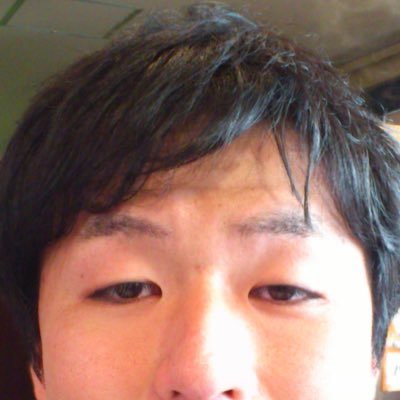#modeldrivenapp search results
New blog post Learn how to disable the folder id when using the SharePoint document integration in #Dynamics365 #ModelDrivenApp alexanderhenkel.dk/post/model-dri…

New blog Learn how to create a custom button in #Dynamics365 #modeldrivenapp with the modern ribbon, and how to change a choice/option set value alexanderhenkel.dk/post/model-dri…

There is some progress in the #ModelDrivenApp Command Bar! You can now customize (or hide) the +New Button without the help of @ScottDurow #RibbonWorkBench You can for example jump to a #CustomPage to create a record with a few lines of #JavaScript 🩷 (De)Activate buttons as well
First draft of an AI assisted Form in a #PowerApps #ModelDrivenApp The whole Tab is a #CustomPage which you (hopefully) didn't notice on first glance

New blog post Learn how to trigger a #powerautomate flow in a #ModelDrivenApp ( #Dynamics365 ) with a custom button, using the modern ribbon (not Ribbon Workbench ♥) alexanderhenkel.dk/post/model-dri…

Blogged! 💡 Using the #commandbar in #ModelDrivenApp to create a button, to send an email in the #outlook client pre-populated 🧡🙏 Inspired by the awesome @ScottDurow #powerplatformconnects #communityrocks #communityluv #poweraddicts blog.nathalieleenders.com/posts/commandb…

Blogged! Setting a #GUID in a #ModelDrivenapp using #Javascript! The most technical thing I have ever done. Kudos to @YerAWizardCat and a friend of mine for their assistance. 🧡 #sharingiscaring #powerplatform #procode #communityrocks #communityluv blog.nathalieleenders.com/posts/guidjava…

I had a free evening so I was able to polish and publish my "Entity Navigator" extension for #ModelDrivenApp and wrote a blog post that described the main solution elements - butenko.pro/2024/06/03/cre…
#UX #UI for #ModelDrivenApp #PowerApps Minimize the number of fields on your form. The more fields you have, the less likely users are to complete the form. Trim the form down. Start by reviewing all “optional” fields. If it’s optional, do you really need it?
Small change, big impact. It keeps your forms clean, avoids jarring UI transitions, and shows attention to detail. Great UX isn’t just about features and design, it can be that little distraction. #PowerApps #ModelDrivenApp #UXTips #powerAppUX
Want to use a #CanvasApp or #CustomPage inside the form of a #ModelDrivenApp? I had lots of problems with the standard Canvas Integration, so this is my prefered way! Here I describe how to set everything up with an environment variable and some html: github.com/PowerRobin/Mod…

With CollapsibleSection-PCF for #PowerApps #ModelDrivenApp you can: Easily add expand/collapse toggles to any form section Reduce clutter without complex scripting Improve user focus by showing only what’s needed.
I've noticed that the Security Role's Classic View in Dynamics CRM and Model-Driven App has been updated to a new version. Seems like this change is gaining traction among users! #DynamicsCRM #ModelDrivenApp #SecurityRoles Bosch Global Software Technologies Devikumari Krishna

“Objects that are near, or proximate to each other, are perceived as related.” - Law of Proximity Keep user within context. Make error notification obvious but not overwhelming. #PowerPlatform #LowCode #ModelDrivenApp
#UX tip for #ModelDrivenApp #PowerApps Still on the Law of Proximity—in MDA Forms: Group related fields visually close together. Users assume proximity = relation.
Been enhancing #ModelDrivenApp with PCF controls lately, and every day I discover new tricks, gaps, and better ways to improve the experience. The more I build, the more I realise how much room there is to push MDA further. #PowerApps #Dataverse #LowCode
#UX tip for #ModelDrivenApp #PowerApps Did you know ? Instead of chaining multiple filtered lookups field (Country >> Region >> Department >> Unit), you can simplify with one lookup. Multiple lookups take up space and force users through extra clicks just to get to the final.
#UX tip for #ModelDrivenApp #PowerApps Be intentional with your primary field. This is the first thing users see in lookups, subgrids, and views. it’s your first point of contact. If the primary field isn’t clear, users waste time guessing or opening records unnecessarily.
#UX tip for #ModelDrivenApp #PowerApps Keep notifications in context. Instead of form level alerts, use control-level notifications to stay within the user’s focus. Per the Law of Proximity (Laws of UX), related info should stay visually grouped. This improves clarity.
How to Add a Model-Driven App Chart to a Power Pages Portal using Liquid Code inogic.com/blog/2025/02/h… #LiquidCode #ModelDrivenApp #PowerPages #VisualStudio
inogic.com
How to Add a Model-Driven App Chart to a Power Pages Portal using Liquid Code - Microsoft Dynamics...
Integrating charts from a model-driven app into a Power Pages portal can enhance data visualization and improve user experience by providing real-time insights directly within the portal. In this...
How to Add a Model-Driven App Chart to a Power Pages Portal using Liquid Code @inogic inogic.com/blog/2025/02/h… #LiquidCode #ModelDrivenApp #PowerPages #VisualStudio
inogic.com
How to Add a Model-Driven App Chart to a Power Pages Portal using Liquid Code - Microsoft Dynamics...
Integrating charts from a model-driven app into a Power Pages portal can enhance data visualization and improve user experience by providing real-time insights directly within the portal. In this...
How to Add a Model-Driven App Chart to a Power Pages Portal using Liquid Code bit.ly/4hZ5O8J #powerpages #modeldrivenapp #liquidcode
inogic.com
How to Add a Model-Driven App Chart to a Power Pages Portal using Liquid Code - Microsoft Dynamics...
Integrating charts from a model-driven app into a Power Pages portal can enhance data visualization and improve user experience by providing real-time insights directly within the portal. In this...
How to Add a Model-Driven App Chart to a Power Pages Portal using Liquid Code bit.ly/4hZ5O8J #powerpages #modeldrivenapp #liquidcode
inogic.com
How to Add a Model-Driven App Chart to a Power Pages Portal using Liquid Code - Microsoft Dynamics...
Integrating charts from a model-driven app into a Power Pages portal can enhance data visualization and improve user experience by providing real-time insights directly within the portal. In this...
I finally decided to stick with value. Ended up adding a simple button to the control to reset the state and clear the data manually. Works as expected, and keeps the behavior predictable; especially in controlled scenarios. #PCF #FluentUI #ModelDrivenApp #PowerApps

But defaultValue doesn’t trigger reactions. it only works on initial load. Best option? Still unknown 😌. react.fluentui.dev/?path=/docs/co… Components / Combobox - Docs ⋅ Storybook #PCF #FluentUI #ModelDrivenApp #PowerApps #react
Been enhancing #ModelDrivenApp with PCF controls lately, and every day I discover new tricks, gaps, and better ways to improve the experience. The more I build, the more I realise how much room there is to push MDA further. #PowerApps #Dataverse #LowCode
#UX tip for #ModelDrivenApp #PowerApps Be intentional with your primary field. This is the first thing users see in lookups, subgrids, and views. it’s your first point of contact. If the primary field isn’t clear, users waste time guessing or opening records unnecessarily.
#UX tip for #ModelDrivenApp #PowerApps Did you know ? Instead of chaining multiple filtered lookups field (Country >> Region >> Department >> Unit), you can simplify with one lookup. Multiple lookups take up space and force users through extra clicks just to get to the final.
#UX #UI for #ModelDrivenApp #PowerApps Minimize the number of fields on your form. The more fields you have, the less likely users are to complete the form. Trim the form down. Start by reviewing all “optional” fields. If it’s optional, do you really need it?
With CollapsibleSection-PCF for #PowerApps #ModelDrivenApp you can: Easily add expand/collapse toggles to any form section Reduce clutter without complex scripting Improve user focus by showing only what’s needed.
#UX for #ModelDrivenApp #PowerApps: Hide irrelevant fields and collapse sections to reduce cognitive load. Every visible field competes for attention. When users only see what’s needed right now, they navigate forms faster, with less confusion.
#UX tip for #ModelDrivenApp #PowerApps Still on the Law of Proximity—in MDA Forms: Group related fields visually close together. Users assume proximity = relation.
#UX tip for #ModelDrivenApp #PowerApps Still on the Law of Proximity—in MDA Forms: Group related fields visually close together. Users assume proximity = relation.
“Objects that are near, or proximate to each other, are perceived as related.” - Law of Proximity Keep user within context. Make error notification obvious but not overwhelming. #PowerPlatform #LowCode #ModelDrivenApp
#UX tip for #ModelDrivenApp #PowerApps Keep notifications in context. Instead of form level alerts, use control-level notifications to stay within the user’s focus. Per the Law of Proximity (Laws of UX), related info should stay visually grouped. This improves clarity.
How to Add a Model-Driven App Chart to a Power Pages Portal using Liquid Code bit.ly/4hZ5O8J #powerpages #modeldrivenapp #liquidcode
inogic.com
How to Add a Model-Driven App Chart to a Power Pages Portal using Liquid Code - Microsoft Dynamics...
Integrating charts from a model-driven app into a Power Pages portal can enhance data visualization and improve user experience by providing real-time insights directly within the portal. In this...
How to Add a Model-Driven App Chart to a Power Pages Portal using Liquid Code bit.ly/4hZ5O8J #powerpages #modeldrivenapp #liquidcode
inogic.com
How to Add a Model-Driven App Chart to a Power Pages Portal using Liquid Code - Microsoft Dynamics...
Integrating charts from a model-driven app into a Power Pages portal can enhance data visualization and improve user experience by providing real-time insights directly within the portal. In this...
How to Add a Model-Driven App Chart to a Power Pages Portal using Liquid Code @inogic bit.ly/4hZ5O8J #LiquidCode #ModelDrivenApp #PowerPages #VisualStudio
inogic.com
How to Add a Model-Driven App Chart to a Power Pages Portal using Liquid Code - Microsoft Dynamics...
Integrating charts from a model-driven app into a Power Pages portal can enhance data visualization and improve user experience by providing real-time insights directly within the portal. In this...
Small change, big impact. It keeps your forms clean, avoids jarring UI transitions, and shows attention to detail. Great UX isn’t just about features and design, it can be that little distraction. #PowerApps #ModelDrivenApp #UXTips #powerAppUX
How to Add a Model-Driven App Chart to a Power Pages Portal using Liquid Code bit.ly/4hZ5O8J #powerpages #modeldrivenapp #liquidcode
inogic.com
How to Add a Model-Driven App Chart to a Power Pages Portal using Liquid Code - Microsoft Dynamics...
Integrating charts from a model-driven app into a Power Pages portal can enhance data visualization and improve user experience by providing real-time insights directly within the portal. In this...
私のセッションのショッピングカートでも裏側ではモデル駆動型アプリが(勝手に)できあがっていて、カートの内容がこんなきれいに見えるようになっています。 モデル駆動型はいいぞ #PowerApps #ModelDrivenApp

新しく増えてたタブ化したセクションなかなかいい いままでタブは上に置く感じだったけど、これからは横に置く選択肢もある 制限はアプリ内に1個しかおけないこととデフォのアイコンの種類が少ないことかなあ #PowerApps #ModelDrivenApp



適用なコレクションを設定してみると、数字が表示される。 詳細設定に DisplayField 的なやつがなくって、.Value とかいろいろやってみるけどうまくいかない。 正解は詳細じゃないプロパティに、フィールドの選択があって設定したらいけた #PowerApps #ModelDrivenApp




すごい!速攻で公開情報直してくれて、はっきりできないって記載してくれてる! ありがとう Microsoft のサポート担当者さん!!! ※画像は翻訳 learn.microsoft.com/en-us/power-ap… #PowerApps #ModelDrivenApp

Also trying to avoid configuration in classic mode when creating #PowerApps? Parity is getting closer and closer and a while ago "Add subcomponents" appeared 🥰🥰 #modeldrivenapp #powerplatform #configuration #nocoderules

モデル駆動型アプリのここから Power BI レポート作るやつ、ある程度形を勝手に作ってくれて非常によい その後、多少なんやかんやして、できたレポートをモデル駆動型アプリのメニューに突っ込めるの最高によい #PowerApps #ModelDrivenApp #PowerBI



Very impressed with #PowerApps analytics screen 👏 Unsurprisingly Bookings is the most used entity in a #dynamics365fieldservice environment. API statistics were intriguing though: 175K calls on a ±125 users env #modeldrivenapp

RT @inogic: How to – Enable Notification in Model-Driven App (Dynamics 365) bit.ly/3q3msKq #dynamics365 #CRM #modeldrivenapp @nishantranaCRM

Trigger a Power Automate Flow from a Button in a Model Driven App @D365Goddess bit.ly/3ZmKvaX #PowerAutomate #ModelDrivenApp #PowerPlatform #Dataverse

All App In A Day participants showing their Apps after a workshop full with labs about #PowerApps, #CommonDataService, #ModeldrivenApp and #Flow. This workshop was organized and delivered Macaw and Microsoft

How to show Non-Production apps within Field Service (Dynamics 365 CRM) mobile app bit.ly/3wwRgrm #ModelDrivenApp #fieldserviceapp #mobileapp #D365app #PowerPlatform

I don't know when this got added to the #PowerApps #ModelDrivenApp designer but it makes me so happy!!! 🤩🤩🤩 So many times it's when building a #Form that realise I need a new column, and having to save -> back -> columns -> add new -> save -> form -> edit was a paiiiin

Bulk Edit Entity Records using new Model-Driven App experience bit.ly/3epfrSk #dynamics365 #modeldrivenapp #PowerApps #PowerPlatform

3️⃣ Types of Power Apps ➡️ Canvas Vs Model-Driven Vs Portals 📽️: youtube.com/watch?v=erMcjD… ✔️ When to use what? ✔️ Feature Comparison - License, Security, etc. ✔️ Demos #PowerPlatform #CanvasApp #ModeldrivenApp #PowerAppsPortals #PowerApps
Data verse Model Driven app form footer is going away soon... #dynamics365 #microsoftdataverse #modeldrivenapp #powerapps...

Something went wrong.
Something went wrong.
United States Trends
- 1. Northern Lights 43.9K posts
- 2. #Aurora 9,193 posts
- 3. #DWTS 52.7K posts
- 4. #RHOSLC 7,022 posts
- 5. Sabonis 6,210 posts
- 6. AI-driven Web3 1,020 posts
- 7. H-1B 33.6K posts
- 8. Justin Edwards 2,423 posts
- 9. #GoAvsGo 1,561 posts
- 10. Gonzaga 2,961 posts
- 11. #MakeOffer 8,758 posts
- 12. Louisville 18K posts
- 13. Creighton 2,278 posts
- 14. Eubanks N/A
- 15. Lowe 12.8K posts
- 16. Jamal Murray N/A
- 17. Schroder N/A
- 18. Andy 60.4K posts
- 19. JT Toppin N/A
- 20. Oweh 2,118 posts