#newinintellijidea search results
IntelliJ IDEA 2023.3 introduces a revamped way to review changes. You can now view all modified files from a changeset in a single scrollable frame. This new diff viewer is compatible with GitLab, GitHub, and JetBrains Space reviews. #NewInIntelliJIDEA
IntelliJ IDEA 2024.3 shows line execution times directly in the editor’s gutter after using the Run to Cursor action. No more hassle with logs and timers to measure execution times for a bunch of lines. #NewInIntelliJIDEA
You can now set exception breakpoints directly from the editor! At a throw or catch site, press ⌥+Enter on macOS or Alt+Enter on Windows/Linux, then choose “Enable exception breakpoint”. No need to open any dialogs or browse stack traces! #NewInIntelliJIDEA

IntelliJ IDEA Ultimate 2023.3 bundles the Kubernetes plugin, offering seamless access to all of its features for developing Kubernetes-based applications. This integration simplifies deploying, debugging, and managing Kubernetes clusters right from the IDE. #NewInIntelliJIDEA
Committing changes just got faster! ⚡ After editing a code line, click the marker in the gutter. In the popup that appears, you can amend the change or make a new commit, and you even have the option to add a commit message. #NewInIntelliJIDEA

All occurrences of selected text are now auto-highlighted! 🎯 Easily track where your code is used across the file. #NewInIntelliJIDEA

IntelliJ IDEA’s new Kubernetes cluster-wide log access lets you stream logs and leverage pattern matching for quick diagnostics and error detection. 🕵️ Enjoy a centralized view of events across pods, nodes, and services. 🤩 #NewInIntelliJIDEA
v2023.3 brings a new Run to Cursor inlay option, making it easier to execute up to a specific line of code while debugging. Once your program is suspended, simply hover over the line of code you want to execute up to and click the Run to Cursor icon. #NewInIntelliJIDEA
IntelliJ IDEA 2024.1 introduces an overhauled terminal featuring both visual and functional enhancements to streamline command-line tasks. #NewInIntelliJIDEA Learn more in this blog post. 👇 jb.gg/17ovgs
You can now scale the IDE down to 90%, 80%, or 70%, giving you the flexibility to adjust the size of IDE elements both upward and downward. #NewInIntelliJIDEA
IntelliJ IDEA 2024.1 features sticky lines in the editor that simplify working with large files and exploring new codebases. This feature keeps key structural elements, like the beginnings of classes or methods, pinned to the top of the editor as you scroll. #NewInIntelliJIDEA
Explore your @springboot application environment from the IDE with IntelliJ IDEA. Now you can see which environment variables and application settings your app uses in runtime. Enable Spring Boot Actuator and encounter configuration issues faster! #NewInIntelliJIDEA
Full line code completion predicts and suggests entire lines of code based on contextual analysis. It’s powered by ML models trained for various languages and frameworks that run locally, ensuring the privacy of your data. #NewInIntelliJIDEA Learn more.👇 jb.gg/zh1s9y
Get to coding faster, even in large projects! 🚀 In IntelliJ IDEA 2024.2, we’ve improved the startup experience, making the IDE functional with incomplete project models and providing access to key features during indexing. #NewInIntelliJIDEA
In IntelliJ IDEA Ultimate 2024.2, you don't need to interrupt your flow to manually add constructor parameters for injecting beans into your @QuarkusIO apps. Start typing a bean's name, and autocompletion will handle the routine work for you. #NewInIntelliJIDEA
IntelliJ IDEA Ultimate 2024.2 automates bean injection in your @micronautfw apps. Simply start typing a bean's name and autocompletion takes care of the rest, inserting the bean where it’s needed. Focus on the important parts of your code, not the boilerplate! #NewInIntelliJIDEA
If you like using the HTTP Client to test endpoints from the IDE, we’ve got good news for you! It's now powered by #GraalJS, offering support for the latest #JavaScript standards and improved performance for your scripts. 💪 #NewInIntelliJIDEA
Debugging Kotlin just got easier! In v2024.2, you can use “Step Over” to iterate over `forEach` loops and access lambdas inside inline functions like `let` and `filter`. No more accidentally skipping important code by forgetting to click “Step Into”! #Kotlin #NewInIntelliJIDEA
IntelliJ IDEA 2024.1 provides support for the latest JDK 22 feature set, released in March 2024. #NewInIntelliJIDEA Get all the details in our blog post 👇 jb.gg/jtf4fb
IntelliJ IDEA 2024.3 shows line execution times directly in the editor’s gutter after using the Run to Cursor action. No more hassle with logs and timers to measure execution times for a bunch of lines. #NewInIntelliJIDEA
You can now set exception breakpoints directly from the editor! At a throw or catch site, press ⌥+Enter on macOS or Alt+Enter on Windows/Linux, then choose “Enable exception breakpoint”. No need to open any dialogs or browse stack traces! #NewInIntelliJIDEA

Explore your @springboot application environment from the IDE with IntelliJ IDEA. Now you can see which environment variables and application settings your app uses in runtime. Enable Spring Boot Actuator and encounter configuration issues faster! #NewInIntelliJIDEA
All occurrences of selected text are now auto-highlighted! 🎯 Easily track where your code is used across the file. #NewInIntelliJIDEA

Committing changes just got faster! ⚡ After editing a code line, click the marker in the gutter. In the popup that appears, you can amend the change or make a new commit, and you even have the option to add a commit message. #NewInIntelliJIDEA

IntelliJ IDEA’s new Kubernetes cluster-wide log access lets you stream logs and leverage pattern matching for quick diagnostics and error detection. 🕵️ Enjoy a centralized view of events across pods, nodes, and services. 🤩 #NewInIntelliJIDEA
In IntelliJ IDEA Ultimate 2024.2, you don't need to interrupt your flow to manually add constructor parameters for injecting beans into your @QuarkusIO apps. Start typing a bean's name, and autocompletion will handle the routine work for you. #NewInIntelliJIDEA
Get to coding faster, even in large projects! 🚀 In IntelliJ IDEA 2024.2, we’ve improved the startup experience, making the IDE functional with incomplete project models and providing access to key features during indexing. #NewInIntelliJIDEA
Debugging Kotlin just got easier! In v2024.2, you can use “Step Over” to iterate over `forEach` loops and access lambdas inside inline functions like `let` and `filter`. No more accidentally skipping important code by forgetting to click “Step Into”! #Kotlin #NewInIntelliJIDEA
IntelliJ IDEA Ultimate 2024.2 automates bean injection in your @micronautfw apps. Simply start typing a bean's name and autocompletion takes care of the rest, inserting the bean where it’s needed. Focus on the important parts of your code, not the boilerplate! #NewInIntelliJIDEA
If you like using the HTTP Client to test endpoints from the IDE, we’ve got good news for you! It's now powered by #GraalJS, offering support for the latest #JavaScript standards and improved performance for your scripts. 💪 #NewInIntelliJIDEA
📅 🕝 In IntelliJ IDEA Ultimate 2024.2, working with `cron` expressions is no longer a challenge! Get instant explanations and editable code completion suggestions for @springframework, @QuarkusIO, and @micronautfw schedulers right in the editor. #NewInIntelliJIDEA
Full line code completion predicts and suggests entire lines of code based on contextual analysis. It’s powered by ML models trained for various languages and frameworks that run locally, ensuring the privacy of your data. #NewInIntelliJIDEA Learn more.👇 jb.gg/zh1s9y
You can now scale the IDE down to 90%, 80%, or 70%, giving you the flexibility to adjust the size of IDE elements both upward and downward. #NewInIntelliJIDEA
IntelliJ IDEA 2024.1 provides support for the latest JDK 22 feature set, released in March 2024. #NewInIntelliJIDEA Get all the details in our blog post 👇 jb.gg/jtf4fb
IntelliJ IDEA 2024.1 features sticky lines in the editor that simplify working with large files and exploring new codebases. This feature keeps key structural elements, like the beginnings of classes or methods, pinned to the top of the editor as you scroll. #NewInIntelliJIDEA
IntelliJ IDEA 2024.1 introduces an overhauled terminal featuring both visual and functional enhancements to streamline command-line tasks. #NewInIntelliJIDEA Learn more in this blog post. 👇 jb.gg/17ovgs
IntelliJ IDEA Ultimate 2023.3 bundles the Kubernetes plugin, offering seamless access to all of its features for developing Kubernetes-based applications. This integration simplifies deploying, debugging, and managing Kubernetes clusters right from the IDE. #NewInIntelliJIDEA
IntelliJ IDEA 2023.3 introduces a revamped way to review changes. You can now view all modified files from a changeset in a single scrollable frame. This new diff viewer is compatible with GitLab, GitHub, and JetBrains Space reviews. #NewInIntelliJIDEA
v2023.3 brings a new Run to Cursor inlay option, making it easier to execute up to a specific line of code while debugging. Once your program is suspended, simply hover over the line of code you want to execute up to and click the Run to Cursor icon. #NewInIntelliJIDEA
With IntelliJ IDEA 2020.2, you can run IDE features from the Terminal. Further details: blog.jetbrains.com/idea/2020/07/r… #NewInIntelliJIDEA

IntelliJ IDEA 2023.2 introduces a highly anticipated feature to selectively commit specific parts of code chunks. #NewInIntelliJIDEA
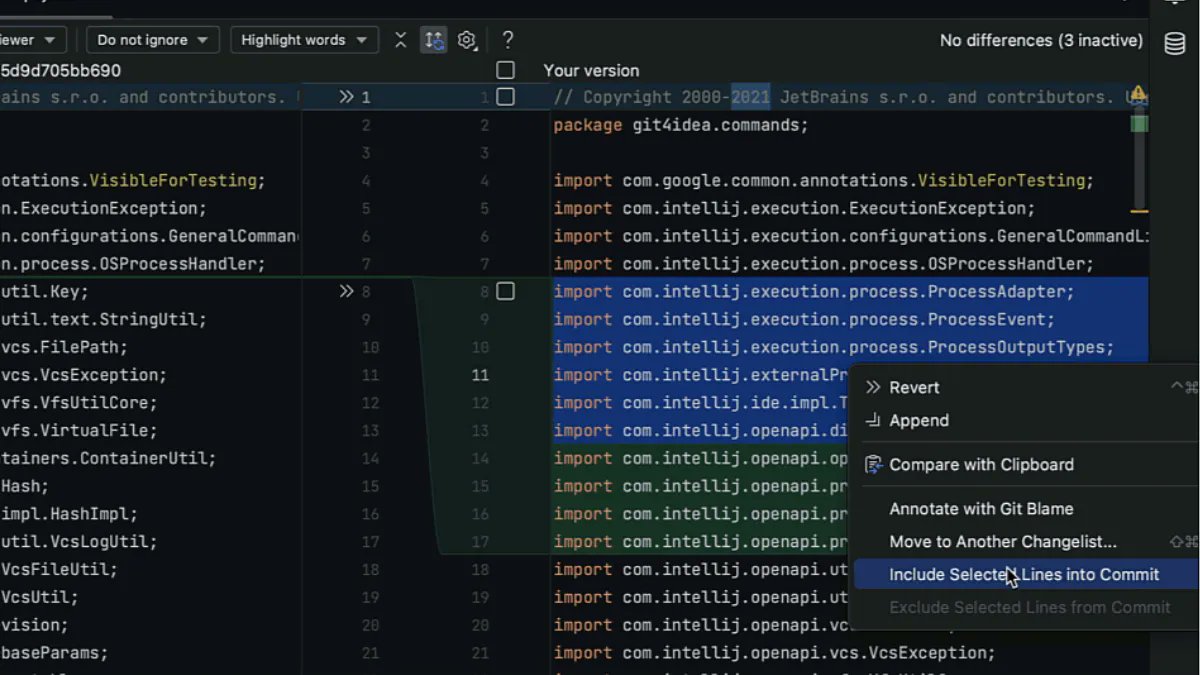
#Java15 GA is scheduled for Sep this year. #IntelliJIDEA 2020.2 already supports Java15 language features like sealed classes & interfaces, local records, and others. Use OpenJDK15 EA build and check it out today. jetbrains.com/idea/whatsnew/ #NewInIntelliJIDEA
LightEdit mode, the ability to use IntelliJ IDEA 2020.1 to open a single file in the editor without having to load an entire project. blog.jetbrains.com/idea/2020/04/l… #NewInIntelliJIDEA jb.gg/ij2020-1
With IntelliJ IDEA 2023.2, you can now assign unique colors to your projects’ headers and upload custom icons for them, making it easier to distinguish projects in your workspace. Learn more → jb.gg/3rhp8s #NewInIntelliJIDEA

The HPROF memory viewer in #IntelliJIDEA Ultimate helps you analyze the heap, pointing out parts of the code that use large amounts of memory, and detect the causes of memory leaks, and much more. jetbrains.com/help/idea/anal… #NewInIntelliJIDEA

#IntelliJIDEA 2020.2 supports all #JakartaEE 9 features including CDI, JPA, Batch, BeanValidation, JSF, JAX-RS, WebSocket, Servlets, JSP, JSON-P, JSON-B, Security, & EJB & JTA specifications. Register for our live webinar to know more: blog.jetbrains.com/idea/2020/08/l… #NewInIntelliJIDEA

IntelliJ IDEA Ultimate 2022.3 brings a new way to work with projects running in WSL 2. Instead of running a full IDE on Windows, your IDE backend will launch directly in WSL 2 itself. Then you can simply connect to it via the remote development functionality. #NewInIntelliJIDEA

#IntelliJIDEA 2020.2 has better autocompletion for the Stream API methods. Instead of typing 'stream()' & then a stream operation, type the stream method name with a collection & IntelliJ IDEA will insert 'stream()' automatically. jetbrains.com/idea/whatsnew/ #NewInIntelliJIDEA
For IntelliJ IDEA Ultimate 2022.3 we’ve enhanced the user experience for documenting web APIs with OpenAPI specifications. You can instantly generate an OpenAPI definition for a Spring controller or a JAX-RS resource. #NewInIntelliJIDEA

The newly introduced Dependency Analyzer makes dependency management and conflict resolution easy. It provides you with information about all Maven and Gradle dependencies used in your projects and subprojects. #NewInIntelliJIDEA

IntelliJ IDEA Ultimate 2022.3 provides long-awaited support for Redis. You can now connect to Redis Single Instance, explore key values in the data viewer, and more. Get the full details: buff.ly/3UPxkJH #NewInIntelliJIDEA

IntelliJ IDEA Ultimate 2022.1 detects vulnerabilities in Maven or Gradle dependencies used in your projects. It checks them against the @Checkmarx SCA Database and the National Vulnerability Database. #NewInIntelliJIDEA #IntellliJIDEA20221 #Checkmarx bit.ly/3xX1VwL

The “Scanning files to index” process is now performed in smart mode, which makes the IDE’s full functionality available much earlier in the startup process. #NewInIntelliJIDEA

#IntelliJIDEA 2020.2 has a new Inspections Widget to display the count of warnings, errors, and other issues in the current file and to navigate them. Navigate issues using arrow keys and fix them using Alt+Enter (or ⌥ Enter). jetbrains.com/idea/whatsnew/ #NewInIntelliJIDEA
If you introduce errors by changing the signature of a class, method, or field with external usages, #IntelliJIDEA will notify you with an inlay hint. Click on the message, to view or fix related problems occurring in external files. jetbrains.com/idea/whatsnew/ #NewInIntelliJIDEA
#IntelliJIDEA creates a virtual map of your project by indexing its elements - crucial for speedy contextual help. Find out how IntelliJIDEA 2020.2 uses pre-built shared indexes to reduce overall indexing time for your Java projects: blog.jetbrains.com/idea/2020/07/s… #NewInIntelliJIDEA

In IntelliJ IDEA 2023.1, you can save and manage several tool window layouts and switch between them when needed. Learn more → buff.ly/3zF778x #NewInIntelliJIDEA

When you start profiling, the CPU and Heap Memory live charts now appear side by side with the console. This allows you to see how your application is performing while also collecting many snapshots from the same application within the desired profiling period. #NewInIntelliJIDEA

All occurrences of selected text are now auto-highlighted! 🎯 Easily track where your code is used across the file. #NewInIntelliJIDEA

Something went wrong.
Something went wrong.
United States Trends
- 1. #FinallyOverIt 5,525 posts
- 2. #TalusLabs N/A
- 3. Summer Walker 17.4K posts
- 4. 5sos 21.8K posts
- 5. #criticalrolespoilers 4,130 posts
- 6. Justin Fields 10K posts
- 7. Jets 68.7K posts
- 8. #GOAI 3,050 posts
- 9. Patriots 152K posts
- 10. Wale 33.2K posts
- 11. #zzzSpecialProgram 2,796 posts
- 12. Jalen Johnson 8,931 posts
- 13. Go Girl 26K posts
- 14. 1-800 Heartbreak 1,429 posts
- 15. Domain For Sale 12.7K posts
- 16. Drake Maye 21.3K posts
- 17. Judge 205K posts
- 18. Bihar 251K posts
- 19. Robbed You 4,096 posts
- 20. Disc 2 1,014 posts

