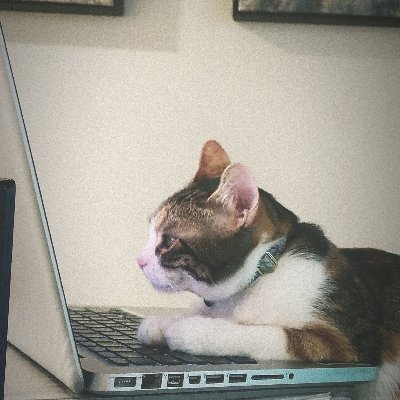#rioxarray search results
Day 2 starts with a deep dive into XArray and raster data visualization. We use #Xarray, #rioxarray and #CartoPy to visualize elevation and gridded climate datasets and learn some advanced #Matplotlib tricks. (3/n)



Working with large files like these can be tricky with traditional Python libraries like rasterio. You can easily run out of RAM and processing is slow. The #XArray ecosystem makes it a pleasure to work with the data. We read the bands using #rioxarray. (3/n)

Your workflow is similar to what I do though using a different tool set . I use @pointcloudpipe to convert LiDAR to raster. #rioxarray for selecting subsets of raster and running analytics on them. Parallelized using #Dask . my use case arcg.is/1u55CP
The particularly nice thing here is the new standardised `.odc` accessor that's added to every `xarray` object, allowing you to easily inspect, manipulate and transform data loaded by @OpenDataCube and #rioxarray. For example, inspecting geospatial metadata for a dataset:

はてなブログに投稿しました #はてなブログ #rioxarray pythonモジュール:rioxarrayをアップデートしたら結構変わっていたのでよく使うところをまとめました - 趣味で計算流砂水理 Computational Sediment Hydraulics for Fun Learning …putational-sediment-hyd.hatenablog.jp/entry/2023/08/…
computational-sediment-hyd.hatenablog.jp
pythonモジュール:rioxarrayをアップデートしたら結構変わっていたのでよく使うところをまとめました - 趣味で計算流砂水理 Computational Sediment Hydrau...
このブログではおなじみのpythonモジュール:rioxarrayを最新版にアップデートすると、主要なメソッドが変わっていたのでまとめておきます。 rioxarrayを使っている主な記事は以下です。 衛星画像処理用スクリプト:備忘録 - 趣味で計算流砂水理 Computational Sediment Hydrauli…
After your initial step of converting raster to @geopandas . I use #pysal area_interpolate pysal.org/tobler/generat… with n_jobs=-1 . To scale up even more you can #rioxarray to clip individual contrives and process with #Dask
Some reprojection to line the images up. Labels are for the nodes not the paths. #Python #Plotly #Rioxarray @MadreDeZanjas
On Day 10 of #PythonDatavizChallenge, you will learn how to use #rioxarray to load, merge and view geospatial rasters. You will also learn how to add labels to plots using #Matplotlib annotations youtube.com/watch?v=7C8ChA…

youtube.com
YouTube
Visualizing Rasters - Mapping and Data Visualization with Python
On Day 10 of #PythonDatavizChallenge, you will learn how to use #rioxarray to load, merge and view geospatial rasters. You will also learn how to add labels to plots using #Matplotlib annotations youtube.com/watch?v=7C8ChA…

youtube.com
YouTube
Visualizing Rasters - Mapping and Data Visualization with Python
Working with large files like these can be tricky with traditional Python libraries like rasterio. You can easily run out of RAM and processing is slow. The #XArray ecosystem makes it a pleasure to work with the data. We read the bands using #rioxarray. (3/n)

はてなブログに投稿しました #はてなブログ #rioxarray pythonモジュール:rioxarrayをアップデートしたら結構変わっていたのでよく使うところをまとめました - 趣味で計算流砂水理 Computational Sediment Hydraulics for Fun Learning …putational-sediment-hyd.hatenablog.jp/entry/2023/08/…
computational-sediment-hyd.hatenablog.jp
pythonモジュール:rioxarrayをアップデートしたら結構変わっていたのでよく使うところをまとめました - 趣味で計算流砂水理 Computational Sediment Hydrau...
このブログではおなじみのpythonモジュール:rioxarrayを最新版にアップデートすると、主要なメソッドが変わっていたのでまとめておきます。 rioxarrayを使っている主な記事は以下です。 衛星画像処理用スクリプト:備忘録 - 趣味で計算流砂水理 Computational Sediment Hydrauli…
Some reprojection to line the images up. Labels are for the nodes not the paths. #Python #Plotly #Rioxarray @MadreDeZanjas
Day 2 starts with a deep dive into XArray and raster data visualization. We use #Xarray, #rioxarray and #CartoPy to visualize elevation and gridded climate datasets and learn some advanced #Matplotlib tricks. (3/n)



After your initial step of converting raster to @geopandas . I use #pysal area_interpolate pysal.org/tobler/generat… with n_jobs=-1 . To scale up even more you can #rioxarray to clip individual contrives and process with #Dask
Your workflow is similar to what I do though using a different tool set . I use @pointcloudpipe to convert LiDAR to raster. #rioxarray for selecting subsets of raster and running analytics on them. Parallelized using #Dask . my use case arcg.is/1u55CP
The particularly nice thing here is the new standardised `.odc` accessor that's added to every `xarray` object, allowing you to easily inspect, manipulate and transform data loaded by @OpenDataCube and #rioxarray. For example, inspecting geospatial metadata for a dataset:

Day 2 starts with a deep dive into XArray and raster data visualization. We use #Xarray, #rioxarray and #CartoPy to visualize elevation and gridded climate datasets and learn some advanced #Matplotlib tricks. (3/n)



Working with large files like these can be tricky with traditional Python libraries like rasterio. You can easily run out of RAM and processing is slow. The #XArray ecosystem makes it a pleasure to work with the data. We read the bands using #rioxarray. (3/n)

The particularly nice thing here is the new standardised `.odc` accessor that's added to every `xarray` object, allowing you to easily inspect, manipulate and transform data loaded by @OpenDataCube and #rioxarray. For example, inspecting geospatial metadata for a dataset:

Something went wrong.
Something went wrong.
United States Trends
- 1. Good Friday 45.6K posts
- 2. #NXXT_Earnings N/A
- 3. #FanCashDropPromotion N/A
- 4. #FridayVibes 3,736 posts
- 5. Summer Walker 20.8K posts
- 6. #GringosVenezuelaNoSeToca N/A
- 7. Wale 35.1K posts
- 8. #FinallyOverIt 6,783 posts
- 9. Happy Friyay 1,136 posts
- 10. RED Friday 2,382 posts
- 11. Go Girl 25.4K posts
- 12. Meek 6,154 posts
- 13. $BTC 117K posts
- 14. Bubba 8,515 posts
- 15. Saylor 28.2K posts
- 16. For Christ 22.2K posts
- 17. Robbed You 4,561 posts
- 18. Monaleo 2,273 posts
- 19. 1-800 Heartbreak 1,804 posts
- 20. Bihar 344K posts