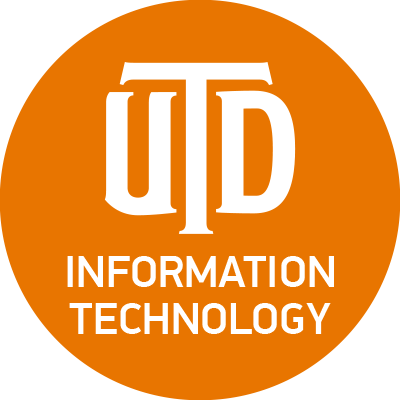#howtoloop search results
Copilot Pages are made for teamwork 🤝 Share with your teammates and keep the collaboration flowing across M365 apps — just like Loop components! #HowtoLoop
#HowtoLoop: Did you know you can link Loop pages across as many workspaces as you need? Here's @RebeccasWorking to teach you how 🙂
"I love Loop because it makes my job easier." - Mic drop 🫳🎤 by Ronnie, Senior Product Manager on the Loop Mobile Team 📲 #HowToLoop
Get started on a new Loop Workspace with Jumpstart! 🚀 Easily add existing files related to your project into your brand new Loop Workspace right when you create it! This will help your whole team keep all the content for your project in 1 place! 🥰 #HowToLoop
Create a new Loop workspace faster than you can say 'Copilot,' complete with all the content and members you need to help keep you in focus and in sync. Here's @RebeccasWorking to show you how 👇#HowtoLoop
Did you know you can create a full Loop page packed with content in SECONDS using Copilot? Let @RebeccasWorking show you just one of the many ways Copilot can boost your productivity at work. #HowtoLoop
Copilot did its thing, now make it yours. Click "Edit in Pages" to refine, adjust, and collaborate with your team in real time ✨ #HowToLoop
Tired of scrolling through weeks-long @MicrosoftTeams meeting chats to find shared files? Good news! You can now create a synced Loop workspace to automatically gather all the content ever shared in your recurring Teams meeting chat—and future content too! 👇 #HowtoLoop

How does your team share knowledge? #KnowledgeManagment is one of the most common use cases for #MicrosoftLoop. We often hear how customers love to use subpages and attaching files to keep all the team's information in one place! 📚 #HowToLoop 👇 See how @cohenjacobd uses Loop
What is #MicrosoftLoop? What should I use Loop for? How do people use Loop? 🤔 Join us for the 5️⃣ #LoopLearning sessions to get the answers to all your questions & learn #HowToLoop 🤩 🔔RSVP today to stay in the Loop: msft.it/6012lj0as #LoopTip @MSFTCopilot

Check out @anjCerbolles's #HowToLoop blog: 👇
👀[BLOGGED] As I've been closely following #LoopTip, #HowToLoop, and #NewInLoop hashtags on @MicrosoftLoop . Excited to curate insights, share notes, and foster collaboration within our community. This is just the beginning of the series! #MicrosoftLoop anjcerbolles.com/2024/04/12/unv…
Looking to get started with #MicrosoftLoop? Check out this video on Tips & Tricks for #HowToLoop for Project Management! msft.it/6013ouTzx
youtube.com
YouTube
How To Use Microsoft Loop For Project Management (Tips & Tricks)
What is @MIcrosoftLoop? This thread is an awesome #HowToLoop 👇
One of the exciting benefits of Loop is, your team can collaborate in real-time.

#HowtoLoop: Check out Darrell's video on creatively using Workspace Links and sharing Loop workspaces with your team: msft.it/6015YLOqX
youtube.com
YouTube
2 uses for Microsoft Loop Workspace Links
Learn how to manage your projects and make the most of @MicrosoftTeams and #MicrosoftLoop! Watch Emma's latest video for expert tips and tricks: #HowToLoop msft.it/6012ozqmM

youtube.com
YouTube
How to Manage Projects Like a Pro in Microsoft Teams
👀[BLOGGED] As I've been closely following #LoopTip, #HowToLoop, and #NewInLoop hashtags on @MicrosoftLoop . Excited to curate insights, share notes, and foster collaboration within our community. This is just the beginning of the series! #MicrosoftLoop anjcerbolles.com/2024/04/12/unv…
Confused about something in Loop? Let’s fix that. Drop your questions below, and we’ll create a #HowToLoop to make it all click 🗣️⬇️
Building a team wiki? You need organization, easy navigation, and secure collaboration. Loop has the features to make your knowledge base (aka Wiki) smarter, more structured, and effortless to maintain. Let’s break it down: 👇 #HowtoLoop
Building a team wiki? You need organization, easy navigation, and secure collaboration. Loop has the features to make your knowledge base (aka Wiki) smarter, more structured, and effortless to maintain. Let’s break it down: 👇 #HowtoLoop
Ever wished your emails could be more than just emails? 💌 With Loop components in @Outlook, you can co-edit content in real time, without leaving your inbox. Here’s how to create, share, and edit Loop components in Outlook! 🧵👇 #HowtoLoop
Copilot Pages are made for teamwork 🤝 Share with your teammates and keep the collaboration flowing across M365 apps — just like Loop components! #HowtoLoop
Loop components in @MicrosoftTeams make collaboration easy-peasy 🤝 No more extremely long chat threads or lost docs—Loop keeps everything live, in sync, and editable right inside your chats. Here’s how to use Loop in Teams them like a pro! 👇 #HowToLoop
Copilot did its thing, now make it yours. Click "Edit in Pages" to refine, adjust, and collaborate with your team in real time ✨ #HowToLoop
Confused about something in Loop? Let’s fix that. Drop your questions below, and we’ll create a #HowToLoop to make it all click 🗣️⬇️
Looking to get started with #MicrosoftLoop? Check out this video on Tips & Tricks for #HowToLoop for Project Management! msft.it/6013ouTzx
youtube.com
YouTube
How To Use Microsoft Loop For Project Management (Tips & Tricks)
Learn how to manage your projects and make the most of @MicrosoftTeams and #MicrosoftLoop! Watch Emma's latest video for expert tips and tricks: #HowToLoop msft.it/6012ozqmM

youtube.com
YouTube
How to Manage Projects Like a Pro in Microsoft Teams
Tired of scrolling through weeks-long @MicrosoftTeams meeting chats to find shared files? Good news! You can now create a synced Loop workspace to automatically gather all the content ever shared in your recurring Teams meeting chat—and future content too! 👇 #HowtoLoop

Did you know you can create a full Loop page packed with content in SECONDS using Copilot? Let @RebeccasWorking show you just one of the many ways Copilot can boost your productivity at work. #HowtoLoop
Impressive! 🙌 The speed and ease of creating a new Loop workspace with Copilot is next level. Keeping teams focused and in sync has never been simpler. Excited to explore the potential! #HowtoLoop #ProductivityBoost #TechInnovation
Create a new Loop workspace faster than you can say 'Copilot,' complete with all the content and members you need to help keep you in focus and in sync. Here's @RebeccasWorking to show you how 👇#HowtoLoop
Create a new Loop workspace faster than you can say 'Copilot,' complete with all the content and members you need to help keep you in focus and in sync. Here's @RebeccasWorking to show you how 👇#HowtoLoop
How does your team share knowledge? #KnowledgeManagment is one of the most common use cases for #MicrosoftLoop. We often hear how customers love to use subpages and attaching files to keep all the team's information in one place! 📚 #HowToLoop 👇 See how @cohenjacobd uses Loop
iPhone + Page Turner = Looper Bluetooth Page Turner controlling a looping audio recorder on iOS! Made using logic from the loop curation plugin, "Muser Ignite": splintersilk.com/muser #howtoloop #looping #pageturner #footpedal #guitar
Get started on a new Loop Workspace with Jumpstart! 🚀 Easily add existing files related to your project into your brand new Loop Workspace right when you create it! This will help your whole team keep all the content for your project in 1 place! 🥰 #HowToLoop
What is #MicrosoftLoop? What should I use Loop for? How do people use Loop? 🤔 Join us for the 5️⃣ #LoopLearning sessions to get the answers to all your questions & learn #HowToLoop 🤩 🔔RSVP today to stay in the Loop: msft.it/6012lj0as #LoopTip @MSFTCopilot

"I love Loop because it makes my job easier." - Mic drop 🫳🎤 by Ronnie, Senior Product Manager on the Loop Mobile Team 📲 #HowToLoop
#HowtoLoop: Did you know you can link Loop pages across as many workspaces as you need? Here's @RebeccasWorking to teach you how 🙂
Great news! Loop now offers integration with @Trello, taking your project management to the next level. Here's how you can leverage Trello's power within Loop to stay organized and collaborate effectively 🧵👇#HowtoLoop

#HowtoLoop: Let's find your #MicrosoftLoop components! While we're constantly working on making it even easier to locate your shared components, here are a few ways you can currently find them:

Is there something you don't know how to do on #MicrosoftLoop? Maybe you're unsure on how to use a new feature or tool? Share it with us and we'll make a #HowtoLoop about it 🗣️👂⬇️

On this week’s #HowtoLoop, we dive into the world of Collaborative Notes! 📝 Collaborative notes in @MicrosoftTeams meetings eliminate the typical bottleneck of a single note-taker for capturing notes and makes them visible to everyone, improving accuracy and inclusion.

Great news! 🥳 You can now bring @Jira issues into Loop for easy and effective collaboration with your team 🤝 👇 Here’s how you can get started: #HowToLoop

Do you ever stress about important questions getting lost in chat overload? Or waste time searching for answers buried among a flood of messages? Solve this with a space for questions and answers with the Q&A Loop component in @MicrosoftTeams chat. #HowtoLoop

What is #MicrosoftLoop? What should I use Loop for? How do people use Loop? 🤔 Join us for the 5️⃣ #LoopLearning sessions to get the answers to all your questions & learn #HowToLoop 🤩 🔔RSVP today to stay in the Loop: msft.it/6012lj0as #LoopTip @MSFTCopilot

#HowtoLoop 💡 Ready to save time and speed up repetitive tasks? With Loop, you can now create Power Automate-backed rules to automate time-consuming and tedious tasks—freeing you up to focus on more strategic and high-value work. Here's how:

Tired of scrolling through weeks-long @MicrosoftTeams meeting chats to find shared files? Good news! You can now create a synced Loop workspace to automatically gather all the content ever shared in your recurring Teams meeting chat—and future content too! 👇 #HowtoLoop

THE MOST REQUESTED VIDEO! Going to post this very soon! I'm going to share my secrets to you! Stay tuned, everyone! ❤ #howtoloop #flstudiomobile

Want to learn how to use Microsoft Loop to create and collaborate on dynamic documents? Follow the #HowToLoop series on Twitter and discover tips and tricks from the Loop team. 365ninjacat.com/2023/10/16/mic… #Edtech #MSLoop #Collaboration #GaETC23

Something went wrong.
Something went wrong.
United States Trends
- 1. #FinallyOverIt 3,793 posts
- 2. Justin Fields 9,756 posts
- 3. Summer Walker 13.5K posts
- 4. Jets 67.5K posts
- 5. 5sos 19.8K posts
- 6. Drake Maye 20.4K posts
- 7. Patriots 148K posts
- 8. Jalen Johnson 7,466 posts
- 9. #criticalrolespoilers 3,332 posts
- 10. 1-800 Heartbreak 1,018 posts
- 11. Henderson 22.1K posts
- 12. Judge 196K posts
- 13. Go Girl 24.6K posts
- 14. AD Mitchell 2,385 posts
- 15. #everythingisalot N/A
- 16. Santana 14K posts
- 17. Pats 14.4K posts
- 18. Wale 31.6K posts
- 19. Don't Make Me Do It 1,633 posts
- 20. Robbed You 3,617 posts