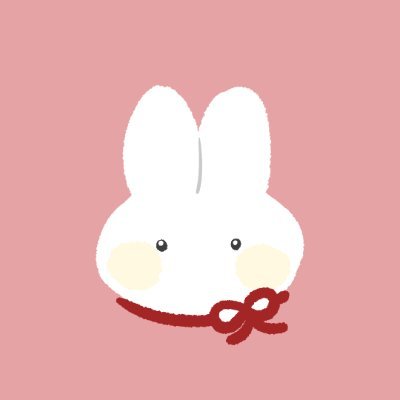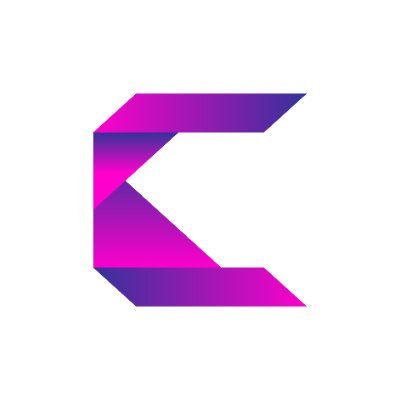#ppttutorial نتائج البحث
website buat bantu kalian bikin ppt, bikin perdesign-an pokoknya. udah disediain template bagus2 juga, atau kalau mau bikin sendiri pun bisa 1. canva.com 2. powerpointhub.com 3. slidesgo.com 4. slidesmash.com 5. pptmon.com




ppt 만들기가 힘들면 도구를 사용하자. 난 pitch 라는 사이트에서 ppt를 만들곤 함.. 디자인 전혀 안해도 되고 색상 반전도 할 수 있어서 좋다.. 미리캔버스 느낌인데 더 깔끔한 디자인이 많음


#자료틀 #페어틀 #배포 피그마로 제작 가능한 간단한 자료틀을 배포합니다. 프로그램 설치 없이 자료를 만들고 추출할 수 있습니다.😊🩷(피그마 가입 필요!) 대지에 설명을 열심히 적어보았으나 모르는 부분이 있다면 멘션 남겨주세요!💃 *예시 SD - 나나곰쿠키 픽크루 figma.com/design/1OsdiBe…



เคล็ดไม่ลับ : ppt มีธีมสีให้เลือกด้วย มีหลายธีมเลย อันนี้ก็คือใช้ธีมสีที่เขาให้มาก็โอเคอยู่นะ พอเปลี่ยนปุ๊บมันก็จะเปลี่ยนพาเลทสีขอตัวอักษร - รูปร่างไปด้วย หรือถ้าใครอยากสร้างธีมเองก็ย่อมได้!




Kimi PPT is here! This is the tutorial. ⬇️ It's free to use :O I recorded it myself cuz making digital humans takes too much time, I'm lazy. :)
Beberapa fungsi fitur PPT yang bisa digunakan saat membuat PPT & saat presentasi - A THREAD -
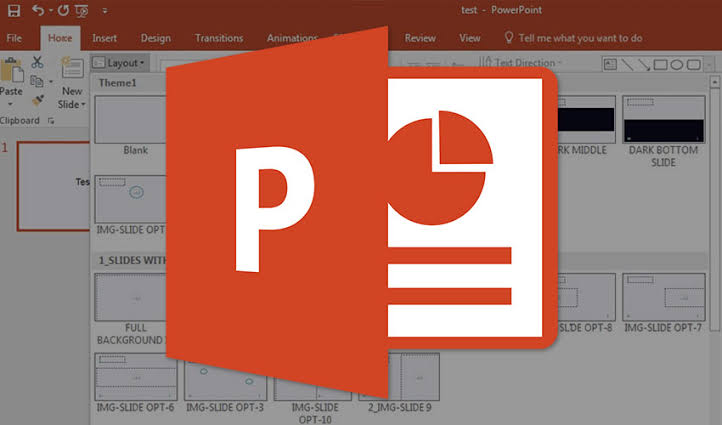
Since ada yg still belajar online, jemput tgk my youtube channel. It’s mainly tutorial to make videos using PowerPoint. Suitable for students yg ada video assignments! & even for adults! InsyaAllah within this 1-2 weeks, ada tutorial abt Photoshop pula 😄 youtube.com/c/Khad97


🆕 A new #PSVita #theme has been added to the online #repository! 👉 psvt.ovh/theme.php?id=1… ❤ If you can, please help us keep the repository online for the next few years: gofund.me/e8f1d6c4

Como a muchos les gustan mis presentaciones, abro hilo de como hacer presentaciones en Power Point de buena calidad, con look profesional. incluyendo tips y con recursos y paginas, obvio bobis. Espero que les sea de utilidad♥✊🏿

สอนทำแผนผังองค์กรง่ายๆ ภายใน 15 วินาที โดยใช้โปรแกรม Microsoft PowerPoint มีประโยชน์สำหรับคนวัยทำงาน และวัยเรียนที่ต้องการนำเสนอหัวข้อของแต่ละสไลด์ •.
2套PPT卖出12万 信息差就是你的印钞机! PPT不仅是职场刚需,更是隐藏的暴利赛道,一次制作,无限复购,成本几乎为0。 18.8一份的模版,卖了6398份! 打工人为提高工作效率和显现效果愿意付出金钱 博主整理了【1000套PPT模版】直接上架 你只需要做3步 1、评论区立即保存👇 2、上架商品 3、收钱


ChatGPT can create your PowerPoint for you. No more spending hours building slides and learning new tricks. Here's how to generate your PowerPoint in just 2 steps (100% free) :👇

Why are people still struggling with PPT in the age of AI? Use this instead ↓

💼 Template PowerPoint Siap Pakai – Desain Modern & Elegan Tampil profesional & berkelas tanpa repot desain dari nol! 📊 Isi Paket: ✔️ 45+ Template PowerPoint ✔️ Desain modern, elegan, dan mudah diedit ✔️ Format PPT & PPTX – tinggal ganti teks & gambar 🎯 Cocok untuk:…



Gaes, PPT itu singkatan dari PowerPoint. • Bikin PPT pakai Canva.❎ • Bikin bahan tayangan pakai Canva.✅ • Bikin bahan presentasi pakai Canva.✅ • Bikin salindia presentasi pakai Canva.✅ Salindia = slide

🚨BREAKING: RIP PowerPoint It’s clunky, boring, and wastes hours formatting slides. This new AI tool: @AiPPT_COM does it all, turns any document or idea into a ready-to-present deck in seconds

last time I had to use m*crosoft ppt was in college for a presentation on optical multiplexing. idk why but i became completely absorbed in it and made this "slideshow" in plain ppt from scratch (all built-in shapes, transitions etc.)
Por fin terminé la ppt para el taller de Ciberseguridad jskjsjks

Enhance your Presentation Skills and Learn This Beautiful Design youtu.be/YnVgGidQj7g?si… via @YouTube #PowerPoint #ppttutorial

Transform your next presentation with these simple design techniques and witness it's impact on your audience. #presentationtutorial #slidetutorial #ppttutorial #designtutorial #slidedesigning #pptdesign #presentationdesignagency #pitchworx
Powerpoint Tutorial Animation (Eingang,- Hervorhebung,- Ausgang-Animatio... youtu.be/YboTVgqh58A via @YouTube #ppt #ppttraining #ppttutorial
#Blog | Are you bored of using the same old default clipart for your presentation? Read our blog to learn how to design impressive 3D arrows in PowerPoint to make your presentations spectacular. bit.ly/3xZKYyB #PPTTutorial #PPTHacks #PowerPoint #Design

The glitch effect came back with a few Instagram filters. So we think it also deserves a tutorial. All made in PowerPoint, it's not so hard to make stunning visuals for your presentations or even for you marketing materials. Find the glitch in PowerPoint. 😲 #ppttutorial #diy




How to create gradient elements in PowerPoint as well as how to create gradient background in #PowerPoint buff.ly/2QupQKE #tutorial #ppttutorial #powerpointTutorial

Wie Du direkt in PowerPoint Screenshots erstellen kannst! buff.ly/1WAL5K4 #powerPoint #pptTutorial #powerPointScreenhot
Watch this video to know more about #IndiaMap states and capitals #PowerPoint slides bit.ly/1Kh3iYH #PPTTutorial
Watch this video on how to customize #ClipArt in #PowerPoint bit.ly/1GMyo7P #PPTTutorial #PPTTraining
Enhance your Presentation Skills and Learn This Beautiful Design youtu.be/YnVgGidQj7g?si… via @YouTube #PowerPoint #ppttutorial

The glitch effect came back with a few Instagram filters. So we think it also deserves a tutorial. All made in PowerPoint, it's not so hard to make stunning visuals for your presentations or even for you marketing materials. Find the glitch in PowerPoint. 😲 #ppttutorial #diy




#Blog | Are you bored of using the same old default clipart for your presentation? Read our blog to learn how to design impressive 3D arrows in PowerPoint to make your presentations spectacular. bit.ly/3xZKYyB #PPTTutorial #PPTHacks #PowerPoint #Design

How to create gradient elements in PowerPoint as well as how to create gradient background in #PowerPoint buff.ly/2QupQKE #tutorial #ppttutorial #powerpointTutorial

Something went wrong.
Something went wrong.
United States Trends
- 1. Dodgers 749K posts
- 2. World Series 396K posts
- 3. World Series 396K posts
- 4. Blue Jays 153K posts
- 5. Yamamoto 233K posts
- 6. Will Smith 52.6K posts
- 7. Miguel Rojas 45.4K posts
- 8. jungkook 328K posts
- 9. Yankees 16.3K posts
- 10. Kershaw 38.8K posts
- 11. Baseball 171K posts
- 12. Carlos Manzo 305K posts
- 13. Kendrick 18.6K posts
- 14. #Worlds2025 32.1K posts
- 15. Vladdy 23.1K posts
- 16. Dave Roberts 15K posts
- 17. Ohtani 92.4K posts
- 18. Mets 11.7K posts
- 19. Hoffman 12.8K posts
- 20. Miggy 8,422 posts