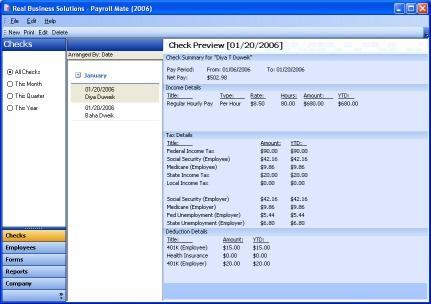ABC Software
@ABCsoftware
Producer of small business accounting and payroll software since 1987. Words by Chris Hicks.
New update ABC6.455 on website. Enhancements include reminder to Backup.
Working to make ABC screens scroll so it can be used by those with low resolution screen settings.
v6.413 ABC6 now available. When printing MonthEnd and VAT Return reports, ignore the HourGlass mouse pointer; everything does work OK.
Feedback from HMRC as well as users indicates ABC6 Payroll is working well with RTI. (though some of you still omitting Date Of Birth).
Reorganisation will mean ABC Phone may be OFF for a couple of days. Back to normal sometime Thursday 26th July. Emails still work.
The ABC function to EXPORT a report to text/csv file has never worked on a few customer's PCs. At last we've fixed it.
New version ABC6.382 available and is best yet. MontEnd/YearEnd now combined and easier to understand. Great new Accounts Fix util.
The Accounts Check function in ABC Accounts now includes the option to check/repair the Sales and Purchase Invoice files.
New #PAYE #Payroll software being sent out now to all who have requested/paid for it. If you need a copy contact us.
We have added a new border you can use at the foot of #Sales #Invoices. It's a red rubber stamp saying PAID.
Just to pass the time I'm rewriting the @Nominal Ledger @Trading Report. You won't notice any difference.
Shadow effect (fault) on LCD monitor cured by moving the monitor cable away from some electrical interference.
When entering Goods #Received in ABC Purchase Orders, click SELECT ALL to makr all items on this order as received.
Creating a #Sales #Invoice in ABC, you can give a discount as a percentage, or as amount. eg. 10% or 15.50 pounds.
Entering #CashBook transactions, if you enter total and VAT Code, you can press F8 and ABC will calculate the VAT.
For experts, the Q button on Sales Invoices is for QUICK FINISH. This will finalise and print this invoice (using your stored settings).
when entering a #Sales #Invoice in ABC, you can use ENTER, TAB, or CURSOR keys to move to next entry field.
Beautiful clear blue sky and sunshine here in Manchester. But we have to work indoors.
Update for ABC includes new functions in #Purchase Orders, including ability to receive partial deliveries. On our website now.
United States الاتجاهات
- 1. Thanksgiving 1.33M posts
- 2. Thankful 245K posts
- 3. Turkey Day 32K posts
- 4. Busta Rhymes 1,025 posts
- 5. Lil Jon N/A
- 6. Toys R Us N/A
- 7. Turn Down for What N/A
- 8. #ProBowlVote 13K posts
- 9. Afghanistan 237K posts
- 10. Mr. Fantasy N/A
- 11. Gobble Gobble 20.5K posts
- 12. #Grateful 4,207 posts
- 13. #Gratitude 6,994 posts
- 14. Sarah Beckstrom 12.2K posts
- 15. Debbie Gibson N/A
- 16. Shaggy 3,077 posts
- 17. Andrew Wolfe 28.3K posts
- 18. Feliz Día de Acción de Gracias 2,447 posts
- 19. Liar Liar 73.5K posts
- 20. Taylor Momsen N/A
Something went wrong.
Something went wrong.