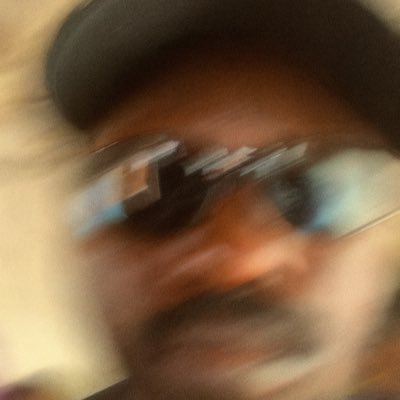🔎🔎"I used to mostly rely on Find Usage ⌥F7 to navigate code base, but then I started using Go to Implementation ⌥⌘B. It is really *really* helpful to jump to any interface's implementation right away." Learn about @loutry's pro tips and #AndroidDevJourney later this month!

6
27
193
10
0
I think the most powerful command for me is the find shourtcut: CMD + alt F. Help me quickly to settle in code base i inherit or I didn’t start with.
0
1
3
0
0
One of my favorite command, there are more (mac): F1: quick docs cmd+j : quick snippets cmd+p: params cmd+click: usage cmd+d: duplicate alt+ up or down arrow key: selection cmd+alt+l: indentation ctrl+alt+o: optimize imports cmd+alt+shift+click: multi cursor #AndroidDev #Android
0
0
3
1
0
United States Trends
- 1. Broncos 54.6K posts
- 2. Bo Nix 15.2K posts
- 3. Geno 15.9K posts
- 4. Sean Payton 3,911 posts
- 5. Kenny Pickett 1,371 posts
- 6. #TNFonPrime 3,705 posts
- 7. Chip Kelly 1,643 posts
- 8. Bradley Beal 2,513 posts
- 9. Jalen Green 4,968 posts
- 10. Pete Carroll 1,335 posts
- 11. Jeanty 6,023 posts
- 12. Troy Franklin 2,290 posts
- 13. Daniel Carlson N/A
- 14. Thursday Night Football 5,864 posts
- 15. #LVvsDEN 3,984 posts
- 16. Brock Bowers 4,461 posts
- 17. #911onABC 25.4K posts
- 18. Ty Lue 1,126 posts
- 19. Al Michaels N/A
- 20. #criticalrolespoilers 3,300 posts
Loading...
Something went wrong.
Something went wrong.