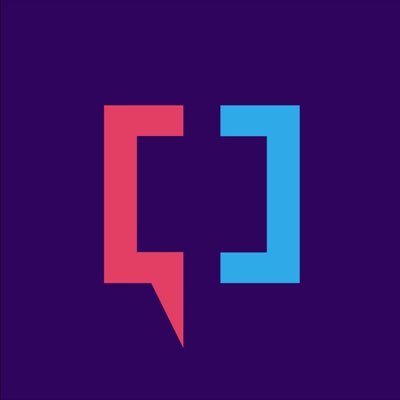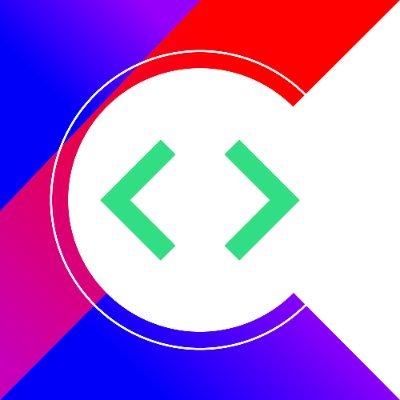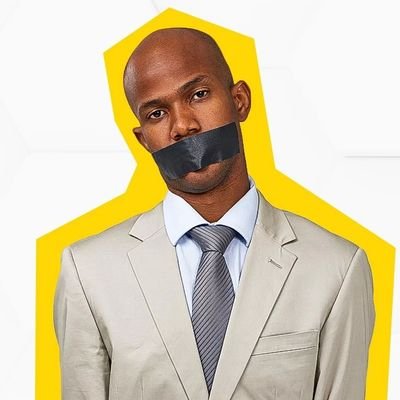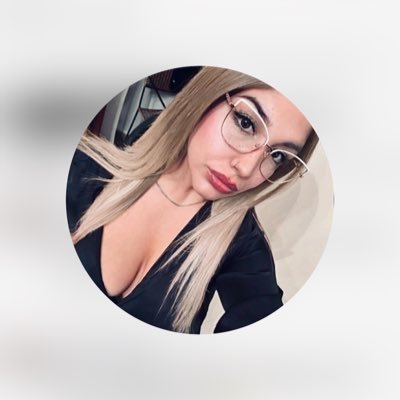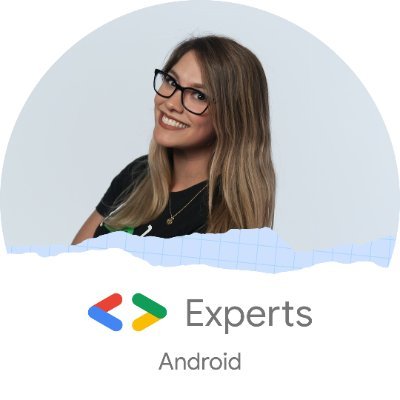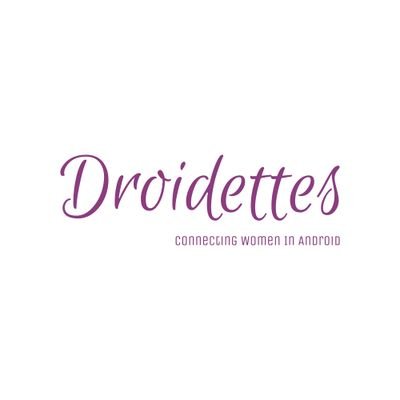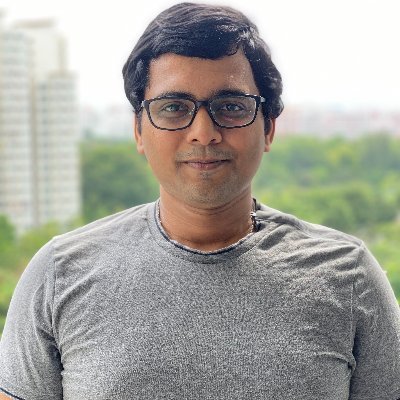Android Developers
@AndroidDev
Get the latest Android news, best practices, live videos, demonstrations, tutorials, and more!
你可能会喜欢
Androidify has landed! Turn a 📸 into your own Android bot, using Google AI. Androidify yourself → goo.gle/Androidify #Androidify
Stop the guesswork when combining camera features 📸 → goo.gle/3KKmK7r With the new Feature Group API in CameraX 1.5, you can query whether a specific combination of features is supported before you configure the camera.
Simplify your UI test creation with Journeys for @AndroidStudio → goo.gle/4pybKKf Learn how Journeys, powered by Gemini, translates natural language into end-to-end tests, making your workflow more efficient.

Want to see the future of on-the-go communication? Android XR and Gemini are making it possible with apps that let users get info and send messages while on the move. Take a deeper look → goo.gle/44PT5jk
The ability to just tell the IDE to "add padding" or "change a color" without digging through code is a huge workflow improvement. This is one of those features you'll quickly wonder how you lived without.
Making UI changes is now more powerful and accurate → goo.gle/46LY7yu Gemini in Android Studio's "Transform UI" capability now leverages agent mode, letting you modify your UI with simple, natural language prompts.
Check out these two new capabilities for image generation with @Firebase AI Logic → goo.gle/3WD1Eu4 🖼️ Specialized Imagen editing features 🍌 Gemini 2.5 Flash Image (a.k.a "Nano Banana")

Ready to create stunning watch faces? ⌚️ @AndroidStudio Narwhal 4 introduces new support for the Watch Face Format, letting you write, debug, and fine-tune your designs directly within the IDE → goo.gle/4n725I6
Differentiate your XR app on the @GooglePlay Store → goo.gle/44HCzDr Use standout preview assets such as stereoscopic 180°/360° videos, screenshots, and descriptions to wow users and drive downloads.

This Android bot has moves that are out of this world 👽🚀💫 And you’re the choreographer. 🎶 Every Friday, you can use Veo to create a unique animation of your bot on #Androidify. What story will you tell? Start creating → Androidify.com
Jetpack WindowManager 1.5.0 is now stable! → goo.gle/3Wu4NfF This release empowers you to create stunning, multi-pane layouts for any screen. With the new Large and Extra-large window size classes, you can optimize your app for everything from foldables to massive…
The Android mascot has starred in many roles, but the most important role has always been helping you express yourself. With our new AI tools, you can: 🧑🎤 Express your inner artist 🎬 Star in your own story 😎 Show off your unique vibe Make your bot at Androidify.com…
🐋 @AndroidStudio Narwhal 4 Feature Drop is now stable and ready for you to use → goo.gle/4obIhEc This release brings targeted support for declarative Watch Faces and a new customization option for your Project view.
🛠️ Build XR apps with ease using @AndroidStudio → goo.gle/4nPOwyf The Android XR Emulator and the Layout Inspector in Android Studio streamline your workflow and accelerate iteration, even without physical hardware.

🖼️ Screenshot → 🤖 AI → 💻 Code. With Gemini in Android Studio, it's really that simple.
Go from a design mock to a high-quality implementation faster → goo.gle/42RT51Z Gemini in Android Studio now helps you generate Compose code directly from a screenshot in the Preview panel, saving you from writing boilerplate code from scratch.
Kickstart your Android XR journey with the Hello Android XR sample app → goo.gle/4lZn5jW Explore implementations of spatial panels, orbiters, environments, and more using the Jetpack XR SDK.

Test your app on the latest partner hardware → goo.gle/4o1WbZL Android Partner Device Labs is now stable in @AndroidStudio Narwhal, giving you secure access to real devices from @SamsungUS, @OPPO, @vivo_Global, and more via Android Device Streaming.
Is your app draining user battery? 🔋 Play Console's Android vitals now flags excessive partial wake lock usage as a key metric. Learn what wake locks are, best practices, and how to debug with them using Android vitals, Android Studio tools and system traces. Learn how to…

Design immersive apps that are accessible to everyone. 🧑🤝🧑 Android XR supports hand and eye tracking, voice commands, keyboards, and more → goo.gle/4ll8Rty

Unlock spatial computing with Android XR → goo.gle/3VyLUrI Give users control over their environment with immersive virtual spaces or enhanced physical surroundings and learn how to build spatial environments in Full Space.
United States 趋势
- 1. $CHA 1,164 posts
- 2. #TORQSports N/A
- 3. Nancy 91.1K posts
- 4. Supreme Court 128K posts
- 5. #VSFashionShow 63.5K posts
- 6. Argentina 459K posts
- 7. #TWICExVictoriasSecret 38.6K posts
- 8. jihyo 46.9K posts
- 9. Waddle 5,143 posts
- 10. #PokemonGO 3,983 posts
- 11. TWICE LIGHTS UP VSFS 37.6K posts
- 12. Banish 1,552 posts
- 13. Malcolm Brogdon 4,955 posts
- 14. SCOTUS 40.5K posts
- 15. #LoveIsBlind 4,488 posts
- 16. Olave 4,104 posts
- 17. Big Balls 32K posts
- 18. Biker Boyz N/A
- 19. Martha 23.1K posts
- 20. Voting Rights Act 42.8K posts
你可能会喜欢
-
 Google
Google
@Google -
 Windows
Windows
@Windows -
 Microsoft
Microsoft
@Microsoft -
 Android
Android
@Android -
 Google for Developers
Google for Developers
@googledevs -
 Gmail
Gmail
@gmail -
 Google Play
Google Play
@GooglePlay -
 Google Maps
Google Maps
@googlemaps -
 Chrome
Chrome
@googlechrome -
 Flutter
Flutter
@FlutterDev -
 Android Central
Android Central
@androidcentral -
 Google AI
Google AI
@GoogleAI -
 Android Police
Android Police
@AndroidPolice -
 Google for Publishers
Google for Publishers
@GforPublishers -
 Chrome for Developers
Chrome for Developers
@ChromiumDev
Something went wrong.
Something went wrong.