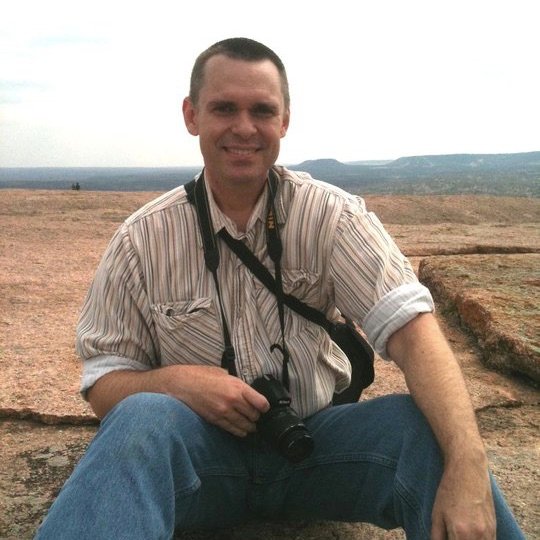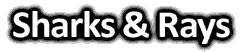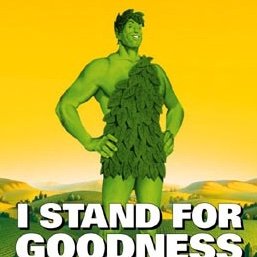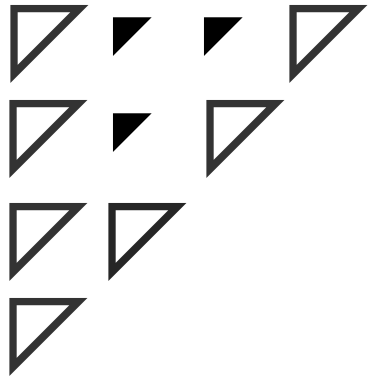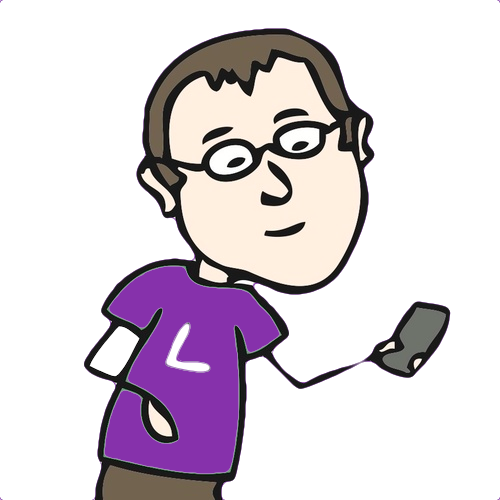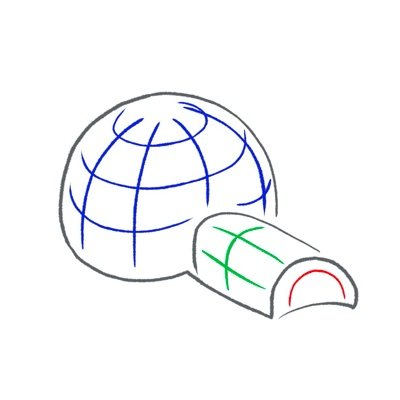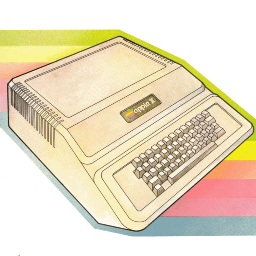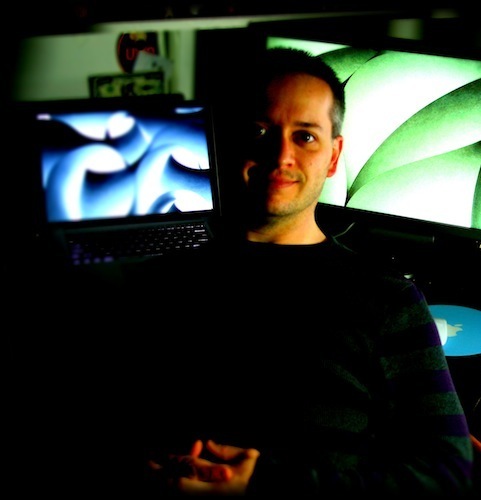Script Monkey
@AppleScript4Evr
AppleScript is alive and well!
You might like
Apple's built-in macOS script menu appears to be damaged in the latest macOS Ventura beta. Perhaps a good time to remind everybody that the unregistered/free version of @FastScripts offers everything Apple's menu does, and more! redsweater.com/fastscripts/
It's WWDC Friday and AppleScript is still lives.
Just released @FastScripts 3.0, a major upgrade many years in the making. Script searching, parallel execution, progress feedback, and more! redsweater.com/blog/3784/fast…
Wow, that‘s the first time I see @Apple providing example scripts in an AppleScript library. Much appreciated! You can find them in the current app versions of Numbers, Pages & Keynote.

#AppleScript Run this script from FastScripts/Butler/Keyboard Maestro/etc. to apply tags in @OmniFocus without click-click-clicking:

-- #AppleScript Copy from Safari as Markdown Link try tell application "Safari" to tell document 1 set t to (do JavaScript "(''+getSelection())") if t is "" then set t to name set u to URL end tell set the clipboard to "[" & t & "](" & u & ")" end try
-- #AppleScript Copy File Names tell application "Finder" set s to selection as alias list set n to {} repeat with i in s set end of n to name of i end repeat end tell set text item delimiters to return set the clipboard to n as text display notification "Copied!"
-- #AppleScript Copy File URLs tell application "Finder" set s to selection as alias list set u to {} repeat with i in s set end of u to URL of i end repeat end tell set text item delimiters to return set the clipboard to u as text display notification "Copied!"
-- v1.1 Copy POSIX Paths tell application "Finder" set s to selection as alias list set u to {} repeat with i in s set end of u to POSIX path of i end repeat end tell set text item delimiters to return set the clipboard to u as text display notification "Copied!"
Me too!
Can I just say I really appreciate you continuing to support AppleScript. ty 💜
It would make more sense to stick with native AppleScript and harness its abilities over calling out to the shell:

I find posting my terrible AppleScript on Friday mornings cathartic. Also it's a funny story about how I was still writing automation on my Mac like the internet doesn't exist. Duh.
Here’s an AppleScript to automatically flag OmniFocus tasks on their defer date. colterreed.com/how-to-automat…
Boilerplate to Add AppleScript to Your macOS App in 2020 buff.ly/38aUYc4


United States Trends
- 1. Lakers 62.7K posts
- 2. Luka 61.5K posts
- 3. Wemby 23.9K posts
- 4. Marcus Smart 4,987 posts
- 5. #LakeShow 5,085 posts
- 6. Blazers 7,338 posts
- 7. Russ 9,250 posts
- 8. Ayton 13.2K posts
- 9. Richard 44.8K posts
- 10. Horford 1,724 posts
- 11. #RipCity N/A
- 12. #AmphoreusStamp 4,897 posts
- 13. Podz 2,303 posts
- 14. #AEWDynamite 19.6K posts
- 15. Champagnie 1,176 posts
- 16. Spencer Knight N/A
- 17. Kuminga 3,199 posts
- 18. Thunder 30.9K posts
- 19. Nico Harrison 1,438 posts
- 20. Godzilla 31.6K posts
Something went wrong.
Something went wrong.