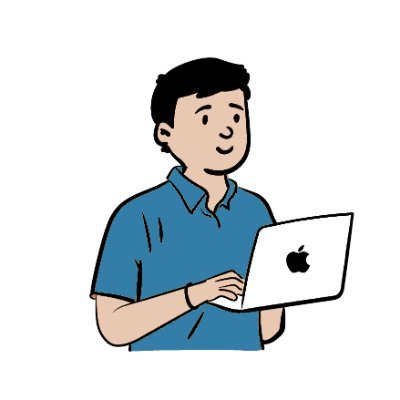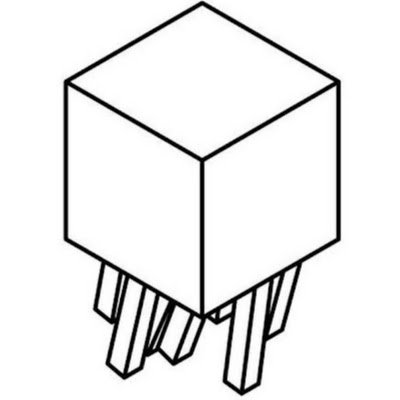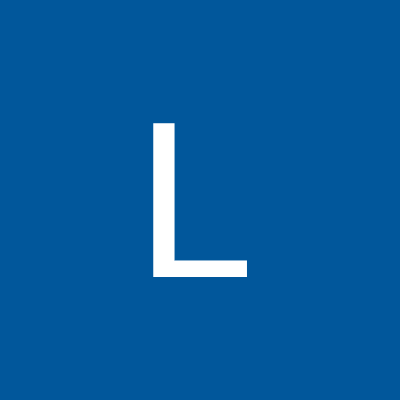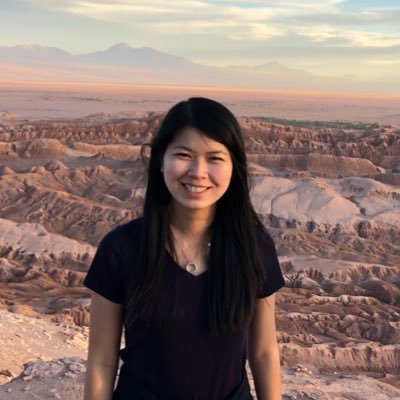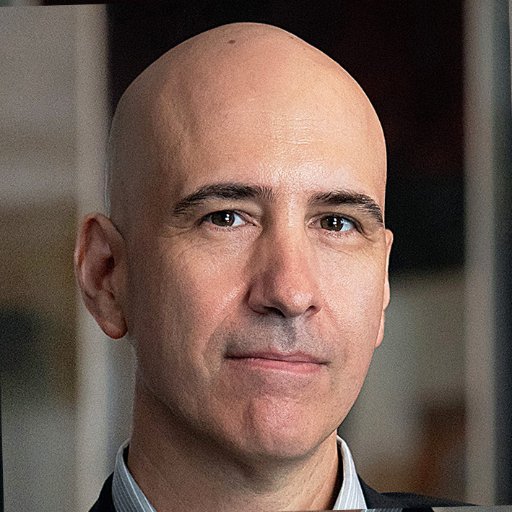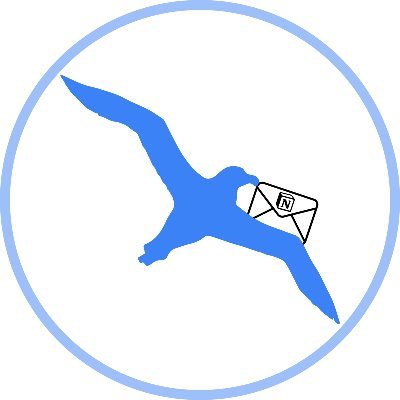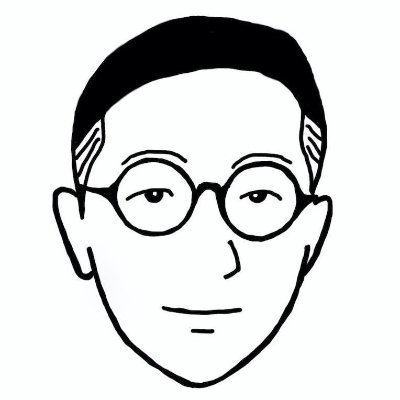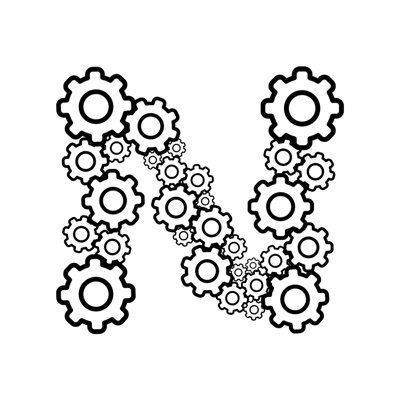
Automate Notion
@AutomateNotion
Automating Notion to make your life easier! Follow for the best automation tips, tutorials, and tricks! Sub to the newsletter to get it all right in your inbox!
You might like
Hey! Welcome to @AutomateNotion! If you want to stay updated on the best Notion Automation tricks, products, tutorials, and tips, sign up for our newsletter here: automatenotion.com/newsletter/
Something fun I've been working on recently: Book Tracking in @NotionHQ! Here's how I've been tracking the books I've been reading, with some neat formulas & automations to track my daily progress and keep me motivated!

My "Recurring Tasks in Notion" tutorial has been revamped as a blog post! It's free, automated, and done entirely in Notion, using one Make/Integromat automation. automatenotion.com/recurring-task…
automatenotion.com
Recurring Tasks in Notion (Automated & Free)
With this free automation, you can create daily, weekly, and monthly recurring tasks in Notion with Make/Integromat, without lifting a finger.
The Experimentation Journal is live!! Start turning content consumption into action steps that move you towards your goals. (Link below)

Have you ever wanted to create a graph based on a Notion database? Now, you can!! youtu.be/xAh9Csf-_9Y

youtube.com
YouTube
How to Create a Graph from a Notion Database (No-Code)
Here’s a fantastic list of tools you can use to boost the power of your Notion setup!
10 Websites to supercharge your Notion pages A thread 🧵👇
Export your Kindle highlights straight to Notion using this awesome chrome extension: chrome.google.com/webstore/detai…
We've finished our first week of Notion Automation ideas! What do you think of the series? What's been your favorite idea so far?
Day 7/100 of Notion Automation Ideas: When there's a new sale in Stripe/Square, add an item to a Notion database. Get notified whenever you get a new sale & track your revenue right in Notion!
Day 6/100 of Notion Automation Ideas: Connect an RSS feed to a Notion Database! Follow your favorite bloggers so you never miss one of their blog posts!
Day 5/100 of Notion Automation Ideas: When a new task is created in Todoist, create a task in Notion. Using this, you can add tasks in via your favorite assistant using IFTTT, Shortcuts on iOS, or other widgets!
Day 4/100 of Notion Automation Ideas: Create a single recurring task! Using the Timer Trigger, you can create the same task on a regular basis! You can do this for free, or if you have a paid account, there are different ways to go about this!
Day 3/100 of Notion Automation Ideas: Save emails to a database in Notion! Great for newsletters that you want to come back to or tasks with context!
An awesome resource to check out!
Amazing resource that @MFreihaendig has put together. A content compilation from amazing (and some, handsome) content creators all around the Notion API. Check it out here for API inspiration 👇 notion.so/8cf2834636f046…
Day 2/100 of Notion Automation Ideas: Save Tweets for a search term (hashtag, user, keyword, etc.) to a Database in Notion. This is great for cohort courses where you don't want to miss your fellow members' tweets.
Create a Productivity Dashboard in Notion using data from Todoist, RescueTime, and Wakatime! Props to Joan Cabezas for this awesome integration: github.com/josancamon19/p…
Welcome to 100 days of Notion Automation ideas! These are all things that you can do without any code, using Zapier or Automate.io. Stay tuned for day 1! 🙂
🚨ANNOUNCEMENT! UPDATES TO #NOTION🚨 New Trigger and Action options for @NotionHQ ⚡️ A walk-through of the new ones in this thread 🧵👇 automate.io/integration/no…
United States Trends
- 1. #RHOP 5,397 posts
- 2. Chargers 15.9K posts
- 3. Rodgers 9,723 posts
- 4. Herbert 7,569 posts
- 5. #HereWeGo 3,774 posts
- 6. Rams 28K posts
- 7. #Steelers 3,943 posts
- 8. Jassi 1,396 posts
- 9. Schumer 157K posts
- 10. Boswell 1,387 posts
- 11. Commanders 130K posts
- 12. Tim Kaine 4,965 posts
- 13. Canada Dry 1,649 posts
- 14. #90DayFiance 1,452 posts
- 15. DO NOT CAVE 16.4K posts
- 16. Seahawks 33.9K posts
- 17. Lions 99.6K posts
- 18. 49ers 22.7K posts
- 19. Lenny Wilkens 5,109 posts
- 20. Khalil Mack N/A
Something went wrong.
Something went wrong.