
Clip Studio Paint Artist
@ClipStudioTips
// Tips and Tricks for #ClipStudioPaint by DADOtronic (on Bluesky) 🔥 NEW AutoActions for CSP: http://ko-fi.com/s/f1a941bf6b
Bunları beğenebilirsin
🔥 CSP ARTIST v2&3 | AutoActions for #ClipStudioPaint 🔸This is an UPDATED collection of various Auto-Actions for CSP I've been sharing on social media. 🔸30+ creative macros to speed up your workflow 🔸 Pls watch the video below for the full list 🔗link on my bio
🔥 CSP ARTIST v2&3 | AutoActions for #ClipStudioPaint 🔸This is an UPDATED collection of various Auto-Actions for CSP I've been sharing on social media. 🔸30+ creative macros to speed up your workflow 🔸 Pls watch the video below for the full list 🔗link on my bio
💡 Create a 3D #Pokemon in Blender, add bones, weight paint and export to FBX to #ClipStudioPaint . Import into a low-res file, disable Multi-Sampling in settings and you have a retro #N64 render! 👋Friendly reminder that I keep sharing art and tips on [email protected]
🟥Just a heads up: This acc returns to be CSP-centric only (mostly for archiving and searching purposes). Sorry for the annoyance. I'm just an Digital Artist trying to figure out stuff by myself in this weird landscape that's social media in the latest years. - dado
I did a full breakdown of my character design process for this 3DTotal 'Beginners Guide' books - they're lovely well made. #CharacterDesign #ClipStudioPaint #Anime #Manga

Our week-long buy-one-get-one-half-price on our Young Beginner’s Guide books ends on Sunday 16 March at 23:59 GMT! Don’t miss out on this offer; already great prices, made even better, and still with the same awesome content! Click the link in our bio to take advantage offer!

An extra-note: Instead of an HSL you can, of course, use a Color Balance adjustment layer to tweak more of each color... ... BUT I think this starts entering the realm of diminishing returns in the workflow (9 sliders to nudge instead of 3).
1. Create a Mask then a sphere for reference 2. Set a base GradientMap (Local, Shade, HLight, Spec) 3. Select a Shape then add a HSL Adjustment Layer 4. Each Shape/Color have an HSL 🤯 5. You have a good base for painting and it's very easy to create color variations

Q/ The tusk on the left looks flat. Why? A/ It's just a single shape. You can invent 'stuff' in the design so more shapes stacks/overlaps each other. THEN you'll notice that the basis of this invention is the knowledge you have about a particular subject or design languages.

You can quickly test this idea by redrawing some old stuff BUT 'shutting down' the "Perspective/Foreshortening" voice in your brain, thinking ONLY about putting shapes in front of each other depending of your pov.

You can quickly test this idea by redrawing some old stuff BUT 'shutting down' the "Perspective/Foreshortening" voice in your brain, thinking ONLY about putting shapes in front of each other depending of your pov.

🗒️Foreshortening increases the number of stacked/overlapped shapes.

🗒️Foreshortening increases the number of stacked/overlapped shapes.

If you can tolerate my accent ... here's some context for the idea: youtu.be/IlPAJ58sCXs

youtube.com
YouTube
INSKETCH for #ClipStudioPaint | Workflow idea for Sketching and Inking
INSKETCH v.1 - Quick Toggle between Sketch and Ink for #ClipStudioPaint (download link below)
United States Trendler
- 1. yeonjun 249K posts
- 2. #CARTMANCOIN 1,903 posts
- 3. Broncos 67.5K posts
- 4. Raiders 67.1K posts
- 5. Bo Nix 18.5K posts
- 6. Geno 19K posts
- 7. $APDN $0.20 Applied DNA N/A
- 8. #iQIYIiJOYTH2026 968K posts
- 9. daniela 53K posts
- 10. Sean Payton 4,861 posts
- 11. $SENS $0.70 Senseonics CGM N/A
- 12. #criticalrolespoilers 5,207 posts
- 13. $LMT $450.50 Lockheed F-35 N/A
- 14. Kehlani 10.9K posts
- 15. #NOLABELS_PART01 109K posts
- 16. #TNFonPrime 4,073 posts
- 17. Danny Brown 3,207 posts
- 18. Kenny Pickett 1,520 posts
- 19. Chip Kelly 2,014 posts
- 20. MIND-BLOWING 22.4K posts
Bunları beğenebilirsin
-
 CLIP STUDIO PAINT
CLIP STUDIO PAINT
@clipstudiopaint -
 데나씌(Denaseey)
데나씌(Denaseey)
@denaseey -
 EtheringtonBrothers
EtheringtonBrothers
@EtheringtonBros -
 🥖kekeflipnote🥖
🥖kekeflipnote🥖
@Kekeflipnote -
 Nesskain
Nesskain
@nesskain -
 XPPen
XPPen
@XPPEN -
 CLIP STUDIO PAINT(クリスタ)
CLIP STUDIO PAINT(クリスタ)
@clip_celsys -
 Manga Materials_en
Manga Materials_en
@MangaMaterials2 -
 ovo
ovo
@ovochiash -
 Dedouze 🧢 Andry
Dedouze 🧢 Andry
@dedouze_ -
 Proko
Proko
@prokotv -
 Afu Chan
Afu Chan
@AfuChan1 -
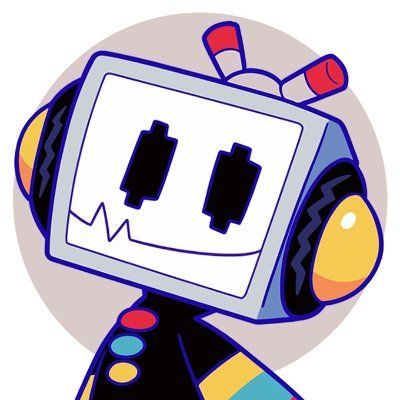 Nelnal📺ネルナル
Nelnal📺ネルナル
@nelnalium -
 ✂️Amborg✂️
✂️Amborg✂️
@Krooked_Glasses -
 生川
生川
@morimokimori
Something went wrong.
Something went wrong.










































































