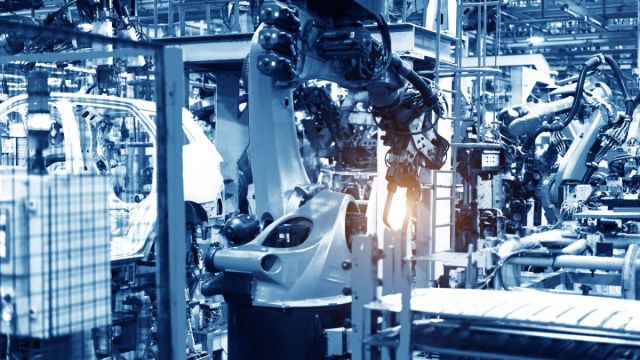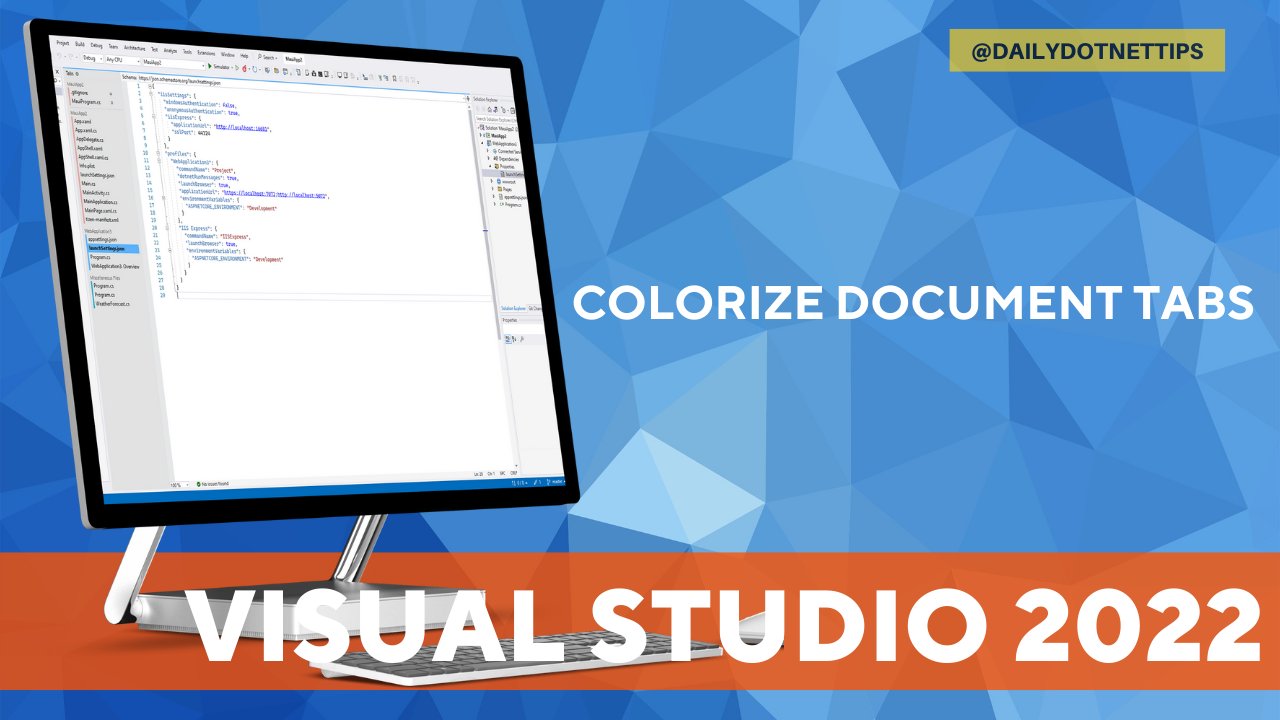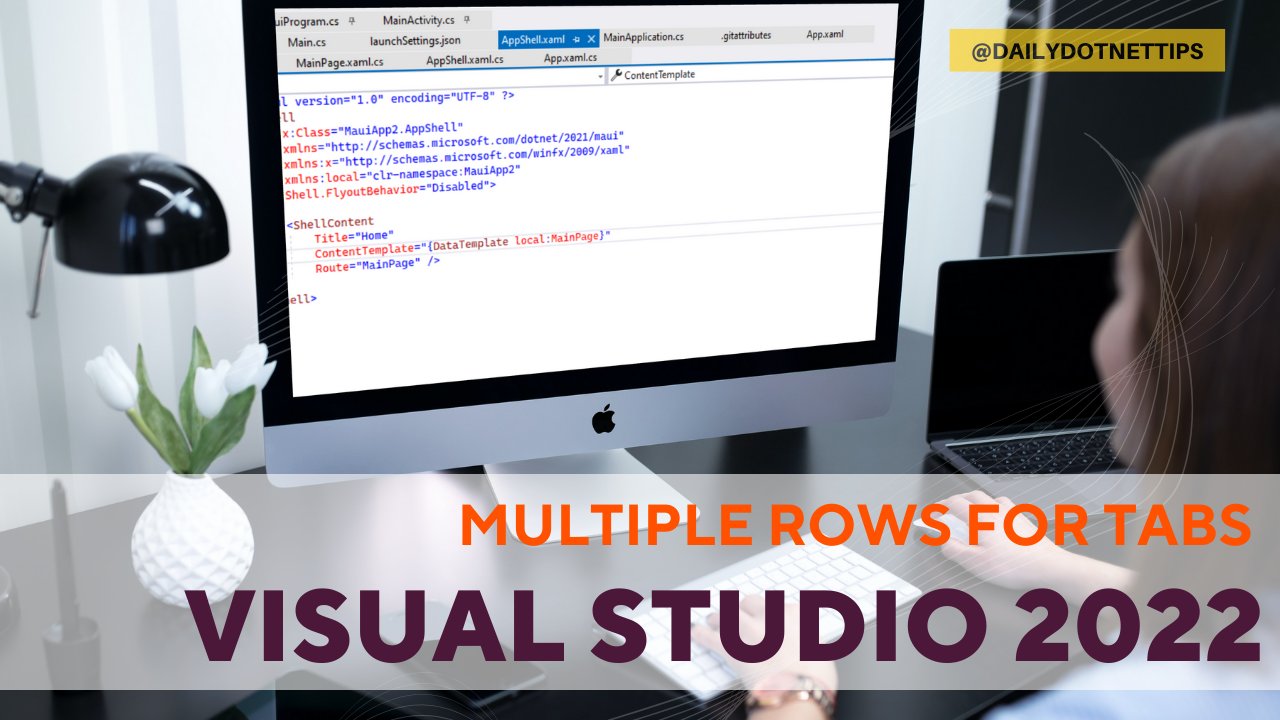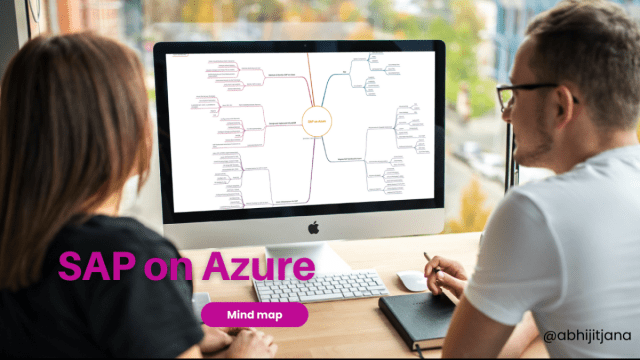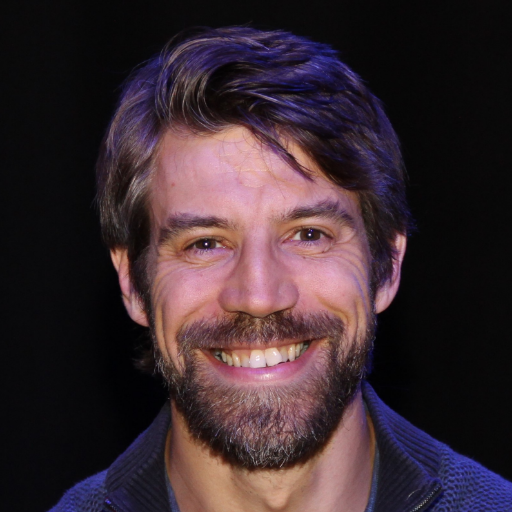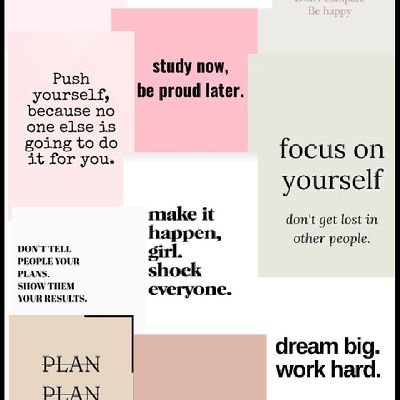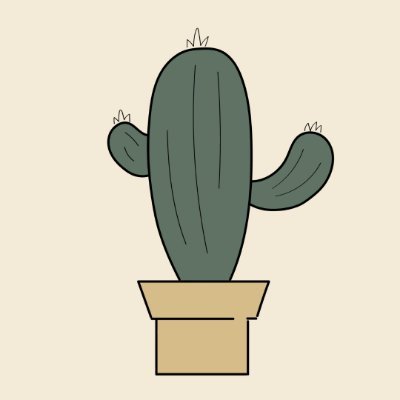Daily .Net Tips
@DailyDotNetTips
Your Daily Development Productivity Tips & Tricks on .NET, Visual Studio, C#, Azure and other Microsoft Tools & Technologies.
내가 좋아할 만한 콘텐츠
From Automation to Robotics and AI: The Transformation of Digital Manufacturing in the Industry 5.0 Era abhijitjana.net/2023/04/23/fro…
🚀 - "Visual ChatGPT" language model can now process text and visual information. Looking forward to exploring the possibilities that Visual ChatGPT will unlock for multimodal applications in NLP and computer vision #chatgpt #visualchatgpt Read More: github.com/microsoft/visu…
Check out this @dailydotnettips quick and helpful infographic about the design principles for an Azure solution. Focus on: ➖ Availability ➖ Performance ➖ Security ➖ Scalability ➖ Efficiency ➖ Monitoring and Operation 📖 msft.it/6014ddQye
Infographic – Design Principles for a great Azure Solution dailydotnettips.com/infographic-de…
Visual Studio 2022 Tips: Quickly Reopen the Closed Files hubs.li/Q01fb4GN0 by @dailydotnettips #VisualStudio #programming #dotnet
dailydotnettips.com
Visual Studio 2022 Tips: Quickly Reopen the Closed Files
Visual Studio 2022 allows Reopen Closed Files you have closed quickly. Restore Closed Tab will bring up the last closed files without losing your focus on any other part of Visual Studio IDE.
Visual Studio 2022 Tips: Quickly Reopen the Closed Files dailydotnettips.com/visual-studio-…
dailydotnettips.com
Visual Studio 2022 Tips: Quickly Reopen the Closed Files
Visual Studio 2022 allows Reopen Closed Files you have closed quickly. Restore Closed Tab will bring up the last closed files without losing your focus on any other part of Visual Studio IDE.
SAP on Azure – Learn SAP workloads on Azure using Mindmap abhijitjana.net/2022/05/18/sap…
Discover Azure AI + Machine Learning Services and its Platform using Mind map bit.ly/3w5xZxs #azure #azureai #microsoft

In today's @DailyDotNETTips tip of the day, we learn how we can add Diagram and Visualization to Wiki documentation using Mermaid. Check it out: msft.it/6019w0gZz

Check out my recent blog on adding Sequence Diagram, Gantt Chart, Class Diagram, and several other Visualization in your @AzureDevOps Wiki using #Mermaid . Check this out : bit.ly/3uUwDne #azuredevops #devops #Azure
Adding Diagram and visualizations in your Azure DevOps wiki using Mermaid dailydotnettips.com/adding-diagram…
Are you a .NET Developer ? Make sure to check out @DailyDotNetTips , “Your Daily Development Productivity Tips & Tricks” dailydotnettips.com
Using Temporary breakpoint in Visual Studio 2022 dailydotnettips.com/using-temporar…
dailydotnettips.com
Using Temporary breakpoint in Visual Studio 2022
Temporary breakpoint in Visual Studio 2022 allows you to set a breakpoint that will hit only once. Once hit, Visual Studio deletes it automatically.
Fast track #Debugging using Dependent Breakpoint in Visual Studio 2022 bit.ly/3B1wOQc #Visualstudio2022

Fast track Debugging using Dependent Breakpoint in Visual Studio 2022 dailydotnettips.com/fast-track-deb…
Did you know – You can now AutoSave Files in Visual Studio 2022? dailydotnettips.com/did-you-know-y…
United States 트렌드
- 1. Yamamoto 46.9K posts
- 2. #DWTS 43.5K posts
- 3. Brewers 41.4K posts
- 4. Growth Path 1,619 posts
- 5. halsey 8,318 posts
- 6. #FlyTogether 2,733 posts
- 7. #TexasHockey 3,369 posts
- 8. Kreider 1,234 posts
- 9. Young Republicans 73.6K posts
- 10. Ohtani 14K posts
- 11. Jared Butler N/A
- 12. #MakeOffer 10.8K posts
- 13. Domain For Sale 11.2K posts
- 14. #WWENXT 19.8K posts
- 15. Jarry N/A
- 16. Tokyo Narita N/A
- 17. Will Richard 2,670 posts
- 18. Haji Wright 1,226 posts
- 19. Robert 107K posts
- 20. Cuffem 2,273 posts
내가 좋아할 만한 콘텐츠
-
 Andrew Lock "Sock"
Andrew Lock "Sock"
@andrewlocknet -
 Daniel Roth
Daniel Roth
@danroth27 -
 Scott Hunter
Scott Hunter
@coolcsh -
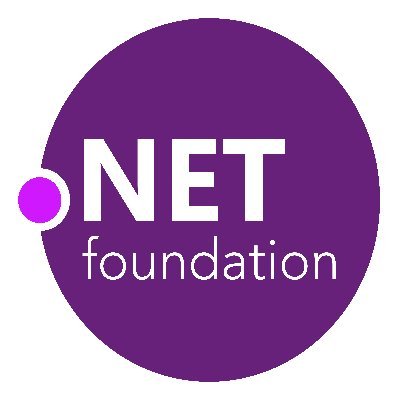 .NET Foundation
.NET Foundation
@dotnetfdn -
 Mads Kristensen
Mads Kristensen
@mkristensen -
 BuiltWithDot.Net
BuiltWithDot.Net
@BuiltWithDotNet -
 Mads Torgersen #BlackLivesStillMatter
Mads Torgersen #BlackLivesStillMatter
@MadsTorgersen -
 James Newton-King ♔
James Newton-King ♔
@JamesNK -
 Sofish
Sofish
@sofish -
 Visual Studio Magazine
Visual Studio Magazine
@VSMdev -
 NuGet
NuGet
@nuget -
 Maoni Stephens
Maoni Stephens
@maoni0 -
 James Montemagno
James Montemagno
@JamesMontemagno -
 The ASP.NET Team
The ASP.NET Team
@aspnet -
 David Kean
David Kean
@davkean
Something went wrong.
Something went wrong.