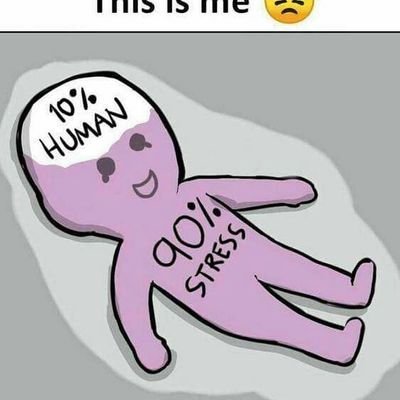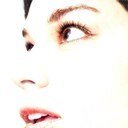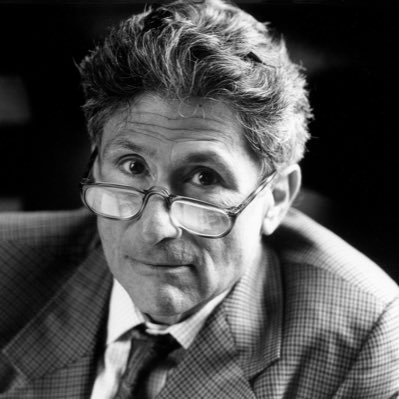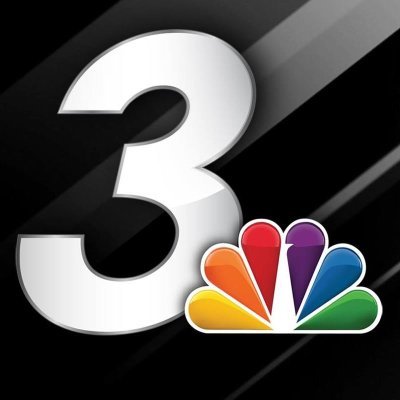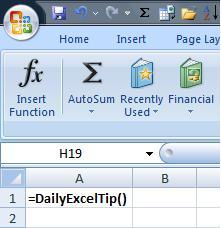
Daily Excel Tip
@DailyExcelTip
Tips from 3 designated accountants that, when not changing diapers, watching football or playing hockey, leverage the power of spreadsheets to Excel
You might like
Use the formula below to sum the same cell across multiple adjacent sheets

Replace old text with new text using the SUBSTITUTE function. See example below

Use the UPPER(A1) and LOWER(A1) formulas to convert cells containing text to either Upper or Lower case

Excel Shortcuts Shift + Space -> Selects entire row Ctrl + Space -> Selects entire column

Use MATCH function to find the position of a value in a range of cells. Note Hockey is positioned 4th in range A2:A8

Always set final parameter in VLOOKUP formula to FALSE to find Exact match. If not "close" match will be returned.

Replace old text with new text using the SUBSTITUTE function. See example below

We also provide Daily Excel Tip's on Facebook. Please Like our page facebook.com/Daily-Excel-Ti…
The following formula will pull all characters left of the @ symbol from an email address =LEFT(A2,FIND("@",A2,1)-1)

Use the LEN() function if you want to find the number of characters in a text string.

Set a comment to be visible at all times by right clicking on the cell that has comment and click Show/Hide Comments

The =TODAY() function returns today's date, and changes each time you open file to reflect current date

Use this formula to find the file path of your Excel file: =LEFT(CELL("filename"),FIND("[",CELL("filename"),1)-1)

Use the RANK function in Excel to rank the value of a number compared to other numbers in a list.

REPT function will repeat text specified # of times. This formula will repeat cell A1 contents 5 times: REPT(A1,5)

Copy data, select Paste Special, check the Transpose box - this will paste your data with a different orientation

The =COUNTA() function counts cells in a range that are not empty

Use formula below to sum same cell across multiple adjacent sheets. In this example cell C2 is added across sheets

A formula to see if your date cell is a weekday or weekend =IF(OR(WEEKDAY(A2)=1,WEEKDAY(A2)=7),"Weekend","Weekday")

Use the AVERAGEIF formula to take the average of cells that meet specific criteria. See sample below.

United States Trends
- 1. Wemby 38.7K posts
- 2. Steph 78.2K posts
- 3. Draymond 17.4K posts
- 4. Spurs 33.5K posts
- 5. Warriors 56.7K posts
- 6. Clemson 11.3K posts
- 7. #Truedtac5GXWilliamEst 117K posts
- 8. WILLIAMEST CALLME MELODY 118K posts
- 9. Louisville 11K posts
- 10. Zack Ryder 16.9K posts
- 11. Massie 58.9K posts
- 12. #DubNation 2,158 posts
- 13. Aaron Fox 2,570 posts
- 14. Bill Clinton 196K posts
- 15. Harden 15.5K posts
- 16. PERTHSANTA JOY KAMUTEA 434K posts
- 17. #SmackDown 53.9K posts
- 18. #NEWKAMUEVENTxPerthSanta 432K posts
- 19. Marjorie Taylor Greene 50.3K posts
- 20. Bubba 59.5K posts
You might like
Something went wrong.
Something went wrong.