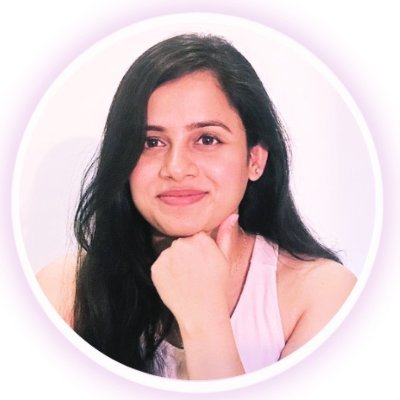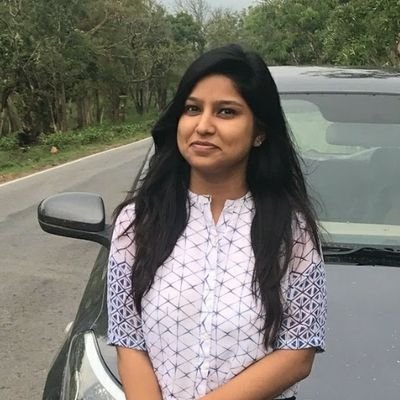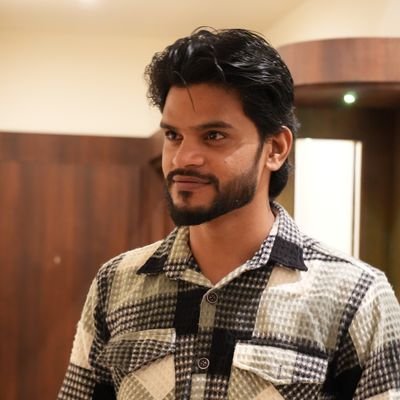Forget Photoshop. Canva has dethroned it with Magic Studio. Here are 9 features that will blow your mind:

1. Magic Design for videos Create professional, engaging videos in seconds. Upload media, choose a video style, and let Magic Design handle the rest. It selects music recommendations and syncs your content to your chosen song.
2. Magic Design for Presentations Type your idea in a few words, and watch slides fill with a unified story and content. In seconds, get a custom, professional presentation in your company's fonts and colors, following best practices for visual storytelling.
Join 7000+ readers to get the latest AI insights, tools, tutorials, and guides to enhance your AI workflows. Subscribe to my newsletter: insightai.beehiiv.com/subscribe
3. Magic Switch Instantly transform deck content into summaries or blog posts. Just choose which format you want to switch to, then watch as all your messaging, elements, and contents are miraculously reformatted – even into different languages.
4. Magic Grab Easy AI-powered image editing. Select and separate the subject of your photo with Magic Grab. Edit, reposition, or resize it. Customize your picture with text, stickers, and more. Quickly update any text in an image, including a photo of a document or screenshot
5. Magic Expand Want to see the bigger picture? It lets you fix framing, zoom in, or switch from vertical to horizontal. Recover what's outside the frame and get the perfect shot for your design.
6. Magic Morph You can transform any text or shape using a simple written prompt, making each part of your design unique. Just select a text, write a prompt, and watch your text come to life in 3D.
7. Magic Edit Let’s say your image isn’t quite right – you want to change the color of an object, or swap the background for something else. With Magic Edit, you can now add to, replace, or edit your image with a short written prompt.
8. Magic Animate Bring your entire design to life with captivating animations and seamless transitions. Add the wow factor instantly, streamline your transitions, showcase your brand's personality, and guarantee that your next presentation or video leaves a lasting impression.
9. Magic Write With a simple prompt, you can generate a first draft, or summarize or expand a piece of text. It's the perfect way to banish writer's block, increase your output, and make your writing more impactful.
That's all for now. If you enjoyed reading this post, please : Like, repost, and follow me @Damn_Coder for more!
Your thread is gaining traction! #TopUnroll threadreaderapp.com/thread/1764656… 🙏🏼@LeeSalapao for 🥇unroll
It's great to see Canva stepping up its game with Magic Studio.
It's really good to see how Canva is turning into an all in one tool
I appreciate these amazing features shared by you.
Need to try Magic Design for videos feature..
Canva is on fire! Can't wait to explore those features.
Canva is wonderful. Appreciate your sharing, mate.
I love the meme template. Canva is becoming way more useful than Photoshop
Crazy. Canva is really an all in one tool. Thanks for the reminder!!
Amazing features from MagicStudio that make Canva even more powerful. 💪🙌
United States トレンド
- 1. Happy Halloween 337K posts
- 2. YouTube TV 58.4K posts
- 3. Good Friday 36.2K posts
- 4. #T1WIN 14.7K posts
- 5. #RUNSEOKJIN_epTOUR_ENCORE 208K posts
- 6. THE TRUTH UNTOLD 27.6K posts
- 7. #FridayVibes 2,967 posts
- 8. Reformation Day 1,330 posts
- 9. Hulu 19.1K posts
- 10. Mary Ann 1,206 posts
- 11. Faker 23.3K posts
- 12. #Jin_TOUR_ENCORE 188K posts
- 13. Trick or Treat 304K posts
- 14. YTTV N/A
- 15. #PondPhuwinFanconD1 1.03M posts
- 16. Fubo 1,447 posts
- 17. Sunday Ticket N/A
- 18. ESPN and ABC 1,850 posts
- 19. Nuclear Option 15.7K posts
- 20. Samhain 5,842 posts
Something went wrong.
Something went wrong.