
Douglas
@Data_Doug_
Freelance Data analyst • Business Intelligence Specialist • Data Scientist • Business Analyst • BI Consultant • Data Engineer • MSc in Bioinformatics
Your queries need to be precise. They need to be safe. ☑ Validate input ☑ Use limits ☑ Monitor performance SQL issues don’t just happen in theory. They can hit your business hard when you least expect it. That’s not just a lesson. It’s a wake-up call.
→ Downtime? Costly. Every minute meant lost revenue. The clock was ticking. → Lessons learned? Huge. Always test queries in a safe space first. → And to those who think it can't happen to you: It’s not about being careful. It’s about being smart.
A bad query can bring chaos. SQL horror stories are real. Here's one: → Production down? Yes. A simple mistake took down the entire system. → Users? Frustrated. They couldn't access their data. Panic set in.
Outdated software is a big risk. Many businesses still rely on it. Rethinking reliance on outdated software. Many businesses still use tools like Excel 2013 for complex financial tasks. This can lead to serious risks and inefficiencies.

5. Data Visualization Society ↳ A community focused on visual storytelling with data. ↳ Participate in discussions and events. ↳ Join at Data Visualization Society(datavisualizationsociety.com). Connect with these groups. Learn, share, and grow together.
3. Reddit: r/datascience ↳ Great for asking questions and getting feedback. ↳ Join at r/datascience(reddit.com/r/datascience). 4. Towards Data Science ↳ Learn from experts and share your own work. ↳ Explore at Towards Data Science(towardsdatascience.com).
1. Data Science Central ↳ A hub for data science discussions. ↳ Offers articles, forums, and job postings. ↳ Join at Data Science Central(datasciencecentral.com). 2. Kaggle ↳ A platform for data competitions and projects. ↳ Sign up at Kaggle(kaggle.com).
5 active data analyst communities you should join now. (They’ll supercharge your skills and network) As a data analyst, connecting with others is key. ↳ Data analysts need support. ↳ Connection boosts skills and confidence. ↳ Sharing knowledge makes you stronger.
3. PowerShell Cmdlets ↳ Why it matters: Automate repetitive tasks. Scale your workflow with ease. 4. Usage Metrics Reports ↳ Why it matters: See which reports and users are active. Focus your optimization where it counts.
5. Simplified Table Views in Model View ↳ Why it matters: Quickly scan your model. Spot unused columns or relationships in a snap. Bonus tip: Combine Field Parameters with Bookmarks. Let one button do the heavy lifting. Govern your Power BI solutions like a pro.
↳ Why it matters: Swap measures, dimensions, or sort orders on the fly. No new visuals or bookmarks needed. 2. Apps ↳ Why it matters: Package dashboards and datasets for users. Control permissions and enjoy auto-updates.
You may not hear this in your Power BI training, but... You’re missing out on features that can change your game. ↓ Here are five under-utilized Power BI features that will make you a data rockstar: 1. Field Parameters
Behavioral biases. Distribution is pretty normal, but 95 always rounds to 100.
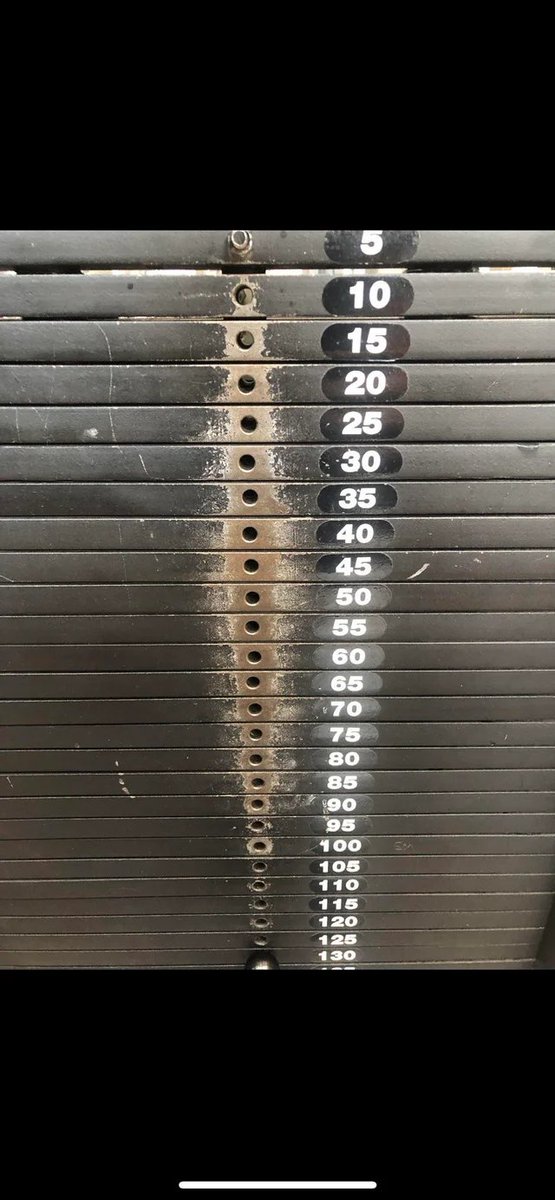
United States Tendances
- 1. Thanksgiving 152K posts
- 2. #IDontWantToOverreactBUT 1,392 posts
- 3. Jimmy Cliff 25.9K posts
- 4. #GEAT_NEWS 1,440 posts
- 5. #WooSoxWishList 3,286 posts
- 6. #NutramentHolidayPromotion N/A
- 7. #MondayMotivation 13.9K posts
- 8. DOGE 239K posts
- 9. Victory Monday 4,706 posts
- 10. TOP CALL 5,180 posts
- 11. Monad 179K posts
- 12. $ENLV 19.7K posts
- 13. The Department of War 6,165 posts
- 14. Justin Tucker N/A
- 15. Good Monday 53K posts
- 16. Feast Week 2,128 posts
- 17. The Harder They Come 4,004 posts
- 18. $GEAT 1,319 posts
- 19. Sen. Mark Kelly 13.1K posts
- 20. AI Alert 3,184 posts
Something went wrong.
Something went wrong.










































