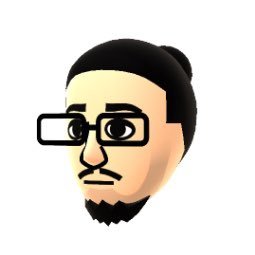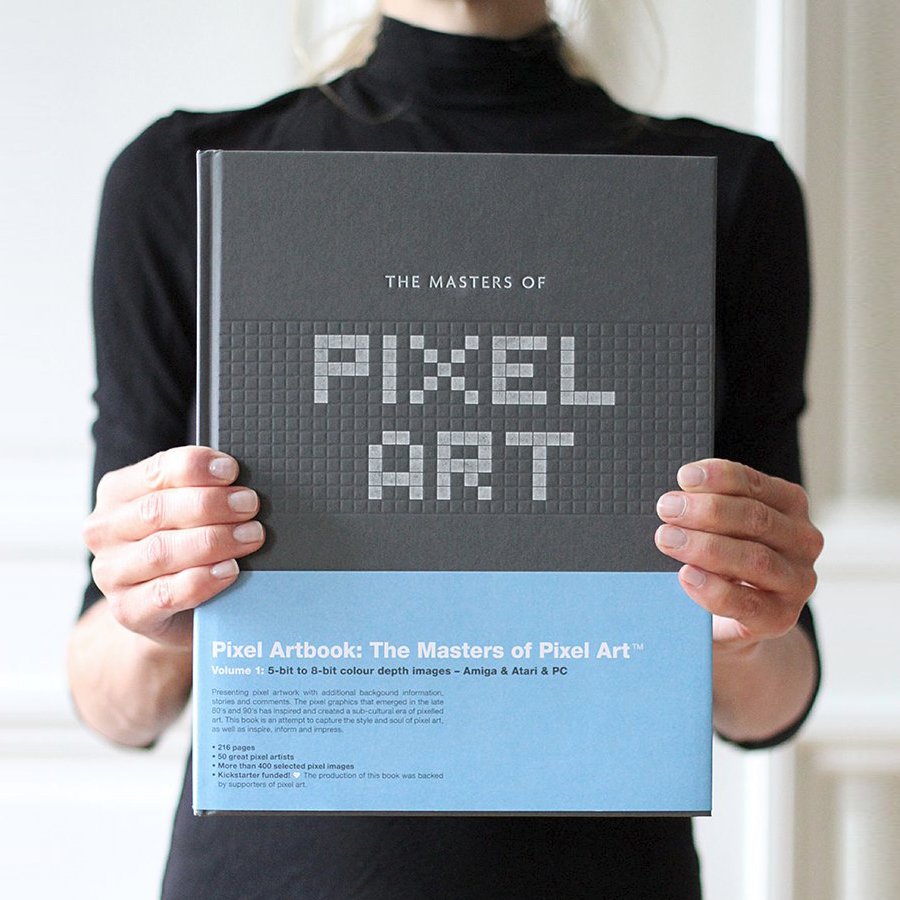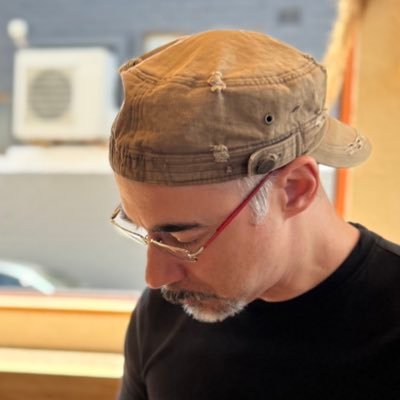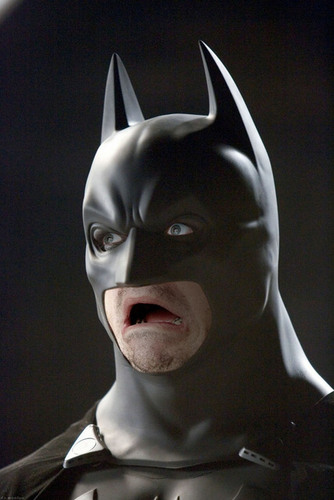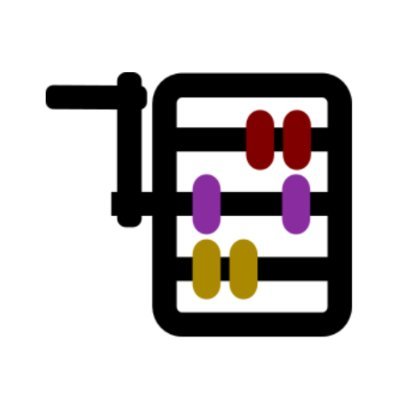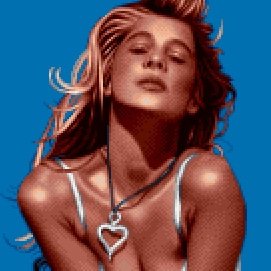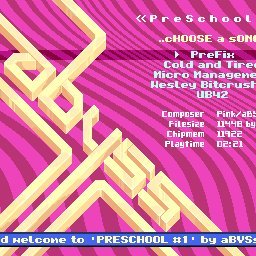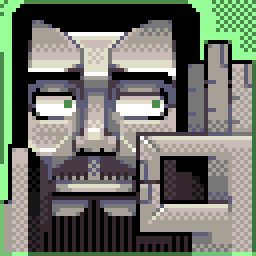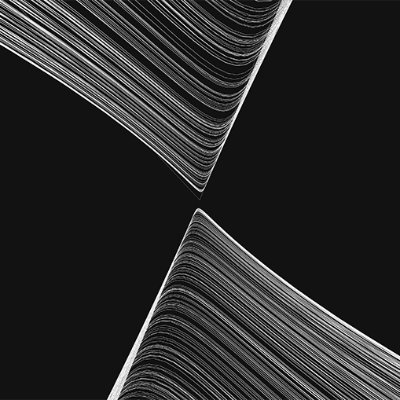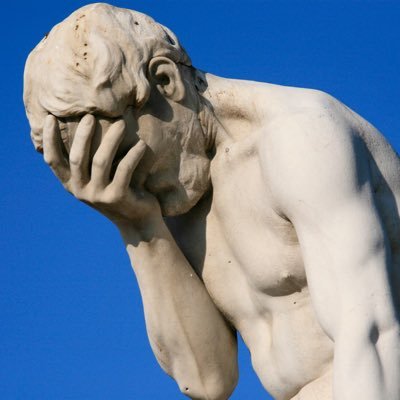✪ Neil
@DemoOrDie
Cant work out if im more comfortable w/ an aerosol or a GPU. @DGD_Studio @NotchVFX developing pipelines, researching reality capture & rendering virtual worlds.
You might like
Come hang with us in Tokyo! The Notch team is heading to Tokyo on Thursday, November 20th, and we want you there. Join us for drinks, catch up with the team, connect with other creators in the community, and talk about what you're building. It's a chance to hang out, share…

Working in Notch 1.0: Set To Current View Use the handy "Set To Current View" feature to quickly set a camera wherever you're currently facing in the viewport. Learn Notch with our free video course: go.notch.one/essentials-uin… See what's new in Notch 1.0: go.notch.one/overviewvideo1…
Working in Notch 1.0: Keyframing on the Timeline Speed up keyframing by adding keyframes directly on the timeline (without needing to go through the curves view). You can also use Notch 1.0's advanced interpolation modes for added precision. Learn Notch with our free video…
Working in Notch 1.0: Floating Search Build out your node graph in seconds with Notch 1.0's new floating search (shortcut Ctrl + Space), which allows you to search for any node in the node list and add it to your node graph. Learn Notch with our free video course:…
Working in Notch 1.0: Glass Materials Notch 1.0 includes a dedicated Glass Material node, which works across all the renderers. Let's take a look at how it can be tweaked all the way from the Standard Renderer to its full potential in the Path Tracer with effects like…
Working in Notch 1.0: Clusters Notch 1.0's comes with large number of Clusters—groups of nodes we've put together to speed up your workflow that can be added directly to the node graph with a single click. Learn Notch with our free video course: go.notch.one/essentials-ren… See…
Working in Notch 1.0: The NURA Renderers - Standard Renderer (5/5) The last but not least renderer in our new Notch Unified Rendering Architecture (NURA) is our fastest renderer: the Standard Renderer is a GPU-powered forward+ renderer that balances speed and quality, great for…
Working in Notch 1.0: The NURA Renderers - Smart Tracer (3/5) The new Notch Unified Rendering Architecture (NURA) includes our GPU-accelerated Smart Tracer. It is built on the latest ray tracing research and utilizes biased ray tracing path resampling for high-quality rendering…
Working in Notch 1.0: The NURA Renderers - Overview (1/5) The new Notch Unified Rendering Architecture (NURA) includes four distinct renderers you can toggle through effortlessly, enabling you to get the most out of your rendering with the least amount of faff. Learn Notch with…
Working in Notch: Use Time Stretch to slow down or speed up your simulations while leaving your Effectors untouched. Learn Notch with our free video course: go.notch.one/essentials-par… See what's in Notch 1.0: go.notch.one/overviewvideo1 #madewithnotch
New in 1.0: Cloner Effectors now allow more control than ever before. Select clones by ID with selection mode, use blend modes and stack Effectors for endless variations. Oh, and you can clone lights now! See more of what's new in Notch 1.0: go.notch.one/overviewvideo1…
New in 1.0: With all-new embedded nodes, you can now group multiple nodes together in a single node, keeping your Nodegraph tidy and allowing you to begin creating an Asset. See more of what's new in Notch 1.0: go.notch.one/overviewvideo1 #madewithnotch
New in 1.0: You can now expose properties directly to the render queue to render multiple versions of your scene easily, including changing colours, text, meshes, and any other exposable parameter. Bulk-render large amounts of stills or video with ease! See more of what's new in…
New in 1.0: Weightmaps have been completely overhauled to be compatible with many other deformers and other nodes, and you can now generate them in a wide variety of different ways depending on your preferred workflow, making it much more convenient to adjust effects. See more…
New in 1.0: The revamped procedural system allows you to produce better-looking results faster than ever before with its new, high-detail ray-traced mode. And with full NURA integration, you can seamlessly switch between renderers without changing any settings. See more of…
New in 1.0: Splines have been completely redesigned. They're now much easier to use and more flexible. Paint and edit spline points directly in the viewport, dial in exact shapes with more flexible tangent controls, and use the new quick access menu to change any setting on the…
United States Trends
- 1. Veterans Day 170K posts
- 2. Veterans Day 170K posts
- 3. Luka 64K posts
- 4. Nico 100K posts
- 5. Mavs 21.9K posts
- 6. #csm220 2,471 posts
- 7. #MFFL 1,803 posts
- 8. Wike 35.5K posts
- 9. Dumont 16.4K posts
- 10. United States Armed Forces 1,195 posts
- 11. Shams 3,352 posts
- 12. Vets 17.5K posts
- 13. Armistice Day 16.2K posts
- 14. Centel 1,366 posts
- 15. Michael Finley N/A
- 16. Made in China 4,309 posts
- 17. Tomb of the Unknown Soldier 2,589 posts
- 18. Mavericks 25.2K posts
- 19. Cyclops 2,998 posts
- 20. SoftBank 11.6K posts
Something went wrong.
Something went wrong.