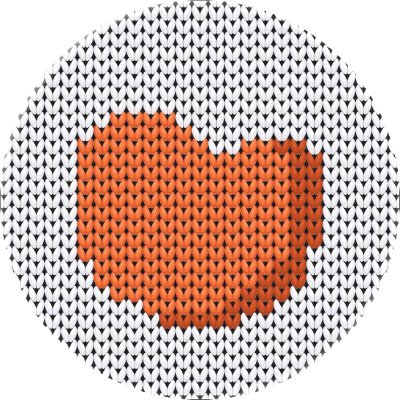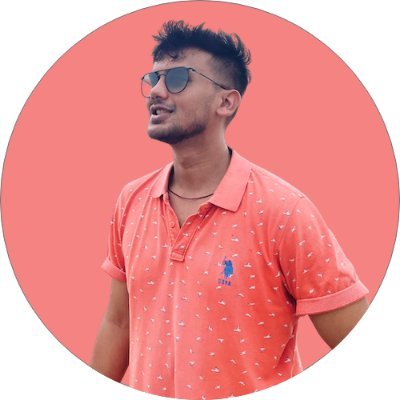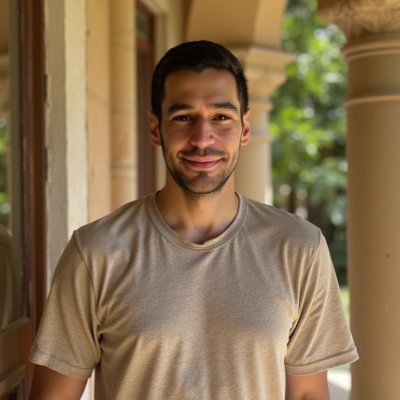Didier
@DidierCodeSwift
I build iOS apps.
Joined September 2025
United States Trends
- 1. Ravens 59K posts
- 2. Ravens 59K posts
- 3. Drake Maye 24.1K posts
- 4. Lamar 27.3K posts
- 5. Derrick Henry 9,364 posts
- 6. Zay Flowers 7,452 posts
- 7. Harbaugh 9,965 posts
- 8. Pats 14.8K posts
- 9. Steelers 83.2K posts
- 10. Mark Andrews 4,913 posts
- 11. Tyler Huntley 2,090 posts
- 12. Diggs 11.8K posts
- 13. Marlon Humphrey 1,938 posts
- 14. Kyle Williams 2,246 posts
- 15. Lions 88.8K posts
- 16. 60 Minutes 50.3K posts
- 17. Boutte 2,204 posts
- 18. Bari Weiss 41.8K posts
- 19. Henderson 13.4K posts
- 20. Monken 1,486 posts
Loading...
Something went wrong.
Something went wrong.