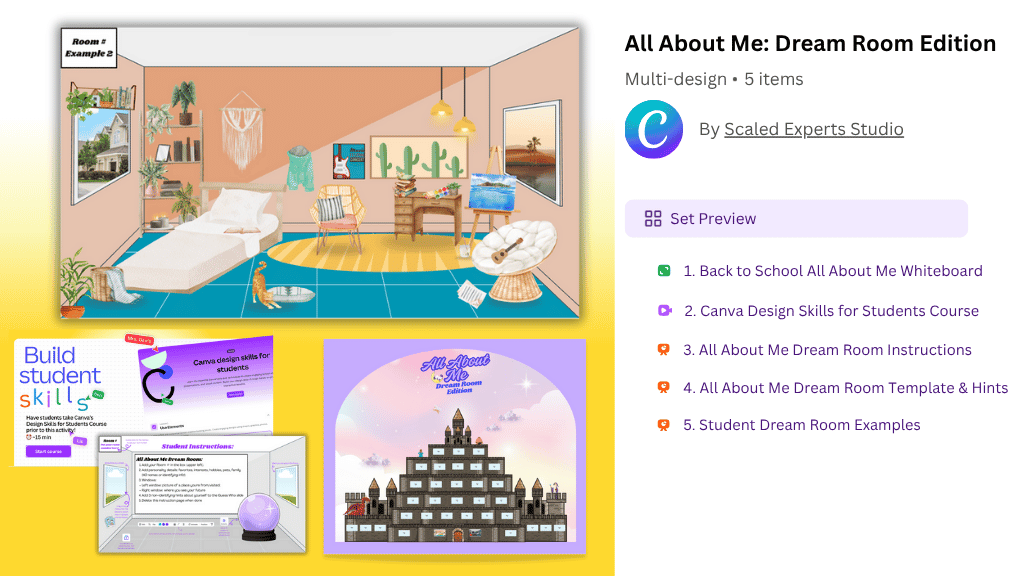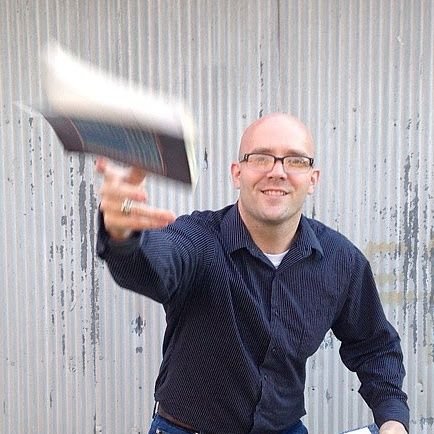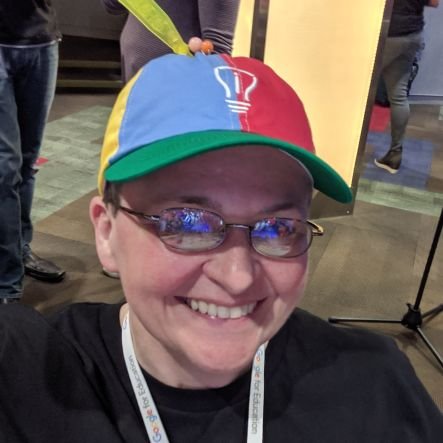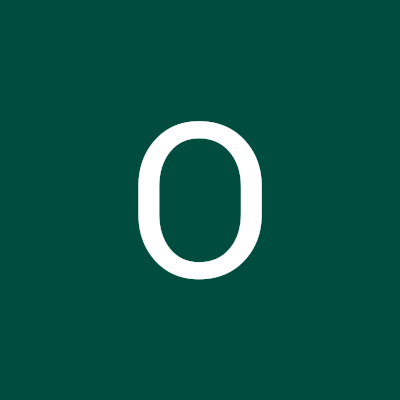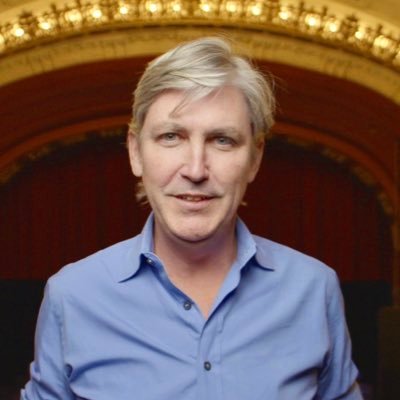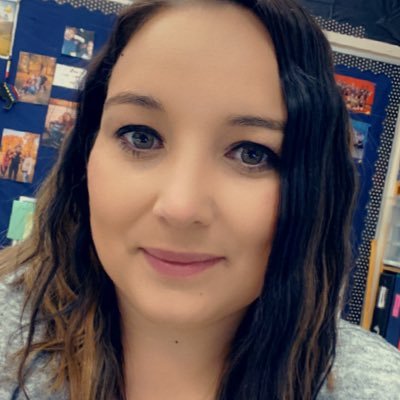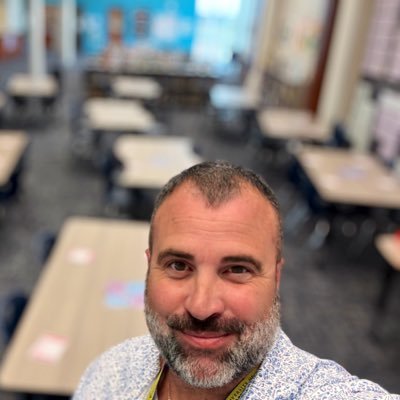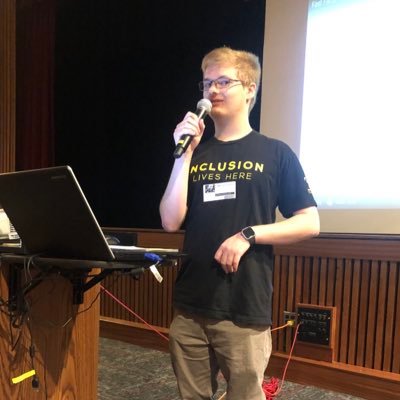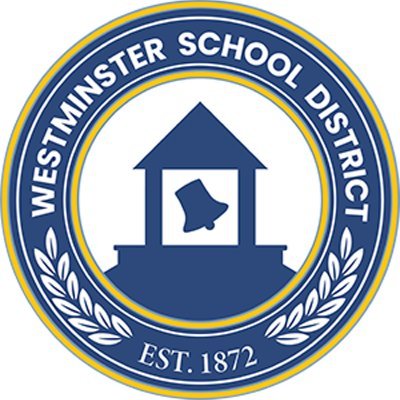Emily Camar
@EmilyAndEdTech
💻 Digital Classroom Support Specialist • #CanvasCertifiedEducator #Canvassador #CanvaEdu
You might like
I'm officially a Canva Community Canvassador! 💫Excited to be part of a creative crew focused on design, education, and empowering others. Follow along for templates, tips, and Canva magic! @canva @canvaedu #canvassador #canva #canvaedu

NOW we are officially, officially, OFFICIALLY rolled out to 100%!
Flashcards and Quizzes are officially 100% rolled out to all users, in all markets! 🥳 Whether you're learning a new language or cramming for an exam, @NotebookLM has got you covered.
Student Activity Idea💡Dream Room Edition In this ready-made activity, students design their ultimate space, then play detective, matching rooms to their classmates! It's perfect for getting everyone excited and learning about Canva! 🔗bit.ly/EN-dream-room
Upgrade your skillset and unlock opportunities with the #CanvaWorldTour all October long. 🌍 Join the movement The Canva World Tour is bringing the tools to unlock imagination for everyone, everywhere. 💡 Access free Design School courses Discover new tools, expand your…




Magic features in Canva Sheets that every busy teacher needs! 📊 These handy tools assist busy teachers in tracking progress, identifying trends, and saving time, allowing you to concentrate on teaching instead of formulas. Learn how in our latest guide: bit.ly/46JlRTZ
Canvas Quiz: Used 'Categorization' to sort vocabulary words. It was more engaging than a worksheet. Have you tried this format? @Canvas_by_Inst @Instructure #CanvasLMS #EdTech #EduCoach #EmilyAndEdTech
Magic Insights in @canva Sheets has been one of the biggest jaw droppers throughout summer trainings. We love it!
Magic features in Canva Sheets that every busy teacher needs! 📊 These handy tools assist busy teachers in tracking progress, identifying trends, and saving time, allowing you to concentrate on teaching instead of formulas. Learn how in our latest guide: bit.ly/46JlRTZ
Canvas Accessibility tip: I use the accessibility checker in Pages and Assignments. It helps me catch things I missed so students don’t miss anything. @Canvas_by_Inst @Instructure #CanvasLMS #EdTech #EduCoach #EmilyAndEdTech
Gen Z is taking the workplace by storm. Here’s what they’re asking for – and why it matters. Read the full report: canva.me/e/visualcommun…




This is awesome! I know some ELA teachers who are going to be so excited about it!
I noticed a new "question type" in @Canvas_by_Inst and thought I would explore the possibilities. This would be great to use for test prep. Check out my latest PD in Seconds video. youtu.be/crphQYVD5MM #edtech #edtechcoach #Canvas

youtube.com
YouTube
PD in Seconds: Text Block Question in Canvas
ChatGPT hack: I pasted a messy rubric and asked it to reformat in student-friendly language. Saved a lot of time. How would you use ChatGPT with rubrics? #EdTech #EduCoach #EmilyAndEdTech
New @CanvaEdu Resource! Let’s get to know the actions button and all the new Canva Sheets features that will lighten your workload and help you work smarter in the classroom. Explore the Resource: bit.ly/4paP1n9
Canvas LMS tip: I set up a Student Annotation assignment where learners highlighted and commented directly on a shared article. It turned passive reading into active engagement. @Canvas_by_Inst @Instructure #CanvasLMS #EdTech #EduCoach #EmilyAndEdTech
Just when I thought it couldn’t get any better! Teachers and admin are LOVING @NotebookLM this year.
🚨Rolling out NEW audio overview formats: (Default) Deep Dive: a thorough examination of your sources Brief: 1-2 minute, bite-sized overviews Critique: an expert review, offering constructive feedback on your material Debate: a thoughtful debate between two hosts
Genially: I used it to create an interactive infographic for teachers. It turned what could have been a long email into something engaging to click through. How could you use Genially? #EdTech #EduCoach #EmilyAndEdTech
Canvas Quizzes: Tried 'Hot Spot' type where students clicked on a map. Way more engaging than multiple choice. Have you tried newer question types? @Canvas_by_Inst @Instructure #CanvasLMS #EdTech #EduCoach #EmilyAndEdTech
ChatGPT for differentiation: A teacher used prompts to rewrite GED prep content at a lower reading level but kept the context for adults. Engagement soared. #EdTech #EduCoach #EmilyAndEdTech
Elevate your teaching with AI! 🤖 Check out these 20 ways to enhance your existing lessons, from creating interactive quizzes to generating engaging story plots. #AIinEducation f.mtr.cool/mbwomplorx

Canvas Assignments: I love recommending 'Media Recordings.' Our students are the record-everything generation and it’s a perfect way to tap into that. @Canvas_by_Inst @Instructure #CanvasLMS #EdTech #EduCoach #EmilyAndEdTech
Studying is about to get a whole lot easier ⚡🃏 Coming soon to a @NotebookLM near you…
Canvas Pages tip: I turned a Page into a student resource hub with videos, links, and templates. How do you use Pages creatively? @Canvas_by_Inst @Instructure #CanvasLMS #EdTech #EduCoach #EmilyAndEdTech
United States Trends
- 1. #BaddiesUSA 62.3K posts
- 2. TOP CALL 3,461 posts
- 3. Rams 29.7K posts
- 4. #LAShortnSweet 22.6K posts
- 5. #centralwOrldXmasXFreenBecky 330K posts
- 6. SAROCHA REBECCA DISNEY AT CTW 351K posts
- 7. Scotty 10.1K posts
- 8. Chip Kelly 8,851 posts
- 9. sabrina 64.1K posts
- 10. #LingOrmDiorAmbassador 179K posts
- 11. AI Alert 1,063 posts
- 12. #ITWelcomeToDerry 16.1K posts
- 13. Market Focus 2,319 posts
- 14. Raiders 68.4K posts
- 15. Vin Diesel 1,375 posts
- 16. Stacey 24.9K posts
- 17. Ahna 7,470 posts
- 18. billie 20.1K posts
- 19. Stafford 15.4K posts
- 20. Check Analyze N/A
Something went wrong.
Something went wrong.