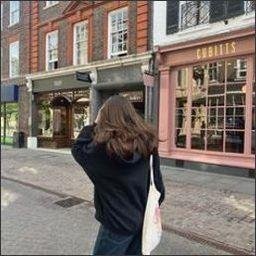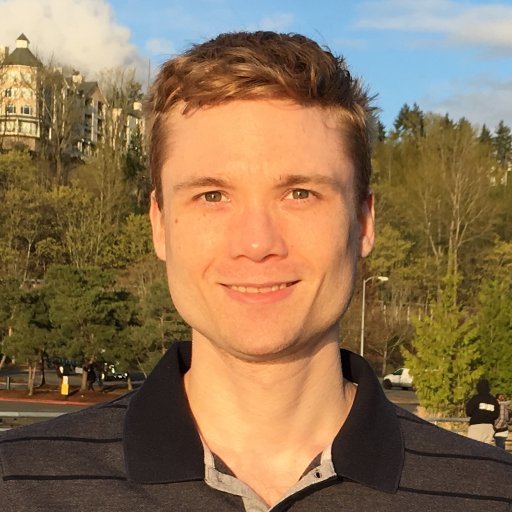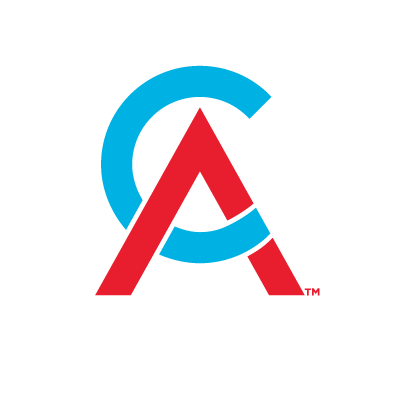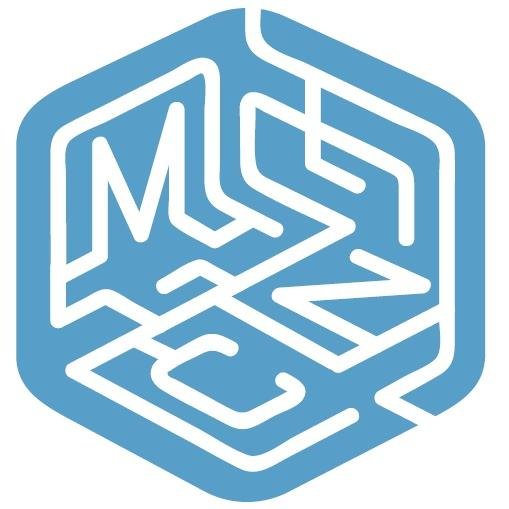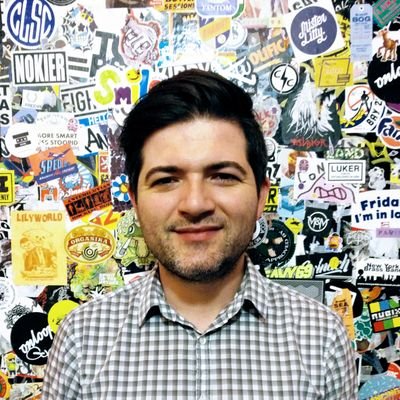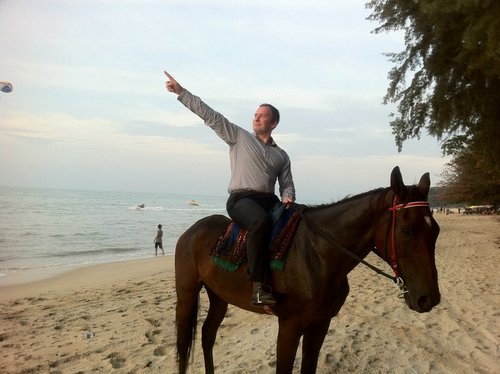Prophecy
@ExcelProphets
Prophecy develops Best Practice Financial Models as well as offering Financial Modelling and Excel training courses.
You might like
Post-training re-charge at estana gardens. Day 1 a huge success.

Singapore bustling as Prophecy arrive for #financialmodelling #training and a shipping project
Prophecy off to Malaysia and India in the next two weeks to deliver #bestpractice #financialmodelling in #Excel #training classes.
Day 24 Control and + allows you to insert rows, columns or cells from the active cell #excelshortcuts #prophecyadvent
Day 23 Control + Shift + 7 places an outside border on a cell #excelshortcuts #prophecyadvent
Day 22 Control + Shift +6 styles a value as a percentage with no decimal places #excelshortcuts #prophecyadvent
Day 21 Control + Shift + 4 styles a value as your default currency, with two dp. #excelshortcuts #prophecyadvent
Day 20 Shift + F11 adds new sheets to your workbook, before the active sheet #excelshortcuts #prophecyadvent
Day 19 Shift + 3 styles a value as a date in the form "dd-mmm-yy" #excelshortcuts #prophecyadvent
Day 18 F5, Special to find constants and formulae then format consistently #bestpractice #excelshortcuts #prophecyadvent
Day 17: F4 - applies toggles through referencing in edit mode or repeats last action in normal mode #excelshortcuts #prophecyadvent
Day 16: Control + F3 brings up the name manager for quick name creation using the keyboard #excelshortcuts #prophecyadvent
Day 15: Control + Enter while in edit-mode fills the highlighted range with the contents of the activecell #excelshortcuts #prophecyadvent
Day 14: Control + F1 - show/hide the ribbon for #Excel 2007 owards, allowing you to see more of your wbk #excelshortcuts #prophecyadvent
Day 13: Control + Alt + Left/Right flips your screen view on its side, for use with tall thin monitors #excelshortcuts #prophecyadvent
Day 12: Control + Tab toggles between open Excel workbooks #excelshortcuts #prophecyadvent
Day 11: F3 - Paste Name - useful for accessing names when constructing formulae #excelshortcuts #prophecyadvent
United States Trends
- 1. Good Monday 24.6K posts
- 2. #MondayMotivation 23.8K posts
- 3. Austin Reaves 48.1K posts
- 4. Talus Labs 17.3K posts
- 5. Steelers 85.8K posts
- 6. #BreachLAN2 3,442 posts
- 7. Category 5 14.6K posts
- 8. Tomlin 12.8K posts
- 9. Packers 67.6K posts
- 10. Derry 21.2K posts
- 11. Jamaica 58.4K posts
- 12. Zayne 22.7K posts
- 13. #BaddiesAfricaReunion 10.9K posts
- 14. Jordan Love 17.4K posts
- 15. Pretty P 4,388 posts
- 16. Tucker Kraft 15.9K posts
- 17. yixing 13.6K posts
- 18. Dolly 13K posts
- 19. #GoPackGo 10.9K posts
- 20. Hurricane Melissa 36.8K posts
You might like
Something went wrong.
Something went wrong.