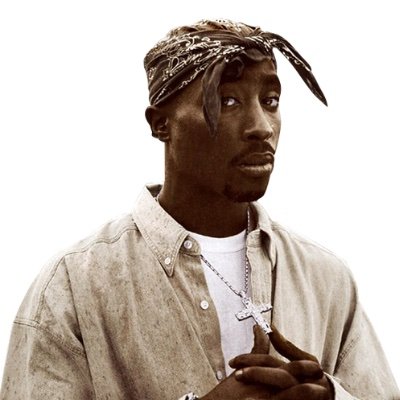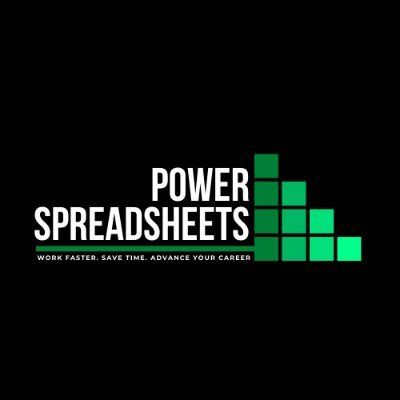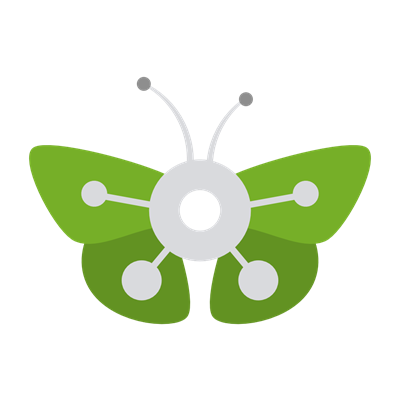ExcelTrick
@Excel_Trick
ExcelTrick offers a variety of resources for all skill levels. From beginner tutorials to advanced formulas and VBA guides, we help you excel in Excel efficient
내가 좋아할 만한 콘텐츠
My computer thinks it's a stand-up comedian, but its jokes are always in 'beta' testing. #TechComedy #BetaJokes
Shortcut of the day - Ctrl + Shift + &: Apply or remove underline from selected cells for added emphasis. #excelshortcut #formatting
Shortcut of the day - Ctrl + ': Copy the formula from the cell above to the active cell. #excelshortcut #copyformula
Why did the Excel workbook become a teacher? It wanted to educate its cells. #SpreadsheetEducation #TechTeaching
Shortcut of the day - Alt + H + O + H: Hide selected columns for a cleaner view. #excelshortcut #hidingcolumns
Shortcut of the day - Ctrl + T: Create a table from the selected data range, enhancing data organization. #excelshortcut #table
I told my computer I wanted a break, and now it's sending me vacation ads for a 'cell'-ebration. #VacationDreams #SpreadsheetEscape
Shortcut of the day - Alt + H + O + S: Sort selected data in ascending order, facilitating data analysis. #excelshortcut #sorting
Shortcut of the day - Alt + H + N + C: Insert a new comment in the selected cell, providing additional context. #excelshortcut #comment
Why did the Excel file become a motivational speaker? It had a talent for 'cell'-f-improvement. #MotivationMonday #SpreadsheetWisdom
Shortcut of the day - Ctrl + T: Create a table from the selected data range, enhancing data organization. #excelshortcut #table
Shortcut of the day - Alt + H + O + R: Remove outline borders from selected cells for a clean look. #excelshortcut #formatting
What did the Excel sheet say to the coffee? 'Let's brew up some 'cell'-f-confidence!' #CoffeeBreak #SpreadsheetMotivation
Shortcut of the day - Ctrl + 1: Open the "Format Cells" dialog for detailed formatting options. #excelshortcut #formatting
Shortcut of the day - Ctrl + Alt + -: Delete the selected row or column efficiently. #excelshortcut #delete
My computer and I have a love-hate relationship – it loves Excel, and I hate the errors it gives me. #TechLove #ErrorMessages
Shortcut of the day - Alt + H + D + S: Remove the cell content but keep the formatting for selected cells. #excelshortcut #clear
Shortcut of the day - Ctrl + T: Create a table from the selected data range, enhancing data organization. #excelshortcut #table
Why did the spreadsheet start a band? It wanted to create some 'chart-topping' hits. #MusicCharts #SpreadsheetRock
Shortcut of the day - Ctrl + Shift + %: Format selected cells as percentages for clear representation. #excelshortcut #formatting
United States 트렌드
- 1. #WWERaw 26.3K posts
- 2. Cowboys 36.2K posts
- 3. Koa Peat 2,268 posts
- 4. Logan Paul 5,155 posts
- 5. Bland 6,982 posts
- 6. Cardinals 18K posts
- 7. Monday Night Football 11.6K posts
- 8. Cuomo 128K posts
- 9. Marvin Harrison Jr 2,864 posts
- 10. #RawOnNetflix 1,086 posts
- 11. Arizona 32.8K posts
- 12. Turpin N/A
- 13. Jacoby Brissett 1,328 posts
- 14. #OlandriaxCFDAAwards 9,941 posts
- 15. Caleb Wilson N/A
- 16. Josh Sweat 1,288 posts
- 17. Ben Kindel N/A
- 18. Kyler Murray 1,409 posts
- 19. CM Punk 19.7K posts
- 20. Nikki 73.4K posts
Something went wrong.
Something went wrong.