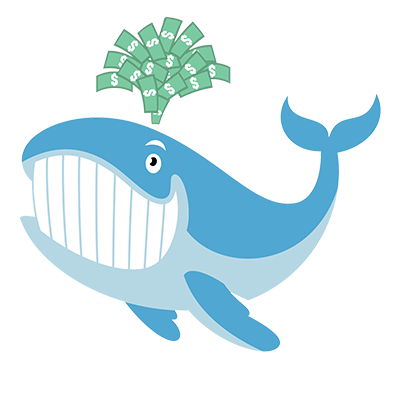ExcelTweets
@Excels_Easy
Discover the magic of Excel formulas. Daily tweets sharing practical and innovative formulas for effortless spreadsheet mastery. Join the Excel revolution.
This is insane! Someone bought 5700 $IMGN $21 calls 1/2024 YESTERDAY!!! (31% OTM!!!) Chain gets literally zero volume. Positions stayed open today. $ABBV announces a buyout of $IMGN. They turned $500k into $3.5 million in 24 hours. A prime example of someone always knows.
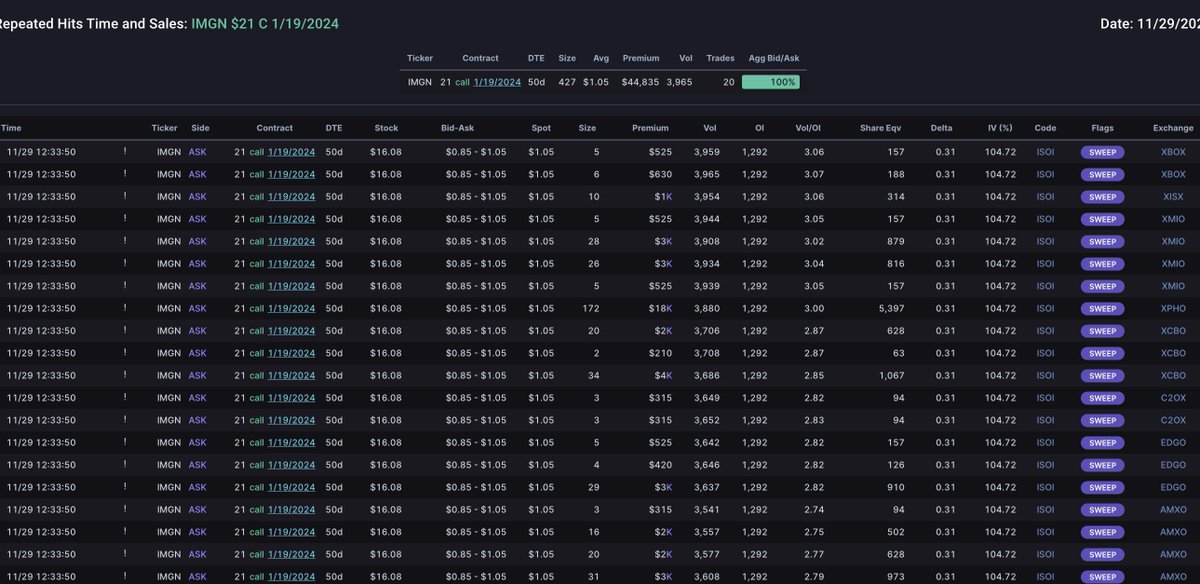
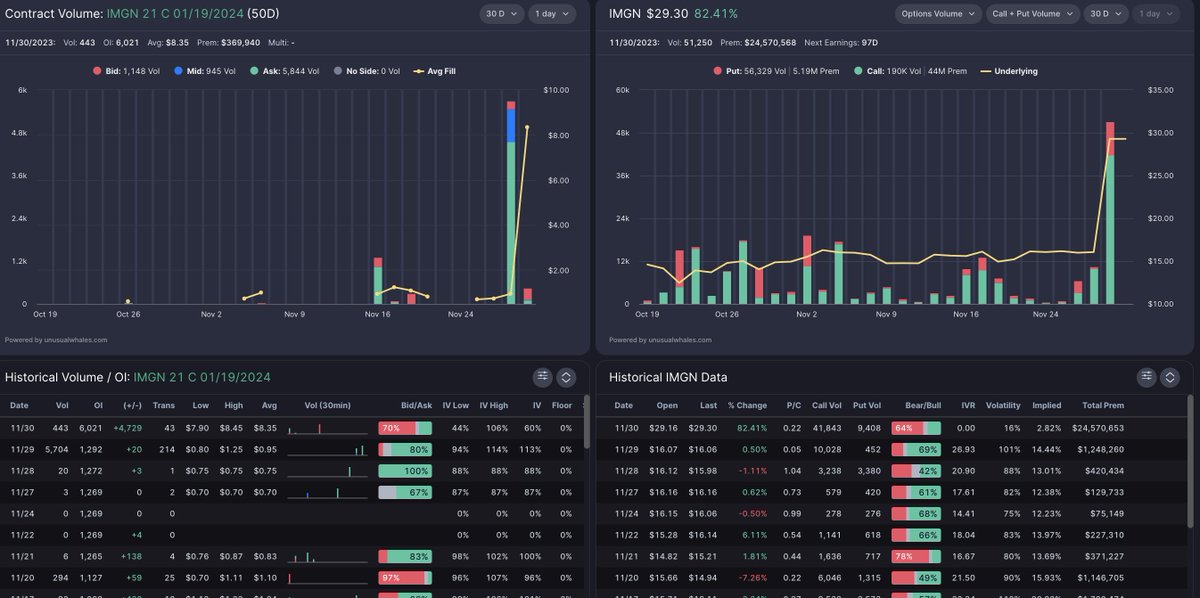

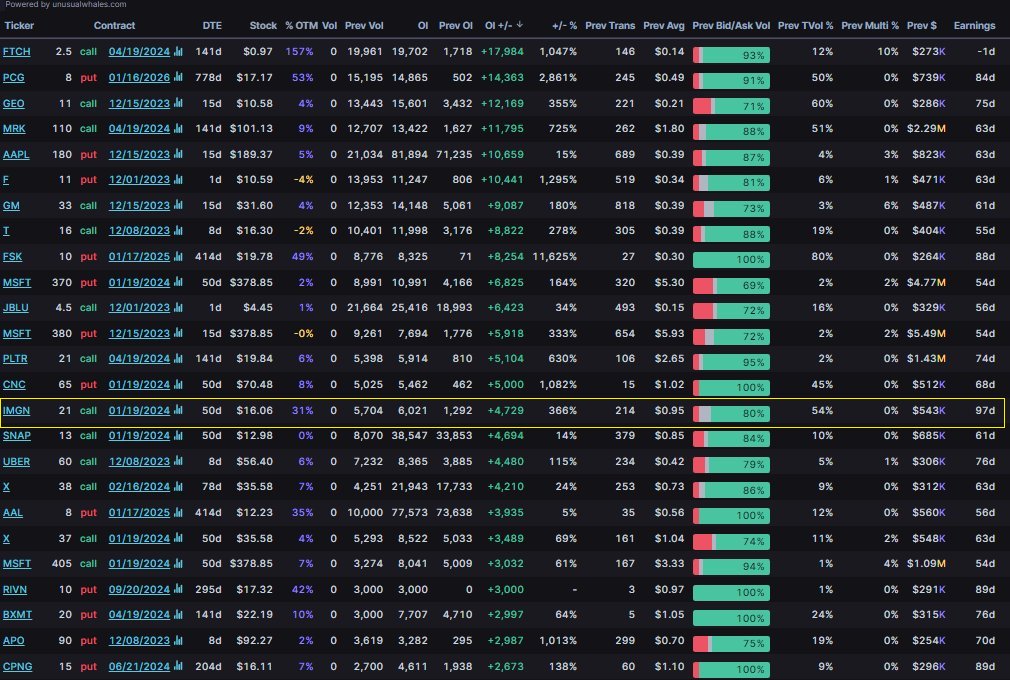
Did You Know this Excel function? Format Painter: Copy formatting and apply it to another cell or range. 🎨 Ribbon Location: Home tab > Clipboard group. #ExcelTips #FormatPainter
Did You Know this Excel formula? 🌐 CELL with ADDRESS and ROW: Retrieves cell information using CELL, ADDRESS, and ROW functions. 📝 Formula: =CELL(info_type, ADDRESS(ROW(reference), COLUMN(reference))) #ExcelTips #CellFunction
Did You Know this Excel function? Convert Text to Formula: Transform text into actual formulas for calculations. Find it in the Formulas tab under Formula Auditing. 🔡➡️🔢 #ExcelTips #ConvertTextToFormula
Did You Know this Excel function? Name Manager: Manage defined names for ranges or formulas within a workbook. Locate it in the Formulas tab under Defined Names. 📇🔢 #ExcelTips #NameManager
Did You Know this Excel formula? ⚖️ COUNTIFS with Multiple Wildcards: Counts cells based on multiple criteria, including multiple wildcards. 📝 Formula: =COUNTIFS(range1, criteria1, [range2, criteria2], ...) #ExcelTips #CountWithMultipleWildcards
Did You Know this Excel function? Remove Duplicates: Identify and eliminate duplicate values within a range. Access it in the Data tab under Data Tools. ❌🔢 #ExcelTips #RemoveDuplicates
Did You Know this Excel formula? ➕ CONCATENATE with IF: Combines text strings based on conditions. 📝 Formula: =IF(condition, CONCATENATE(text1, text2, ...), "") #ExcelTips #ConcatenateWithIf
Did You Know this Excel function? PivotTable: Create dynamic summary tables for data analysis. Find it in the Insert tab under Tables. 🔁📊 #ExcelTips #PivotTable
Did You Know this Excel formula? 🧊 AGGREGATE with Multiple Criteria: Performs calculations based on multiple criteria. 📝 Formula: =AGGREGATE(function_num, options, array, [condition1], [condition2], ...) #ExcelTips #AggregateWithMultipleCriteria
Did You Know this Excel function? Grouping and Outlining: Organize data by grouping with collapsible outlines. Discover it in the Data tab under Outline. ➖📊 #ExcelTips #GroupingAndOutlining
Did You Know this Excel formula? 📈 TREND with Multiple X Values: Calculates predicted values based on multiple x-values. 📝 Formula: =TREND(known_y's, known_x's1:known_x'sN, new_x's, [const]) #ExcelTips #TrendMultipleX
Did You Know this Excel function? Subtotal: Calculate subtotals within a range for data summarization. Locate it in the Data tab under Outline. ➕🔢 #ExcelTips #Subtotal
Did You Know this Excel formula? 📅 WORKDAY: Calculates date n working days before/after given date, excluding weekends and holidays. 📝 Formula: =WORKDAY(start_date, days, [holidays]) #ExcelTips #WorkdayFunction
Did You Know this Excel function? Sparklines: Visualize data trends using small charts. Find it in the Insert tab under Sparklines. 📈🔍 #ExcelTips #Sparklines
Did You Know this Excel formula? 🔍 XLOOKUP: Searches for a value and returns corresponding value. 📝 Formula: =XLOOKUP(lookup_value, lookup_array, return_array, [if_not_found], [match_mode], [search_mode]) #ExcelTips #XLookup
Did You Know this Excel function? Data Analysis ToolPak: Unlock statistical analysis tools. Access it in the Data tab under Analysis. 🔬📊 #ExcelTips #DataAnalysisToolPak
Did You Know this Excel formula? 💼 GETPIVOTDATA: Retrieves data from PivotTable based on criteria. 📝 Formula: =GETPIVOTDATA(data_field, pivot_table, [field1, item1], ...) #ExcelTips #GetPivotData
Did You Know this Excel function? Scenario Manager: Analyze input values and compare outcomes. Locate it in the Data tab under Forecast. 🔄📊 #ExcelTips #ScenarioManager
Did You Know this Excel formula? 📊 FREQUENCY: Calculates frequency distribution of values in a range. 📝 Formula: =FREQUENCY(data_array, bins_array) #ExcelTips #FrequencyFunction
United States Trends
- 1. Good Monday 29.7K posts
- 2. TOP CALL 3,916 posts
- 3. #MondayMotivation 8,017 posts
- 4. AI Alert 1,532 posts
- 5. Check Analyze N/A
- 6. Token Signal 2,007 posts
- 7. Market Focus 2,663 posts
- 8. #centralwOrldXmasXFreenBecky 587K posts
- 9. SAROCHA REBECCA DISNEY AT CTW 606K posts
- 10. #LingOrmDiorAmbassador 307K posts
- 11. NAMJOON 59.8K posts
- 12. #BaddiesUSA 66.9K posts
- 13. Victory Monday 1,452 posts
- 14. DOGE 187K posts
- 15. Chip Kelly 9,488 posts
- 16. Stacey 24.4K posts
- 17. Scotty 10.7K posts
- 18. Monad 119K posts
- 19. Gilligan 4,138 posts
- 20. Vin Diesel 1,584 posts
Something went wrong.
Something went wrong.