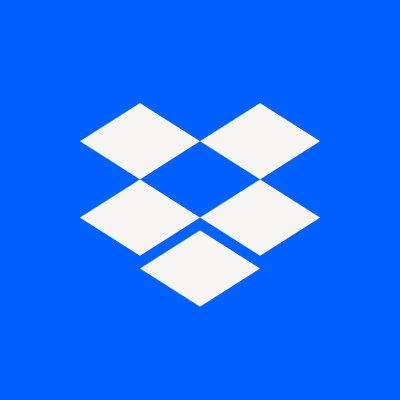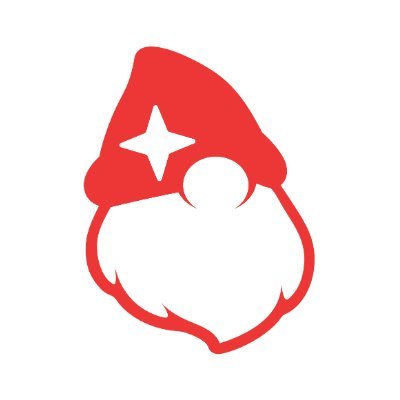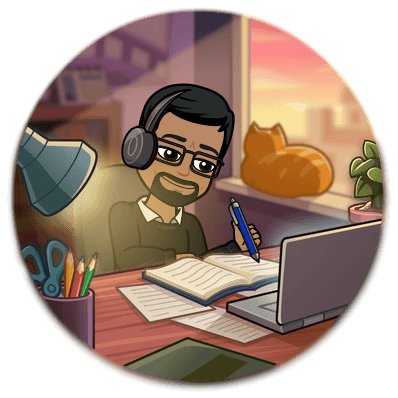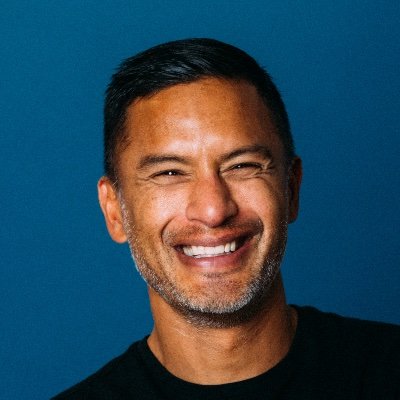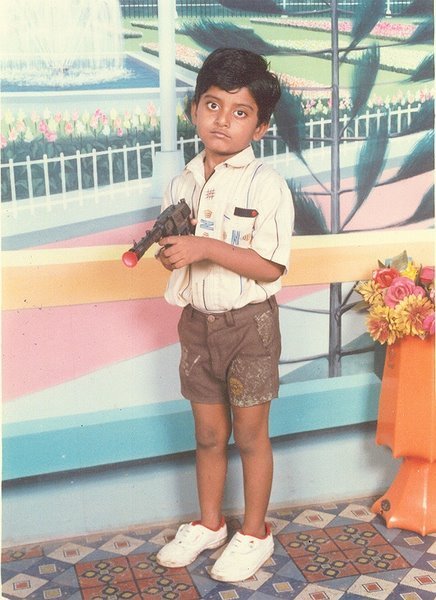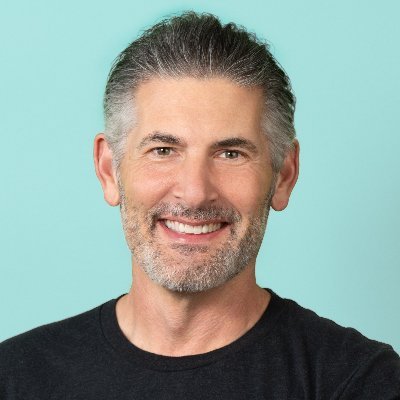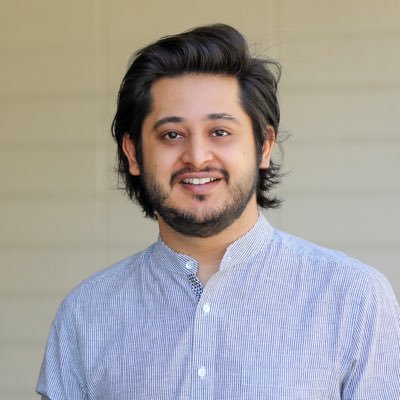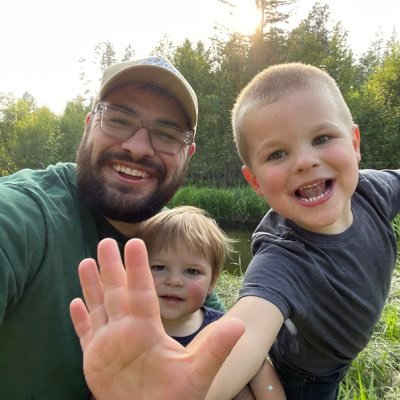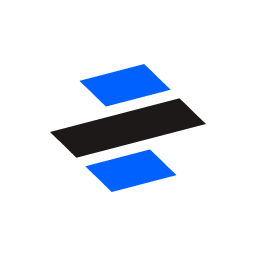
Command E
@getcommande
Command E is now Dropbox Dash! Head over to @Dropbox for updates.
You might like
seriously don't know how I could function properly without @getcommande
We really like this #landingpage from @getcommande 👉 buff.ly/3c3A2Hw Welcome to our gallery Folks 🤗

I'm extremely proud of what we've built thus far with an incredible team @getcommande, and can't wait to do it bigger and better as part of @Dropbox.

We’re thrilled to announce that we’ve signed an agreement to acquire @getcommande, a universal search company.
We’re thrilled to announce that we’ve signed an agreement to acquire @getcommande, a universal search company.
Have some integrations that are your favourites? With the pinning feature in layout, you can star up to 5 integrations so they show up as filters in the main app!
Eke out extra speed with fragment search Programmers have been using this pattern for a while: Type as little as possible to get to what you want, by thinking of your search term as a pattern e.g. "mee no" for meeting notes
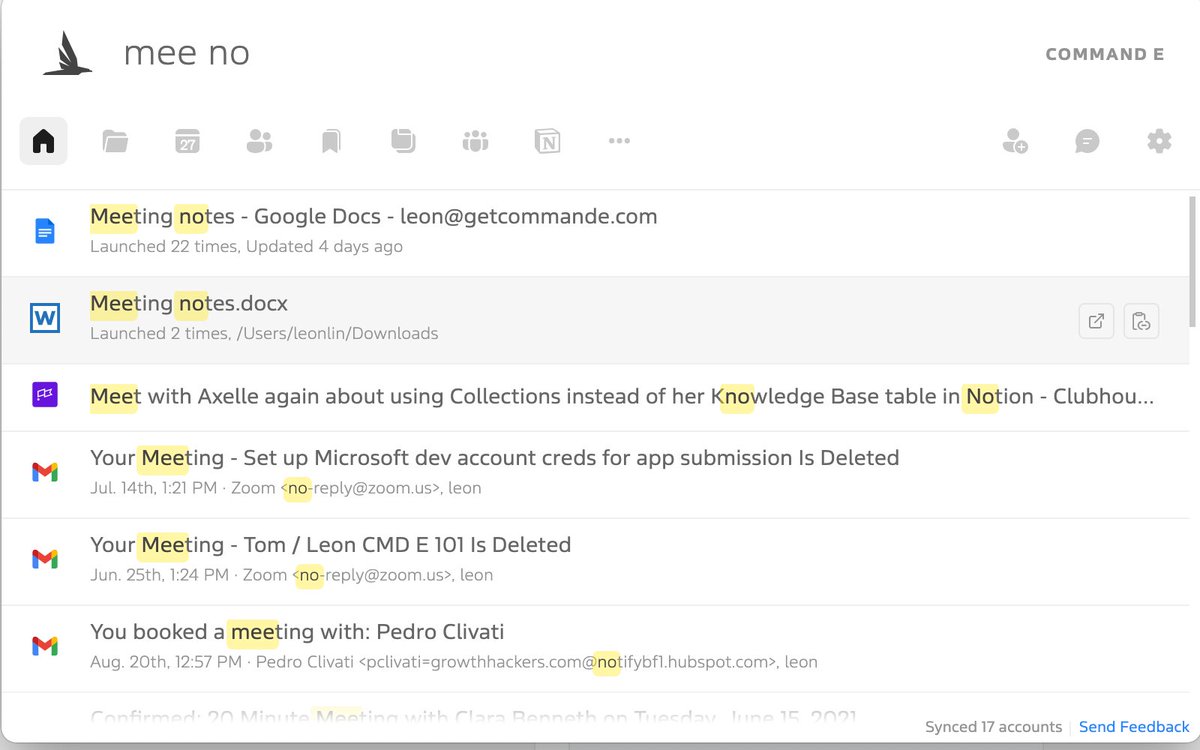
Did you know Command E learns the more you use it? The more often you hit a result, the higher we'll rank that record for the future Work way faster with Command E today: getcommande.com
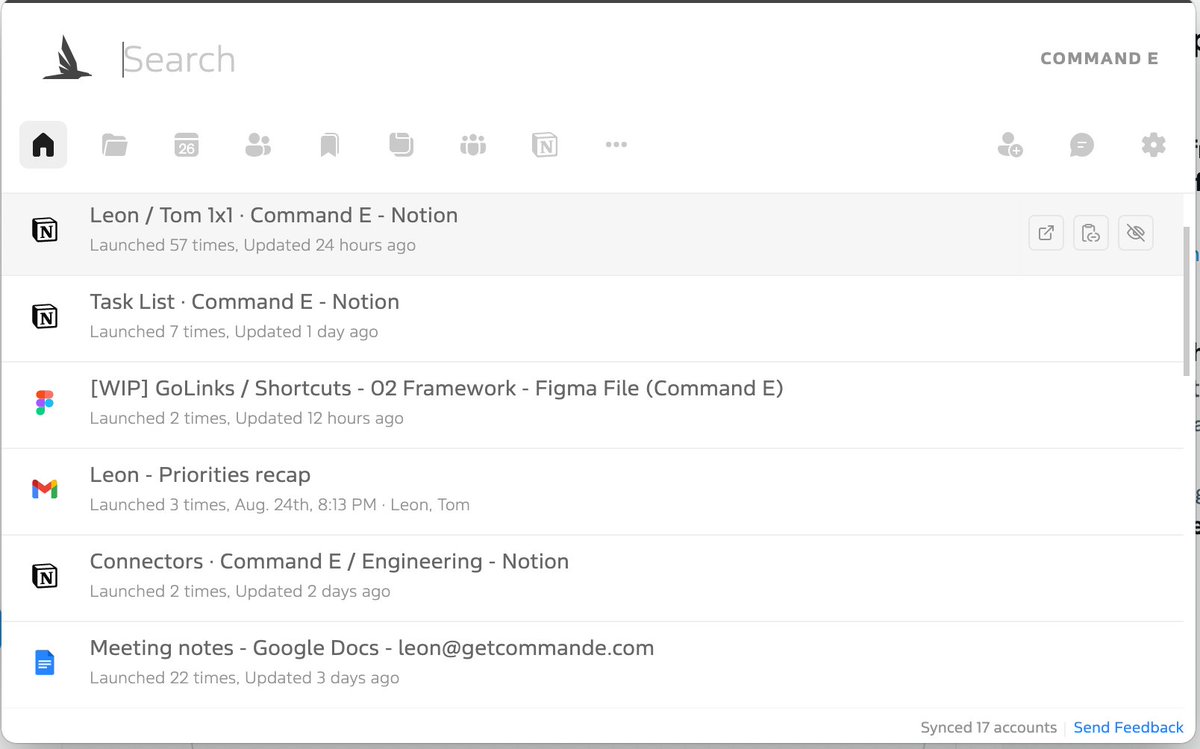
Remember what you wrote in the second paragraph of a doc but can't quite remember the title? We've got your back - Command E now looks at both content and title for google docs and sheets
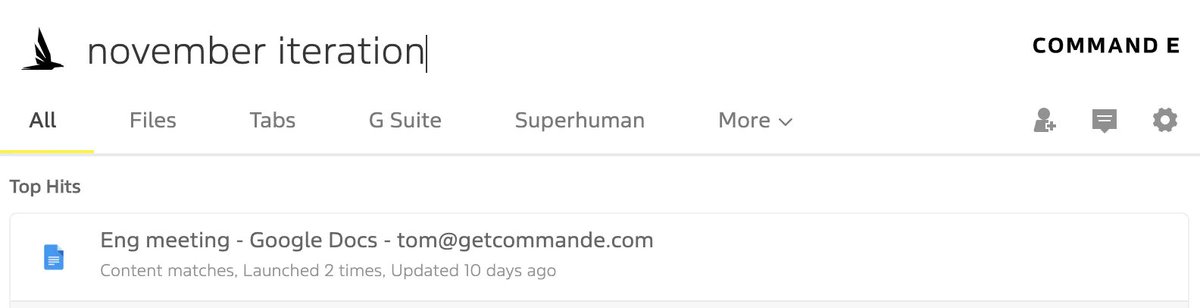
Yep! Either use our search function or the "tb" keyword to move to open tabs!
If you're using multiple chrome windows then you can CMD ~ to cycle through open instances. Also, not a shortcut, but @getcommande is excellent for quickly moving to a tab you already have open.
Monday meetings got you down? We can't cancel them for you, but Command E can help you jump to your next meeting with a keystroke! getcommande.com #SuicideSquad

Put your most frequently used Integrations front and center, so they're always within reach. Just visit Preferences 👉🏻 Layout to star and reorder up to 5 Favourites

Customize which folders you want Command E to search on your computer We search common directories by default but add any others you want!
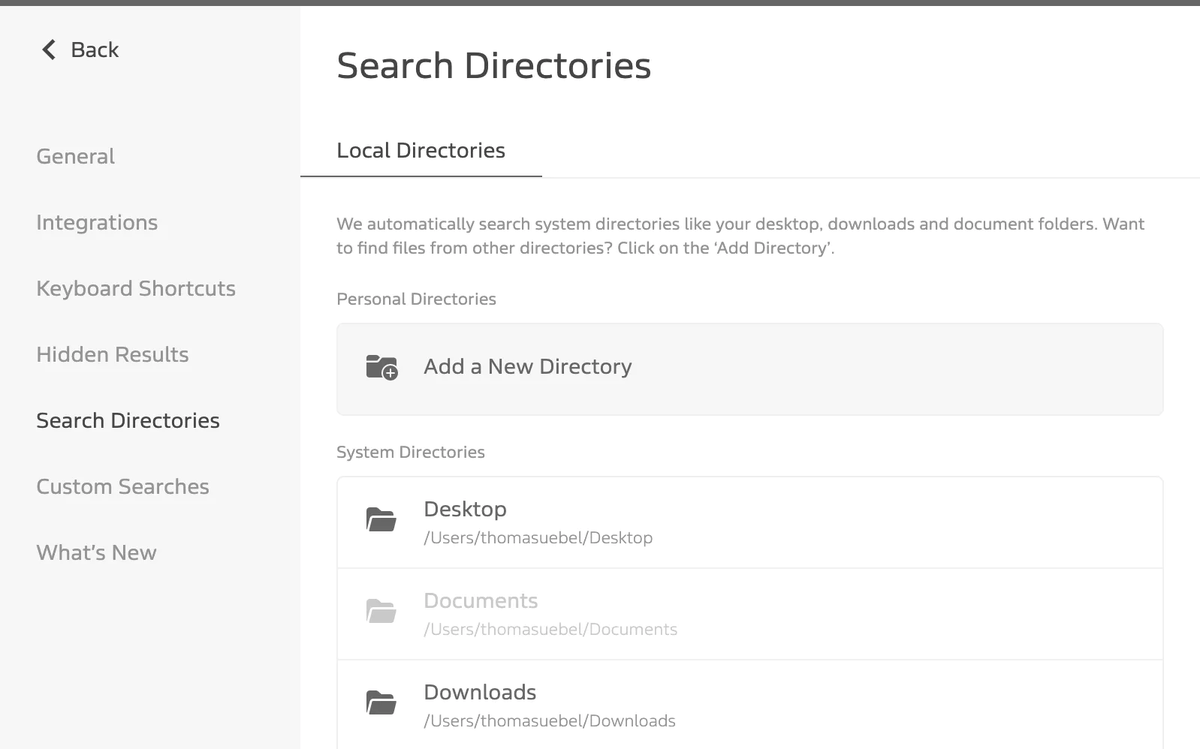
If you have a desktop app installed and connected, we default to opening results directly in that app rather than in your browser, but you can also choose how you want results to launch from our Integrations page (img)

Tired of using different search bars to find things in the cloud vs your own computer? Those days are over. Find common folders and files on your computer via Command E on your Mac (windows users, stay tuned! bug fix incoming)
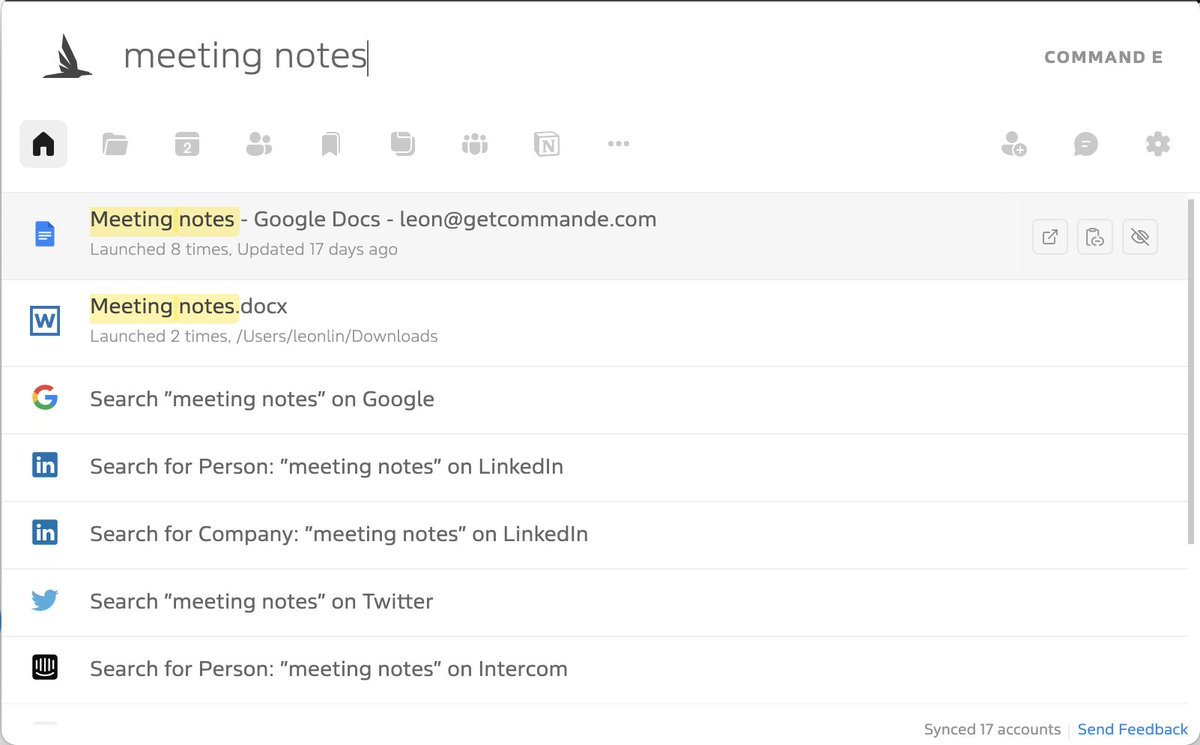
"Companies that offer a free version or trial of their product are 2.5x more likely to measure that “aha” moment for users than their counterparts" - @SamCRichard @poyark @OpenViewVenture openviewpartners.com/productbenchma…
United States Trends
- 1. Thanksgiving 2.4M posts
- 2. Post Malone 4,042 posts
- 3. Packers 70.2K posts
- 4. Lions 98.3K posts
- 5. Dan Campbell 7,790 posts
- 6. McDuffie 3,521 posts
- 7. #GoPackGo 11.4K posts
- 8. Romo 5,697 posts
- 9. #ChiefsKingdom 4,763 posts
- 10. Malik Davis 2,050 posts
- 11. #KCvsDAL 4,362 posts
- 12. Wicks 11.8K posts
- 13. Kenneth Murray N/A
- 14. Jordan Love 18.4K posts
- 15. #DallasCowboys 3,992 posts
- 16. Micah Parsons 13.6K posts
- 17. Goff 11.7K posts
- 18. Kelce 12.9K posts
- 19. Jack White 10.8K posts
- 20. Caleb Wilson 1,775 posts
You might like
-
 Ryan Hoover
Ryan Hoover
@rrhoover -
 rahulvohra
rahulvohra
@rahulvohra -
 Chapter One
Chapter One
@chapterone -
 Superhuman Mail
Superhuman Mail
@Superhuman -
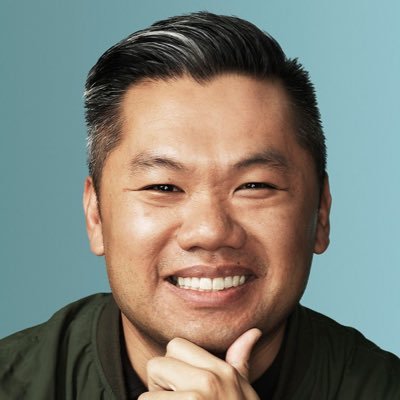 andrew chen
andrew chen
@andrewchen -
 Vimcal
Vimcal
@vimcal -
 Julian Lehr
Julian Lehr
@julianlehr -
 Brianne Kimmel
Brianne Kimmel
@briannekimmel -
 Todd Goldberg
Todd Goldberg
@toddg777 -
 Natalie Sandman
Natalie Sandman
@NatSandman -
 RemNote
RemNote
@remnote -
 The Markup
The Markup
@themarkup -
 Ankur Nagpal
Ankur Nagpal
@ankurnagpal -
 Aaron Harris
Aaron Harris
@harris -
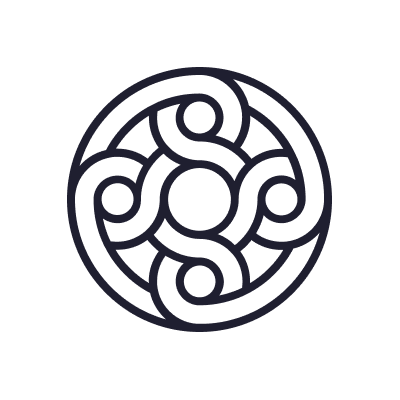 Mercury
Mercury
@mercury
Something went wrong.
Something went wrong.