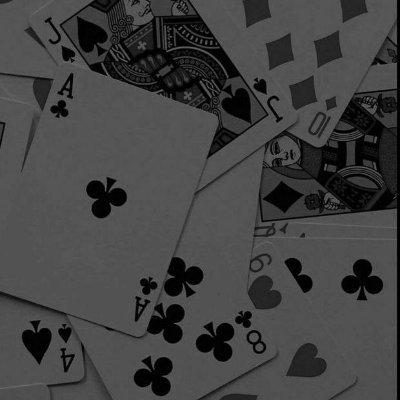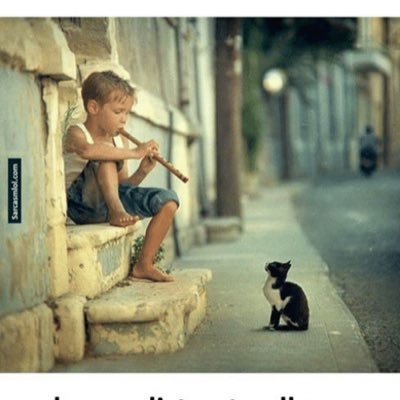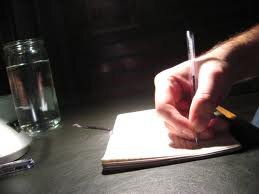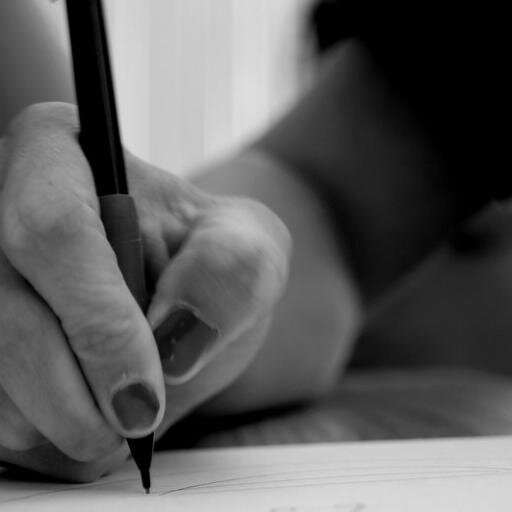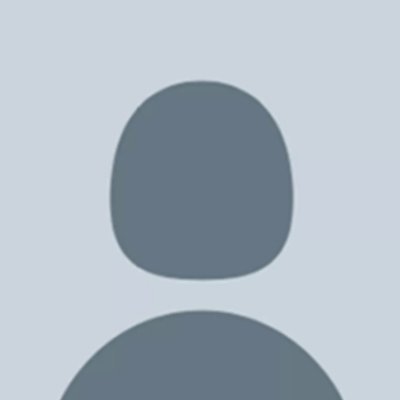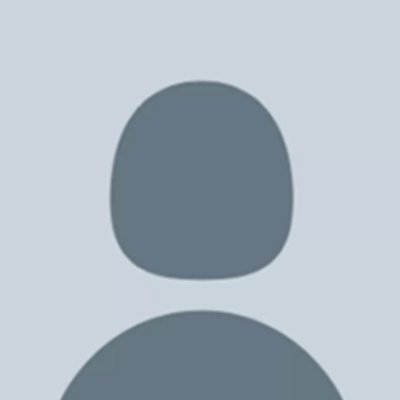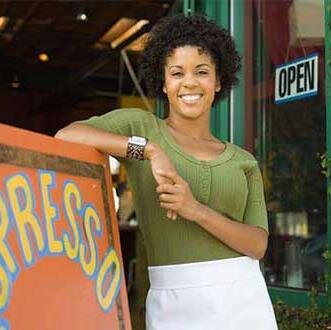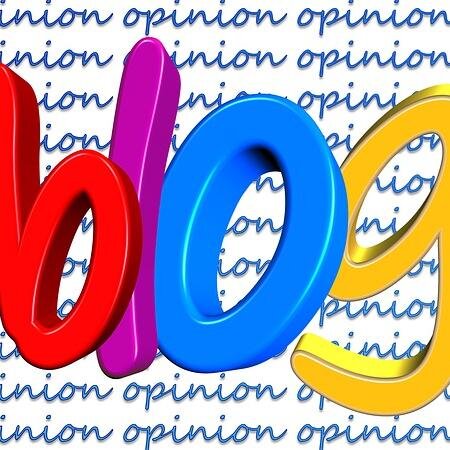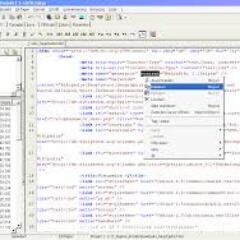
HTML cheatsheet
@HTMLcheatsheet
The most basic of all website programs, HTML. Learn, study, reference, build, create, design.
Joined April 2014
You might like
United States Trends
- 1. #SmackDown 23.1K posts
- 2. #ROHFinalBattle 9,500 posts
- 3. Mark Pope 2,399 posts
- 4. #OPLive 1,089 posts
- 5. Jalen Johnson 3,867 posts
- 6. Jimmy Rogers 1,951 posts
- 7. North Texas 4,753 posts
- 8. Tre Carroll N/A
- 9. Wes Miller N/A
- 10. Ricky 20.5K posts
- 11. Celtics 21K posts
- 12. Gonzaga 4,334 posts
- 13. Bayley 4,324 posts
- 14. Iowa State 13.4K posts
- 15. Red Velvet 12.6K posts
- 16. UNLV 2,974 posts
- 17. SNME 3,825 posts
- 18. FIFA 489K posts
- 19. Oba Femi 1,757 posts
- 20. Wazzu N/A
Loading...
Something went wrong.
Something went wrong.