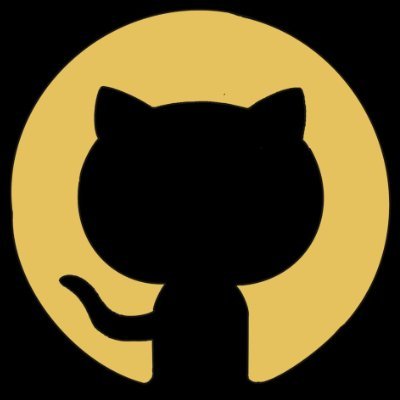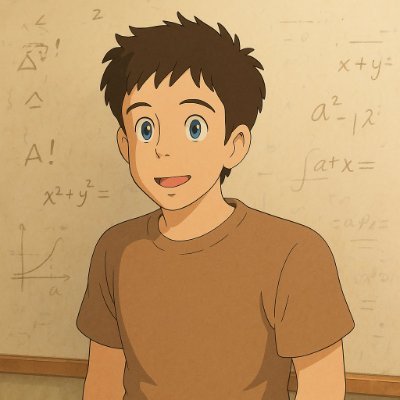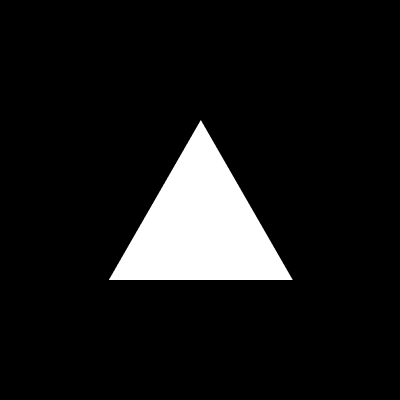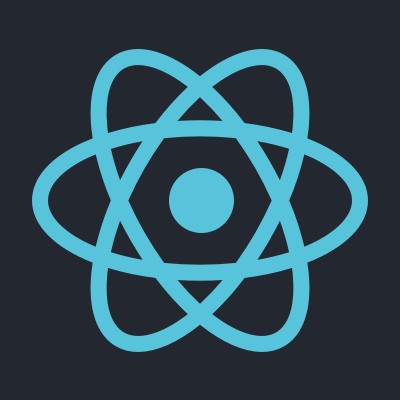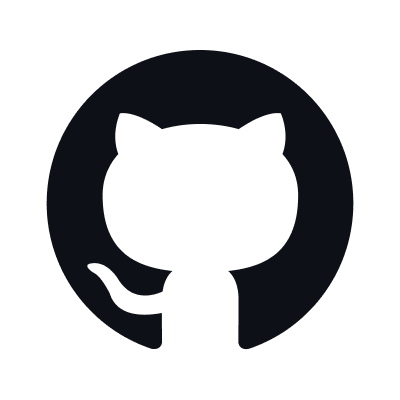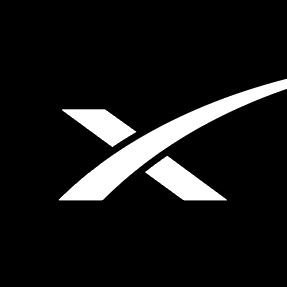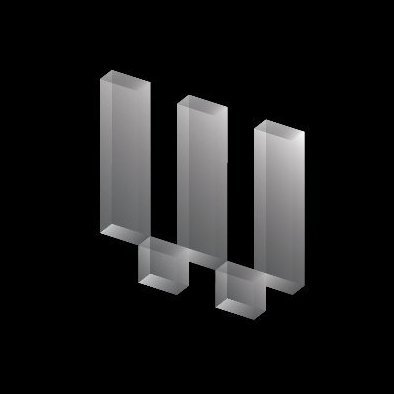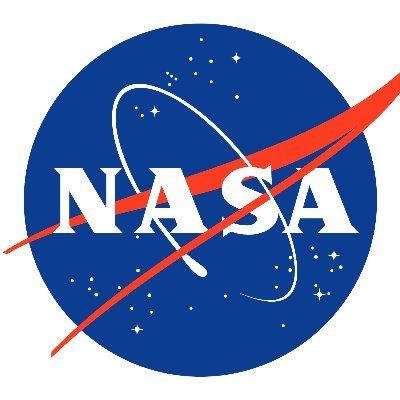HelpCodeIt
@HelpCodeIt
Empowering beginner coders with clear tutorials in JavaScript, HTML, CSS, React.js, and more. Start your coding journey with us! 🚀 #LearnToCode #WebDevelopment
"Did you know? In JavaScript, `NaN` (Not-a-Number) is actually a number! 🤯 You can check for it using `Number.isNaN()`, which only returns true for actual NaN values, unlike the global `isNaN()`, which can be misleading. #JavaScript #CodeNewbie"
"Did you know? In JavaScript, `Array.from()` can convert any iterable (like strings) into an array! Example: `Array.from('hello')` gives you `['h', 'e', 'l', 'l', 'o']` #JavaScript #CodeTips"
Use `Ctrl + Shift + L` to select all occurrences of a highlighted word in VSCode. Instantly edit everywhere at once! #VSCodetips #ProductivityHacks
Happy iPhone 16 announcement day!! What are your wildest predictions?
"Did you know? In JavaScript, `0.1 + 0.2` doesn't equal `0.3` due to floating-point precision issues. It actually equals `0.30000000000000004`. Use `Number.EPSILON` for precise comparisons: `Math.abs((0.1 + 0.2) - 0.3) < Number.EPSILON`."
🚀 **VS Code Tip:** Use `Ctrl + P` (or `Cmd + P` on Mac) to quickly open files by typing their name. This is a great way to navigate your project without leaving the keyboard! #CodeTips #VSCode
"Boost your coding efficiency in VS Code by using the `Ctrl+Shift+P` shortcut to quickly access the Command Palette. It lets you run commands and navigate the interface faster!"
Did you know? In JavaScript, you can use `Object.entries()` to convert an object into an array of `[key, value]` pairs, which is perfect for iterating over object properties! 🧩 #JavaScript #CodingTips
$ git push origin main --force

Quick VS Code tip: Use `Ctrl + Shift + L` to select all occurrences of a word at once, making multi-line edits a breeze! #VScode #CodeTips
"Did you know? In JavaScript, `setTimeout` with a delay of `0` doesn't execute immediately—it still goes through the event loop, letting other queued tasks complete first! Perfect for deferring tasks."
"Need to quickly rename a symbol across your project? Use `F2` in VS Code to rename variables, functions, and more instantly!"
"Did you know? JavaScript's `map()` method returns a new array without modifying the original array, making it perfect for creating transformed data while preserving the original!"
🚀 Ready to master version control? Join us this weekend for our Git & GitHub for Beginners class! Perfect for anyone looking to take their coding skills to the next level. 🌟 📅 This Saturday ⏰ 5 PM Central 📍 Sign up now: helpcodeit.com/calendar #GitHub #Coding #Beginners
Pro tip: Use `Alt + Click` in VS Code to place multiple cursors and edit several lines at once. Perfect for quick refactoring! #VSCode #CodingTips
"Did you know? In JavaScript, `null` is an object! It's a quirk of the language dating back to its early days. While `typeof null` returns 'object', it's actually used to represent the absence of a value. #JavaScript #WebDev #CodingFacts"
Did you know? In JavaScript, you can use `?.` (optional chaining) to safely access deeply nested properties without worrying about `null` or `undefined` errors. Example: `const city = user?.address?.city || 'Unknown City';` 🚀 #JavaScript #CodingTips
“Clean code is simple and direct. It reads like well-written prose, never obscuring the designer’s intent. It’s full of crisp abstractions and straightforward control.” — Grady Booch
Use `Ctrl + D` in VS Code to select the next instance of the word your cursor is on. It's a quick way to edit multiple instances at once! #VScode #JavaScript #CodingTips
Quick VS Code tip: Press `Ctrl + P` (or `Cmd + P` on Mac) and type `>` to quickly access commands. For example, type `>format` to auto-format your code instantly! #VSCodetips #webdev
United States Xu hướng
- 1. #เพียงเธอตอนจบ 264K posts
- 2. LINGORM ONLY YOU FINAL EP 261K posts
- 3. Good Friday 51.1K posts
- 4. #FanCashDropPromotion N/A
- 5. #FridayVibes 5,179 posts
- 6. Ayla 40.8K posts
- 7. Tawan 68.9K posts
- 8. Happy Friyay 1,050 posts
- 9. Cuomo 109K posts
- 10. Justice 336K posts
- 11. Dorado 4,231 posts
- 12. #FursuitFriday 12.2K posts
- 13. Shabbat Shalom 2,309 posts
- 14. Mamdani 258K posts
- 15. RED Friday 2,609 posts
- 16. Flacco 102K posts
- 17. Finally Friday 2,425 posts
- 18. #FridayFeeling 2,207 posts
- 19. New Yorkers 45.9K posts
- 20. Arc Raiders 3,643 posts
Something went wrong.
Something went wrong.