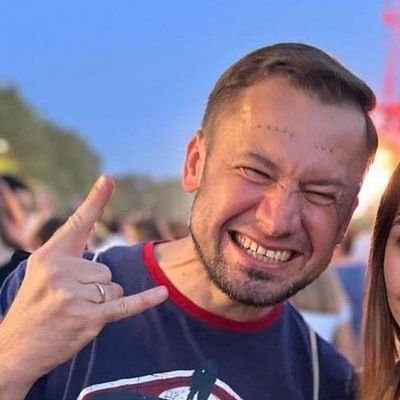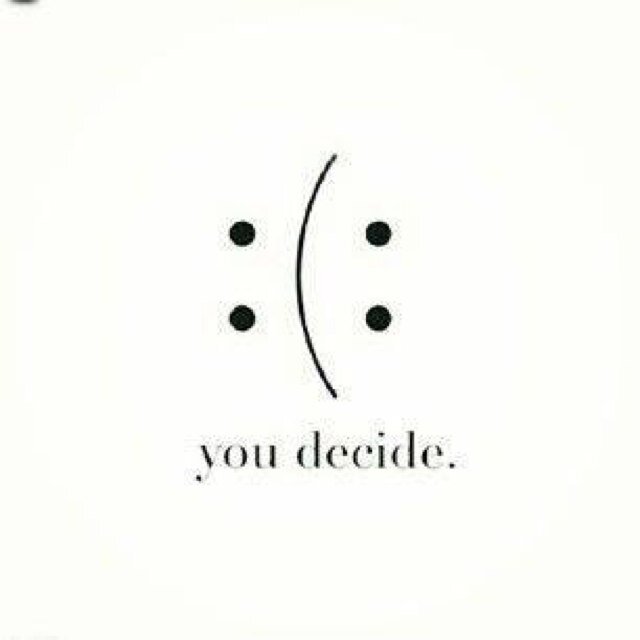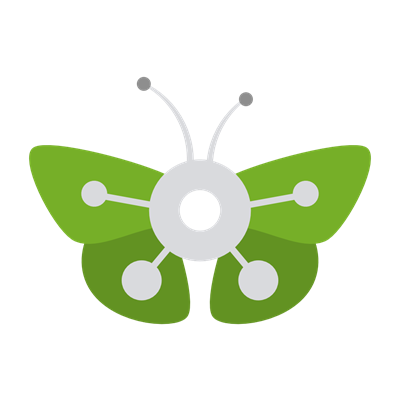HowtoExcel
@How2Excel
Follow this account if you like charts, data, or Excel.
You might like
In Google Sheets, you can easily recover old versions of files and see edits, which can minimize your risk of data loss! #googlesheets #spreadsheet #spreadsheets
Using form controls in #excel can make your spreadsheet more user friendly, and it can make it easier to update values #exceltips #exceltricks #Office365 #Microsoft365
You can apply conditional formatting rules in #excel to more than just a single cell. To help your rules stand out, highlight all the related cells #exceltips #Microsoft365 #Office365 #exceltricks
Adding a timeline to your pivot table can make it much more user friendly #excel #exceltips #exceltricks #pivottable #pivottables #spreadsheet #spreadsheets #office365 #Microsoft365
Here's how to easily pull the last value from a range in your spreadsheet #excel #spreadsheet #spreadsheets #exceltips #exceltricks #Microsoft365 #Office365
Blank values can cause issues in your spreadsheet. Here's how you can quickly find them #excel #spreadsheet #spreadsheets #exceltips #exceltricks #Office365 #Microsoft365
Here's how you can create dynamic drop-down lists in excel that automatically update #excel #exceltips #exceltricks #spreadsheet #spreadsheets #Microsoft365 #Office365
If you use the GOOGLEFINANCE function in Google Sheets, you may need to adjust the dates so that they show properly on a chart. Here's how to do that. #googlesheets #chart #charts #spreadsheet #spreadsheets
Are your dates not being grouped in your pivot table correctly? Here's how to fix that #excel #pivottable #pivottables #exceltips #exceltricks #Office365 #Microsoft365
If your chart in excel looks wrong, you may want to check to make sure your dates are in the right place #excel #chart #charts #spreadsheet #spreadsheets #exceltips #exceltricks #Office365 #Microsoft365
Excel's default pivot table layout isn't always what you want to see. Here's how you can quickly change it #excel #pivottable #pivottables #spreadsheet #spreadsheets #exceltips #exceltricks #Microsoft365 #Office365
By creating named ranges in #excel you can apply those names to existing formulas which referenced those ranges, all at once! #spreadsheet #spreadsheets #exceltips #exceltricks #Microsoft365 #Office365
Did you know you can easily create QR codes in Excel? #excel #spreadsheet #spreadsheets #exceltips #exceltricks #Microsoft365 #Office365
Want to add attention to a specific line in your chart? Here are a few ways to add emphasis #excel #msexcel #chart #charts #office365 #microsoft365 #microsoftexcel #exceltips #exceltricks
howtoexcel.net/adc Stocks falling in price? Use this average down calculator to determine how much to invest to lower your average position in a stock. $UBER $UNH $NVDA $GME $TSLA $AMD $GOOG $GOOGL $MSTR $RDDT $PLTR $SMCI #stocks #investing #stockmarketcrash #StocksToBuy

Color code your to-do list in Excel with conditional formatting to track task due dates and deadlines #excel #msexcel #office365 #microsoft365 #tasks #deadlines #calendar #scheduling
Use sparklines in Excel to quickly create stock charts #excel #msexcel #office365 #microsoft365 #stocks #investing #chart #charts
Here's how you can fix #SPILL errors in lookups #excel #msexcel #office365 #microsoft365 #lookups #vlookup
Want different colors for your conditional formatting? Here's how you can easily customize them #excel #msexcel #office365 #microsoft365 #conditionalformatting #spreadsheet #spreadsheets
Here's how you can setup alternating row colors in Google Sheets quickly and easily! #spreadsheet #spreadsheets #googlesheets
United States Trends
- 1. FIFA 316K posts
- 2. Paraguay 26.3K posts
- 3. Brazil 74.3K posts
- 4. Argentina 217K posts
- 5. Croatia 22.7K posts
- 6. Portugal 96.2K posts
- 7. Matt Campbell 10.6K posts
- 8. #USMNT 1,351 posts
- 9. Group L 16.1K posts
- 10. Infantino 68.1K posts
- 11. FINALLY DID IT 426K posts
- 12. Warner Bros 231K posts
- 13. Ghana 78.6K posts
- 14. Hep B 1,695 posts
- 15. Iowa State 9,030 posts
- 16. Senegal 47.3K posts
- 17. Norway 30.3K posts
- 18. Frank Gehry 2,658 posts
- 19. Wayne Gretzky 3,974 posts
- 20. #Mundial2026 36.7K posts
Something went wrong.
Something went wrong.