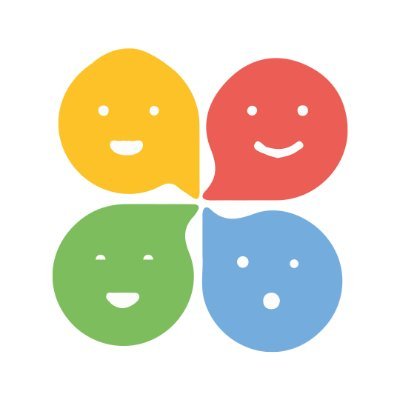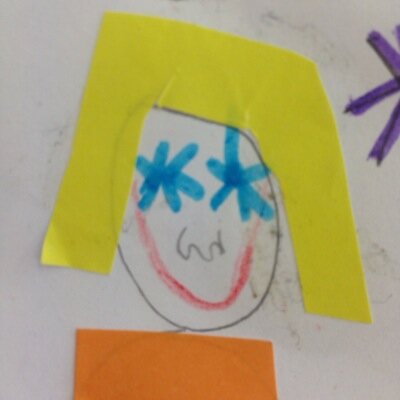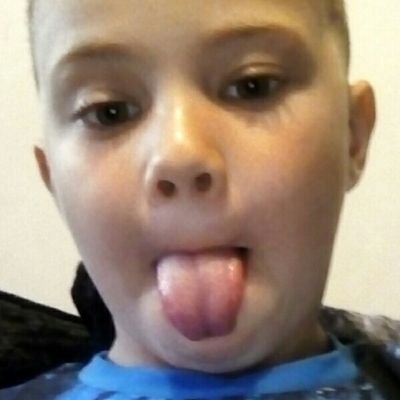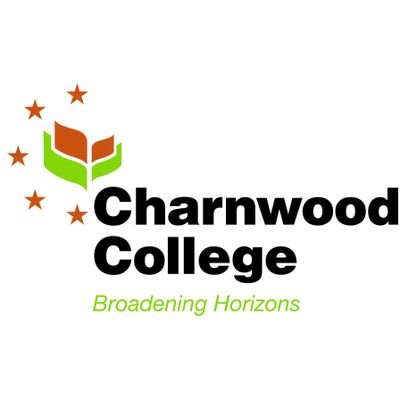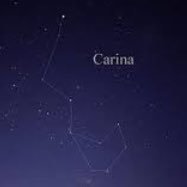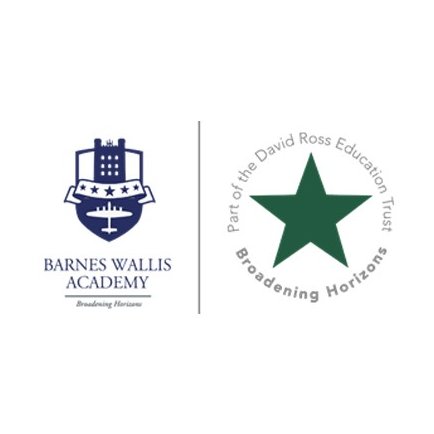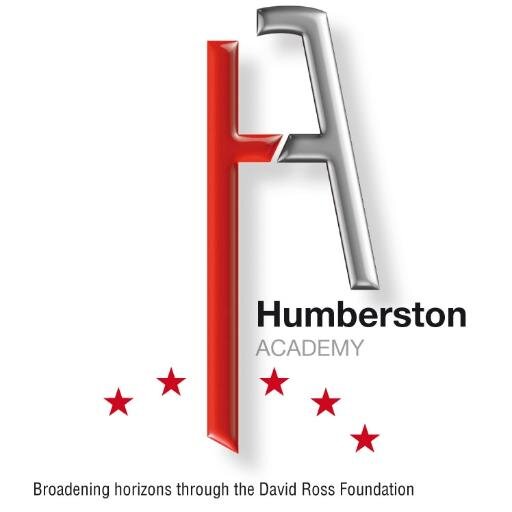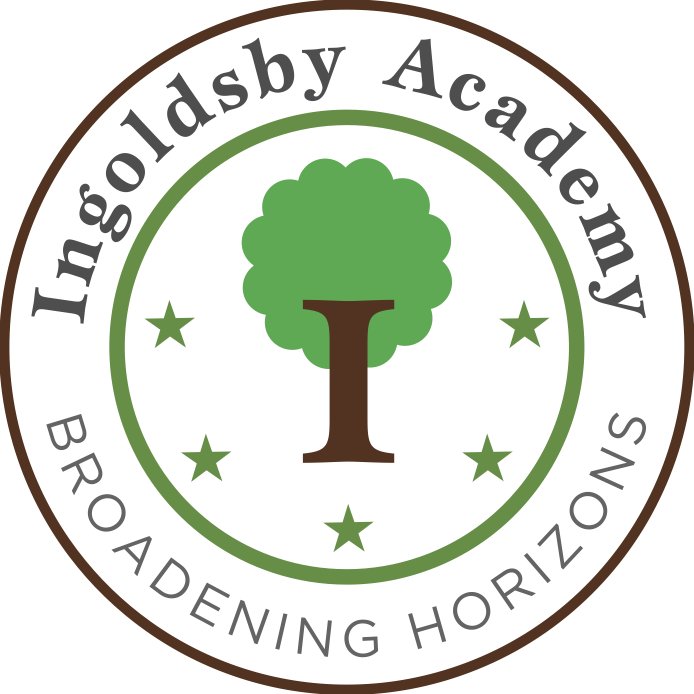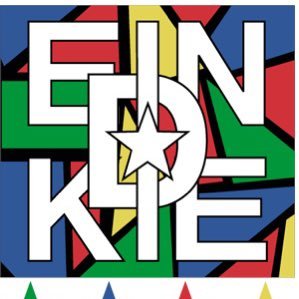Tim Butler
@ITTimB
Service Desk Manager for the David Ross Education Trust (DRET). Tips are aimed at DRET employees, jokes are for everyone. Views are my own.
You might like
📶✅Brand new Wi-Fi and Network Infrastructure for @ThomasHinPri completed this week ✅📶 #ConnecttheClassroom @educationgovuk Funding making a big impact for our Children in Scarborough. Superb support as always from @Switchshop Onto our next Academies next week #ITStrategy



Tim's Tip IT Tip: You can right-click twice on a YouTube video to get a picture-in-picture option. This will pop out the video into a mini window so you can continue watching it while you do other things 👍
Due to internal opportunities and promotion, a rare opportunity to join the team @HavelockAcademy as our next Academy IT Manager. Great opportunity in Great Grimsby. #opportunities #career #edtech tes.com/jobs/vacancy/a…
Tim's Top IT Tip: Temporarily unmute yourself in a @MicrosoftTeams meeting by holding CTRL + Spacebar
Our next voluntary Staff IT Workshops, available to all @DRETnews colleagues. 📅 Wednesday 19th January 💡 ' Microsoft Forms and Surveys ' 💡 ‘ Microsoft Forms for Class Quizzing ‘ 🎟 forms.office.com/r/xTVuCMTuZ1 #CPD #MicrosoftEDU

Tim's Top IT Tip: Your mouse/trackpad doesn't actually 'click' until you release the button. If you accidentally click on something, chances are you can move your cursor away and release the button without it 'clicking'.
Brilliant Strategy and CPD Day with all @ITTeamDRET today. Absolute passion from all to keep rowing forward. New technologies, new ideas, constant drive to improve children outcomes. ⭐️ #TeamSpirit ⭐️

I met a network engineer from Australia. He came from a LAN down under.
Tim's Top IT Tip: To take a screenshot of the whole screen on a Chromebook press: CTRL + Show windows To take a partial screenshot on a Chromebook press: CTRL + Shift + Show windows and drag to select 👍


Tim's Top IT Tip: To quickly get back to your desktop click at the very right of your taskbar or press Windows key + D 👍🏼
Tim's Top IT Tip: In your internet browser quickly open a link in a new tab by holding CTRL when you click on it. 👍
Tim's Top IT Tip: If you've got a long way to scroll, you can hold Shift and click on the scroll bar to jump to that position. 👍

Tim's Top IT Tip: If you have a frequently used folder you can pin it to the Quick Access area at the top of each file explorer window. Navigate to the folder then right-click on Quick Access. From there click Pin current Folder to Quick Access.

Tim's Top IT Tip: You can also use your mouse wheel to Zoom in and out by holding CTRL while you scroll 👍🏼
Tim's Top IT Tip: To switch between text fields (username, password, name, address, etc) press Tab (above Caps Lock) to cycle down the fields and Shift + Tab to cycle up the fields. Username -> Tab -> Password -> Enter You don't even need the mouse.
A message from all the staff @QuayAcademy to make you smile! We miss you all! Please share and retweet #staysafe #superschool @paddybillington
United States Trends
- 1. #UFC322 190K posts
- 2. Islam 297K posts
- 3. Morales 39K posts
- 4. LING BA TAO HEUNG 504K posts
- 5. #LingTaoHeungAnniversary 503K posts
- 6. Valentina 16.6K posts
- 7. #byucpl N/A
- 8. Prates 37.3K posts
- 9. Ilia 8,259 posts
- 10. Sark 6,280 posts
- 11. Khabib 13.8K posts
- 12. Dillon Danis 14.8K posts
- 13. #INDvsSA 13.2K posts
- 14. Georgia 90.2K posts
- 15. Dagestan 3,691 posts
- 16. Kirby 18.5K posts
- 17. Topuria 6,522 posts
- 18. #Toonami 2,559 posts
- 19. Usman 10.4K posts
- 20. Ole Miss 12.8K posts
Something went wrong.
Something went wrong.