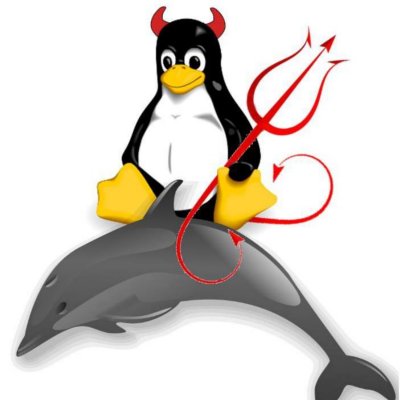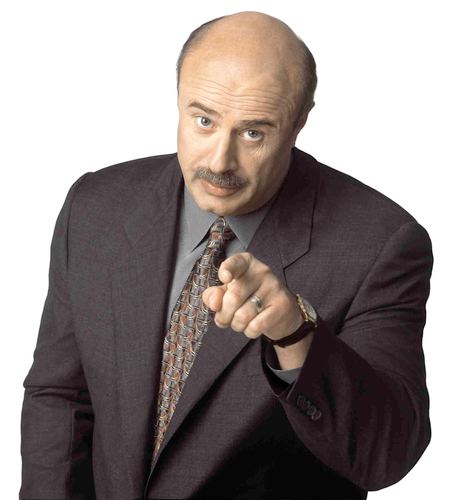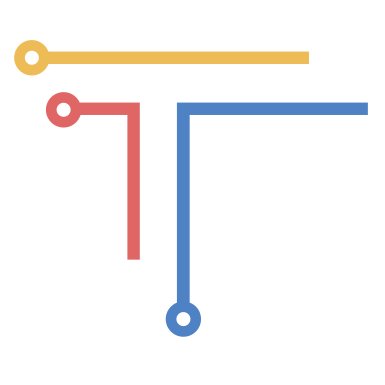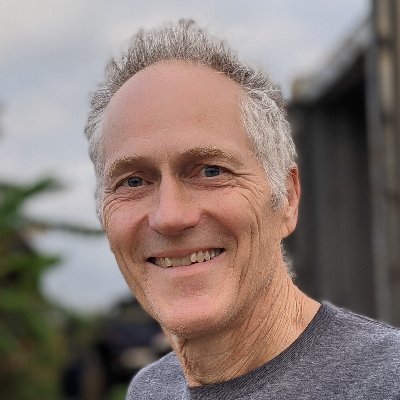Linux Cmd Per Day
@LinuxCmdPerDay
A Linux command per day. Learn something new in Linux while browsing Twitter
You might like
lsb_release -a shows full information on your Linux release including version and codename
ctrl-d is a quick way to exit a terminal without typing exit
showmount -e SERVER: Shows the export list for an NFS server with IP restrictions
mtr:Combines the functionality of ping and traceroute to give you an auto updating list of hops with availability for each hop on the route
dmesg shows kernel diagnostic messages that occur as the system boots / initializes hardware and as hardware changes during system runtime
uname shows basic information about your system. uname -a gives all available information including kernel revision and architecture
Find files created today with find / -type f -mtime 0
Hit 1 when in top to see a core by core breakdown of CPU utilization
iptraf gives a menu driven interface to interface stats including packets by protocol, throughput, and packets per second
cd - takes you to your previous working directory
sar: Shows system resource usage stats in 10 minute increments for trending resource usage on systems over time
sudo!!: Runs the previous command with sudo
United States Trends
- 1. Daboll 36.2K posts
- 2. Pond 238K posts
- 3. Schoen 18.6K posts
- 4. Schoen 18.6K posts
- 5. Veterans Day 21.4K posts
- 6. Giants 71.9K posts
- 7. Joe Burrow 5,663 posts
- 8. Go Birds 11.5K posts
- 9. Dart 23.3K posts
- 10. Kim Davis 12.8K posts
- 11. #ROBOGIVE 1,075 posts
- 12. Joe Dirt N/A
- 13. Marines 61.5K posts
- 14. Zendaya 8,114 posts
- 15. #jimromeonx N/A
- 16. Hanoi Jane 1,005 posts
- 17. Jeffries 40.8K posts
- 18. Johnny Carson N/A
- 19. Semper Fi 11.7K posts
- 20. Mike Kafka 2,743 posts
Something went wrong.
Something went wrong.