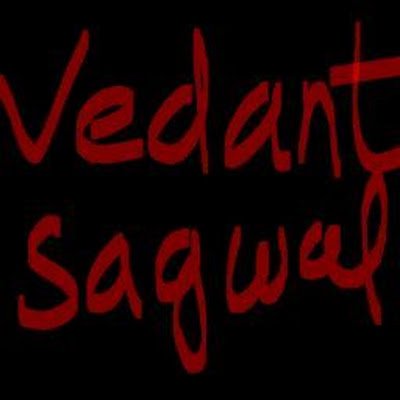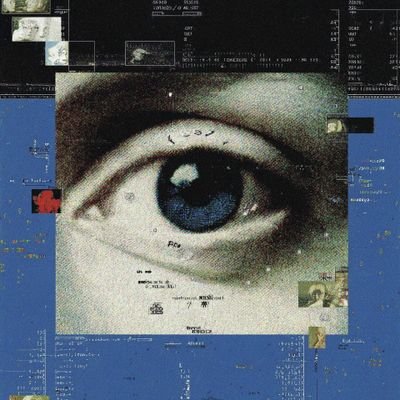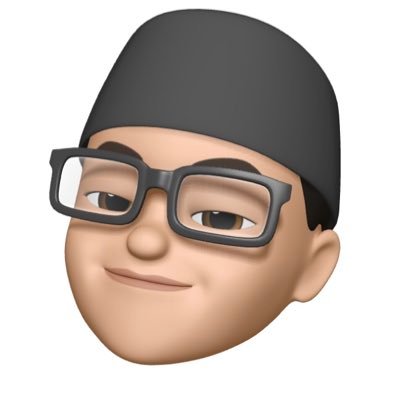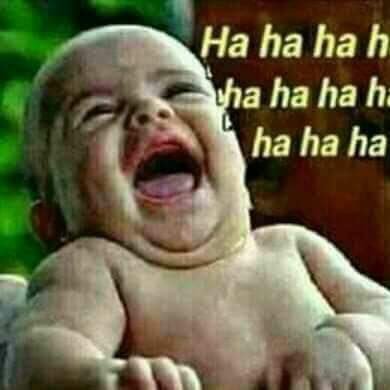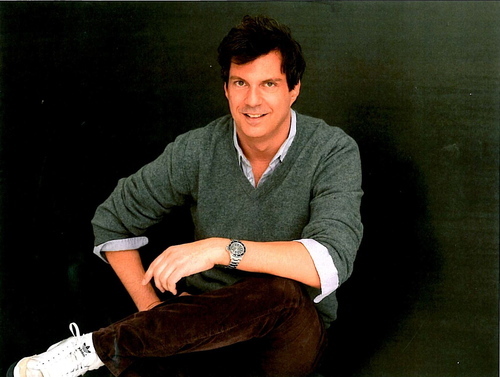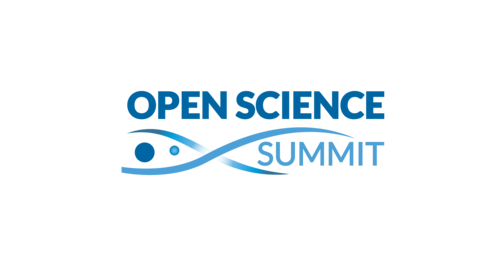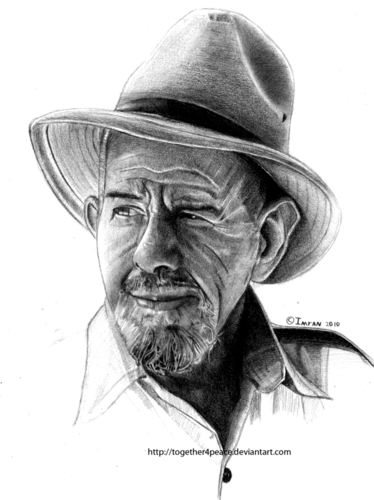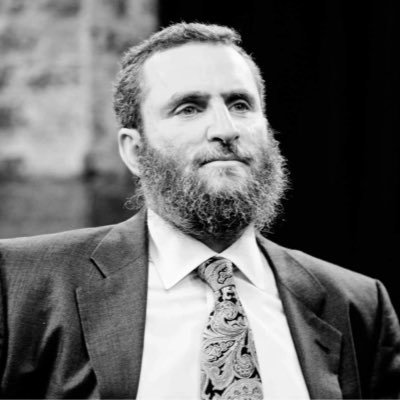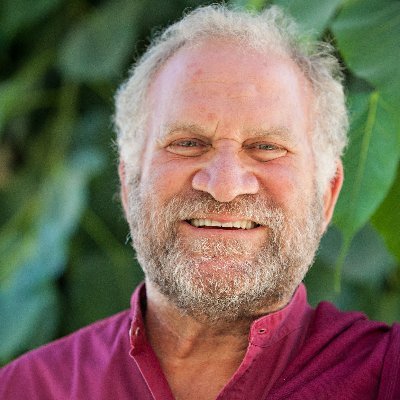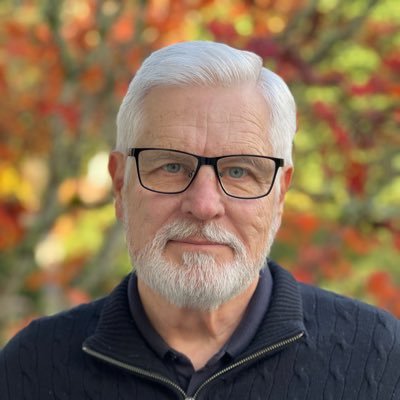LinuxCommands
@Linux_Commands
Useful Linux commands.
Może Ci się spodobać
"sudo" - allows a permitted user to execute a command as the superuser or another user, as specified in the sudoers file.
Result: Linux MachineName 3.0.0-17-generic #30-Ubuntu SMP Thu Mar 8 20:45:39 UTC 2012 x86_64 x86_64 x86_64 GNU/Linux
$ "free -b" Display amount of free and used memory in bytes.
$ "free -k" Display amount of free and used memory in kilobytes.
$ "free -m" Display amount of free and used memory in megabytes.
$ "free -g" Display amount of free and used memory in gigabytes.
"free" - Display amount of free and used memory in the system.
"locate" - find files by name. Usage $ locate "fileName"
"touch" - creates new file if it doesn't exist or changes the timestamp of already existing file. $touch fileName
"cat" - combines and prints files to standard output. $ cat file //Prints the content of a file $ cat file1 file2 > file3 //Combines files
Probably one of most useful commands. $find -name '*.[ch]' | xargs grep -E 'search_term' Search 'search_term' in this directory recursively.
United States Trendy
- 1. Ohtani 168K posts
- 2. Carson Beck 15.3K posts
- 3. Dodgers 213K posts
- 4. Dodgers 213K posts
- 5. Miami 96.8K posts
- 6. Louisville 25.9K posts
- 7. Nebraska 16.6K posts
- 8. Brewers 50.2K posts
- 9. #SmackDown 52.4K posts
- 10. #BostonBlue 7,591 posts
- 11. Babe Ruth 2,551 posts
- 12. #NLCS 13.3K posts
- 13. Rhule 4,113 posts
- 14. 3 HRs 9,277 posts
- 15. Minnesota 47K posts
- 16. Jeff Brohm 2,699 posts
- 17. George Santos 73.3K posts
- 18. 10 Ks 3,702 posts
- 19. Raiola 3,371 posts
- 20. #OPLive 3,027 posts
Something went wrong.
Something went wrong.