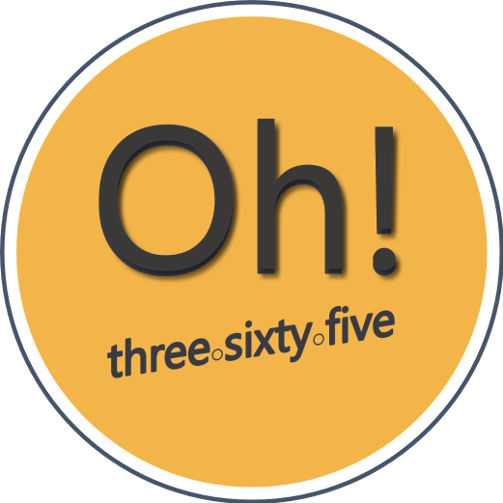You might like
Let's say you want to upload files into a database that only accepts base64 strings. You'll need to automate converting the files to base64. Here's how to do it in #Microsoft #PowerAutomateDesktop: buff.ly/37vrAS3 #RPA #RoboticProcessAutomation #PowerAutomate

How do you create dictionary variables (or custom object) when you're working with #PowerAutomate cloud flow? We'll show you how in today's video: buff.ly/3Ks5UF9 #RPA #RoboticProcessAutomation

✨ #Microsoft #PowerAutomateDesktop just got its latest update! Check out updates like enhanced web page actions, IE mode on Edge and many more here: buff.ly/3rb8TKy #RPA #Automation #RoboticProcessAutomation #PowerAutomate

The custom form designer is one of the latest #Microsoft #PowerAutomateDesktop updates. You can now create your own user dialogue and present a more interactive user experience. Check it out! buff.ly/37jic41 #RPA #RoboticProcessAutomation #PowerAutomate

Do you receive JSON files that you'd like to convert to Excel tables? In this video, we show you how to convert JSON to Excel tables in #Microsoft #PowerAutomateDesktop buff.ly/3tWfZnQ #RPA #RoboticProcessAutomation #PowerAutomate

#Microsoft #PowerAutomateDesktop has a new action "Extract tables from PDF". Sounds great? Check out our video to learn what the output's like and how to use this action to work better and faster. buff.ly/3vKH9PS #RPA #RoboticProcessAutomation #PowerAutomate

If you're creating a bot involving values that may change at some point, you should consider using a dictionary variable. Here's how you can create a dictionary variable in #Microsoft #PowerAutomateDesktop buff.ly/3pfer5N #RPA #RoboticProcessAutomation #PowerAutomate

The ability to seamlessly integrate cloud flows (API-based automation) with desktop flows (#RoboticProcessAutomation or #RPA) is one of the major strengths of #Microsoft #PowerAutomate. In this video, we'll show you how to do it—with a use case example buff.ly/3goDQoU
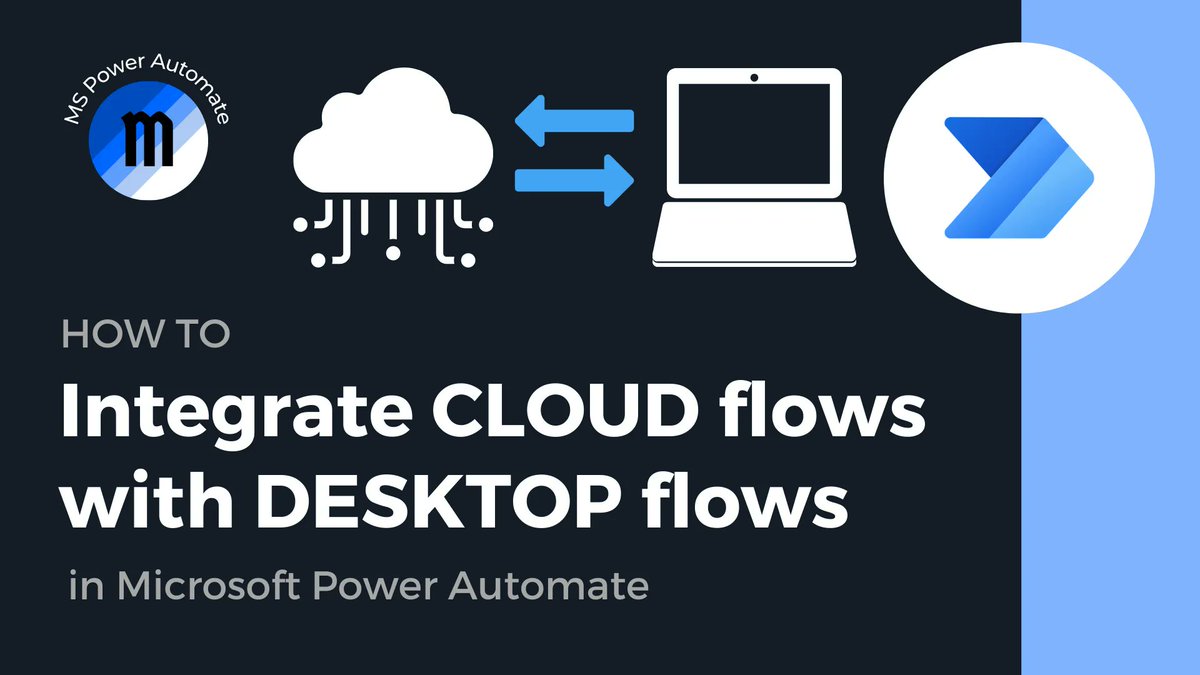
Want download all your Google image search results at one go—at full resolution? It's actually not supported in #Microsoft #PowerAutomateDesktop, but we've got a great workaround. Check it out! buff.ly/34eVYPg #RPA #Automation #RoboticProcessAutomation #PowerAutomate
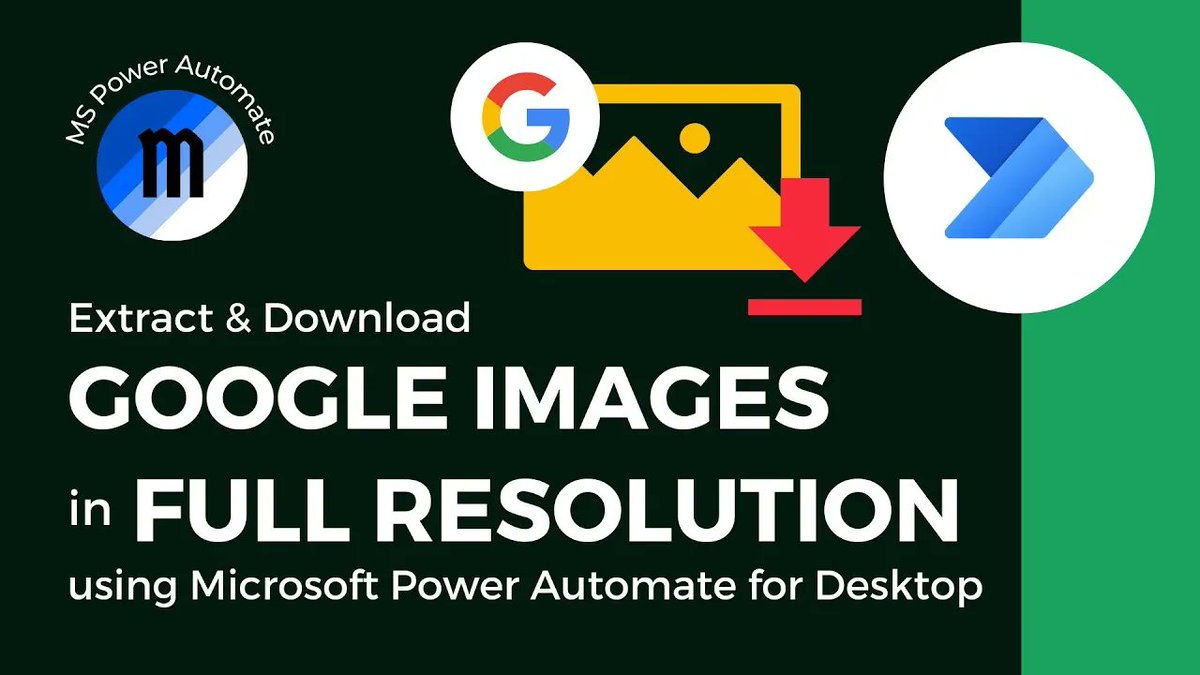
Has your desktop automation in #Microsoft #PowerAutomateDesktop ever stopped working because of changes in the UI? We'll show you how you can work around this problem by using dynamic selectors buff.ly/32hgpKy #RPA #Automation #RoboticProcessAutomation #PowerAutomate

Instead of tediously sending emails asking for approval, you can use #Microsoft #PowerAutomate to automate obtaining approval in Microsoft Teams, making approvals a one-click process. Here's how: buff.ly/3trFwp6 #RPA #Automation #RoboticProcessAutomation

Learn how to generate insights and discover optimisation opportunities with Process Advisor in Microsoft Power Automate! Check out the video here buff.ly/3G5Wayi #RPA #Microsoft #PowerAutomateDesktop #Automation #RoboticProcessAutomation #PowerAutomate

As promised, here are some more tips we've learned as professional #Microsoft #PowerAutomate developers! Check out the final part of of our best Tips and Tricks on using Microsoft Power Automate: buff.ly/3HmWFUO #RPA #Automation #RoboticProcessAutomation #PowerAutomate

✨ #Microsoft #PowerAutomateDesktop just got its latest update: - Unified web and desktop recorder - Syntax highlighting in script editors - Save Excel workbook in the binary format and more! buff.ly/3FHNfmn #RPA #Automation #RoboticProcessAutomation #PowerAutomate

Have you ever struggled to Dynamic Selectors in Microsoft Power Automate for desktop? This video will use the RPA challenge to illustrate creating dynamic selectors. buff.ly/33KCaCU #RPA #Microsoft #PowerAutomateDesktop #RoboticProcessAutomation #PowerAutomate

Through our work as #Microsoft #Power Automate developers, we’ve learnt some tips to make using it easier! Check out part 2 of 3 of our best Tips and Tricks on using Microsoft Power Automate:buff.ly/3DYKHP1 #RPA #Automation #RoboticProcessAutomation #PowerAutomate

Through our work as #Microsoft #Power Automate developers, we’ve learnt some tips to make using it easier! Check out part 2 of 3 of our best Tips and Tricks on using Microsoft Power Automate: *add video link* #RPA #Automation #RoboticProcessAutomation #PowerAutomate

Through our work as #Microsoft #Power Automate developers, we’ve learnt some tips to make using it easier! Check out part 2 of 3 of our best Tips and Tricks on using Microsoft Power Automate: buff.ly/3DYKHP1 #RPA #Automation #RoboticProcessAutomation #PowerAutomate
Through our work as #Microsoft #PowerAutomate developers, we’ve learnt many tips and shortcuts that help us save time. Check out part 1 of 3 of our top 30 tips that we have lined up for you: buff.ly/3lRLoU4 #RPA #Automation #RoboticProcessAutomation

You can automate email handling with #Microsoft #PowerAutomateDesktop - retrieve emails based on certain conditions, download and save the attachments, move your emails, and more. Here's how: buff.ly/32IZlwT #RPA #Automation #RoboticProcessAutomation

United States Trends
- 1. Good Monday 28.7K posts
- 2. TOP CALL 3,826 posts
- 3. #MondayMotivation 7,748 posts
- 4. AI Alert 1,446 posts
- 5. Market Focus 2,587 posts
- 6. #centralwOrldXmasXFreenBecky 571K posts
- 7. #LingOrmDiorAmbassador 300K posts
- 8. SAROCHA REBECCA DISNEY AT CTW 588K posts
- 9. #BaddiesUSA 66.5K posts
- 10. Check Analyze N/A
- 11. Token Signal 1,914 posts
- 12. NAMJOON 58K posts
- 13. Rams 30.7K posts
- 14. #LAShortnSweet 24.6K posts
- 15. DOGE 185K posts
- 16. Chip Kelly 9,391 posts
- 17. Stacey 24.1K posts
- 18. Vin Diesel 1,579 posts
- 19. Scotty 10.6K posts
- 20. Victory Monday 1,413 posts
You might like
Something went wrong.
Something went wrong.