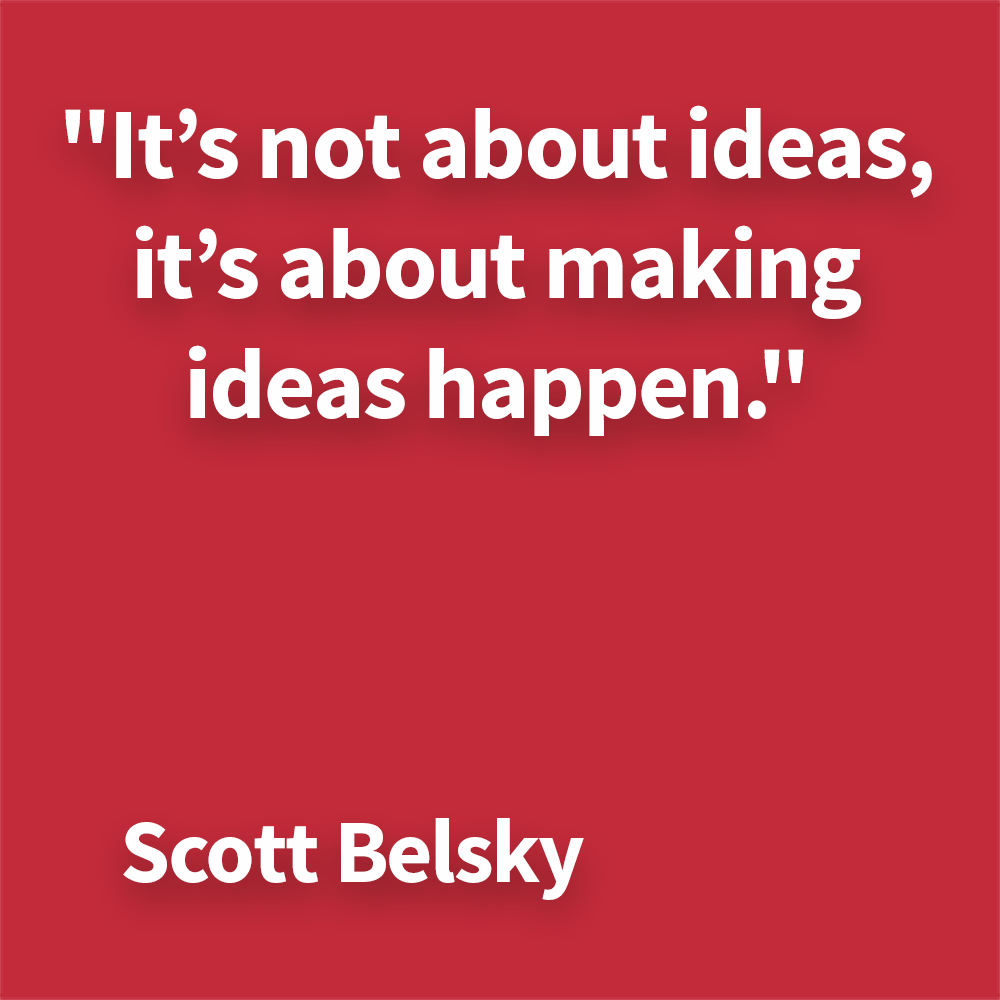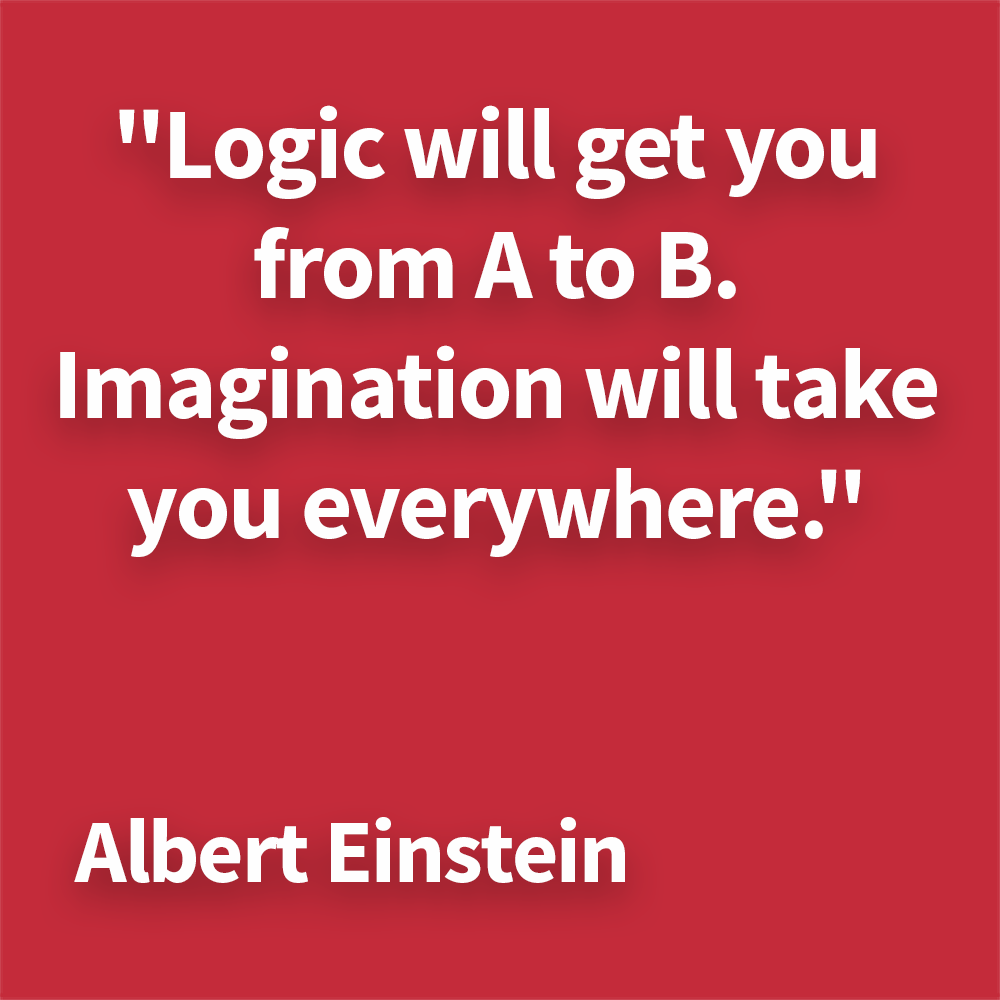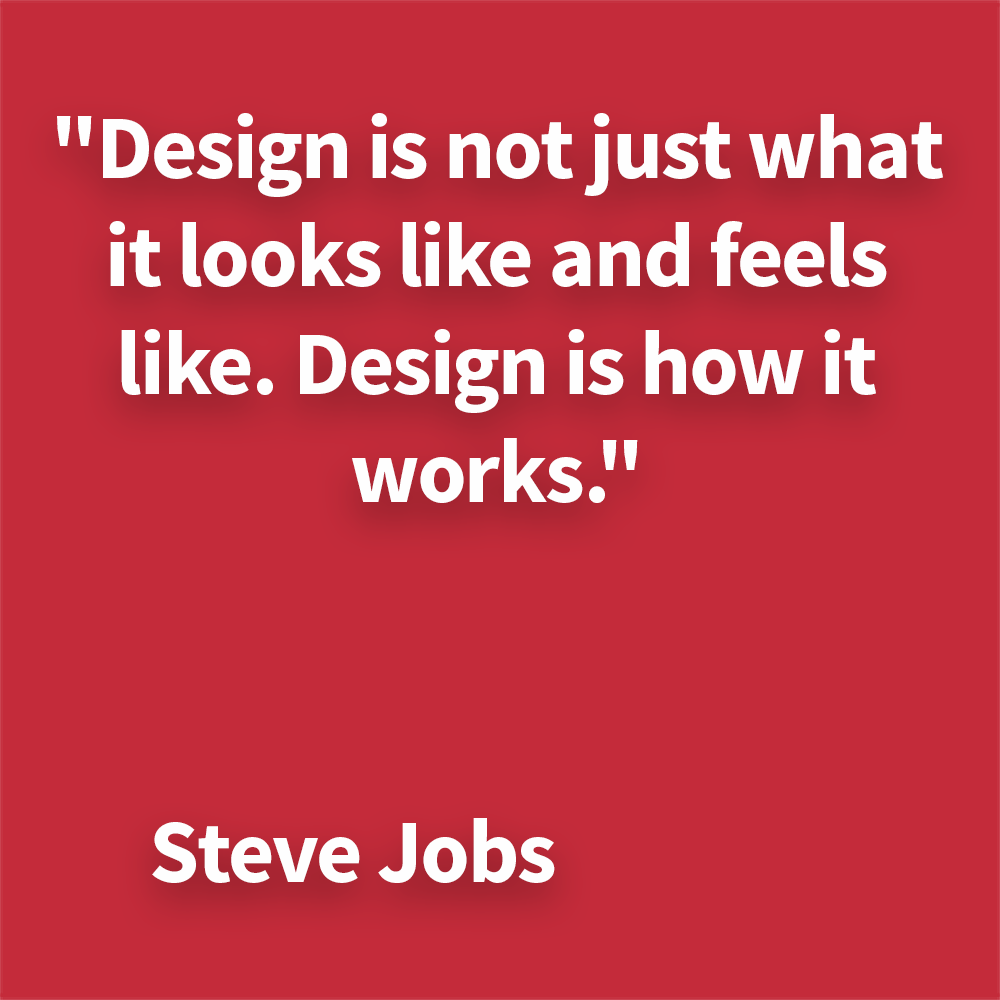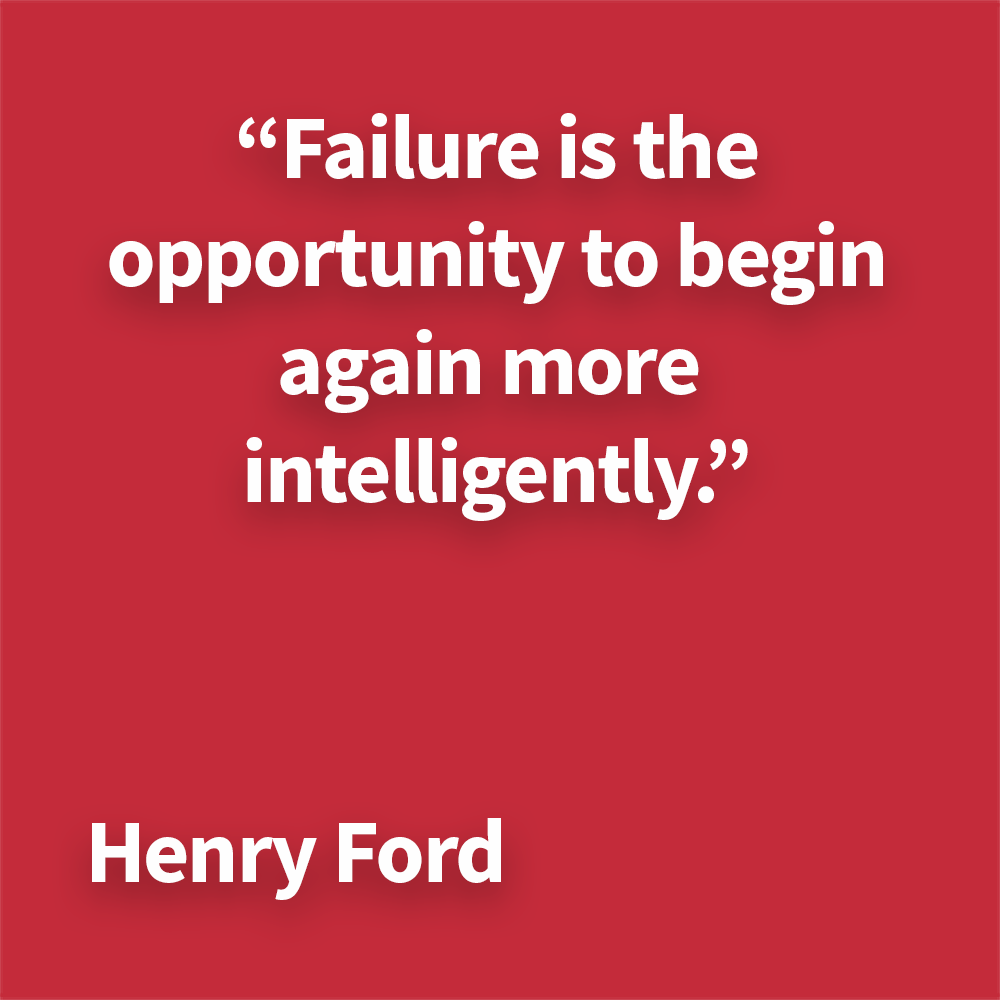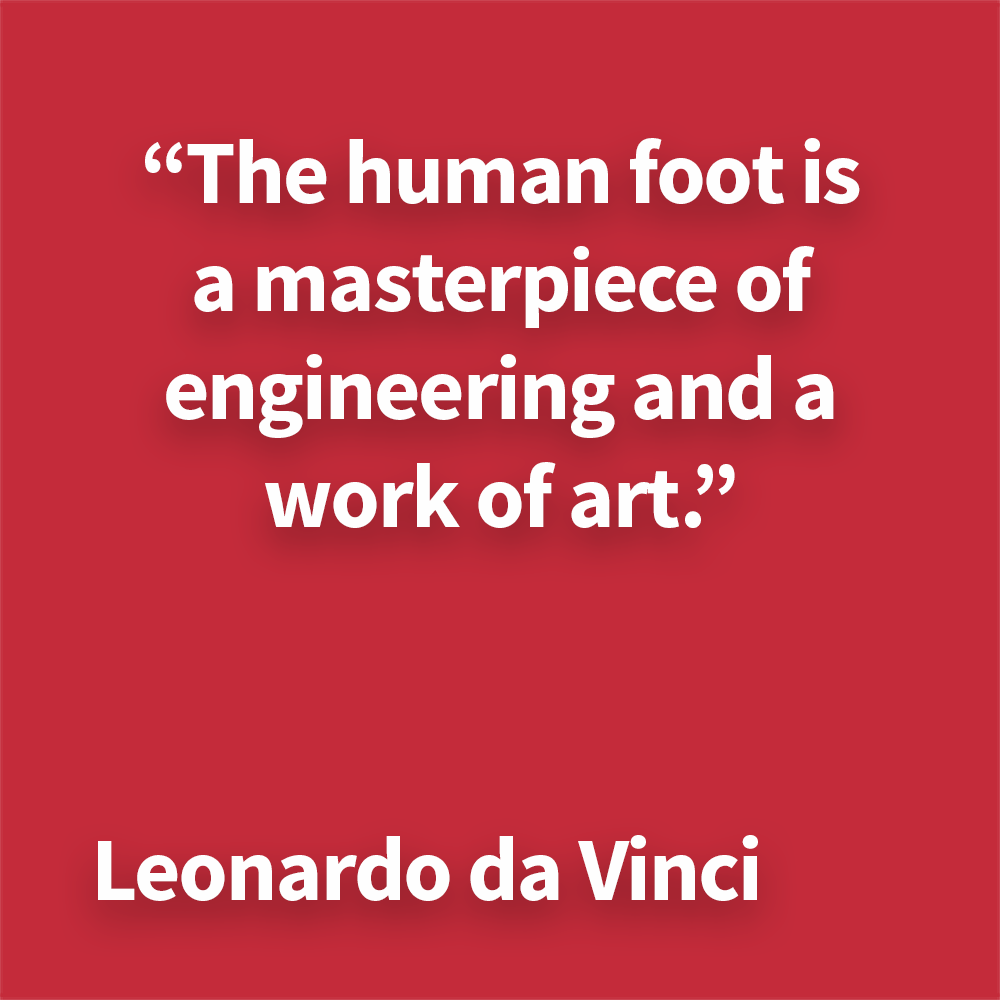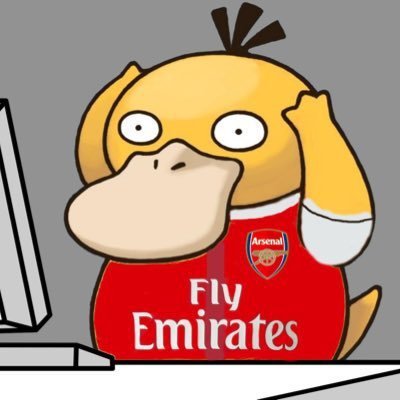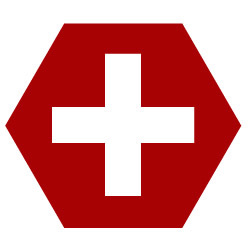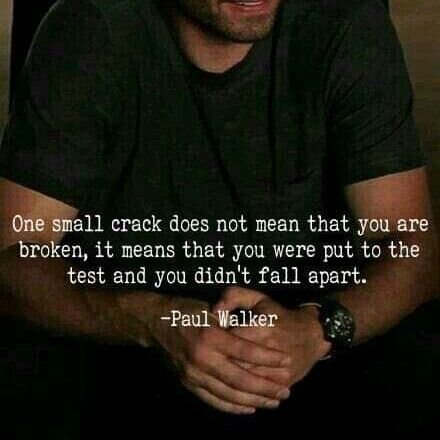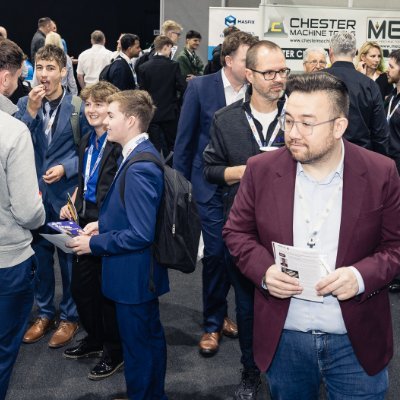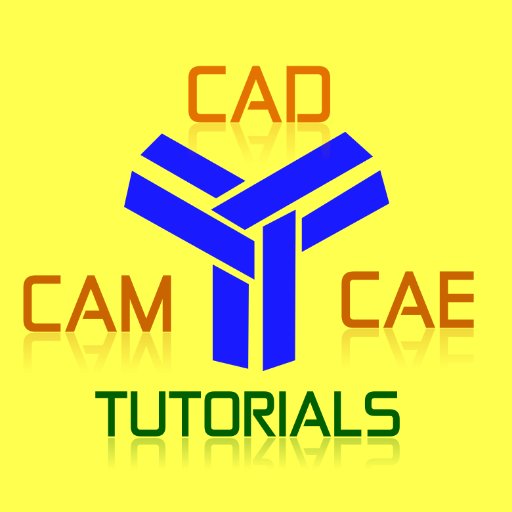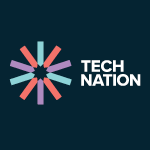NT CADCAM
@NTCADCAM
We are now part of the Solid Solutions Group! This account is no-longer being used so follow us at @SolidSolutions for company news and updates.
You might like
We are now part of the Solid Solutions Group! This account is no-longer being used so follow us at @SolidSolutions for company news and updates! 🚀
#SOLIDWORKS Tip of the Day: Use the Dynamic Mirror Entities command to sketch one half of your design and the mirrored half will update as you sketch.
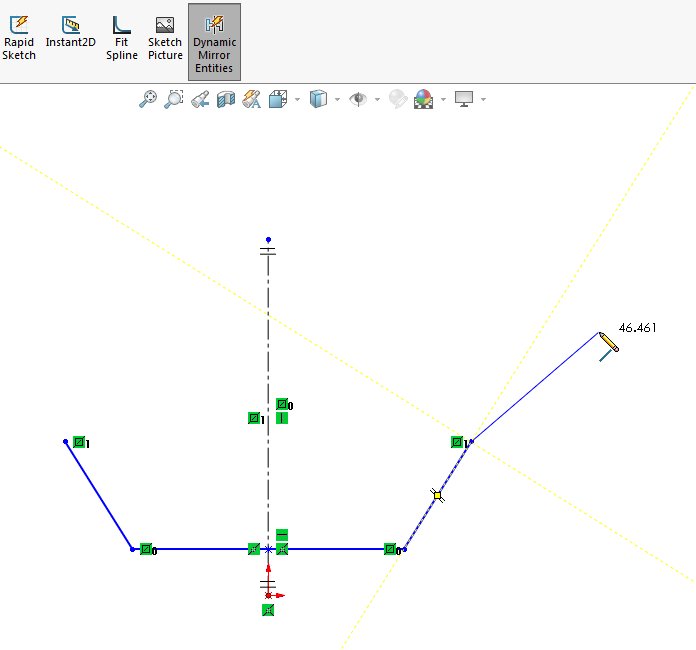
#SOLIDWORKS Tip of the Day: Change the line thickness, colour and style of a drawing using the Line Format Toolbar. View > Toolbars > Line Format
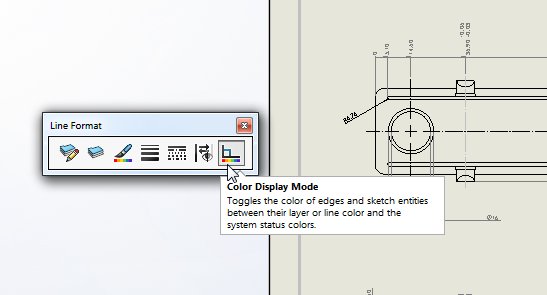
#SOLIDWORKS Tip of the Day: Expand the SOLIDWORKS Feature Tree to quickly hide/show bodies, change transparency and appearances.
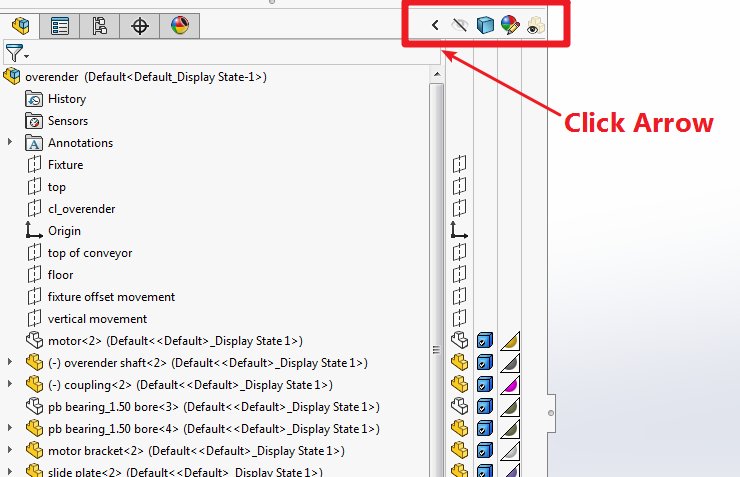
#SOLIDWORKS Tip of the Day: Use the Copy Settings Wizard to save and propagate system settings to multiple users, save keyboard shortcuts, menu customization & more!
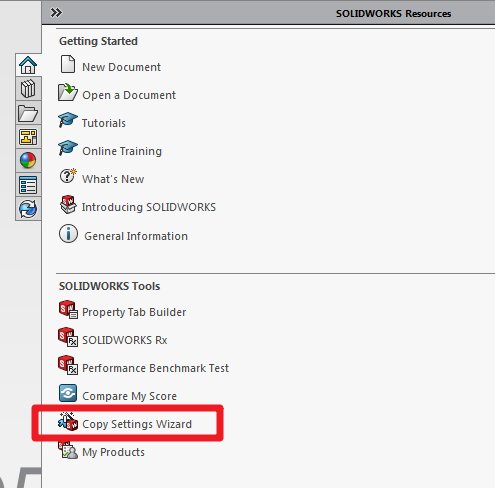
#SOLIDWORKS Tip of the Day: In the "Power Trim" feature, reverse over the square dot to reinstate trimmed elements.
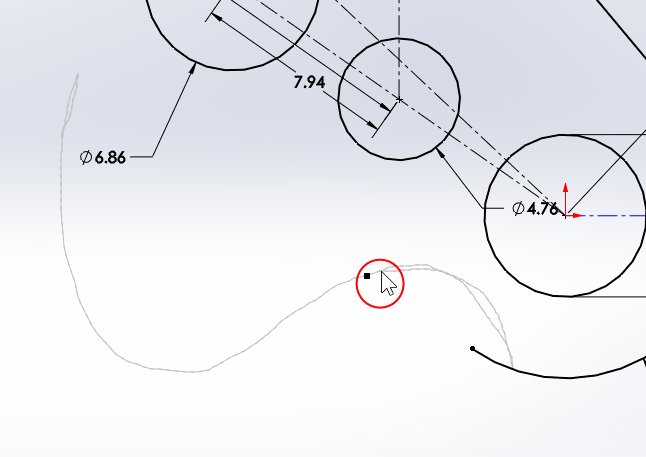
#SOLIDWORKS Tip of the Day: Press the SHIFT key when using the Smart Dimension tool to dimension to circle edge instead of centre point.
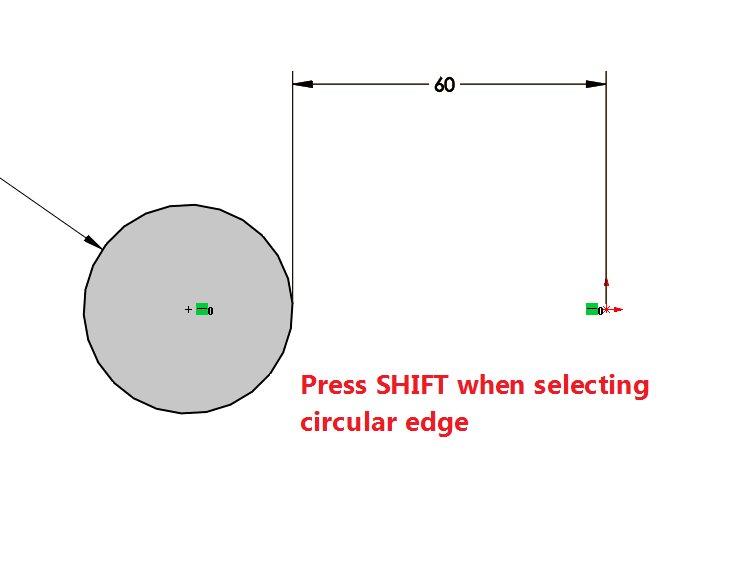
#SOLIDWORKS Tip of the Day: Hold down the SHIFT key when using the Trim Entities tool to extend sketch lines instead of trimming them.
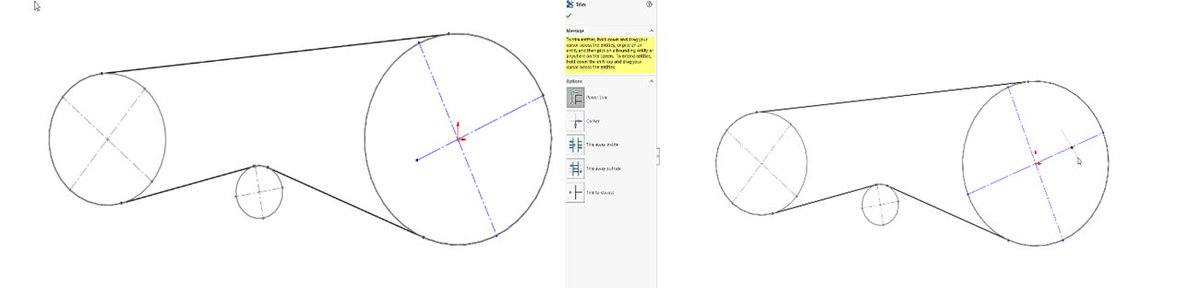
#SOLIDWORKS Tip of the Day: Show wire direction in SOLIDWORKS Electrical using Nodal Indicators. Configurations > Project > Graphic > Automatically show nodal indicator.
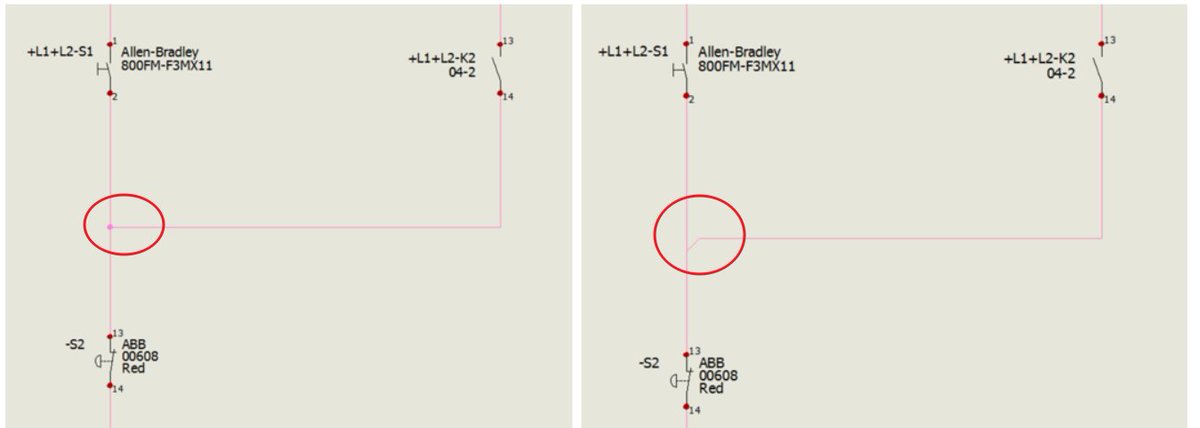
#SOLIDWORKS Tip of the Day: Using SOLIDWORKS Electrical, enable the symbols tab from the View menu to build up a library of your most used symbols.
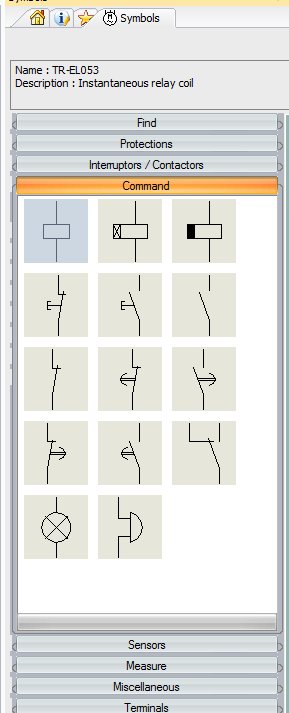
#SOLIDWORKS Tip of the Day: Take the hassle out of time-consuming jobs by automating the command through the SOLIDWORKS Task Scheduler.
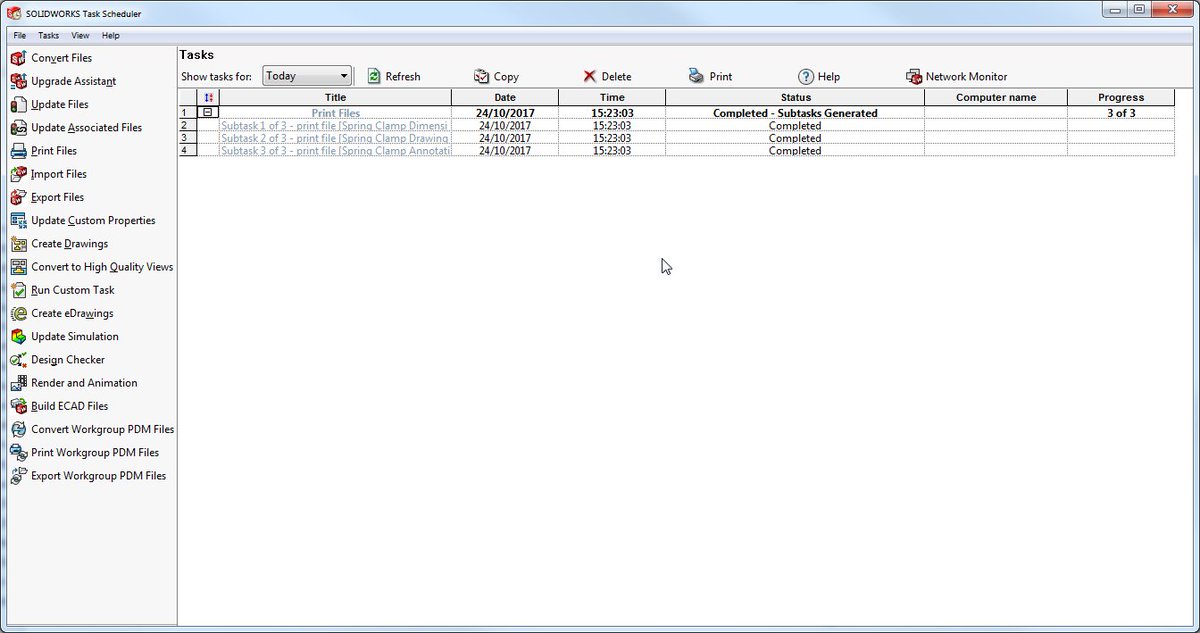
#SOLIDWORKS Tip of the Day: Import your Assemblies into the SOLIDWORKS Treehouse to get a hierarchy view of the file structure.
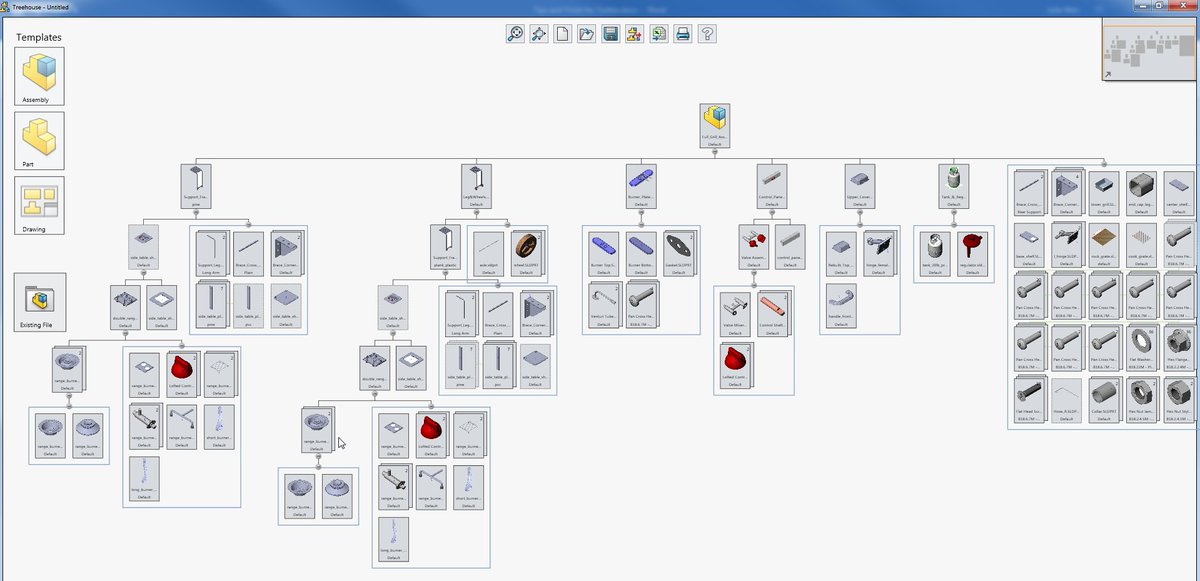
United States Trends
- 1. Thanksgiving 328K posts
- 2. Good Wednesday 29.3K posts
- 3. #wednesdaymotivation 4,724 posts
- 4. #PuebloEnBatallaYVictoria 2,035 posts
- 5. Trumplican N/A
- 6. #Wednesdayvibe 2,376 posts
- 7. Colorado State 3,376 posts
- 8. Nuns 7,955 posts
- 9. Mora 22.1K posts
- 10. Stranger Things Day 3,426 posts
- 11. Hong Kong 56.3K posts
- 12. #BurnoutSyndromeSeriesEP1 172K posts
- 13. Karoline Leavitt 26.7K posts
- 14. Hump Day 11.9K posts
- 15. Gretzky N/A
- 16. Food Network N/A
- 17. Happy Hump 8,002 posts
- 18. Elton 10.4K posts
- 19. Brett Favre 1,099 posts
- 20. Kimmel 5,386 posts
Something went wrong.
Something went wrong.