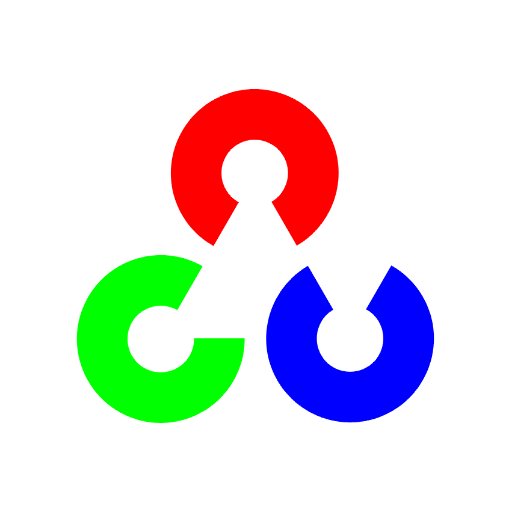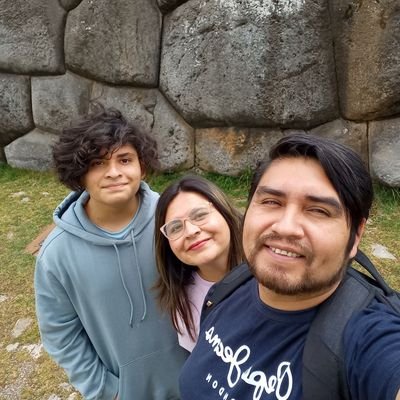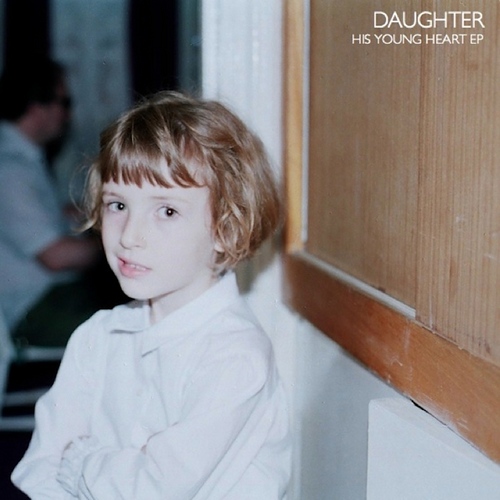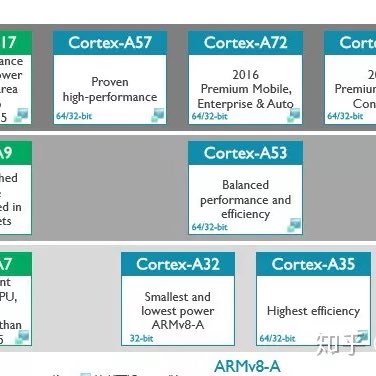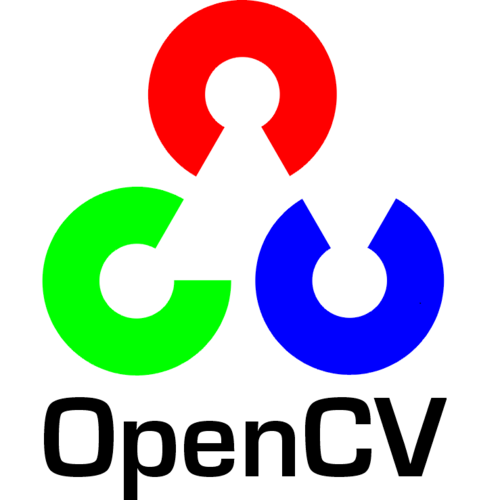
OpenCV Tips
@OpenCVTip
Infrequent tips on OpenCV.
You might like
An example usage of parallel_for_() that paints an image to random colors in parallel: gist.github.com/barisdemiroz/3…

You can use parallel_for_() to easily parallelize your data processing loops.
You can initialize/seed RNGs using `state` field. e.g. theRNG().state = getTickCount();
You can use theRNG() to access default, thread local random number generator. e.g. float x = theRNG();
There is an undocumented TickMeter class to measure elapsed time.

OpenCV announces VTK-based 3D visualization module: viz demo: youtube.com/watch?v=75Ytgy… docs: docs.opencv.org/modules/viz/do…
OpenCV Development Team worked hard in scorching summer heat and has prepared the OpenCV 2.4.6 release for you! opencv.org/opencv-2-4-6-i…
Sorry, this time it is not about OpenCV, it is about my home country, Turkey. wrttn.in/129692
Microsoft released Image Watch, a free Visual Studio extension for viewing in-memory OpenCV images during debugging: opencv.org/image-debugger…
Try out the beta version of OpenCV 2.4.4. The final 2.4.4 is expected within ~2 weeks. opencv.org/opencv-2-4-4-i…
e.g. rectangle(img, rect, CV_RGB(255,0,0)); // draws a red rectangle.
As drawing function color parameters, use CV_RGB() macro for clarity instead of Scalar().
A new cv::putText to print text on image in the same way as you print "Hello world!" to std::cout.goo.gl/PeZBF

Here you can see how all the available fonts in OpenCV 2.4.3 appear: i.imgur.com/r9Jzu.png
You need to know the text size in order to position the text or create an image that's big enough to contain the text...
United States Trends
- 1. Good Monday 28.6K posts
- 2. #MondayMotivation 32.1K posts
- 3. Happy Birthday Marines 3,757 posts
- 4. Rudy Giuliani 16.9K posts
- 5. Semper Fi 4,097 posts
- 6. #MondayVibes 1,967 posts
- 7. 8 Democrats 11.6K posts
- 8. The BBC 441K posts
- 9. Pond 169K posts
- 10. United States Marine Corps 4,958 posts
- 11. #ITZY_TUNNELVISION 39K posts
- 12. Resign 119K posts
- 13. Steelers 54.4K posts
- 14. #USMC N/A
- 15. Mark Meadows 16.1K posts
- 16. Mr. 4 4,762 posts
- 17. John Fetterman 18.3K posts
- 18. #Talus_Labs N/A
- 19. Tim Kaine 26K posts
- 20. 8 Dems 8,597 posts
You might like
-
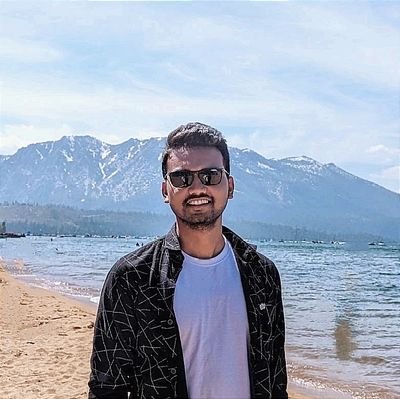 Tanmay Rauth
Tanmay Rauth
@tanmayrauth -
 Jay LaCroix (Learn Linux TV)
Jay LaCroix (Learn Linux TV)
@JayTheLinuxGuy -
 THE SEER
THE SEER
@uebertangeljr -
 NVIDIA GeForce BR
NVIDIA GeForce BR
@NVIDIAGeForceBR -
 Atomic - Crypto Wallet
Atomic - Crypto Wallet
@AtomicWallet -
 Enrique Mejías
Enrique Mejías
@kiyov09 -
 Marc Pollefeys
Marc Pollefeys
@mapo1 -
 GSMA
GSMA
@GSMA -
 TensorFlow Community
TensorFlow Community
@TensorFlo -
 Hitesh 🔧
Hitesh 🔧
@alexmercerind -
 Cees Snoek
Cees Snoek
@cgmsnoek -
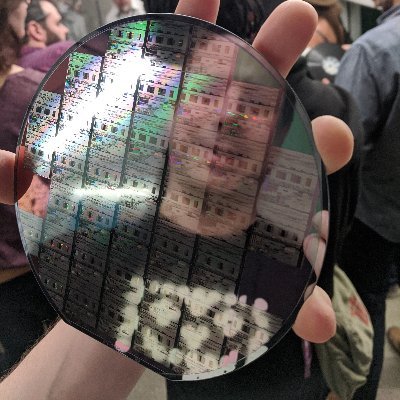 matt godbolt is mostly on bsky these days
matt godbolt is mostly on bsky these days
@mattgodbolt -
 PyImageSearch
PyImageSearch
@PyImageSearch -
 Kohei Katada🦒
Kohei Katada🦒
@kkatada -
 Jacob Buckman
Jacob Buckman
@jacobmbuckman
Something went wrong.
Something went wrong.