Installing #Oracle #SQL #Developer is now as easy as searching for 'sql-developer' in VS Code. social.ora.cl/6018rRdoj
Is there a way to open SQL files and then run the code against a database connection? Like we can do it in the SQL Developer by clicking on file > open? @thatjeffsmith
this is great.. I like it !! 2 feedback if possible.. Please have an option to configure default schema while creating connection. Though I am managing this via workaround but good to have if possible..
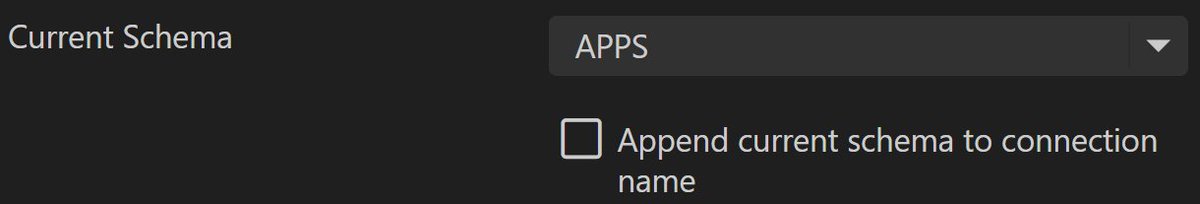
@OracleSQLDev @thatjeffsmith installation stuck on activating on two devices. What is the endpoint it is trying to reach to activate so we can check against our firewall?

Hello Ben! Can you Pls teach me how to find my computer HostName and Port? I'm completely new to the field and wanted to use VSCode for database. Pls help me out, I'm using Mac OS
United States Trends
- 1. #IDontWantToOverreactBUT N/A
- 2. Good Monday 50.2K posts
- 3. #GoldenGlobes 48.1K posts
- 4. #MondayMotivation 9,392 posts
- 5. Harada 11.8K posts
- 6. Tekken 28.3K posts
- 7. Victory Monday 1,480 posts
- 8. NextNRG Inc N/A
- 9. JUNGKOOK X ROLLING STONE 58.3K posts
- 10. #MYNZ_CRCRevolution N/A
- 11. #OrmxHausNowhereBKK 801K posts
- 12. ORM HAUS NOWHERE GOP 781K posts
- 13. Mainz Biomed N.V. N/A
- 14. Eva Victor 1,405 posts
- 15. Emily Blunt 2,142 posts
- 16. John Lennon 12K posts
- 17. MAGICAL WITH WILLIAMEST 365K posts
- 18. Immaculate Conception 12.2K posts
- 19. Will Hall 4,719 posts
- 20. Zara 12K posts
Something went wrong.
Something went wrong.







